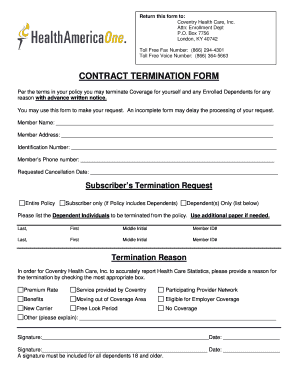
Health America Enrollment Form


What is the Health America Enrollment Form
The Health America Enrollment Form is a crucial document used for enrolling individuals in health insurance plans offered by Health America. This form collects essential information about the applicant, including personal details, coverage preferences, and eligibility criteria. It serves as the official request for health coverage and is necessary for processing applications efficiently.
How to use the Health America Enrollment Form
Using the Health America Enrollment Form involves several key steps. First, ensure you have the correct version of the form, which can be obtained from official sources. Next, fill out the form completely, providing accurate information to avoid delays in processing. After completing the form, review it for any errors, then submit it according to the specified submission methods, which may include online, mail, or in-person options.
Steps to complete the Health America Enrollment Form
Completing the Health America Enrollment Form requires careful attention to detail. Follow these steps to ensure accuracy:
- Gather necessary documents such as identification and proof of income.
- Fill in personal information, including your name, address, and date of birth.
- Specify the type of coverage you are applying for and any dependents you wish to include.
- Review the eligibility criteria to ensure you meet the requirements.
- Double-check all entries for accuracy and completeness.
- Sign and date the form as required.
Legal use of the Health America Enrollment Form
The legal use of the Health America Enrollment Form is governed by federal and state regulations. For the form to be considered valid, it must be completed accurately and submitted within the designated enrollment periods. Additionally, electronic signatures are permissible under eSignature laws, provided that the signing process complies with regulations such as the ESIGN Act and UETA. This ensures that the form holds legal weight in any necessary proceedings.
Key elements of the Health America Enrollment Form
Understanding the key elements of the Health America Enrollment Form is essential for successful completion. Important components include:
- Personal Information: Name, address, and contact details.
- Coverage Selection: Options for individual or family coverage.
- Eligibility Information: Questions regarding income and residency.
- Signature Section: Required for legal validation of the form.
Form Submission Methods
The Health America Enrollment Form can be submitted through various methods to accommodate different preferences. Common submission options include:
- Online Submission: Fill out and submit the form through the Health America website.
- Mail: Print the completed form and send it to the designated address.
- In-Person: Submit the form at a local Health America office for immediate processing.
Quick guide on how to complete health america enrollment form
Complete Health America Enrollment Form seamlessly on any device
Online document management has gained popularity among organizations and individuals. It serves as an ideal eco-friendly substitute for traditionally printed and signed documents, allowing you to find the necessary form and securely store it online. airSlate SignNow equips you with all the tools required to create, modify, and eSign your documents swiftly without any holdups. Handle Health America Enrollment Form on any device with airSlate SignNow Android or iOS applications and simplify any document-based process today.
The easiest way to modify and eSign Health America Enrollment Form effortlessly
- Find Health America Enrollment Form and click Get Form to begin.
- Utilize the tools we provide to fill out your document.
- Highlight important sections of your documents or redact sensitive information with tools that airSlate SignNow specifically offers for that purpose.
- Create your signature using the Sign tool, which takes mere seconds and holds the same legal significance as a traditional wet ink signature.
- Review all the information and then click on the Done button to save your changes.
- Select how you would like to share your form, via email, text message (SMS), or invite link, or download it to your computer.
Say goodbye to lost or misplaced files, tedious form searches, or errors that necessitate printing new document copies. airSlate SignNow meets your document management needs in just a few clicks from any device you prefer. Alter and eSign Health America Enrollment Form and ensure outstanding communication at every stage of your form preparation process with airSlate SignNow.
Create this form in 5 minutes or less
Create this form in 5 minutes!
How to create an eSignature for the health america enrollment form
How to create an electronic signature for a PDF online
How to create an electronic signature for a PDF in Google Chrome
How to create an e-signature for signing PDFs in Gmail
How to create an e-signature right from your smartphone
How to create an e-signature for a PDF on iOS
How to create an e-signature for a PDF on Android
People also ask
-
What is the Health America Enrollment Form and why is it important?
The Health America Enrollment Form is a vital document that allows individuals to register for health insurance plans offered by Health America. It ensures that you receive coverage tailored to your healthcare needs and complies with regulations. Completing this form accurately can streamline your enrollment process and facilitate timely access to necessary medical services.
-
How can I utilize the airSlate SignNow platform for my Health America Enrollment Form?
With airSlate SignNow, you can easily fill out and electronically sign your Health America Enrollment Form securely online. Our platform simplifies the process by allowing you to manage documents from anywhere, reducing the need for paper documentation. Plus, our user-friendly interface makes it easy to navigate through the completion of your form.
-
What are the pricing options for using airSlate SignNow with the Health America Enrollment Form?
airSlate SignNow offers competitive pricing plans tailored to different business needs. Whether you're an individual or a large organization, you can select a plan that allows you to send and eSign documents, including the Health America Enrollment Form, at an affordable rate. Visit our pricing page for detailed information on available plans.
-
Is the Health America Enrollment Form secure when using airSlate SignNow?
Yes, your Health America Enrollment Form is secure when using airSlate SignNow. We prioritize data security with end-to-end encryption and compliant data storage solutions. You can rest assured that your personal information is protected while using our platform for electronic signing.
-
Can I track the status of my Health America Enrollment Form with airSlate SignNow?
Absolutely! airSlate SignNow provides real-time tracking for your Health America Enrollment Form. You will receive notifications upon completion of each step in the signing process, ensuring you are always updated on the status of your document.
-
What integrations does airSlate SignNow offer for managing the Health America Enrollment Form?
airSlate SignNow seamlessly integrates with various applications to enhance the management of your Health America Enrollment Form. You can connect with popular tools like Google Drive, Dropbox, and CRM systems, allowing you to streamline your workflow and keep all documents in one centralized location.
-
What are the benefits of using airSlate SignNow for the Health America Enrollment Form?
Using airSlate SignNow for your Health America Enrollment Form provides multiple benefits, including reduced turnaround time, increased efficiency, and enhanced accessibility. The platform enables quick and easy signing, reducing delays associated with traditional paper forms. Additionally, you can access your documents anytime, anywhere.
Get more for Health America Enrollment Form
Find out other Health America Enrollment Form
- How Can I Sign New Jersey Car Dealer Arbitration Agreement
- How Can I Sign Ohio Car Dealer Cease And Desist Letter
- How To Sign Ohio Car Dealer Arbitration Agreement
- How To Sign Oregon Car Dealer Limited Power Of Attorney
- How To Sign Pennsylvania Car Dealer Quitclaim Deed
- How Can I Sign Pennsylvania Car Dealer Quitclaim Deed
- Sign Rhode Island Car Dealer Agreement Safe
- Sign South Dakota Car Dealer Limited Power Of Attorney Now
- Sign Wisconsin Car Dealer Quitclaim Deed Myself
- Sign Wisconsin Car Dealer Quitclaim Deed Free
- Sign Virginia Car Dealer POA Safe
- Sign Wisconsin Car Dealer Quitclaim Deed Fast
- How To Sign Wisconsin Car Dealer Rental Lease Agreement
- How To Sign Wisconsin Car Dealer Quitclaim Deed
- How Do I Sign Wisconsin Car Dealer Quitclaim Deed
- Sign Wyoming Car Dealer Purchase Order Template Mobile
- Sign Arizona Charity Business Plan Template Easy
- Can I Sign Georgia Charity Warranty Deed
- How To Sign Iowa Charity LLC Operating Agreement
- Sign Kentucky Charity Quitclaim Deed Myself