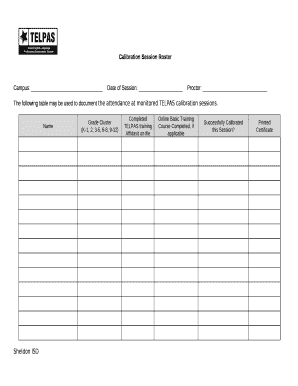
Telpas Calibration Session Roster Form


What is the Telpas Calibration Session Roster
The Telpas Calibration Session Roster is a crucial document used in the Texas English Language Proficiency Assessment System (TELPAS) process. It serves as a record of participants involved in calibration sessions, which are essential for ensuring consistency and accuracy in the assessment of English language learners. This roster includes details such as the names of raters, their roles, and the specific sessions they attended, helping to maintain the integrity of the assessment process.
How to use the Telpas Calibration Session Roster
Using the Telpas Calibration Session Roster involves several steps to ensure proper documentation and compliance. First, ensure that all participants in the calibration session are accurately listed on the roster. This includes verifying their names and roles. Next, maintain the roster as a living document, updating it as needed to reflect any changes in attendance or participant information. Finally, use the completed roster to support the evaluation process and provide evidence of compliance with TELPAS standards.
How to obtain the Telpas Calibration Session Roster
Obtaining the Telpas Calibration Session Roster typically involves accessing it through your educational institution or district's assessment coordinator. They are responsible for distributing the roster to relevant personnel. If you are unsure where to find it, contacting your assessment office directly can provide guidance on how to access the necessary documentation. Additionally, some districts may provide digital access to the roster through secure online platforms.
Steps to complete the Telpas Calibration Session Roster
Completing the Telpas Calibration Session Roster requires careful attention to detail. Start by gathering the names of all participants who attended the calibration session. Next, include their roles, such as rater or facilitator, alongside the date and time of the session. Ensure that all entries are accurate and legible. After filling out the roster, review it for any errors before finalizing it. This step is vital for maintaining the integrity of the assessment process.
Legal use of the Telpas Calibration Session Roster
The Telpas Calibration Session Roster must be used in compliance with educational regulations and standards. It serves as an official record that can be reviewed during audits or assessments of the TELPAS process. Proper handling and storage of the roster are essential to protect sensitive information. Ensuring that the roster is completed accurately and retained for the required duration is crucial for legal compliance and accountability in the assessment process.
Key elements of the Telpas Calibration Session Roster
Key elements of the Telpas Calibration Session Roster include participant names, roles, session dates, and signatures of facilitators. Each entry must be clear and precise to ensure that the roster serves its purpose effectively. Additionally, including a section for notes or comments can be beneficial for documenting any specific observations or issues that arose during the calibration session. These elements contribute to the overall reliability and usability of the roster in the assessment process.
Quick guide on how to complete telpas calibration session roster
Effortlessly Prepare Telpas Calibration Session Roster on Any Device
Digital document management has gained traction among businesses and individuals alike. It offers an ideal environmentally friendly substitute for traditional printed and signed papers, permitting you to obtain the necessary form and securely archive it online. airSlate SignNow provides you with all the resources required to create, modify, and electronically sign your documents promptly without hindrances. Manage Telpas Calibration Session Roster on any device using the airSlate SignNow Android or iOS applications and enhance any document-driven task today.
Steps to Modify and Electronically Sign Telpas Calibration Session Roster Effortlessly
- Find Telpas Calibration Session Roster and click Get Form to begin.
- Make use of our tools to complete your document.
- Select relevant sections of the documents or redact sensitive information with the tools that airSlate SignNow specifically provides for that purpose.
- Generate your signature using the Sign feature, which takes mere seconds and carries the same legal validity as a conventional wet signature.
- Review the information and then click the Done button to save your modifications.
- Decide how you wish to share your form, via email, SMS, or invite link, or download it to your computer.
Forget about lost or misplaced files, time-consuming form navigation, or errors that necessitate printing new document copies. airSlate SignNow fulfills all your document management needs in just a few clicks from any device of your choice. Edit and electronically sign Telpas Calibration Session Roster and ensure exceptional communication at every stage of the document preparation process with airSlate SignNow.
Create this form in 5 minutes or less
Create this form in 5 minutes!
How to create an eSignature for the telpas calibration session roster
How to create an electronic signature for a PDF online
How to create an electronic signature for a PDF in Google Chrome
How to create an e-signature for signing PDFs in Gmail
How to create an e-signature right from your smartphone
How to create an e-signature for a PDF on iOS
How to create an e-signature for a PDF on Android
People also ask
-
What is a telpas calibration session roster?
A telpas calibration session roster is a structured list that helps educators track participant attendance and engagement during TELPAS calibration sessions. This roster is essential in ensuring accurate assessment of students' English language proficiency, making it a crucial tool for teachers and administrators.
-
How can airSlate SignNow help with managing the telpas calibration session roster?
airSlate SignNow offers a streamlined solution for managing the telpas calibration session roster by enabling easy document sharing and electronic signatures. This helps educators save time and ensures that all required documentation is securely managed and accessible, enhancing overall efficiency.
-
Is there a cost associated with using airSlate SignNow for the telpas calibration session roster?
airSlate SignNow provides competitive pricing options for its services, including those specific to managing the telpas calibration session roster. Customers can choose from various subscription plans to find one that fits their budget and operational needs.
-
What features does airSlate SignNow offer for the telpas calibration session roster?
With airSlate SignNow, you can create, manage, and share the telpas calibration session roster digitally. Key features include customizable templates, secure eSigning, real-time collaboration, and automated reminders, which ensure that the process is efficient and user-friendly.
-
What are the benefits of using airSlate SignNow for the telpas calibration session roster?
Utilizing airSlate SignNow for the telpas calibration session roster enhances productivity by simplifying the paperwork involved. It eliminates the need for physical documents, reducing errors and increasing compliance, ultimately leading to more accurate assessment outcomes.
-
Can airSlate SignNow integrate with other tools to support the telpas calibration session roster?
Yes, airSlate SignNow seamlessly integrates with various educational and administrative tools, allowing you to synchronize data related to the telpas calibration session roster effortlessly. This ensures that all relevant information is up-to-date and easily accessible for those involved in the calibration process.
-
Is airSlate SignNow user-friendly for managing the telpas calibration session roster?
Absolutely! airSlate SignNow is designed with an intuitive interface that makes it easy for users of all skill levels to navigate. Whether you are creating a new telpas calibration session roster or tracking current participants, the platform ensures a smooth and efficient experience.
Get more for Telpas Calibration Session Roster
- Copy of peace college medical form updated 10 30 xls peace
- Waiver of liability peace form
- Extra duty form
- Affidavit of military service semtribe form
- Commission on retirement removal and discipline courts mo form
- Usac medical examination form for usac and fia drivers license v2018 1 for pwc
- Hipaa notice of privacy practices the health insurance form
- 1779 phone 877 form
Find out other Telpas Calibration Session Roster
- eSignature Michigan Escrow Agreement Simple
- How Do I Electronic signature Alabama Non-Compete Agreement
- How To eSignature North Carolina Sales Receipt Template
- Can I Electronic signature Arizona LLC Operating Agreement
- Electronic signature Louisiana LLC Operating Agreement Myself
- Can I Electronic signature Michigan LLC Operating Agreement
- How Can I Electronic signature Nevada LLC Operating Agreement
- Electronic signature Ohio LLC Operating Agreement Now
- Electronic signature Ohio LLC Operating Agreement Myself
- How Do I Electronic signature Tennessee LLC Operating Agreement
- Help Me With Electronic signature Utah LLC Operating Agreement
- Can I Electronic signature Virginia LLC Operating Agreement
- Electronic signature Wyoming LLC Operating Agreement Mobile
- Electronic signature New Jersey Rental Invoice Template Computer
- Electronic signature Utah Rental Invoice Template Online
- Electronic signature Louisiana Commercial Lease Agreement Template Free
- eSignature Delaware Sales Invoice Template Free
- Help Me With eSignature Oregon Sales Invoice Template
- How Can I eSignature Oregon Sales Invoice Template
- eSignature Pennsylvania Sales Invoice Template Online