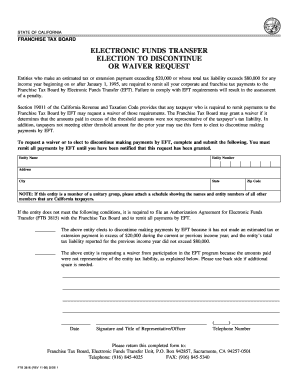
Ftb Form 3816


What is the Ftb Form 3816
The Ftb Form 3816 is a document used by taxpayers in California to request a refund of overpaid taxes. This form is essential for individuals and businesses seeking to reclaim excess payments made to the Franchise Tax Board (FTB). Understanding the purpose of this form is crucial for ensuring that taxpayers can efficiently navigate the refund process.
How to use the Ftb Form 3816
Using the Ftb Form 3816 involves several steps to ensure accurate completion. First, gather all necessary information, including your personal details and tax identification number. Next, fill out the form with the relevant financial data, ensuring that all figures are accurate. Once completed, review the form for any errors before submission. This careful approach helps prevent delays in processing your refund.
Steps to complete the Ftb Form 3816
Completing the Ftb Form 3816 requires attention to detail. Follow these steps:
- Start by entering your name, address, and Social Security number or taxpayer identification number.
- Indicate the tax year for which you are requesting a refund.
- Provide the amount of tax overpaid and any relevant calculations that support your claim.
- Sign and date the form to certify that the information provided is accurate.
Double-check all entries to ensure compliance with FTB requirements before submitting the form.
Legal use of the Ftb Form 3816
The Ftb Form 3816 is legally binding when filled out correctly and submitted in accordance with California tax laws. To ensure its legal standing, the form must be signed by the taxpayer or an authorized representative. Additionally, compliance with all applicable regulations, including deadlines for submission, is essential for the form to be accepted by the FTB.
Key elements of the Ftb Form 3816
Several key elements must be included in the Ftb Form 3816 for it to be valid:
- Taxpayer Information: Accurate personal and tax identification details.
- Tax Year: The specific year for which the refund is being requested.
- Overpayment Amount: Clear documentation of the tax overpaid.
- Signature: A valid signature certifying the accuracy of the information.
Form Submission Methods
The Ftb Form 3816 can be submitted through various methods to accommodate different preferences:
- Online: Many taxpayers opt to submit the form electronically through the FTB's online portal.
- Mail: The completed form can be printed and mailed to the appropriate FTB address.
- In-Person: Taxpayers may also deliver the form directly to a local FTB office.
Each submission method has its own processing times, so it is advisable to choose the option that best suits your needs.
Quick guide on how to complete ftb form 3816
Effortlessly complete Ftb Form 3816 on any device
Digital document management has gained signNow traction among businesses and individuals. It serves as an excellent eco-friendly substitute for conventional printed and signed documents, allowing you to obtain the appropriate form and securely store it online. airSlate SignNow equips you with all the tools needed to create, modify, and eSign your documents swiftly and without any hassle. Manage Ftb Form 3816 across any platform using airSlate SignNow’s Android or iOS applications and simplify your document-related tasks today.
The easiest way to modify and eSign Ftb Form 3816 effortlessly
- Find Ftb Form 3816 and click on Get Form to begin.
- Utilize the tools we provide to complete your document.
- Select important sections of your documents or obscure sensitive details using the tools that airSlate SignNow offers specifically for that purpose.
- Create your eSignature with the Sign option, which takes just seconds and holds the same legal validity as a traditional handwritten signature.
- Review the information and then click the Done button to save your modifications.
- Choose how you wish to deliver your form, whether by email, text (SMS), invitation link, or download it to your computer.
Eliminate concerns over lost or misplaced files, tedious form searching, or errors requiring new document prints. airSlate SignNow meets all your document management needs with just a few clicks from any device you prefer. Alter and eSign Ftb Form 3816 while ensuring clear communication at any stage of your form preparation process with airSlate SignNow.
Create this form in 5 minutes or less
Create this form in 5 minutes!
How to create an eSignature for the ftb form 3816
How to create an electronic signature for a PDF online
How to create an electronic signature for a PDF in Google Chrome
How to create an e-signature for signing PDFs in Gmail
How to create an e-signature right from your smartphone
How to create an e-signature for a PDF on iOS
How to create an e-signature for a PDF on Android
People also ask
-
What is the form 3816 and why is it important?
The form 3816 is a document used by various businesses to facilitate the electronic signature process. It is important because it allows for streamlined document management and ensures that agreements are legally binding. With airSlate SignNow, you can complete form 3816 quickly and efficiently, saving you time and reducing paperwork.
-
How does airSlate SignNow support the use of form 3816?
airSlate SignNow supports the use of form 3816 by providing an intuitive platform for users to upload, send, and eSign the document securely. The platform's features make it easy to manage the entire signing process, ensuring that all necessary parties can complete the form 3816 without hassle. This enhances productivity and simplifies compliance.
-
Are there any costs associated with using form 3816 in airSlate SignNow?
Yes, there are costs associated with using airSlate SignNow, but they are competitive and reflect the service's value. When you use form 3816 within our platform, you gain access to a comprehensive suite of features designed to optimize document signing. Pricing plans vary based on the volume of documents and additional features you may need.
-
What features does airSlate SignNow offer for managing form 3816?
airSlate SignNow offers a range of features for managing form 3816, including template creation, bulk sending, and real-time tracking of document status. These features ensure that you can customize the form to fit your business needs and monitor who has signed it. This level of management saves time and enhances efficiency.
-
Can I integrate form 3816 with other software applications?
Absolutely! airSlate SignNow provides robust integrations with various software applications, allowing you to work seamlessly with form 3816. Whether you are using CRM systems or project management tools, our integrations help streamline your workflow and ensure that you can easily manage your documents.
-
What are the key benefits of using form 3816 with airSlate SignNow?
The key benefits of using form 3816 with airSlate SignNow include increased efficiency, reduced turnaround times, and enhanced security. By digitizing the signing process, you eliminate delays associated with paper documents, allowing your business to operate more smoothly. Additionally, the platform provides secure storage for signed forms.
-
Is it easy to train staff to use form 3816 in airSlate SignNow?
Yes, it is very easy to train staff to use form 3816 in airSlate SignNow. The platform is designed to be user-friendly, and we offer comprehensive support and tutorials to help users get started. With minimal training, your team can efficiently manage and send form 3816 for eSignature.
Get more for Ftb Form 3816
- Cod 1 community organisation registration form
- Change of address affidavit form
- Unit 1 worksheet 2 reading scales answer key 340893525 form
- T1 adjustment request form
- Dl 14a 100337167 form
- Pennsylvania builders association instructions to home improvement model contract standard form introduction below are
- Bid security sample form
- State of rhode island and providence plantations e form
Find out other Ftb Form 3816
- Can I Electronic signature Oregon Sports Form
- How To Electronic signature New York Courts Document
- How Can I Electronic signature Oklahoma Courts PDF
- How Do I Electronic signature South Dakota Courts Document
- Can I Electronic signature South Dakota Sports Presentation
- How To Electronic signature Utah Courts Document
- Can I Electronic signature West Virginia Courts PPT
- Send Sign PDF Free
- How To Send Sign PDF
- Send Sign Word Online
- Send Sign Word Now
- Send Sign Word Free
- Send Sign Word Android
- Send Sign Word iOS
- Send Sign Word iPad
- How To Send Sign Word
- Can I Send Sign Word
- How Can I Send Sign Word
- Send Sign Document Online
- Send Sign Document Computer