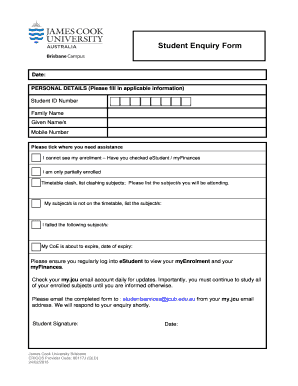
Student Enquiry Form Format


What is the student enquiry form format?
The student enquiry form format is a structured document designed to collect essential information from prospective students interested in various educational programs. This form typically includes sections for personal details, contact information, and specific inquiries about courses or programs offered. By standardizing the format, educational institutions can streamline the process of gathering inquiries, ensuring that all necessary information is captured efficiently.
Key elements of the student enquiry form format
A well-structured student enquiry form should include the following key elements:
- Personal Information: Name, date of birth, and address.
- Contact Details: Phone number and email address for follow-up communication.
- Course Interest: Specific programs or courses the student is interested in.
- Preferred Contact Method: Options for how the student wishes to be contacted.
- Additional Comments: A section for any other inquiries or information the student wishes to provide.
How to use the student enquiry form format
Using the student enquiry form format involves several straightforward steps. First, ensure that the form is easily accessible, either in digital format or as a printable document. Next, provide clear instructions for prospective students on how to fill out the form. Encourage them to provide accurate and complete information to facilitate effective communication. Once completed, the form can be submitted electronically or in person, depending on the institution's preferences.
Steps to complete the student enquiry form format
Completing the student enquiry form format can be broken down into the following steps:
- Gather necessary personal and contact information.
- Identify the specific courses or programs of interest.
- Fill out the form accurately, ensuring all fields are completed.
- Review the form for any errors or missing information.
- Submit the form through the designated method, whether online or in person.
Legal use of the student enquiry form format
The legal use of the student enquiry form format hinges on compliance with relevant regulations and privacy laws. Institutions must ensure that the information collected is handled in accordance with laws such as the Family Educational Rights and Privacy Act (FERPA) in the U.S. This includes obtaining consent for data collection and ensuring that personal information is stored securely. By adhering to these legal guidelines, institutions can maintain trust and protect the rights of prospective students.
Examples of using the student enquiry form format
Educational institutions can utilize the student enquiry form format in various contexts, including:
- Gathering interest for new courses or programs.
- Facilitating communication with prospective students during open houses or recruitment events.
- Collecting information for online course offerings or distance learning programs.
Quick guide on how to complete student enquiry form format
Complete Student Enquiry Form Format effortlessly on any device
Digital document management has gained traction among businesses and individuals. It offers an ideal eco-friendly substitute for conventional printed and signed papers, allowing you to obtain the appropriate template and securely store it online. airSlate SignNow provides you with all the tools necessary to prepare, alter, and eSign your documents promptly without holdups. Manage Student Enquiry Form Format on any device with airSlate SignNow's Android or iOS applications and streamline any document-related tasks today.
The easiest way to modify and eSign Student Enquiry Form Format without hassle
- Locate Student Enquiry Form Format and click on Get Form to begin.
- Utilize the tools we offer to finalize your document.
- Emphasize important sections of your documents or redact sensitive information with tools that airSlate SignNow provides specifically for that purpose.
- Create your signature with the Sign feature, which takes just seconds and carries the same legal validity as a traditional hand-written signature.
- Review the information and click on the Done button to confirm your edits.
- Select how you wish to share your form: via email, SMS, or invite link, or download it to your computer.
Eliminate worries about lost or overlooked documents, cumbersome form navigation, or mistakes that require printing new document copies. airSlate SignNow fulfills all your document management needs in a few clicks from any device you prefer. Edit and eSign Student Enquiry Form Format to ensure clear communication at every phase of the document preparation process with airSlate SignNow.
Create this form in 5 minutes or less
Create this form in 5 minutes!
How to create an eSignature for the student enquiry form format
How to create an electronic signature for a PDF online
How to create an electronic signature for a PDF in Google Chrome
How to create an e-signature for signing PDFs in Gmail
How to create an e-signature right from your smartphone
How to create an e-signature for a PDF on iOS
How to create an e-signature for a PDF on Android
People also ask
-
What is a student inquiry form sample, and how can it be used?
A student inquiry form sample is a template that facilitates the collection of inquiries from prospective students regarding educational programs. It allows institutions to gather essential information efficiently and provides a streamlined approach to manage student engagement. By using a student inquiry form sample, schools can ensure they respond timely and effectively to potential students.
-
How does airSlate SignNow enhance the use of a student inquiry form sample?
airSlate SignNow empowers institutions to easily send and eSign student inquiry forms in a digital format. This eliminates paperwork and enables faster processing of student inquiries, ensuring that potential students receive timely follow-ups. With airSlate SignNow, utilizing a student inquiry form sample becomes more efficient and user-friendly.
-
What are the pricing options for using airSlate SignNow with a student inquiry form sample?
airSlate SignNow offers various pricing plans that cater to different organizational needs, making it a cost-effective solution for managing student inquiry form samples. Pricing typically depends on the number of users and features required. Institutions can choose a plan that best fits their budget while fully leveraging the benefits of student inquiry forms.
-
Can I customize a student inquiry form sample using airSlate SignNow?
Yes, airSlate SignNow allows you to customize your student inquiry form sample to fit your specific requirements. You can modify fields, add branding elements, and tailor the form to capture all necessary information from prospective students. This level of customization helps improve the user experience and ensures relevant data collection.
-
What features should I look for when selecting a student inquiry form sample?
When selecting a student inquiry form sample, consider features like ease of use, integration capabilities, and the ability to capture detailed information. Additionally, ensure the solution supports eSigning for streamlined approval processes. airSlate SignNow provides these essential features to enhance student inquiry management.
-
How does airSlate SignNow integrate with other tools for managing student inquiries?
airSlate SignNow seamlessly integrates with various CRM systems and educational platforms, allowing for better management of student inquiries. This ensures that the data collected via your student inquiry form sample is easily transferred to other applications for analysis and follow-up. These integrations streamline the entire inquiry process.
-
What are the benefits of using a digital student inquiry form sample?
Using a digital student inquiry form sample offers numerous benefits, including improved accessibility, quicker data collection, and enhanced tracking of inquiries. This digital approach enables institutions to manage responses more effectively, ultimately leading to better engagement with potential students. airSlate SignNow simplifies this process further.
Get more for Student Enquiry Form Format
Find out other Student Enquiry Form Format
- How To Integrate Sign in Banking
- How To Use Sign in Banking
- Help Me With Use Sign in Banking
- Can I Use Sign in Banking
- How Do I Install Sign in Banking
- How To Add Sign in Banking
- How Do I Add Sign in Banking
- How Can I Add Sign in Banking
- Can I Add Sign in Banking
- Help Me With Set Up Sign in Government
- How To Integrate eSign in Banking
- How To Use eSign in Banking
- How To Install eSign in Banking
- How To Add eSign in Banking
- How To Set Up eSign in Banking
- How To Save eSign in Banking
- How To Implement eSign in Banking
- How To Set Up eSign in Construction
- How To Integrate eSign in Doctors
- How To Use eSign in Doctors