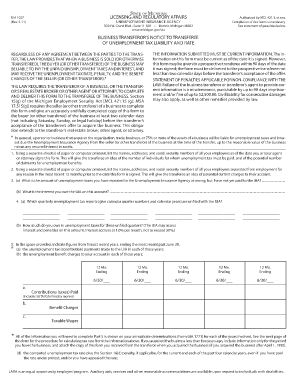
Printable Michigan Uia Form 6347


What is the Printable Michigan Uia Form 6347
The Printable Michigan Uia Form 6347 is a document used by individuals who wish to report their unemployment benefits or request additional information regarding their unemployment claims. This form is crucial for maintaining accurate records and ensuring that claimants receive the correct benefits. It serves as a means for the Michigan Unemployment Insurance Agency to gather necessary data from claimants, which helps in the assessment and processing of unemployment claims.
How to use the Printable Michigan Uia Form 6347
Using the Printable Michigan Uia Form 6347 involves several straightforward steps. First, ensure that you have the latest version of the form, which can be downloaded from official sources. Next, fill out the form accurately, providing all requested information, such as your personal details and unemployment claim number. Once completed, you can submit the form either online or by mailing it to the appropriate agency address. It is important to keep a copy for your records.
Steps to complete the Printable Michigan Uia Form 6347
Completing the Printable Michigan Uia Form 6347 requires attention to detail. Follow these steps:
- Download the form from a reliable source.
- Fill in your personal information, including your name, address, and Social Security number.
- Provide details about your unemployment claim, including dates and reasons for unemployment.
- Review the form for accuracy and completeness.
- Sign and date the form before submission.
Legal use of the Printable Michigan Uia Form 6347
The Printable Michigan Uia Form 6347 is legally recognized as a valid document for reporting unemployment claims. To ensure its legal use, it must be completed accurately and submitted within the specified time frames set by the Michigan Unemployment Insurance Agency. Compliance with all instructions and regulations is essential to avoid potential penalties or delays in receiving benefits.
Key elements of the Printable Michigan Uia Form 6347
Several key elements make up the Printable Michigan Uia Form 6347. These include:
- Personal Information: Claimant's name, address, and Social Security number.
- Claim Details: Information regarding the unemployment claim, including dates and reasons.
- Signature: The claimant's signature is required to validate the form.
- Date: The date when the form is completed and submitted.
Who Issues the Form
The Printable Michigan Uia Form 6347 is issued by the Michigan Unemployment Insurance Agency (UIA). This agency is responsible for managing unemployment benefits in Michigan, including the issuance of forms necessary for reporting and processing claims. The UIA ensures that all forms are up to date and compliant with state regulations.
Quick guide on how to complete printable michigan uia form 6347
Complete Printable Michigan Uia Form 6347 effortlessly on any device
Web-based document management has become increasingly popular among businesses and individuals. It serves as an ideal environmentally friendly alternative to traditional printed and signed documents, allowing users to locate the appropriate form and securely store it online. airSlate SignNow provides all the tools necessary to create, modify, and eSign your documents promptly without interruptions. Manage Printable Michigan Uia Form 6347 on any device using the airSlate SignNow Android or iOS applications and simplify any document-related process today.
The easiest way to alter and eSign Printable Michigan Uia Form 6347 with ease
- Find Printable Michigan Uia Form 6347 and click on Get Form to begin.
- Utilize the tools we provide to fill out your form.
- Emphasize important sections of the documents or obscure sensitive information with features that airSlate SignNow offers specifically for that purpose.
- Create your signature using the Sign tool, which takes mere seconds and holds the same legal validity as a conventional wet ink signature.
- Review the details and click on the Done button to save your changes.
- Choose how you prefer to send your form, whether by email, SMS, invitation link, or download it to your computer.
Eliminate concerns about lost or misplaced files, tedious form searching, or mistakes that require printing new document copies. airSlate SignNow addresses your document management needs in just a few clicks from a device of your choice. Modify and eSign Printable Michigan Uia Form 6347 and ensure outstanding communication at any point in the form preparation process with airSlate SignNow.
Create this form in 5 minutes or less
Create this form in 5 minutes!
How to create an eSignature for the printable michigan uia form 6347
How to create an electronic signature for a PDF online
How to create an electronic signature for a PDF in Google Chrome
How to create an e-signature for signing PDFs in Gmail
How to create an e-signature right from your smartphone
How to create an e-signature for a PDF on iOS
How to create an e-signature for a PDF on Android
People also ask
-
What is uia 1027 and how can it benefit my business?
The UIA 1027 refers to a specific form used in various business and legal contexts. By utilizing airSlate SignNow, you can easily fill out, sign, and manage the uia 1027 electronically, streamlining your document processes and saving time.
-
How much does airSlate SignNow cost for handling uia 1027?
airSlate SignNow offers flexible pricing plans tailored for businesses of all sizes. With affordable monthly subscriptions, you can manage the uia 1027 and other documents at a fraction of the cost compared to traditional methods.
-
What features does airSlate SignNow include for managing uia 1027 documents?
airSlate SignNow includes features such as customizable templates, the ability to collect electronic signatures, and real-time document tracking. These tools make managing your uia 1027 documents simple and efficient.
-
Can I integrate airSlate SignNow with other software for uia 1027 processing?
Yes! airSlate SignNow seamlessly integrates with a wide variety of applications, allowing you to streamline workflows and manage your uia 1027 alongside other essential business tools.
-
Is it easy to send and receive the uia 1027 using airSlate SignNow?
Absolutely! Sending and receiving the uia 1027 is straightforward with airSlate SignNow. You can quickly upload the document, add signers, and send it out for signatures in just a few clicks.
-
What are the security measures in place for the uia 1027 documents signed with airSlate SignNow?
Security is a top priority for airSlate SignNow. All uia 1027 documents are encrypted and stored securely, ensuring that your sensitive information remains protected throughout the signing process.
-
Can I track the signing status of the uia 1027 in real time?
Yes! With airSlate SignNow, you can easily track the real-time status of your uia 1027 documents. You'll receive notifications when they are viewed, signed, and completed, so you stay informed.
Get more for Printable Michigan Uia Form 6347
Find out other Printable Michigan Uia Form 6347
- How Can I Electronic signature Georgia Legal Word
- How Do I Electronic signature Alaska Life Sciences Word
- How Can I Electronic signature Alabama Life Sciences Document
- How Do I Electronic signature Idaho Legal Form
- Help Me With Electronic signature Arizona Life Sciences PDF
- Can I Electronic signature Colorado Non-Profit Form
- How To Electronic signature Indiana Legal Form
- How To Electronic signature Illinois Non-Profit Document
- Can I Electronic signature Kentucky Legal Document
- Help Me With Electronic signature New Jersey Non-Profit PDF
- Can I Electronic signature New Jersey Non-Profit Document
- Help Me With Electronic signature Michigan Legal Presentation
- Help Me With Electronic signature North Dakota Non-Profit Document
- How To Electronic signature Minnesota Legal Document
- Can I Electronic signature Utah Non-Profit PPT
- How Do I Electronic signature Nebraska Legal Form
- Help Me With Electronic signature Nevada Legal Word
- How Do I Electronic signature Nevada Life Sciences PDF
- How Can I Electronic signature New York Life Sciences Word
- How Can I Electronic signature North Dakota Legal Word