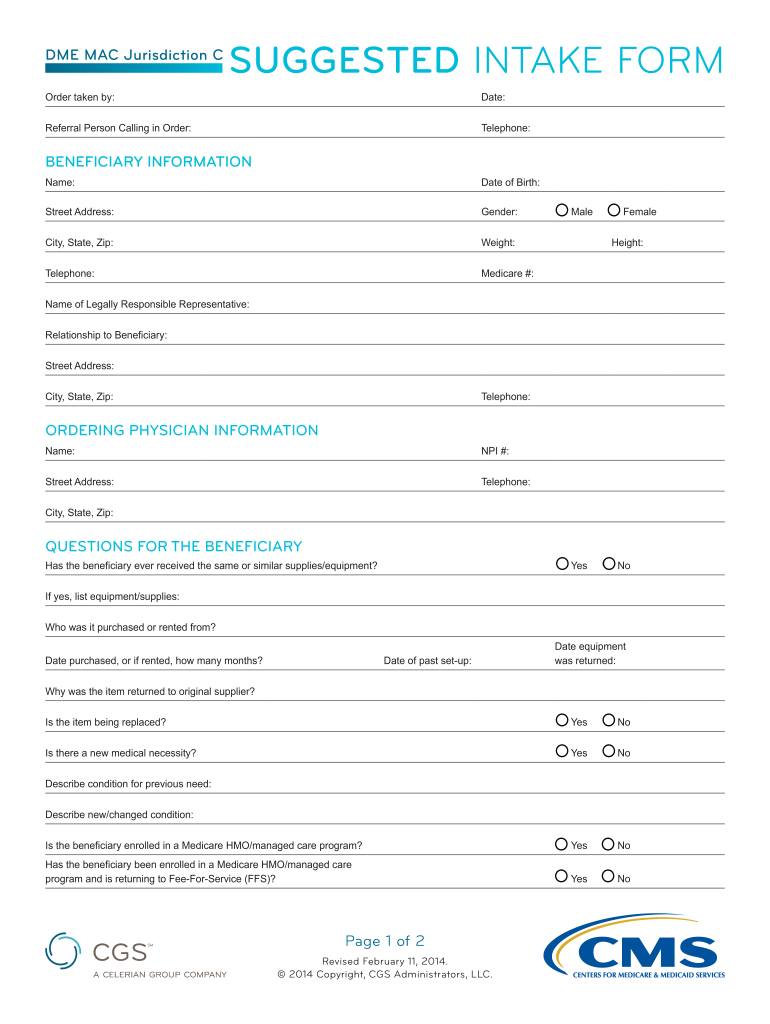
Dme Intake Form


What is the DME Intake Form
The DME intake form is a crucial document used in the healthcare sector, specifically for patients requiring durable medical equipment (DME). This form collects essential information about the patient's medical history, current health status, and specific equipment needs. It serves as a foundation for healthcare providers to assess eligibility for DME coverage and ensure that patients receive the appropriate equipment to aid their recovery or improve their quality of life.
How to Use the DME Intake Form
Using the DME intake form involves several straightforward steps. First, gather all necessary personal and medical information, including insurance details and physician's orders. Next, fill out the form accurately, ensuring that all sections are completed. It's essential to provide detailed information about the patient's condition and the specific equipment requested. Once completed, the form can be submitted to the healthcare provider or insurance company for review and approval.
Steps to Complete the DME Intake Form
Completing the DME intake form requires careful attention to detail. Follow these steps to ensure accuracy:
- Begin by entering the patient’s personal information, including name, address, and contact details.
- Provide medical history relevant to the equipment request, including diagnosis and treatment plans.
- Include insurance information, ensuring that the policy number and provider are correct.
- Specify the type of DME needed, along with any additional notes that may assist in the approval process.
- Review the form for completeness and accuracy before submission.
Legal Use of the DME Intake Form
The DME intake form must be used in compliance with relevant healthcare regulations to ensure its legal validity. This includes adhering to privacy laws such as HIPAA, which protects patient information. Additionally, the form should be signed by both the patient and the healthcare provider, indicating consent for the requested equipment and acknowledgment of the information provided. Proper documentation is essential for insurance claims and legal purposes.
Key Elements of the DME Intake Form
Several key elements are essential for the DME intake form to be effective:
- Patient Information: Accurate personal and contact details.
- Medical History: Information about the patient's diagnosis and treatment.
- Equipment Specification: Clear details on the type of DME requested.
- Insurance Information: Necessary details for coverage verification.
- Signatures: Required signatures from the patient and healthcare provider.
Form Submission Methods
The DME intake form can be submitted through various methods, depending on the healthcare provider's preferences:
- Online: Many providers offer secure online submission options for convenience.
- Mail: The completed form can be mailed to the designated office.
- In-Person: Patients may also choose to deliver the form directly to their healthcare provider's office.
Quick guide on how to complete dme intake form
Complete Dme Intake Form effortlessly on any device
Managing online documents has gained popularity among businesses and individuals alike. It offers an ideal environmentally friendly alternative to conventional printed and signed paperwork, allowing you to find the necessary form and securely store it online. airSlate SignNow provides you with all the tools required to create, modify, and electronically sign your documents swiftly without delays. Handle Dme Intake Form on any device with the airSlate SignNow Android or iOS applications and enhance any document-focused process today.
How to modify and electronically sign Dme Intake Form with ease
- Find Dme Intake Form and click Get Form to begin.
- Utilize the tools we offer to complete your form.
- Identify important sections of your documents or obscure sensitive information with tools that airSlate SignNow provides specifically for that purpose.
- Create your signature using the Sign feature, which takes mere seconds and carries the same legal validity as a traditional wet ink signature.
- Verify all the details and click on the Done button to preserve your modifications.
- Choose how you wish to send your form, via email, text message (SMS), or an invitation link, or download it to your computer.
Eliminate concerns about lost or misplaced documents, laborious form searching, or mistakes that necessitate printing new copies. airSlate SignNow addresses all your document management needs in just a few clicks from a device of your preference. Modify and electronically sign Dme Intake Form and ensure excellent communication at every stage of the form preparation process with airSlate SignNow.
Create this form in 5 minutes or less
Create this form in 5 minutes!
How to create an eSignature for the dme intake form
How to create an electronic signature for a PDF online
How to create an electronic signature for a PDF in Google Chrome
How to create an e-signature for signing PDFs in Gmail
How to create an e-signature right from your smartphone
How to create an e-signature for a PDF on iOS
How to create an e-signature for a PDF on Android
People also ask
-
What is DME intake management and how does it work?
DME intake management refers to the systematic approach of collecting and processing durable medical equipment (DME) orders from patients. Utilizing digital tools like airSlate SignNow, businesses can streamline this process, ensuring that all necessary documents are signed electronically and efficiently managed from start to finish.
-
What features does airSlate SignNow offer for DME intake management?
airSlate SignNow offers a range of features for effective DME intake management, including customizable templates, automated reminders, and real-time tracking of document status. These features help ensure compliance and enhance the speed and accuracy of intake processes.
-
How does DME intake management improve patient experience?
Implementing DME intake management systems, such as airSlate SignNow, signNowly improves the patient experience by reducing paperwork and wait times. Patients can easily eSign documents from any device, which streamlines the onboarding process and fosters a smoother interaction with healthcare providers.
-
Is airSlate SignNow suitable for small businesses in DME intake management?
Yes, airSlate SignNow is particularly well-suited for small businesses involved in DME intake management due to its cost-effective pricing and user-friendly interface. This makes it easy for small providers to adopt digital solutions without a hefty investment.
-
What are the benefits of using airSlate SignNow for DME intake management?
Using airSlate SignNow for DME intake management offers several benefits, including increased efficiency, reduced errors, and compliance with legal standards. With its secure electronic signatures, you can rest assured that your documents are stored safely and processed accurately.
-
Can airSlate SignNow be integrated with other software for DME intake management?
Absolutely! airSlate SignNow offers seamless integrations with various healthcare management systems, making it perfect for DME intake management. This integration capability helps ensure that your processes are connected, further streamlining your operations.
-
What pricing options are available for airSlate SignNow?
airSlate SignNow offers flexible pricing plans tailored to businesses of all sizes, making it accessible for those focusing on DME intake management. You can choose from monthly and annual subscriptions based on your needs, ensuring you pay only for the features you utilize.
Get more for Dme Intake Form
- Ownerguard gap cancellation form
- Kissimmee little league form
- Tsca template form
- School refusal assessment scale printable form
- Althafer senior placement and referral services althafer assisted form
- Temple university letterhead form
- Buying or selling a vehicle in illinois form
- Imm 5782 e application to voluntarily renounce permanent resident status imm5782e pdf form
Find out other Dme Intake Form
- Can I Sign Florida Memorandum of Agreement Template
- How Do I Sign Hawaii Memorandum of Agreement Template
- Sign Kentucky Accident Medical Claim Form Fast
- Sign Texas Memorandum of Agreement Template Computer
- How Do I Sign Utah Deed of Trust Template
- Sign Minnesota Declaration of Trust Template Simple
- Sign Texas Shareholder Agreement Template Now
- Sign Wisconsin Shareholder Agreement Template Simple
- Sign Nebraska Strategic Alliance Agreement Easy
- Sign Nevada Strategic Alliance Agreement Online
- How To Sign Alabama Home Repair Contract
- Sign Delaware Equipment Rental Agreement Template Fast
- Sign Nevada Home Repair Contract Easy
- Sign Oregon Construction Contract Template Online
- Sign Wisconsin Construction Contract Template Simple
- Sign Arkansas Business Insurance Quotation Form Now
- Sign Arkansas Car Insurance Quotation Form Online
- Can I Sign California Car Insurance Quotation Form
- Sign Illinois Car Insurance Quotation Form Fast
- Can I Sign Maryland Car Insurance Quotation Form