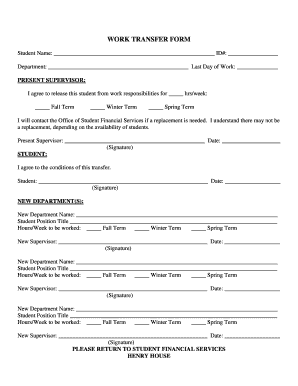
Form Consent


What is the flu consent form?
The flu consent form is a document that allows individuals to give permission for the administration of the influenza vaccine. This form typically includes essential information such as the recipient's personal details, medical history, and acknowledgment of potential risks and benefits associated with the vaccine. It serves as a legal agreement between the healthcare provider and the patient, ensuring that the patient understands what the vaccination entails.
How to use the flu consent form
Using the flu consent form involves several key steps. First, the individual must complete the form by providing accurate personal information and answering any medical questions. Next, the form should be reviewed by a healthcare provider to ensure all necessary information is included. Once completed, the form is signed by the patient, indicating their consent to receive the flu vaccine. This process can often be facilitated digitally, allowing for easier access and submission.
Steps to complete the flu consent form
Completing the flu consent form involves a straightforward process:
- Gather necessary personal information, including name, date of birth, and contact details.
- Review any medical history questions, including allergies and previous vaccine reactions.
- Read the information regarding the flu vaccine, including potential side effects.
- Sign and date the form to indicate consent.
- Submit the completed form to the designated healthcare provider, either digitally or in person.
Legal use of the flu consent form
The flu consent form is legally binding when completed correctly. It must comply with relevant healthcare regulations and privacy laws, ensuring that the patient's rights are protected. The form serves as proof that the patient has been informed about the vaccine and has voluntarily agreed to receive it. Healthcare providers must retain these forms for record-keeping and compliance purposes.
Key elements of the flu consent form
Several key elements are essential for a valid flu consent form:
- Patient Information: Full name, date of birth, and contact information.
- Medical History: Questions regarding allergies and previous vaccine reactions.
- Informed Consent: A section detailing the benefits and risks of the flu vaccine.
- Signature: The patient's signature and date of consent.
Examples of using the flu consent form
The flu consent form is commonly used in various healthcare settings, including:
- Hospitals and clinics during flu vaccination drives.
- Schools and universities offering flu shots to students.
- Workplaces providing flu vaccinations for employees.
Each of these examples highlights the importance of obtaining consent to ensure that individuals are informed and willing to receive the vaccine.
Quick guide on how to complete form consent 19899313
Complete Form Consent effortlessly on any device
Online document management has gained traction among companies and individuals. It offers a perfect environmentally friendly alternative to conventional printed and signed documents, allowing you to obtain the necessary form and securely save it online. airSlate SignNow equips you with all the resources needed to create, modify, and electronically sign your documents quickly without delays. Manage Form Consent on any device with airSlate SignNow Android or iOS applications and enhance any document-centered operation today.
How to modify and eSign Form Consent with ease
- Find Form Consent and click on Get Form to begin.
- Utilize the tools we offer to submit your document.
- Emphasize pertinent sections of the documents or redact sensitive information with tools that airSlate SignNow specifically provides for that purpose.
- Generate your signature using the Sign feature, which takes only seconds and carries the same legal validity as a conventional wet ink signature.
- Review all the information carefully and click on the Done button to secure your modifications.
- Select your preferred method to deliver your form, whether by email, SMS, invitation link, or download it to your computer.
Eliminate concerns about lost or misfiled documents, tedious form navigation, or mistakes that require printing new copies. airSlate SignNow fulfills your document management needs in just a few clicks from any device you choose. Modify and eSign Form Consent while ensuring excellent communication at any stage of your document preparation process with airSlate SignNow.
Create this form in 5 minutes or less
Create this form in 5 minutes!
How to create an eSignature for the form consent 19899313
How to create an electronic signature for a PDF online
How to create an electronic signature for a PDF in Google Chrome
How to create an e-signature for signing PDFs in Gmail
How to create an e-signature right from your smartphone
How to create an e-signature for a PDF on iOS
How to create an e-signature for a PDF on Android
People also ask
-
What are flu consent forms printable and why are they important?
Flu consent forms printable are documents that patients fill out to give their permission for flu vaccinations. They are essential in ensuring that individuals understand the vaccine's benefits and risks. By using airSlate SignNow, you can easily create and manage these forms to streamline the vaccination process.
-
How can I create flu consent forms printable using airSlate SignNow?
Creating flu consent forms printable with airSlate SignNow is simple. You can start by choosing from a variety of customizable templates or building one from scratch using our intuitive editor. This allows you to tailor the forms according to your specific needs.
-
Are flu consent forms printable compliant with regulations?
Yes, flu consent forms printable created with airSlate SignNow are designed to comply with healthcare regulations. Our platform ensures the necessary legal standards are met, providing you with peace of mind when handling sensitive patient information.
-
What features does airSlate SignNow offer for flu consent forms printable?
airSlate SignNow offers several features for flu consent forms printable, including electronic signatures, secure storage, and document tracking. These features enhance efficiency and ensure that your documents are processed quickly and securely.
-
Can I integrate airSlate SignNow with other tools for flu consent forms printable?
Yes, airSlate SignNow seamlessly integrates with various tools such as CRMs and healthcare management systems, making it easier to manage flu consent forms printable. This integration helps streamline your workflow and maintain organized records.
-
What are the benefits of using airSlate SignNow for flu consent forms printable?
Using airSlate SignNow for flu consent forms printable offers numerous benefits, including time-saving features, enhanced security, and improved patient experiences. The platform's user-friendly interface allows both healthcare providers and patients to navigate the signing process effortlessly.
-
Is there a cost associated with using airSlate SignNow for flu consent forms printable?
Yes, there is a cost associated with using airSlate SignNow for flu consent forms printable, but it is designed to be cost-effective for businesses. Different pricing plans are available, so you can choose one that fits your budget and needs.
Get more for Form Consent
Find out other Form Consent
- Can I Electronic signature Louisiana Promissory Note Template
- Electronic signature Rhode Island Promissory Note Template Safe
- How To Electronic signature Texas Promissory Note Template
- Electronic signature Wyoming Indemnity Agreement Template Free
- Electronic signature Iowa Bookkeeping Contract Safe
- Electronic signature New York Bookkeeping Contract Myself
- Electronic signature South Carolina Bookkeeping Contract Computer
- Electronic signature South Carolina Bookkeeping Contract Myself
- Electronic signature South Carolina Bookkeeping Contract Easy
- How To Electronic signature South Carolina Bookkeeping Contract
- How Do I eSignature Arkansas Medical Records Release
- How Do I eSignature Iowa Medical Records Release
- Electronic signature Texas Internship Contract Safe
- Electronic signature North Carolina Day Care Contract Later
- Electronic signature Tennessee Medical Power of Attorney Template Simple
- Electronic signature California Medical Services Proposal Mobile
- How To Electronic signature West Virginia Pharmacy Services Agreement
- How Can I eSignature Kentucky Co-Branding Agreement
- How Can I Electronic signature Alabama Declaration of Trust Template
- How Do I Electronic signature Illinois Declaration of Trust Template