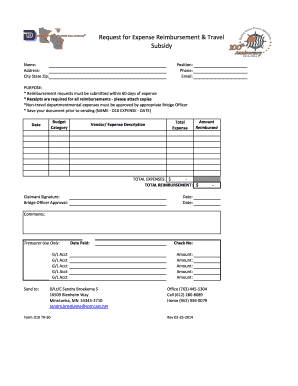
Usps Mileage Reimbursement for Training Form


What is the USPS Mileage Reimbursement for Training
The USPS mileage reimbursement for training is a program designed to compensate employees for the miles they travel while attending training sessions related to their job. This reimbursement is essential for employees who incur travel expenses while enhancing their skills or knowledge. The reimbursement amount is calculated based on the current USPS mileage rate, which may vary annually. Understanding this program ensures that employees can effectively manage their travel costs while participating in necessary training activities.
How to Use the USPS Mileage Reimbursement for Training
Using the USPS mileage reimbursement for training involves a few straightforward steps. First, employees must accurately track their mileage during training-related travel. This includes documenting the starting and ending points of each trip. Next, employees should complete the USPS mileage reimbursement form, ensuring all required information is filled out correctly. Finally, submit the completed form along with any necessary supporting documentation, such as training schedules or travel itineraries, to the appropriate department for processing.
Steps to Complete the USPS Mileage Reimbursement for Training
Completing the USPS mileage reimbursement for training involves several key steps:
- Track your mileage: Record the distance traveled for each training session, including starting and ending locations.
- Fill out the reimbursement form: Provide all required details, including your name, employee ID, and the purpose of travel.
- Attach supporting documents: Include any relevant documentation, such as training schedules or travel itineraries, to substantiate your claim.
- Submit the form: Send the completed form and attachments to the designated department for approval.
Required Documents for USPS Mileage Reimbursement for Training
To successfully obtain reimbursement for mileage related to training, employees must provide specific documents. The primary document is the USPS mileage reimbursement form, which must be filled out accurately. Additionally, it is advisable to include supporting documents, such as:
- Training schedules or agendas that outline the purpose of travel.
- Travel itineraries that detail the dates and locations of training sessions.
- Any receipts for additional expenses incurred during travel, if applicable.
IRS Guidelines for Mileage Reimbursement
The IRS provides specific guidelines regarding mileage reimbursement that apply to employees of the USPS. According to the IRS, employees can be reimbursed for business-related travel at the standard mileage rate, which is updated annually. It is important for employees to be aware of these rates and ensure that their reimbursement claims align with IRS regulations. Keeping accurate records of mileage and the purpose of travel is essential for compliance and to avoid potential issues during audits.
Eligibility Criteria for USPS Mileage Reimbursement for Training
Eligibility for the USPS mileage reimbursement for training typically requires that the travel is directly related to job responsibilities and approved training programs. Employees must be active USPS employees and have completed the necessary training sessions. It is also important that the travel is not for personal reasons and that all mileage claimed is documented accurately. Understanding these criteria helps ensure that employees can successfully claim their reimbursements without complications.
Quick guide on how to complete usps etravel mileage
Complete usps etravel mileage effortlessly on any device
Digital document management has become increasingly popular among businesses and individuals. It offers an ideal eco-friendly alternative to traditional printed and signed documents, allowing you to obtain the necessary form and securely store it online. airSlate SignNow provides all the tools you need to create, edit, and electronically sign your documents swiftly without delays. Manage usps mileage reimbursement form on any platform with airSlate SignNow's Android or iOS applications and simplify any document-related process today.
How to edit and electronically sign usps mileage reimbursement for training with ease
- Locate usps mileage reimbursement and click Get Form to initiate the process.
- Utilize the tools we offer to complete your document.
- Highlight important sections of the documents or obscure sensitive information with tools that airSlate SignNow specifically provides for that purpose.
- Create your electronic signature using the Sign feature, which takes mere moments and carries the same legal weight as a conventional ink signature.
- Review all the details and click on the Done button to save your changes.
- Select how you would like to deliver your form, via email, text message (SMS), or invite link, or download it to your computer.
Eliminate concerns about lost or misplaced files, tedious form searching, or mistakes that necessitate printing new document copies. airSlate SignNow meets your document management needs in just a few clicks from any device you prefer. Edit and electronically sign trainings mileage form and ensure outstanding communication at any stage of the form preparation process with airSlate SignNow.
Create this form in 5 minutes or less
Create this form in 5 minutes!
How to create an eSignature for the usps travel reimbursement
How to create an electronic signature for a PDF online
How to create an electronic signature for a PDF in Google Chrome
How to create an e-signature for signing PDFs in Gmail
How to create an e-signature right from your smartphone
How to create an e-signature for a PDF on iOS
How to create an e-signature for a PDF on Android
People also ask mileage reimbursement
-
What is USPS mileage reimbursement?
USPS mileage reimbursement refers to the compensation provided for the business miles driven when using personal vehicles for USPS-related activities. This reimbursement covers expenses like fuel and wear and tear. It is essential for employees to understand how to track and report their mileage accurately for reimbursement.
-
How does airSlate SignNow simplify the process of requesting USPS mileage reimbursement?
airSlate SignNow offers an intuitive platform that allows you to create and eSign mileage reimbursement requests quickly. Users can easily fill out forms and submit them electronically, streamlining the process and reducing paperwork. This efficiency is crucial for employees needing to request USPS mileage reimbursement swiftly.
-
Are there any fees associated with using airSlate SignNow for USPS mileage reimbursement requests?
While airSlate SignNow offers a range of pricing plans, the costs are generally competitive and budget-friendly. There may be a subscription fee depending on the features you choose. However, the cost savings from reduced paper handling and faster reimbursements often outweigh these fees, especially for USPS mileage reimbursement.
-
What features does airSlate SignNow offer for managing USPS mileage reimbursement?
airSlate SignNow includes features like customizable templates, eSignature capabilities, and real-time tracking. These tools help you manage your USPS mileage reimbursement requests efficiently. Additionally, the ability to store and organize submissions ensures that all essential documentation is easily accessible.
-
Can airSlate SignNow integrate with other software for bookkeeping purposes?
Yes, airSlate SignNow seamlessly integrates with various accounting and bookkeeping software solutions. This integration allows for automatic syncing of USPS mileage reimbursement records, which simplifies accounting processes. Consequently, businesses can maintain accurate financial records while saving time on manual data entry.
-
Is there customer support available for airSlate SignNow users regarding USPS mileage reimbursement?
Absolutely! airSlate SignNow provides dedicated customer support to assist users with any questions related to USPS mileage reimbursement. Whether you need help with the platform or have specific inquiries about submitting your reimbursement requests, their support team is readily available to provide guidance.
-
What are the benefits of using airSlate SignNow for USPS mileage reimbursement?
Using airSlate SignNow for USPS mileage reimbursement offers numerous benefits, including time savings, reduced administrative overhead, and hassle-free eSigning. This solution helps ensure that employees are compensated fairly and promptly for their travel expenses. Moreover, the digital format enhances tracking and reporting accuracy for businesses.
Get more for usps reimbursement
- Cover sheet undergraduate summer research scholarships form
- Follow up report on patient with tuberculosis form
- Pgt m requisition form
- Printable chasi application form
- Guide to jewish living reproductive genetics innovations form
- Request copies of your medical records form
- Usaa insurance card form
- Form auto accident complaint ocw kaplan
Find out other usps mileage reimbursement rate
- How To eSignature Massachusetts Government Form
- How Can I eSignature Oregon Government PDF
- How Can I eSignature Oklahoma Government Document
- How To eSignature Texas Government Document
- Can I eSignature Vermont Government Form
- How Do I eSignature West Virginia Government PPT
- How Do I eSignature Maryland Healthcare / Medical PDF
- Help Me With eSignature New Mexico Healthcare / Medical Form
- How Do I eSignature New York Healthcare / Medical Presentation
- How To eSignature Oklahoma Finance & Tax Accounting PPT
- Help Me With eSignature Connecticut High Tech Presentation
- How To eSignature Georgia High Tech Document
- How Can I eSignature Rhode Island Finance & Tax Accounting Word
- How Can I eSignature Colorado Insurance Presentation
- Help Me With eSignature Georgia Insurance Form
- How Do I eSignature Kansas Insurance Word
- How Do I eSignature Washington Insurance Form
- How Do I eSignature Alaska Life Sciences Presentation
- Help Me With eSignature Iowa Life Sciences Presentation
- How Can I eSignature Michigan Life Sciences Word