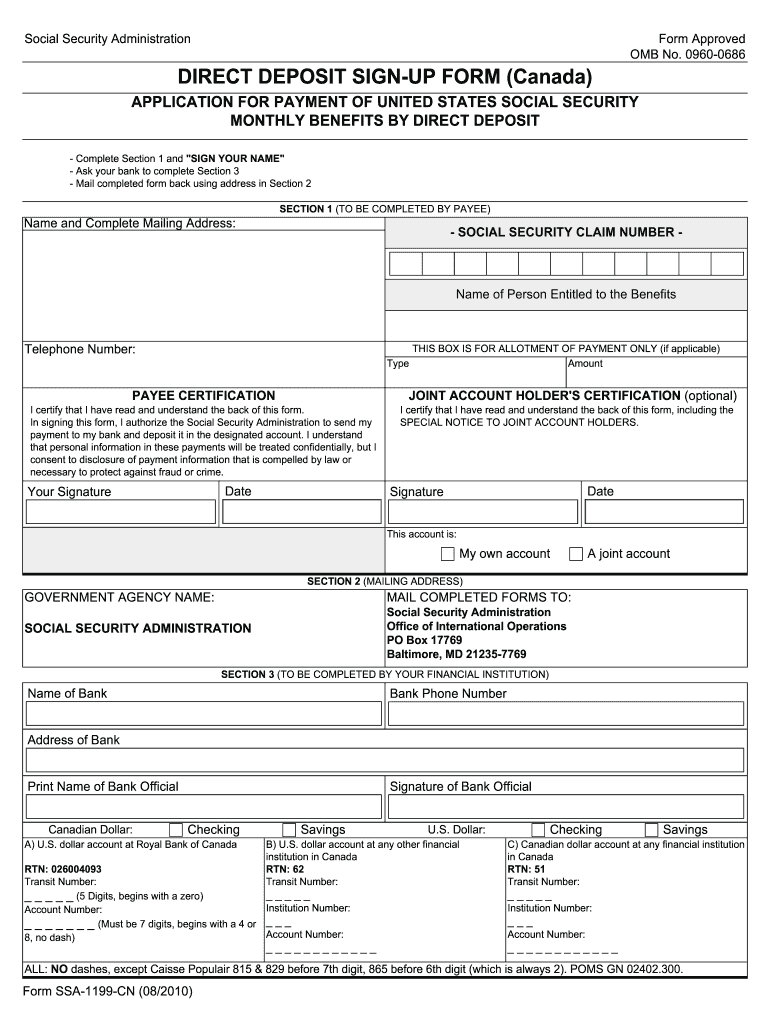
Owcp Direct Deposit Form 1199 2010-2026


What makes the direct deposit sign up form form ssa 1199 legally valid?
Completing all of the fields in a sample isn't enough to get a legally-binding paper. There are still a few additional demands that need to be met to ensure the direct deposit sign up form form ssa 1199 to be legally-binding.
Before you begin filling out empty spaces, verify if you have a relevant template. Out-of-date documents won't work with independent government agencies.
Provide correct details. Sending false details only leads to your form becoming invalid (at very best) or possibly a criminal case (at worst).
Use an recognizable signature. Professional solutions like airSlate SignNow enable you to create legally-binding eSignatures. For serious forms, simply inserting a photo of the autograph is considered the identical to a doodle on a piece of paper.
Follow the three simple tips mentioned and you'll save time and money typically wasted on unneeded document administration.
How to protect your direct deposit sign up form form ssa 1199 when completing it online
There’s no way to be protected from each possible danger, but you can mix a few techniques and considerably enhance your safety. Look into the tips below to figure out how to shield your direct deposit sign up form form ssa 1199 information while dealing with internet tools:
- Check the platform's encryption. Almost certainly, it's difficult for you to analyze all the encryption capabilities on your own. However, just about all the services that store your information in ciphered sort inform you about it.
- Discover more about compliance. The service's compliance with global data protection standards makes certain that you can have confidence in it.
- Use a trustworthy service. Take advantage of airSlate SignNow – a trustworthy platform for creating eSignatures. Economic and medical agencies around the world already use our platform.
- Stay careful. Follow basic cybersecurity rules. The safety of your info begins with you.
Quick guide on how to complete direct deposit sign up form form ssa 1199
A straightforward guide on how to prepare Owcp Direct Deposit Form 1199
Filling out digital documents has demonstrated greater efficiency and safety compared to conventional pen-and-paper techniques. Unlike physically writing on hard copies, rectifying a typo or inserting information in the wrong place is simple to fix. Such errors can create signNow obstacles when preparing applications and petitions. Consider utilizing airSlate SignNow for completing your Owcp Direct Deposit Form 1199. Our robust, user-friendly, and compliant eSignature solution will streamline this process for you.
Follow our guidelines on how to quickly complete and sign your Owcp Direct Deposit Form 1199 with airSlate SignNow:
- Verify the purpose of your selected document to ensure it meets your needs, and click Get Form if it is suitable.
- Find your template imported into our editor and discover the features our tool offers for form modification.
- Fill in the empty fields with your information and check boxes using Check or Cross options.
- Insert Text boxes, edit existing content, and add Images wherever necessary.
- Utilize the Highlight button to showcase what you wish to emphasize, and conceal irrelevant information from your recipient with the Blackout feature.
- In the right-side panel, add extra fillable fields designated for specific parties if relevant.
- Secure your document with watermarks or set a password after completing your edits.
- Include Date, click Sign → Add signature and choose your signing method.
- Sketch, type, upload, or generate your legally binding eSignature using a QR code or the camera on your device.
- Review your responses and click Done to finalize editing and proceed with file sharing.
Use airSlate SignNow to complete your Owcp Direct Deposit Form 1199 and manage other professional fillable templates securely and efficiently. Sign up today!
Create this form in 5 minutes or less
FAQs
-
Is it fishy if a company wants you to fill out the direct deposit form before you receive any paper work about being hired?
Hi, To give a little more context, if you are worried about completing a direct deposit form, which should be for receiving remuneration of your wages, then request a your employment contract and tell them you will complete the direct deposit form after the employment has been received. Always be open and honest with a potential em0ployer and set parameters for your employment relationship from the get go. you would like to follow procedures. Every Employer will respect you more for that. I do not think it is fishy but a little odd
-
Why would a bank mail me an SSA-89 form to fill out for a new checking account after it's already been opened with money that's already been deposited (and even though I'm already an existing customer)?
Why would a bank mail me an SSA-89 form to fill out for a new checking account after it's already been opened with money that's already been deposited (and even though I'm already an existing customer)?Banks have rules regarding “knowing their customers” that they must comply with or face penalties. In all likelihood the SSN on your account was flagged for some reason or another. Maybe it was mistyped, or maybe you’re using a fake SSN. Either way, the bank is going to want to see documentation of your SSN or they’ll have to restrict or close the account.You should get ahold of the bank to avoid any hassles with the funds that are in there or any transactions your had set up.
-
I want to create a web app that enables users to sign up/in, fill out a form, and then fax it to a fax machine. How to difficult is this to develop?
Are you sending yourself the fax or are they able to send the fax anywhere? The latter has already been done numerous times. There are email to fax and fax to email applications that have been available for decades. I'm pretty certain that converting email to fax into app or form submission to fax is pretty trivial. They convert faxes to PDF's in many of these apps IIRC so anywhere you could view a PDF you could get a fax.
-
Why did Google choose to have their new Inbox app beta sign-ups occur by emailing a Gmail account and not by filling out a Google form?
I believe it's to filter out people who aren't dedicated to demoing really early stage technology. Your average person isn't going to send an email to google asking for this modification, whereas they are more likely to take the effort and tick a checkbox.
-
Why is somebody using my email to fill out a bunch of random website forms (support forms, sign up forms etc.) What could be the possible benefit for them?
Most likely answer: someone has a very similar email address and has just got confused. It happens a lot.If your email address is daveroberts96@… it’s really easy to type daveroberts69@…And if you make the mistake once, you may make it again. And again. I remember dealing with a customer service complaint when a guy could not create an account, as the email was in use. He swore blind that the email address he provided was correct, but gave the wrong details for the other account information.Turns out his email was incorrect. In the process of checking, we found out the real owner had bean dealing with misdirected emails for several years. The wrong email guy just could not get into his head that it was not his email address - we never did work out what the correct one was.It could also be a way of annoying you. Most common is signing up for a bunch of dodgy newsletters - not particularly effective now most email marketers are pretty good with unsubscribe tools.
-
How do I get updates about the government jobs to fill out the form?
Employment news is the best source to know the notifications published for govt job vacancy. The details are given in the notices. The news available on net also. One can refer the news on net too. It is published regularly on weekly basis. This paper includes some good article also written by experts which benefits the students and youths for improving their skill and knowledge. Some time it gives information regarding carrier / institution/ special advance studies.
-
How do I add an email sign-up form to my website?
hi friends,i use sendinblue email subscription service to capture email from my landing page.In this tutorial, i’ll show you how to create your subscription form in just a few clicks. You will be able to:customize the form as you see fitchoose the form that best suits youFirst of all Create a free Account on Sendinblue and login to your account. after logged in follow the below step.1. Creating a subscription formNavigate to the tab Contacts.Now click to Manage your forms.Now let’s choose + Create a new subscription form.Personalizing your formWe can achieve a great level of personalization by modifying:BackgroundText Fonts, Sizes & ColorsInstruction Text (directing users how to unsubscribe)Success Message (confirming that a user has successfully unsubscribed)Form fields (add as many fields as you want)New form field typesAdd additional form fields to collect information about your subscribers and populate existing contact attributes (such as a text, number or date value).You may also add a multi-list subscription field to allow subscribers to declare interests or preferences at signup and place them in corresponding lists.Each new form field will correspond to a contact attribute or contact list:Text (contact attribute)Number (contact attribute)Date (contact attribute)Multi-list subscription (contact form)CaptchaTo protect you from spam, we activate a Captcha to your form by default. To configure the Captcha that matches your website, go to Google Captcha.Once this has been set up, enter the site key in the field provided in your SendinBlue form.Editing form HTMLAfter creating the form, you can also directly edit the HTML code if you want to go further. You can find this code in the "Share" tab. Here is an example of personalization:2. Sign-up settingsThis section is where you can choose what type of confirmation message your subscribers will receive (if any).2.1 No confirmation Choose this option if you do not want SendinBlue to send a confirmation email once the person has subscribed.2.2 Simple confirmation Choose this option if you want SendinBlue to send a confirmation email to a new subscriber confirming that they will now receive your emails. Next, select the SMTP template you would like the system to use when sending the confirmation. The default template, titled "Default Template – Single Confirmation", is available and you can customize it or create another template confirmation.Note: To create a new SMTP template, navigate to Campaigns within the Email & SMS Campaigns area. In the drop down menu, select SMTP Templates and then +Create a Template. If you create a new SMTP template, be sure to activate it so that it will appear as an option when setting up a form with Simple Confirmation.2.3 Double Opt-in Confirmation The double opt-in subscription process requires the subscriber to complete two steps:Your new subscriber enters their email address into your SendinBlue sign-up form.The subscriber must click the link in a confirmation email to be added to your SendinBlue email list.The double opt-in confirmation feature allows subscribers to verify that they want to receive your emails. This feature eliminates accidental subscriptions and potential annoyances. Advantages of double opt-in confirmation:For your contacts:Allows them to verify they didn’t make a mistake in registering.For you:You have the assurance of knowing a subscriber is truly interested in receiving your emails.Since the subscriber twice confirmed their email address, you drastically reduce the number of hard bounces (invalid email addresses) in your campaigns.You have protection against malicious competitors who may provide you with phony email addresses to damage your reputation.You remain compliant with laws and regulations in some countries: the double opt-in is mandatory in several countries, including Germany.The confirmation email must be one of your SMTP templates and include double opt-in formatting (details below). You can use:The default template we provide, "Default template - Double optin confirmation"Or a new template that you create.a. Default Template The default template is simply called "Default template - Double optin confirmation". You can find and modify it in your SMTP templates.b. Custom Template You also have the ability to create or select your own template for the confirmation email. To do this, go to SMTP Templates and click "Create a Template".Create your template using one of the different newsletter editors.Next, edit the template as desired and insert this exact text as the double opt-in link: http://[DOUBLEOPTIN]Finally, save and activate the template, and return to your subscription form.c. Redirect URL (optional) Use this tool if you want your subscriber to be redirected to a specific page (i.e. a confirmation page or your website homepage) after registering.d. Final Confirmation Email (optional) Use this tool if you want your subscriber to receive a final confirmation email after he have completed the double opt-in process. As with the other confirmation emails, the default template is simply called “Default template - Final Confirmation”. You can find and modify it in your SMTP templates.e. Saving Contacts Before saving your double opt-in subscription form, you'll be required to select the list that new subscribers will be added to. This will automatically create a "Temporary Double Opt-in" list to save the contact information of the subscribers who have not yet completed the second step of the double opt-in process (confirming their email addresses).Your SendinBlue contact database will also be updated to include a new attribute (column) labeled "Double_opt -in". Contacts who are added via double opt-in will have a value of "Yes"within this column. If the contact subscribed through another type of form, this field value will be "No". If you did not use a SendinBlue subscription form to add contacts to your database, this field will be blank.3. Advanced settingsThis section is where you can choose what type of success message your subscribers will receive (if any). URL forwarding allows you to automatically redirect the user to a specific page after they have successfully completed the subscription form. For example, you may redirect your new subscriber to a landing page or to your website homepage. Pre-populating form fields is possible when your form is sent by email or shared by URL. It can be helpful to your users to fill in the form with sample information. For example, if you want to pre-populate the ‘Email’ field, you can add “/email/subscriber@email.com” to the end of your form URL. You can also pre-populate other fields on the form by following the same format and adding additional modifiers to the form URL: /field-name/sample text/.4. List selection and registration form integrationNext, select the list (or lists) where you will place the new contacts.After Saving, click on the Share tab to get the code for integrating the form into your website. There are three types of codes:Iframe code: easy to integrate, this code is a kind of mini-page you have to paste onto your website.HTML code: this code is much more customizable, with Ajax animation for messages.Simple HTML code: this is a simplified version of HTML form code that does not require calling JavaScript.Important : Captcha that requires calling JavaScript cannot be included in this form code. In addition, the forwarding URL has to be provided in order to integrate this code into you website.Finally, just paste the code on your website, and the form will appear!Hope this helps.Good Luck.
Create this form in 5 minutes!
How to create an eSignature for the direct deposit sign up form form ssa 1199
How to create an eSignature for your Direct Deposit Sign Up Form Form Ssa 1199 in the online mode
How to make an eSignature for the Direct Deposit Sign Up Form Form Ssa 1199 in Google Chrome
How to create an electronic signature for signing the Direct Deposit Sign Up Form Form Ssa 1199 in Gmail
How to generate an electronic signature for the Direct Deposit Sign Up Form Form Ssa 1199 straight from your smart phone
How to generate an eSignature for the Direct Deposit Sign Up Form Form Ssa 1199 on iOS devices
How to create an electronic signature for the Direct Deposit Sign Up Form Form Ssa 1199 on Android
People also ask
-
What is the social security direct deposit change form 1199a?
The social security direct deposit change form 1199a is a form used to update your direct deposit information for Social Security benefits. This form facilitates the process of changing your bank account details to ensure your benefits are deposited into the correct account. Correctly completing this form helps you avoid delays in receiving your payments.
-
How can airSlate SignNow assist with the social security direct deposit change form 1199a?
airSlate SignNow allows you to digitally sign and send your social security direct deposit change form 1199a securely and efficiently. By using our platform, you can ensure that your form is completed accurately and submitted without the hassle of printing or mailing. Our solution streamlines the process and saves you valuable time.
-
Is there a fee to use airSlate SignNow for the social security direct deposit change form 1199a?
airSlate SignNow offers various pricing plans, allowing you to choose the option that best fits your needs. Typically, our service is cost-effective, and there are no hidden fees associated with using our platform to manage your social security direct deposit change form 1199a. Explore our plans to find the right fit for your budget.
-
Are there any special features for the social security direct deposit change form 1199a on airSlate SignNow?
Yes, airSlate SignNow includes features tailored for ease of use with the social security direct deposit change form 1199a. You can easily upload your completed forms, add e-signatures, and track the status of your submissions. These features ensure a seamless experience from document preparation to submission.
-
Can I integrate airSlate SignNow with other applications for handling the social security direct deposit change form 1199a?
Absolutely! airSlate SignNow supports various integrations with applications that can enhance your workflow for the social security direct deposit change form 1199a. This means you can connect with platforms like Google Drive or Dropbox, making it easier to manage and store your important documents securely.
-
What are the benefits of using airSlate SignNow for the social security direct deposit change form 1199a?
Using airSlate SignNow for the social security direct deposit change form 1199a provides numerous benefits, including convenience, speed, and security. You can fill out, sign, and submit your form from anywhere, at any time, without the need for physical paperwork. This reduces the chances of errors, ensuring your information is accurate and timely.
-
How can I ensure my submission of the social security direct deposit change form 1199a is secure?
airSlate SignNow prioritizes security, implementing advanced encryption and secure access controls. When you submit your social security direct deposit change form 1199a through our platform, you can be confident that your sensitive information is protected. Our commitment to security helps ensure peace of mind as you handle your important documents.
Get more for Owcp Direct Deposit Form 1199
Find out other Owcp Direct Deposit Form 1199
- eSign Hawaii Banking Agreement Simple
- eSign Hawaii Banking Rental Application Computer
- eSign Hawaii Banking Agreement Easy
- eSign Hawaii Banking LLC Operating Agreement Fast
- eSign Hawaii Banking Permission Slip Online
- eSign Minnesota Banking LLC Operating Agreement Online
- How Do I eSign Mississippi Banking Living Will
- eSign New Jersey Banking Claim Mobile
- eSign New York Banking Promissory Note Template Now
- eSign Ohio Banking LLC Operating Agreement Now
- Sign Maryland Courts Quitclaim Deed Free
- How To Sign Massachusetts Courts Quitclaim Deed
- Can I Sign Massachusetts Courts Quitclaim Deed
- eSign California Business Operations LLC Operating Agreement Myself
- Sign Courts Form Mississippi Secure
- eSign Alabama Car Dealer Executive Summary Template Fast
- eSign Arizona Car Dealer Bill Of Lading Now
- How Can I eSign Alabama Car Dealer Executive Summary Template
- eSign California Car Dealer LLC Operating Agreement Online
- eSign California Car Dealer Lease Agreement Template Fast