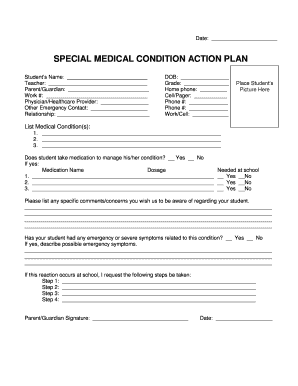
SPECIAL MEDICAL CONDITION ACTION PLAN Form


What is the medical action plan template?
The medical action plan template serves as a crucial document designed to outline specific health-related needs and responses for individuals with particular medical conditions. This template is especially beneficial for schools, caregivers, and healthcare providers to ensure that appropriate measures are in place for individuals requiring special attention. It typically includes details such as the individual's medical history, emergency contact information, medication requirements, and specific actions to take in various scenarios. By having a structured plan, all parties involved can ensure a coordinated approach to health management.
Key elements of the medical action plan template
A comprehensive medical action plan template should encompass several key elements to be effective. These include:
- Patient Information: Full name, date of birth, and contact details.
- Medical History: Relevant medical conditions, allergies, and previous treatments.
- Emergency Contacts: Names and phone numbers of guardians or caregivers.
- Medication Details: Names, dosages, and administration schedules for any prescribed medications.
- Action Steps: Clear instructions on what to do in case of an emergency or health issue.
- Signatures: Required signatures from parents or guardians, as well as healthcare providers, to validate the plan.
Steps to complete the medical action plan template
Completing the medical action plan template involves several straightforward steps:
- Gather Information: Collect all necessary medical information about the individual.
- Fill Out the Template: Enter the gathered information into the appropriate sections of the template.
- Review the Plan: Ensure that all details are accurate and complete, consulting with healthcare providers if needed.
- Obtain Signatures: Have the necessary parties sign the document to ensure its validity.
- Distribute Copies: Provide copies of the finalized plan to relevant stakeholders, such as schools or caregivers.
Legal use of the medical action plan template
The legal validity of the medical action plan template hinges on several factors. To be considered legally binding, the document must be properly signed by all relevant parties, including parents or guardians and healthcare professionals. Additionally, it should comply with applicable state laws and regulations regarding medical documentation. Utilizing a reliable platform for electronic signatures can enhance the legal standing of the document, ensuring compliance with laws such as ESIGN and UETA, which govern the use of electronic signatures in the United States.
How to use the medical action plan template
The medical action plan template can be utilized effectively by following these guidelines:
- Customization: Tailor the template to fit the specific needs of the individual it is designed for.
- Regular Updates: Review and update the plan periodically, especially after any significant changes in health status or treatment.
- Training for Caregivers: Ensure that all caregivers and relevant personnel are familiar with the plan and its contents.
- Emergency Drills: Conduct drills to practice the actions outlined in the plan, ensuring readiness in case of an emergency.
Examples of using the medical action plan template
There are various scenarios in which a medical action plan template can be applied effectively:
- School Settings: A student with asthma may have a plan outlining when to use an inhaler and whom to contact in an emergency.
- Home Care: A caregiver for an elderly individual with diabetes can use the plan to manage medication schedules and emergency contacts.
- Sports Teams: Coaches can implement action plans for athletes with known allergies or medical conditions to ensure safety during practices and games.
Quick guide on how to complete special medical condition action plan
Complete SPECIAL MEDICAL CONDITION ACTION PLAN seamlessly on any device
Digital document management has become increasingly favored by businesses and individuals alike. It serves as an ideal eco-friendly substitute for conventional printed and signed documents, allowing you to obtain the necessary form and securely store it online. airSlate SignNow equips you with all the resources required to create, modify, and eSign your documents quickly and without delays. Manage SPECIAL MEDICAL CONDITION ACTION PLAN on any device using airSlate SignNow's Android or iOS applications and enhance any document-centric workflow today.
The easiest way to modify and eSign SPECIAL MEDICAL CONDITION ACTION PLAN effortlessly
- Obtain SPECIAL MEDICAL CONDITION ACTION PLAN and click Get Form to begin.
- Utilize the tools we offer to complete your document.
- Emphasize important sections of your documents or conceal sensitive information with tools that airSlate SignNow specifically provides for that purpose.
- Create your signature using the Sign tool, which takes mere seconds and carries the same legal validity as a conventional wet ink signature.
- Review all the details and click the Done button to save your modifications.
- Choose how you wish to send your form, via email, text message (SMS), invitation link, or download it to your computer.
Eliminate concerns about lost or misplaced documents, tedious form searching, or mistakes that necessitate printing new document copies. airSlate SignNow meets all your document management needs in just a few clicks from any device you prefer. Modify and eSign SPECIAL MEDICAL CONDITION ACTION PLAN and ensure outstanding communication at every stage of your form preparation process with airSlate SignNow.
Create this form in 5 minutes or less
Create this form in 5 minutes!
How to create an eSignature for the special medical condition action plan
How to create an electronic signature for a PDF online
How to create an electronic signature for a PDF in Google Chrome
How to create an e-signature for signing PDFs in Gmail
How to create an e-signature right from your smartphone
How to create an e-signature for a PDF on iOS
How to create an e-signature for a PDF on Android
People also ask
-
What is a medical action plan template?
A medical action plan template is a structured document that outlines the necessary steps and procedures for managing healthcare needs. This template can include patient-specific information, treatment protocols, and emergency contacts, ensuring that all stakeholders are informed. By using a medical action plan template, healthcare providers can improve communication and streamline patient care.
-
How can the airSlate SignNow platform help in creating a medical action plan template?
The airSlate SignNow platform provides an intuitive interface for creating and customizing a medical action plan template. Users can easily add fields for patient information, treatment steps, and signatures, making it a seamless process. With our solution, you can efficiently generate and share a professional medical action plan template tailored to your specific needs.
-
What are the benefits of using a medical action plan template?
Using a medical action plan template enhances organization and clarity in patient care. It ensures consistent communication among healthcare providers and patients, reduces errors, and provides a clear roadmap for treatment. Ultimately, a well-prepared medical action plan template can lead to better patient outcomes and satisfaction.
-
Is there a cost associated with using airSlate SignNow for a medical action plan template?
Yes, airSlate SignNow offers various pricing plans that cater to different needs, including the creation and management of a medical action plan template. Our competitive pricing structure allows you to choose a plan that fits your budget and requirements. By opting for our service, you ensure a cost-effective solution for all your document signing needs.
-
Can I integrate airSlate SignNow with other applications to manage my medical action plan template?
Absolutely! airSlate SignNow offers integrations with various applications, including healthcare management and electronic health record systems. This allows you to streamline your workflow by easily accessing and managing your medical action plan template across platforms. The integration capabilities enhance efficiency and ensure you have the resources necessary for patient care.
-
How does using a medical action plan template improve patient safety?
A medical action plan template clearly outlines all necessary steps and precautions to be taken in patient care, signNowly improving safety. By providing detailed instructions and contact information, it reduces the risk of miscommunication among healthcare professionals. Implementing a structured medical action plan template promotes a safer healthcare environment for both patients and providers.
-
Can I make changes to my medical action plan template after it has been created?
Yes, airSlate SignNow allows you to modify your medical action plan template anytime you need to update patient information or treatment protocols. Our user-friendly platform ensures that you can easily make edits and distribute the revised document to stakeholders. This flexibility is essential for adapting to the dynamic needs of healthcare.
Get more for SPECIAL MEDICAL CONDITION ACTION PLAN
Find out other SPECIAL MEDICAL CONDITION ACTION PLAN
- eSign Ohio Real Estate LLC Operating Agreement Now
- eSign Ohio Real Estate Promissory Note Template Online
- How To eSign Ohio Real Estate Residential Lease Agreement
- Help Me With eSign Arkansas Police Cease And Desist Letter
- How Can I eSign Rhode Island Real Estate Rental Lease Agreement
- How Do I eSign California Police Living Will
- Can I eSign South Dakota Real Estate Quitclaim Deed
- How To eSign Tennessee Real Estate Business Associate Agreement
- eSign Michigan Sports Cease And Desist Letter Free
- How To eSign Wisconsin Real Estate Contract
- How To eSign West Virginia Real Estate Quitclaim Deed
- eSign Hawaii Police Permission Slip Online
- eSign New Hampshire Sports IOU Safe
- eSign Delaware Courts Operating Agreement Easy
- eSign Georgia Courts Bill Of Lading Online
- eSign Hawaii Courts Contract Mobile
- eSign Hawaii Courts RFP Online
- How To eSign Hawaii Courts RFP
- eSign Hawaii Courts Letter Of Intent Later
- eSign Hawaii Courts IOU Myself