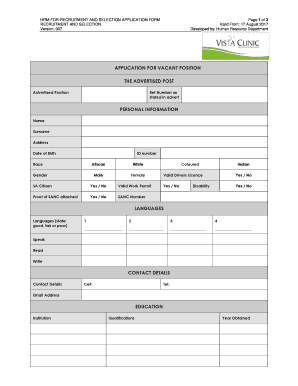
Hrm Form


What is the hrm form
The hrm form is a crucial document used in various human resource management processes. It serves as a standardized way to collect essential information related to employee management, including personal details, employment history, and compliance with company policies. This form is vital for ensuring that organizations maintain accurate records and comply with relevant regulations.
How to use the hrm form
Using the hrm form involves several key steps to ensure accuracy and compliance. First, gather all necessary information, including employee identification and relevant employment details. Next, fill out the form completely, ensuring that all sections are addressed. After completing the form, it should be reviewed for any errors or omissions before submission. Utilizing digital platforms can streamline this process, allowing for easy editing and secure storage.
Steps to complete the hrm form
Completing the hrm form requires careful attention to detail. Here are the steps to follow:
- Gather required information, such as personal identification and employment history.
- Access the hrm form through a secure digital platform.
- Fill in each section accurately, providing all requested information.
- Review the completed form for any errors or missing details.
- Submit the form electronically or print it for physical submission, depending on your organization's requirements.
Legal use of the hrm form
The hrm form must be completed in compliance with various legal standards to ensure its validity. This includes adhering to privacy regulations and employment laws. When submitted electronically, it is essential to utilize a platform that provides secure eSignature options, ensuring that the form is legally binding. Compliance with the ESIGN Act and UETA is also necessary to validate electronic signatures.
Key elements of the hrm form
Several key elements are essential for the hrm form to be effective. These include:
- Employee identification details, such as name and Social Security number.
- Employment history, including previous positions and dates of employment.
- Compliance acknowledgments, ensuring that employees understand company policies.
- Signature fields for both employee and employer, confirming the accuracy of the information provided.
Form Submission Methods
The hrm form can be submitted through various methods, depending on the organization's preferences. Common submission methods include:
- Online submission via a secure digital platform, which allows for immediate processing.
- Mailing a printed version of the form to the appropriate HR department.
- In-person submission, which may be required in certain circumstances or for specific roles.
Examples of using the hrm form
The hrm form is utilized in several scenarios within an organization. For instance, it may be used during the onboarding process for new employees to collect necessary information. Additionally, it can be employed when updating employee records or during performance evaluations to ensure that all relevant data is current and accurate. Each use case underscores the importance of maintaining comprehensive and compliant employee records.
Quick guide on how to complete hrm form
Complete Hrm Form effortlessly on any device
Online document management has become popular among businesses and individuals. It offers an ideal eco-friendly alternative to conventional printed and signed papers, allowing you to access the correct form and securely store it online. airSlate SignNow gives you all the tools you need to create, modify, and electronically sign your documents quickly without delays. Manage Hrm Form on any device with airSlate SignNow Android or iOS applications and streamline any document-related processes today.
The easiest way to modify and electronically sign Hrm Form with ease
- Find Hrm Form and click on Get Form to begin.
- Utilize the tools we provide to complete your document.
- Highlight important sections of your documents or redact sensitive information with tools that airSlate SignNow offers specifically for that purpose.
- Create your signature using the Sign feature, which takes seconds and holds the same legal validity as a traditional wet ink signature.
- Verify the information and click on the Done button to save your changes.
- Select how you wish to send your form, via email, text message (SMS), or an invitation link, or download it to your computer.
Forget about lost or misplaced files, tedious form searches, or mistakes that necessitate printing new document copies. airSlate SignNow addresses all your document management needs in just a few clicks from any device. Edit and electronically sign Hrm Form and ensure excellent communication at any point in your form preparation process with airSlate SignNow.
Create this form in 5 minutes or less
Create this form in 5 minutes!
How to create an eSignature for the hrm form
How to create an electronic signature for a PDF online
How to create an electronic signature for a PDF in Google Chrome
How to create an e-signature for signing PDFs in Gmail
How to create an e-signature right from your smartphone
How to create an e-signature for a PDF on iOS
How to create an e-signature for a PDF on Android
People also ask
-
What is an HRM form and how can airSlate SignNow help with it?
An HRM form is a document used for human resource management processes, such as employee onboarding and performance evaluation. airSlate SignNow streamlines the creation, signing, and management of HRM forms, making it simple for teams to handle these workflows efficiently and securely.
-
How does airSlate SignNow ensure the security of HRM forms?
AirSlate SignNow implements advanced security measures such as encryption and compliance with industry standards to protect your HRM forms. This ensures that sensitive employee information remains confidential and secure throughout the signing process.
-
What features does airSlate SignNow offer for managing HRM forms?
airSlate SignNow includes features like templates for HRM forms, customizable workflows, and automated reminders to simplify the signing process. These features help businesses save time and ensure that HRM forms are completed accurately and promptly.
-
Can I integrate airSlate SignNow with other HR tools for HRM forms?
Yes, airSlate SignNow offers integrations with popular HR tools, allowing you to manage HRM forms seamlessly alongside your existing software. This helps create a cohesive and efficient workflow for all your HR documents.
-
Is there a trial period to test airSlate SignNow for HRM forms?
Absolutely! airSlate SignNow offers a free trial period that allows you to explore its features and see how it can enhance your HRM forms management. This is a risk-free way to evaluate the benefits before committing to a subscription.
-
What are the pricing options for using airSlate SignNow for HRM forms?
AirSlate SignNow offers flexible pricing plans tailored to meet various business needs. Whether you're a small business or an enterprise, you can find a plan that suits your budget while providing robust functionality for HRM forms.
-
How does using airSlate SignNow improve the efficiency of HRM forms processing?
By automating the signing process and providing digital templates, airSlate SignNow signNowly reduces the time spent on HRM forms. This efficiency allows HR teams to focus more on strategic initiatives rather than administrative tasks.
Get more for Hrm Form
- Kansas counterclaim form
- Motion to extend final protection from abuse order for one kansasjudicialcouncil form
- Child support addendum kansas judicial council kansasjudicialcouncil form
- 1 motion to modify child support 2 short form domestic relations kansasjudicialcouncil
- Protection order violations matrix battered womens justice project kansasjudicialcouncil form
- In the district court of county kansas kansas judicial council kansasjudicialcouncil form
- Packet f response to dissolution with missoula county kansasjudicialcouncil form
- 102 informaci n para abuelos sus derechos y responsabilidades kansasjudicialcouncil
Find out other Hrm Form
- Can I Sign Ohio Healthcare / Medical Residential Lease Agreement
- How To Sign Oregon Healthcare / Medical Living Will
- How Can I Sign South Carolina Healthcare / Medical Profit And Loss Statement
- Sign Tennessee Healthcare / Medical Business Plan Template Free
- Help Me With Sign Tennessee Healthcare / Medical Living Will
- Sign Texas Healthcare / Medical Contract Mobile
- Sign Washington Healthcare / Medical LLC Operating Agreement Now
- Sign Wisconsin Healthcare / Medical Contract Safe
- Sign Alabama High Tech Last Will And Testament Online
- Sign Delaware High Tech Rental Lease Agreement Online
- Sign Connecticut High Tech Lease Template Easy
- How Can I Sign Louisiana High Tech LLC Operating Agreement
- Sign Louisiana High Tech Month To Month Lease Myself
- How To Sign Alaska Insurance Promissory Note Template
- Sign Arizona Insurance Moving Checklist Secure
- Sign New Mexico High Tech Limited Power Of Attorney Simple
- Sign Oregon High Tech POA Free
- Sign South Carolina High Tech Moving Checklist Now
- Sign South Carolina High Tech Limited Power Of Attorney Free
- Sign West Virginia High Tech Quitclaim Deed Myself