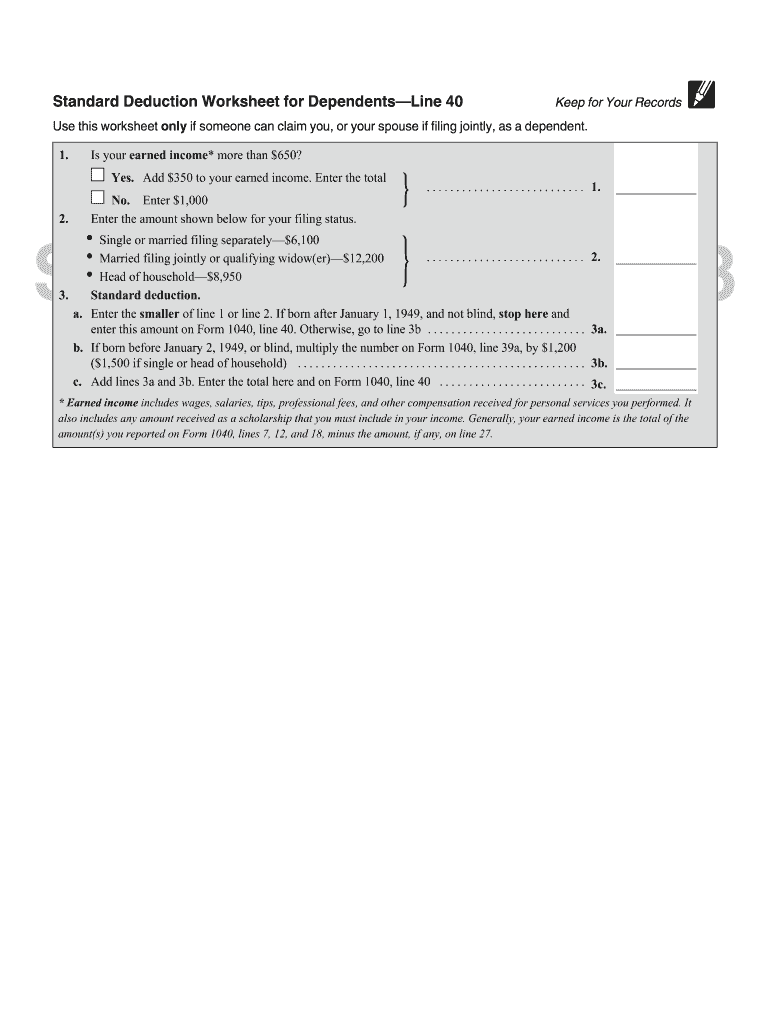
Standard Deduction Worksheet Line 40 Form


Understanding the Standard Deduction Worksheet Line 40 Form
The Standard Deduction Worksheet Line 40 Form is a crucial document for taxpayers who claim the standard deduction on their federal tax returns. This form helps individuals determine the amount of their standard deduction based on various factors, including filing status and income. It is particularly important for dependents, as their eligibility for certain deductions may differ from that of independent taxpayers. By accurately completing this worksheet, dependents can ensure they maximize their tax benefits while remaining compliant with IRS regulations.
Steps to Complete the Standard Deduction Worksheet Line 40 Form
Completing the Standard Deduction Worksheet Line 40 Form involves several key steps:
- Gather necessary documents, including your Social Security number, income statements, and any other relevant financial information.
- Identify your filing status, as this will determine the standard deduction amount you may claim.
- Follow the instructions on the worksheet carefully, filling in each line accurately based on your financial situation.
- Double-check your entries for accuracy to avoid potential issues with your tax return.
- Keep a copy of the completed worksheet for your records, as it may be needed for future reference or in case of an audit.
IRS Guidelines for the Standard Deduction Worksheet Line 40 Form
The IRS provides specific guidelines for using the Standard Deduction Worksheet Line 40 Form. These guidelines outline eligibility criteria, including income limits and filing statuses that affect the standard deduction amount. It is essential to review the most current IRS publications and instructions related to the standard deduction to ensure compliance. The IRS updates these guidelines annually, reflecting changes in tax law and inflation adjustments, so staying informed is vital for accurate tax preparation.
Legal Use of the Standard Deduction Worksheet Line 40 Form
The legal use of the Standard Deduction Worksheet Line 40 Form hinges on its proper completion and submission as part of your federal tax return. It is legally binding when filled out accurately and submitted to the IRS. Any misrepresentation or errors can lead to penalties or audits. Therefore, it is crucial to understand the legal implications of the information provided on this form. Utilizing a reliable electronic signature platform can also enhance the legitimacy of your submission, ensuring compliance with eSignature laws.
Examples of Using the Standard Deduction Worksheet Line 40 Form
Examples of how to use the Standard Deduction Worksheet Line 40 Form can clarify its application. For instance, a dependent who is a college student may need to complete this worksheet to determine their eligibility for the standard deduction based on their part-time income. Another example includes a dependent child who has earned income from a summer job. By accurately filling out the worksheet, these dependents can ensure they claim the correct amount on their tax returns, potentially resulting in a lower tax liability or a refund.
Required Documents for the Standard Deduction Worksheet Line 40 Form
To complete the Standard Deduction Worksheet Line 40 Form, several documents are typically required:
- Social Security number for the taxpayer and any dependents.
- W-2 forms from employers detailing earned income.
- Any 1099 forms for other income sources.
- Documentation of any adjustments to income, such as student loan interest or contributions to retirement accounts.
Having these documents readily available will streamline the completion process and help ensure accuracy when filling out the form.
Quick guide on how to complete standard deduction worksheet line 40 form
Complete Standard Deduction Worksheet Line 40 Form effortlessly on any device
Digital document management has gained traction with businesses and individuals alike. It serves as a flawless eco-friendly substitute for conventional printed and signed paperwork, as you can easily locate the right template and securely keep it online. airSlate SignNow provides you with all the tools necessary to create, modify, and electronically sign your documents promptly without holdups. Manage Standard Deduction Worksheet Line 40 Form on any platform using airSlate SignNow apps for Android or iOS and simplify any document-related process today.
The simplest method to modify and eSign Standard Deduction Worksheet Line 40 Form with ease
- Find Standard Deduction Worksheet Line 40 Form and click Get Form to begin.
- Employ the tools we provide to fill out your form.
- Emphasize relevant sections of the documents or obscure sensitive details with tools that airSlate SignNow offers specifically for that purpose.
- Generate your signature with the Sign feature, which takes moments and carries the same legal validity as a conventional wet ink signature.
- Review the information and click on the Done button to save your changes.
- Choose how you want to send your form, via email, SMS, or invitation link, or download it to your computer.
Put an end to lost or misplaced documents, tedious form searches, or errors that necessitate printing new paper copies. airSlate SignNow addresses your document management needs in just a few clicks from a device of your preference. Modify and eSign Standard Deduction Worksheet Line 40 Form and guarantee outstanding communication at any stage of the form preparation process with airSlate SignNow.
Create this form in 5 minutes or less
FAQs
-
What is the right way to fill out Two-Earners Worksheet tax form?
Wages, in this context, are what you expect to appear in box 1 of your W-2.The IRS recommends that the additional withholding be applied to the higher-paid spouse and that the lesser-paid spouse should simply claim zero withholding allowances, as this is usually more accurate (due to the way that withholding is actually calculated by payroll programs, you may wind up with less withheld than you want if you split it).
-
How do I fill out Address Line 1 on an Online Form?
(street number) (street name) (street suffix)101 Main StreetYou can query the post office on your address, best as you know it, for the “standard” way of presenting your address. USPS.com® - ZIP Code Lookup or whatever service is offered in your country. That will tell you the standard way to fill out address lines.
-
How do you fill out line 5 on a 1040EZ tax form?
I suspect the question is related to knowing whether someone can claim you as a dependent, because otherwise line 5 itself is pretty clear.General answer: if you are under 19, or a full-time student under the age of 24, your parents can probably claim you as a dependent. If you are living with someone to whom you are not married and who is providing you with more than half of your support, that person can probably claim you as a dependent. If you are married and filing jointly, your spouse needs to answer the same questions.Note that whether those individuals actually do claim you as a dependent doesn't matter; the question is whether they can. It is not a choice.
-
Which form is to be filled out to avoid an income tax deduction from a bank?
Banks have to deduct TDS when interest income is more than Rs.10,000 in a year. The bank includes deposits held in all its branches to calculate this limit. But if your total income is below the taxable limit, you can submit Forms 15G and 15H to the bank requesting them not to deduct any TDS on your interest.Please remember that Form 15H is for senior citizens, those who are 60 years or older; while Form 15G is for everybody else.Form 15G and Form 15H are valid for one financial year. So you have to submit these forms every year if you are eligible. Submitting them as soon as the financial year starts will ensure the bank does not deduct any TDS on your interest income.Conditions you must fulfill to submit Form 15G:Youare an individual or HUFYou must be a Resident IndianYou should be less than 60 years oldTax calculated on your Total Income is nilThe total interest income for the year is less than the minimum exemption limit of that year, which is Rs 2,50,000 for financial year 2016-17Thanks for being here
-
How do I write qualification details in order to fill out the AIIMS application form if a student is appearing in 12th standard?
There must be provision in the form for those who are taking 12 th board exam this year , so go through the form properly before filling it .
-
How can I deduct on my Federal income taxes massage therapy for my chronic migraines? Is there some form to fill out to the IRS for permission?
As long as your doctor prescribed this, it is tax deductible under the category for medical expenses. There is no IRS form for permission.
Create this form in 5 minutes!
How to create an eSignature for the standard deduction worksheet line 40 form
How to generate an eSignature for your Standard Deduction Worksheet Line 40 Form online
How to make an electronic signature for the Standard Deduction Worksheet Line 40 Form in Chrome
How to create an electronic signature for putting it on the Standard Deduction Worksheet Line 40 Form in Gmail
How to create an eSignature for the Standard Deduction Worksheet Line 40 Form from your mobile device
How to create an electronic signature for the Standard Deduction Worksheet Line 40 Form on iOS devices
How to generate an electronic signature for the Standard Deduction Worksheet Line 40 Form on Android devices
People also ask
-
What is the standard deduction worksheet for dependents?
The standard deduction worksheet for dependents is a tool that helps individuals determine the correct amount for their standard deduction when filing taxes. It is particularly useful for dependents who have earned income, as it outlines the limits and requirements for claiming the standard deduction.
-
How can I access the standard deduction worksheet for dependents?
You can easily access the standard deduction worksheet for dependents through the IRS website or various tax preparation software. Additionally, airSlate SignNow offers templates that may help streamline the process of filling out and eSigning necessary documents, including tax worksheets.
-
Does airSlate SignNow provide templates for the standard deduction worksheet for dependents?
Yes, airSlate SignNow provides customizable templates that can include the standard deduction worksheet for dependents. These templates can be easily modified and shared, making it convenient for users to fill out and eSign documents securely.
-
What are the benefits of using airSlate SignNow for tax documents?
Using airSlate SignNow for tax documents, such as the standard deduction worksheet for dependents, offers numerous benefits including ease of use, flexibility, and secure electronic signatures. This ensures that your documents are handled professionally and are compliant with legal standards.
-
Are there any integrations for the standard deduction worksheet for dependents within airSlate SignNow?
Yes, airSlate SignNow seamlessly integrates with various tools and platforms that can help facilitate the completion of tax forms, including the standard deduction worksheet for dependents. This allows for a smoother workflow and ensures all your documents are organized in one place.
-
What is the pricing for airSlate SignNow services?
airSlate SignNow offers various pricing plans tailored to different needs, with flexible options that fit both individuals and businesses. Pricing may vary based on features and the volume of documents signed, making it a cost-effective solution for managing forms like the standard deduction worksheet for dependents.
-
How secure is the eSigning process for the standard deduction worksheet for dependents?
The eSigning process provided by airSlate SignNow for documents like the standard deduction worksheet for dependents is highly secure. With encryption and compliance with the latest standards, users can trust that their sensitive tax information remains confidential and protected.
Get more for Standard Deduction Worksheet Line 40 Form
- Tsp 81 form pdf
- 3 on 3 basketball tournament registration form amp waiver
- Prenuptial agreement ontario template form
- Nutrition and the ageing brain moving towards clinical form
- Grocerylists org form
- Ignou acknowledgement slip download form
- Amazon receipt template form
- For youth 17 years old and younger form
Find out other Standard Deduction Worksheet Line 40 Form
- Can I Sign Kansas Legal LLC Operating Agreement
- Sign Kansas Legal Cease And Desist Letter Now
- Sign Pennsylvania Insurance Business Plan Template Safe
- Sign Pennsylvania Insurance Contract Safe
- How Do I Sign Louisiana Legal Cease And Desist Letter
- How Can I Sign Kentucky Legal Quitclaim Deed
- Sign Kentucky Legal Cease And Desist Letter Fast
- Sign Maryland Legal Quitclaim Deed Now
- Can I Sign Maine Legal NDA
- How To Sign Maine Legal Warranty Deed
- Sign Maine Legal Last Will And Testament Fast
- How To Sign Maine Legal Quitclaim Deed
- Sign Mississippi Legal Business Plan Template Easy
- How Do I Sign Minnesota Legal Residential Lease Agreement
- Sign South Carolina Insurance Lease Agreement Template Computer
- Sign Missouri Legal Last Will And Testament Online
- Sign Montana Legal Resignation Letter Easy
- How Do I Sign Montana Legal IOU
- How Do I Sign Montana Legal Quitclaim Deed
- Sign Missouri Legal Separation Agreement Myself