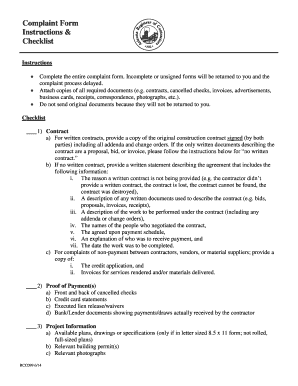
Az Registrar of Contractors Complaint Form


What is the Arizona Registrar of Contractors Complaint?
The Arizona Registrar of Contractors (ROC) complaint is a formal document used by individuals to report issues related to contractor performance or conduct. This complaint form addresses various concerns, including poor workmanship, failure to complete a project, or violations of state regulations by licensed contractors. It serves as a vital tool for consumers seeking resolution and accountability in their dealings with contractors in Arizona.
How to Use the Arizona Registrar of Contractors Complaint
To effectively use the Arizona Registrar of Contractors complaint form, individuals should first gather all relevant information regarding the contractor and the nature of the complaint. This includes details such as the contractor's name, license number, and a description of the issue. Once the information is compiled, the form can be filled out accurately, ensuring that all sections are completed to facilitate a thorough review by the ROC.
Steps to Complete the Arizona Registrar of Contractors Complaint
Completing the Arizona Registrar of Contractors complaint form involves several key steps:
- Gather necessary information about the contractor and the complaint.
- Obtain the complaint form from the ROC website or office.
- Fill out the form, providing detailed descriptions of the issues encountered.
- Attach any supporting documents, such as contracts or photos of the work.
- Submit the completed form through the designated method, whether online, by mail, or in person.
Legal Use of the Arizona Registrar of Contractors Complaint
The Arizona Registrar of Contractors complaint form is legally recognized and can be used to initiate formal proceedings against a contractor. It is essential to ensure that the complaint is filed within the appropriate time frame and adheres to state regulations. Proper use of the form can lead to investigations and potential disciplinary actions against contractors who violate licensing laws.
Required Documents for the Arizona Registrar of Contractors Complaint
When filing a complaint with the Arizona Registrar of Contractors, individuals should prepare several required documents to support their case. This may include:
- A completed complaint form.
- Copies of contracts or agreements with the contractor.
- Photographic evidence of the work in question.
- Any correspondence between the complainant and the contractor.
Form Submission Methods for the Arizona Registrar of Contractors Complaint
The Arizona Registrar of Contractors complaint form can be submitted through various methods to accommodate different preferences. Individuals may choose to:
- Submit the form online through the ROC's official website.
- Mail the completed form to the ROC office.
- Deliver the form in person at a designated ROC location.
Quick guide on how to complete az registrar of contractors complaint
Complete Az Registrar Of Contractors Complaint effortlessly on any device
Digital document management has gained traction among businesses and individuals alike. It offers a superior eco-friendly substitute to traditional printed and signed documents, allowing you to access the appropriate form and safely store it online. airSlate SignNow equips you with all the tools necessary to create, modify, and electronically sign your documents promptly without delays. Manage Az Registrar Of Contractors Complaint on any device with airSlate SignNow's Android or iOS applications and streamline any document-related process today.
The simplest way to modify and eSign Az Registrar Of Contractors Complaint without hassle
- Find Az Registrar Of Contractors Complaint and click Get Form to begin.
- Utilize the tools we provide to complete your document.
- Highlight important sections of the documents or obscure sensitive data with tools that airSlate SignNow offers specifically for that purpose.
- Create your eSignature using the Sign tool, which takes mere seconds and holds the same legal validity as a conventional wet ink signature.
- Review all the information carefully and then click the Done button to save your changes.
- Choose how you wish to send your form: via email, SMS, or invitation link, or download it to your computer.
Eliminate the worry of lost or misplaced files, tedious form searches, or errors that necessitate printing new document copies. airSlate SignNow meets all your document management needs in just a few clicks from your preferred device. Modify and eSign Az Registrar Of Contractors Complaint and ensure outstanding communication at every stage of the form preparation process with airSlate SignNow.
Create this form in 5 minutes or less
Create this form in 5 minutes!
How to create an eSignature for the az registrar of contractors complaint
How to create an electronic signature for a PDF online
How to create an electronic signature for a PDF in Google Chrome
How to create an e-signature for signing PDFs in Gmail
How to create an e-signature right from your smartphone
How to create an e-signature for a PDF on iOS
How to create an e-signature for a PDF on Android
People also ask
-
What is the roc complaint form and how can airSlate SignNow help?
The roc complaint form is a crucial document used for filing complaints with the appropriate authorities. airSlate SignNow facilitates this process by allowing businesses to easily create, send, and eSign roc complaint forms online, streamlining your workflow and saving time.
-
Is there a cost associated with using the roc complaint form feature in airSlate SignNow?
Yes, while airSlate SignNow offers various pricing plans, the capability to manage roc complaint forms is included in all tiers. This ensures that users can create and manage these essential forms without additional costs, making it a cost-effective solution.
-
What features does airSlate SignNow offer for managing roc complaint forms?
airSlate SignNow provides a variety of features for roc complaint forms, including templates, customizable fields, and the ability to track document status. These features help simplify the compliance process, making it easier for businesses to handle complaints effectively.
-
Can I integrate airSlate SignNow with other tools to enhance my roc complaint form process?
Absolutely! airSlate SignNow offers seamless integrations with popular tools like Google Drive, Salesforce, and Dropbox. This ensures that your roc complaint form process can be enhanced and automated alongside your existing business applications.
-
How secure is the information submitted through the roc complaint form?
The security of your data is a top priority for airSlate SignNow. When using the roc complaint form, all information is encrypted and stored securely, ensuring that sensitive data remains protected throughout the submission and eSigning process.
-
Can I track the status of a roc complaint form once it is sent?
Yes, airSlate SignNow allows you to track the status of your roc complaint form. You will receive notifications when the document is viewed and signed, enabling you to stay informed throughout the entire process.
-
Is user training offered for filling out the roc complaint form?
Yes, airSlate SignNow provides ample resources and training materials to help users fill out and manage roc complaint forms effectively. Our user-friendly guides and customer support ensure that you can utilize the platform with ease.
Get more for Az Registrar Of Contractors Complaint
Find out other Az Registrar Of Contractors Complaint
- Sign Nevada Insurance Lease Agreement Mobile
- Can I Sign Washington Lawers Quitclaim Deed
- Sign West Virginia Lawers Arbitration Agreement Secure
- Sign Wyoming Lawers Lease Agreement Now
- How To Sign Alabama Legal LLC Operating Agreement
- Sign Alabama Legal Cease And Desist Letter Now
- Sign Alabama Legal Cease And Desist Letter Later
- Sign California Legal Living Will Online
- How Do I Sign Colorado Legal LLC Operating Agreement
- How Can I Sign California Legal Promissory Note Template
- How Do I Sign North Dakota Insurance Quitclaim Deed
- How To Sign Connecticut Legal Quitclaim Deed
- How Do I Sign Delaware Legal Warranty Deed
- Sign Delaware Legal LLC Operating Agreement Mobile
- Sign Florida Legal Job Offer Now
- Sign Insurance Word Ohio Safe
- How Do I Sign Hawaii Legal Business Letter Template
- How To Sign Georgia Legal Cease And Desist Letter
- Sign Georgia Legal Residential Lease Agreement Now
- Sign Idaho Legal Living Will Online