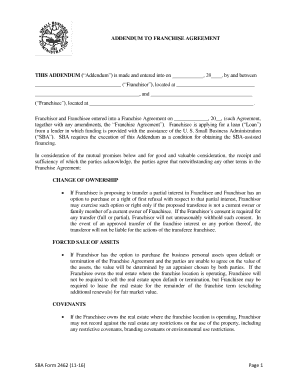
Sba Form 2462


What is the SBA Form 2462
The SBA Form 2462, also known as the SBA Franchise Addendum Form 2462, is a crucial document used in the context of Small Business Administration (SBA) loans. This form is specifically designed for franchise businesses seeking SBA financing. It serves as an addendum to the franchise agreement, ensuring that the terms of the franchise are compliant with SBA regulations. The completion of this form is essential for franchisees to secure funding and operate their business under the SBA's guidelines.
How to Use the SBA Form 2462
Using the SBA Form 2462 involves several steps to ensure compliance and proper submission. First, franchisees must obtain the form from the SBA or their franchise representative. After acquiring the form, it should be filled out accurately, reflecting the specific details of the franchise agreement. It is important to review the form for completeness before submission. Once completed, the form can be submitted along with the loan application to the lender, who will then process it in conjunction with the SBA’s requirements.
Steps to Complete the SBA Form 2462
Completing the SBA Form 2462 requires careful attention to detail. Here are the key steps:
- Obtain the form from the SBA or your franchise representative.
- Fill in the franchise details, including the name of the franchise and the franchisee's information.
- Provide a copy of the franchise agreement as an attachment.
- Ensure all sections are completed accurately, including any required signatures.
- Review the form for any errors or omissions before submission.
Legal Use of the SBA Form 2462
The legal use of the SBA Form 2462 is governed by the SBA's regulations. This form must be completed and submitted correctly to ensure that the franchisee is eligible for SBA financing. The form serves to protect both the franchisee and the franchisor by ensuring that the franchise agreement complies with federal guidelines. Failure to use the form correctly may result in delays or denials of funding.
Key Elements of the SBA Form 2462
The SBA Form 2462 includes several key elements that are essential for its validity:
- Franchise Information: Details about the franchise, including its name and address.
- Franchisee Information: Personal and business information of the franchisee.
- Franchise Agreement: A copy of the franchise agreement must be attached.
- Signatures: Required signatures from both the franchisee and franchisor.
Who Issues the SBA Form 2462
The SBA Form 2462 is issued by the Small Business Administration. It is specifically designed for franchise businesses that are seeking to secure financing through SBA loans. The form is part of the documentation required by lenders to ensure compliance with SBA regulations and to facilitate the loan approval process.
Quick guide on how to complete sba form 2462 393190264
Complete Sba Form 2462 effortlessly on any device
Online document management has become increasingly popular among businesses and individuals. It offers an ideal eco-friendly substitute to conventional printed and signed documents, since you can locate the necessary form and safely store it online. airSlate SignNow provides you with all the resources you need to create, modify, and eSign your documents swiftly without delays. Manage Sba Form 2462 on any device with airSlate SignNow Android or iOS applications and enhance any document-based process today.
How to adjust and eSign Sba Form 2462 with ease
- Obtain Sba Form 2462 and click on Get Form to begin.
- Utilize the features we offer to fill out your form.
- Emphasize crucial sections of your documents or obscure sensitive information with tools that airSlate SignNow offers specifically for that purpose.
- Generate your eSignature using the Sign tool, which takes seconds and carries the same legal validity as a traditional wet ink signature.
- Review all the details and click on the Done button to save your modifications.
- Select how you would like to send your form, by email, text message (SMS), or invitation link, or download it to your computer.
Eliminate concerns about lost or mislaid files, tedious form searches, or errors that necessitate printing new document copies. airSlate SignNow addresses all your needs in document management in just a few clicks from a device of your choice. Modify and eSign Sba Form 2462 and ensure excellent communication at every stage of your form preparation process with airSlate SignNow.
Create this form in 5 minutes or less
Create this form in 5 minutes!
How to create an eSignature for the sba form 2462 393190264
How to create an electronic signature for a PDF online
How to create an electronic signature for a PDF in Google Chrome
How to create an e-signature for signing PDFs in Gmail
How to create an e-signature right from your smartphone
How to create an e-signature for a PDF on iOS
How to create an e-signature for a PDF on Android
People also ask
-
What is SBA Form 2462 and how can airSlate SignNow help with it?
SBA Form 2462 is a crucial document for small businesses seeking loan forgiveness under the Paycheck Protection Program (PPP). airSlate SignNow simplifies the process by allowing users to eSign and send this form quickly and securely, ensuring your submissions are handled with ease.
-
Is airSlate SignNow a cost-effective solution for managing SBA Form 2462?
Yes, airSlate SignNow offers competitive pricing plans that cater to various business needs, making it a cost-effective solution for managing SBA Form 2462. With its tiered plans, businesses can choose the option that aligns best with their budget and document management requirements.
-
What features does airSlate SignNow offer for completing SBA Form 2462?
AirSlate SignNow provides features such as customizable templates, secure eSigning, and document tracking specifically tailored for forms like SBA Form 2462. These functionalities enhance efficiency and ensure compliance throughout the signing process.
-
Can I integrate airSlate SignNow with other software to handle SBA Form 2462?
Absolutely! airSlate SignNow integrates seamlessly with various popular business software, allowing users to streamline processes for managing SBA Form 2462. These integrations facilitate easier data transfer and enhance overall productivity.
-
How long does it take to eSign and send SBA Form 2462 using airSlate SignNow?
Using airSlate SignNow to eSign and send SBA Form 2462 is incredibly fast, typically taking just a few minutes. The intuitive interface allows users to complete documents quickly and ensures that submissions are sent off without unnecessary delays.
-
What security measures does airSlate SignNow have for processing SBA Form 2462?
AirSlate SignNow prioritizes security, employing advanced encryption protocols to protect sensitive information when processing SBA Form 2462. This ensures that your documents are safe and secure throughout the signing and submission process.
-
Can mobile users complete SBA Form 2462 with airSlate SignNow?
Yes, airSlate SignNow is fully optimized for mobile devices, allowing users to complete and eSign SBA Form 2462 on the go. This flexibility ensures that you can manage important documents anytime and anywhere without hassle.
Get more for Sba Form 2462
Find out other Sba Form 2462
- Electronic signature Texas Car Dealer Purchase Order Template Online
- Electronic signature Texas Car Dealer Purchase Order Template Fast
- Electronic signature Maryland Business Operations NDA Myself
- Electronic signature Washington Car Dealer Letter Of Intent Computer
- Electronic signature Virginia Car Dealer IOU Fast
- How To Electronic signature Virginia Car Dealer Medical History
- Electronic signature Virginia Car Dealer Separation Agreement Simple
- Electronic signature Wisconsin Car Dealer Contract Simple
- Electronic signature Wyoming Car Dealer Lease Agreement Template Computer
- How Do I Electronic signature Mississippi Business Operations Rental Application
- Electronic signature Missouri Business Operations Business Plan Template Easy
- Electronic signature Missouri Business Operations Stock Certificate Now
- Electronic signature Alabama Charity Promissory Note Template Computer
- Electronic signature Colorado Charity Promissory Note Template Simple
- Electronic signature Alabama Construction Quitclaim Deed Free
- Electronic signature Alaska Construction Lease Agreement Template Simple
- Electronic signature Construction Form Arizona Safe
- Electronic signature Kentucky Charity Living Will Safe
- Electronic signature Construction Form California Fast
- Help Me With Electronic signature Colorado Construction Rental Application