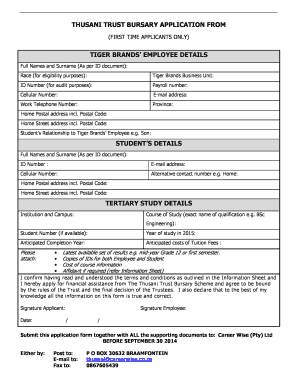
Thusani Trust Bursary Form


What is the Thusani Trust Bursary
The Thusani Trust Bursary is a financial aid program designed to support students in their pursuit of higher education. This bursary aims to alleviate the financial burden of tuition fees, allowing recipients to focus on their studies without the stress of financial constraints. The program is intended for students who demonstrate both academic potential and financial need, making education more accessible to a broader range of individuals.
How to obtain the Thusani Trust Bursary
To obtain the Thusani Trust Bursary, interested applicants must follow a specific application process. This typically involves submitting an application form along with supporting documents that demonstrate financial need and academic achievements. Applicants may need to provide transcripts, letters of recommendation, and proof of income. It is essential to check the eligibility criteria and deadlines to ensure a complete application.
Steps to complete the Thusani Trust Bursary
Completing the Thusani Trust Bursary application involves several key steps:
- Gather necessary documents, including academic records and financial statements.
- Fill out the application form accurately, ensuring all information is current and complete.
- Submit the application before the deadline, either online or by mail, depending on the instructions provided.
- Follow up with the bursary office to confirm receipt of your application and inquire about the timeline for decisions.
Legal use of the Thusani Trust Bursary
The Thusani Trust Bursary must be used in accordance with legal guidelines established by the issuing body. Recipients are typically required to maintain a certain academic standing and may be obligated to report any changes in their financial situation. Understanding the legal implications of accepting the bursary is crucial to ensure compliance and avoid potential penalties.
Eligibility Criteria
Eligibility for the Thusani Trust Bursary generally includes several factors. Applicants must be enrolled or planning to enroll in an accredited institution of higher education. Financial need is a significant consideration, often assessed through income verification. Additionally, academic performance may play a role, with some bursaries requiring a minimum GPA or standardized test scores.
Application Process & Approval Time
The application process for the Thusani Trust Bursary involves submitting a detailed application form along with required documentation. Once submitted, the approval time can vary based on the number of applications received and the specific review process of the trust. Typically, applicants can expect to receive notification of their status within a few weeks to a couple of months after the deadline.
Quick guide on how to complete thusani trust bursary
Effortlessly Create thusani trust bursary on Any Device
Digital document management has gained traction among businesses and individuals alike. It serves as an ideal environmentally-friendly alternative to traditional printed and signed documents, allowing you to locate the appropriate form and securely store it online. airSlate SignNow equips you with all the necessary tools to craft, modify, and electronically sign your documents promptly, without holdups. Manage thusani trust bursary seamlessly across any platform using airSlate SignNow's Android or iOS applications and streamline your document-centered tasks today.
The Easiest Way to Alter and Electronically Sign thusani trust Effortlessly
- Locate thusani trust bursary and click on Get Form to commence.
- Make use of the tools we offer to complete your document.
- Emphasize important sections of your documents or redact sensitive information using tools that airSlate SignNow specifically provides for this purpose.
- Create your signature with the Sign feature, which takes just seconds and carries the same legal validity as a conventional handwritten signature.
- Review the details and click on the Done button to finalize your changes.
- Select your preferred method of sending your form, whether by email, text message (SMS), invitation link, or download it to your computer.
Eliminate concerns over lost or misplaced documents, tedious form searching, or errors that necessitate reprinting new document copies. airSlate SignNow addresses all your document management needs in just a few clicks from your chosen device. Edit and electronically sign thusani trust to ensure effective communication at every stage of your form preparation process with airSlate SignNow.
Create this form in 5 minutes or less
Related searches to thusani trust bursary
Create this form in 5 minutes!
How to create an eSignature for the thusani trust
How to create an electronic signature for a PDF online
How to create an electronic signature for a PDF in Google Chrome
How to create an e-signature for signing PDFs in Gmail
How to create an e-signature right from your smartphone
How to create an e-signature for a PDF on iOS
How to create an e-signature for a PDF on Android
People also ask thusani trust
-
What is the thusani trust bursary?
The thusani trust bursary is a financial assistance program aimed at supporting students in their pursuit of higher education. It covers tuition fees and related expenses, enabling students to focus on their studies without financial burden. This bursary is designed to foster educational growth and empower future leaders.
-
How can I apply for the thusani trust bursary?
To apply for the thusani trust bursary, you need to visit the official bursary website and complete the online application form. Ensure that you provide all required documents, such as academic records and personal statements, to increase your chances of approval. The application process is straightforward and designed to be accessible for all students.
-
What are the eligibility criteria for the thusani trust bursary?
Eligibility for the thusani trust bursary typically requires students to demonstrate financial need, maintain a certain academic standard, and be enrolled in an accredited educational institution. Applicants are encouraged to check the specific requirements on the bursary website for the most accurate information. Meeting these criteria is essential for a successful application.
-
What expenses does the thusani trust bursary cover?
The thusani trust bursary primarily covers tuition fees but may also assist with other educational expenses such as textbooks, supplies, and living costs. This comprehensive support allows students to focus solely on their education without worrying about the financial aspects. Be sure to check the specific funding guidelines provided by the bursary.
-
Is the thusani trust bursary renewable every year?
Yes, the thusani trust bursary can be renewable, contingent on the recipient maintaining the required academic performance and submitting any necessary renewal applications. Continuous academic success and meeting the specified criteria are crucial for ongoing support. Recipients are usually informed of the renewal process ahead of each academic year.
-
Are there any restrictions on how I can use the funds from the thusani trust bursary?
Yes, funds from the thusani trust bursary are intended strictly for educational purposes, such as paying for tuition and necessary academic expenses. Misuse of the funds for non-educational purposes can lead to revocation of the bursary. Understanding these restrictions is important for all beneficiaries to ensure compliance.
-
Can international students apply for the thusani trust bursary?
The eligibility for the thusani trust bursary generally includes local students, but some programs may extend eligibility to international students under specific conditions. Interested international applicants should review the bursary guidelines to confirm their eligibility status. It’s essential to stay informed about any scholarships or funding opportunities tailored for international students.
Get more for thusani trust bursary
- Hospitality program uamont form
- 20410 br auth release confidential info hospital xfm mro corp form
- Va form 10 2850d health professions trainee data collection form
- Immunization consent form patient s last name pat
- Temporary motor vehicle tags form
- Government service vehicle registration application government service vehicle registration application form
- Simple homeschool transcript templates form
- Cut along dotted line and return this form
Find out other thusani trust
- eSign South Dakota Legal Letter Of Intent Free
- eSign Alaska Plumbing Memorandum Of Understanding Safe
- eSign Kansas Orthodontists Contract Online
- eSign Utah Legal Last Will And Testament Secure
- Help Me With eSign California Plumbing Business Associate Agreement
- eSign California Plumbing POA Mobile
- eSign Kentucky Orthodontists Living Will Mobile
- eSign Florida Plumbing Business Plan Template Now
- How To eSign Georgia Plumbing Cease And Desist Letter
- eSign Florida Plumbing Credit Memo Now
- eSign Hawaii Plumbing Contract Mobile
- eSign Florida Plumbing Credit Memo Fast
- eSign Hawaii Plumbing Claim Fast
- eSign Hawaii Plumbing Letter Of Intent Myself
- eSign Hawaii Plumbing Letter Of Intent Fast
- Help Me With eSign Idaho Plumbing Profit And Loss Statement
- eSign Illinois Plumbing Letter Of Intent Now
- eSign Massachusetts Orthodontists Last Will And Testament Now
- eSign Illinois Plumbing Permission Slip Free
- eSign Kansas Plumbing LLC Operating Agreement Secure