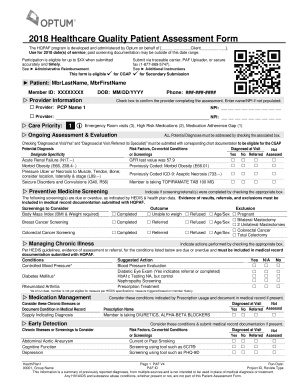
Optum Patient Assessment Form


What is the Optum Patient Assessment Form
The Optum Patient Assessment Form is a crucial document used in the healthcare sector to evaluate a patient’s health status and needs. This form collects comprehensive information regarding a patient’s medical history, current health conditions, and any medications they are taking. It is essential for healthcare providers to understand the patient's background to offer tailored care and support. The Optum assessment is often utilized in various healthcare settings, ensuring that patients receive appropriate treatment plans based on their individual circumstances.
How to Use the Optum Patient Assessment Form
Using the Optum Patient Assessment Form involves several straightforward steps. First, ensure that you have access to the form, which can typically be obtained from healthcare providers or online platforms. Once you have the form, fill it out with accurate and detailed information regarding your health history and current conditions. It is important to answer all questions honestly to provide a clear picture of your health status. After completing the form, submit it as instructed, either electronically or in person, depending on the requirements of your healthcare provider.
Steps to Complete the Optum Patient Assessment Form
Completing the Optum Patient Assessment Form requires careful attention to detail. Here are the steps to follow:
- Obtain the form from your healthcare provider or a trusted online source.
- Read the instructions carefully to understand what information is required.
- Begin filling out the form, starting with your personal information, including your name, address, and contact details.
- Provide detailed information about your medical history, including any chronic conditions, surgeries, or allergies.
- List all medications you are currently taking, including dosages and frequency.
- Review your answers for accuracy and completeness before submission.
- Submit the form as directed, ensuring that you keep a copy for your records.
Legal Use of the Optum Patient Assessment Form
The legal use of the Optum Patient Assessment Form is governed by various regulations that ensure patient confidentiality and data protection. When completed and submitted correctly, this form can be considered legally binding. It is essential to comply with regulations such as HIPAA, which protects patient information. Additionally, using a secure platform for submission enhances the form's legal validity, as it ensures that sensitive data is transmitted safely and confidentially.
Key Elements of the Optum Patient Assessment Form
The Optum Patient Assessment Form includes several key elements that are vital for a comprehensive evaluation. These elements typically include:
- Personal Information: Basic details such as name, date of birth, and contact information.
- Medical History: A detailed account of past and present health issues, surgeries, and treatments.
- Medication List: A complete list of medications currently being taken by the patient.
- Allergies: Information regarding any known allergies to medications or substances.
- Emergency Contacts: Names and contact information for individuals to reach in case of an emergency.
Form Submission Methods
The Optum Patient Assessment Form can be submitted through various methods, depending on the preferences of the healthcare provider. Common submission methods include:
- Online Submission: Many healthcare providers offer a secure online portal for submitting forms electronically.
- Mail: Patients can print the completed form and send it via postal service to the designated healthcare facility.
- In-Person: Some patients may prefer to deliver the form directly to their healthcare provider during an appointment.
Quick guide on how to complete optum patient assessment form
Complete Optum Patient Assessment Form effortlessly on any gadget
Digital document management has gained signNow traction among companies and individuals. It serves as an ideal environmentally friendly substitute for conventional printed and signed documents, enabling you to obtain the necessary form and safely keep it online. airSlate SignNow equips you with all the resources needed to create, modify, and eSign your documents promptly without delays. Handle Optum Patient Assessment Form on any device with airSlate SignNow's Android or iOS applications and streamline any document-related task today.
How to modify and eSign Optum Patient Assessment Form with ease
- Find Optum Patient Assessment Form and click on Get Form to begin.
- Utilize the tools we offer to submit your form.
- Select important sections of the documents or obscure confidential information with the tools specifically provided by airSlate SignNow for that function.
- Create your signature using the Sign tool, which takes mere seconds and holds the same legal authority as a conventional wet ink signature.
- Review the details and click on the Done button to preserve your modifications.
- Decide how you wish to share your form, whether by email, SMS, or invitation link, or download it to your computer.
Eliminate the worry of lost or misplaced files, tedious form searches, or errors requiring the printing of new document copies. airSlate SignNow caters to all your document management needs in just a few clicks from any device you choose. Edit and eSign Optum Patient Assessment Form to ensure outstanding communication throughout your form preparation process with airSlate SignNow.
Create this form in 5 minutes or less
Create this form in 5 minutes!
How to create an eSignature for the optum patient assessment form
How to create an electronic signature for a PDF online
How to create an electronic signature for a PDF in Google Chrome
How to create an e-signature for signing PDFs in Gmail
How to create an e-signature right from your smartphone
How to create an e-signature for a PDF on iOS
How to create an e-signature for a PDF on Android
People also ask
-
What is an Optum assessment?
An Optum assessment is a comprehensive evaluation designed to analyze an individual's health and wellness needs. It provides valuable insights that can be used to inform effective decision-making in healthcare. Utilizing the airSlate SignNow platform simplifies the process of completing and signing these assessments securely and efficiently.
-
How does airSlate SignNow enhance the Optum assessment process?
airSlate SignNow streamlines the Optum assessment process by allowing users to easily create, send, and eSign documents electronically. This ensures that healthcare professionals can quickly gather necessary information, reducing paperwork and speeding up the assessment cycle. The user-friendly interface makes the entire process simple and accessible.
-
Is there a cost associated with using airSlate SignNow for Optum assessments?
Yes, while airSlate SignNow offers a cost-effective solution, pricing can vary based on your organization's needs and the number of users. It's advisable to check their pricing plans to find the best fit for your budget and requirements when managing Optum assessments and other document workflows.
-
What are the key features of airSlate SignNow for conducting Optum assessments?
Key features of airSlate SignNow include electronic signatures, customizable document templates, and secure cloud storage. These tools enhance the Optum assessment experience by ensuring that assessments are not only easy to complete but also legally binding and compliant. Additionally, the platform integrates seamlessly with other applications for maximizing workflow efficiency.
-
Can airSlate SignNow integrate with other software to enhance Optum assessments?
Absolutely! airSlate SignNow offers robust integration capabilities with various CRM and healthcare systems. This compatibility helps streamline workflows for Optum assessments, allowing teams to access and manage documents without interruptions. Such integrations facilitate better data management and communication across platforms.
-
What security measures does airSlate SignNow implement for Optum assessments?
Security is a top priority for airSlate SignNow, especially when handling sensitive Optum assessments. The platform utilizes advanced encryption, secure servers, and compliance with industry standards to protect your data. This ensures that all information collected during the Optum assessment process remains confidential and secure.
-
How can I get started with Optum assessments using airSlate SignNow?
Getting started with Optum assessments on airSlate SignNow is straightforward. Simply sign up for an account, explore the platform's features, and utilize the templates specifically designed for assessments. With the intuitive interface, you'll be able to create and send Optum assessments in no time.
Get more for Optum Patient Assessment Form
- Hmi college of hypnotherapy reviews form
- Social work supervision contract template form
- Software engineering kk aggarwal and yogesh singh pdf 448405501 form
- Consignment security declaration form
- Swisscom lsv formular download
- Sharkery job form
- Ma eec forms
- Process specification for the application of electromagnetic interference emi control coatings form
Find out other Optum Patient Assessment Form
- How To Integrate Sign in Banking
- How To Use Sign in Banking
- Help Me With Use Sign in Banking
- Can I Use Sign in Banking
- How Do I Install Sign in Banking
- How To Add Sign in Banking
- How Do I Add Sign in Banking
- How Can I Add Sign in Banking
- Can I Add Sign in Banking
- Help Me With Set Up Sign in Government
- How To Integrate eSign in Banking
- How To Use eSign in Banking
- How To Install eSign in Banking
- How To Add eSign in Banking
- How To Set Up eSign in Banking
- How To Save eSign in Banking
- How To Implement eSign in Banking
- How To Set Up eSign in Construction
- How To Integrate eSign in Doctors
- How To Use eSign in Doctors