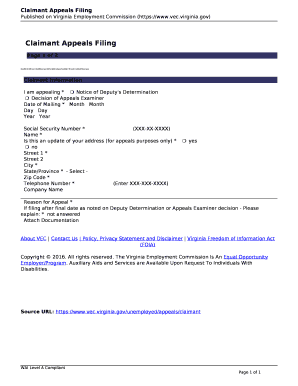
Vec Appeal Letter Form


What is the VEC Appeal Letter?
The VEC Appeal Letter is a formal document used to contest decisions made by the Virginia Employment Commission (VEC) regarding unemployment benefits. This letter allows individuals to express their disagreement with the VEC's decision, which may involve issues such as eligibility or the amount of benefits awarded. It is essential for claimants to understand that this letter serves as a critical step in the appeals process, enabling them to present their case for reconsideration.
Steps to Complete the VEC Appeal Letter
Completing the VEC Appeal Letter involves several key steps to ensure that the document is properly filled out and submitted. First, gather all relevant information, including your VEC decision letter and any supporting documentation that backs your claim. Next, clearly state the reasons for your appeal, referencing specific details from the decision. Be concise and factual in your explanation. After drafting the letter, review it for accuracy and completeness before signing and dating it. Finally, submit the appeal letter according to the VEC's guidelines, which may include online submission or mailing it to a designated address.
Legal Use of the VEC Appeal Letter
The VEC Appeal Letter must adhere to specific legal standards to be considered valid. It is important to include all required information, such as your contact details, the decision date, and a clear statement of your appeal. The letter should also comply with any deadlines set by the VEC for filing appeals. Understanding these legal requirements ensures that your appeal is processed efficiently and that you retain your right to contest the decision.
Required Documents for the VEC Appeal
When submitting a VEC Appeal Letter, certain documents may be required to support your case. These can include a copy of the original decision letter from the VEC, any evidence that substantiates your claim, and identification documents if necessary. Collecting these documents beforehand can streamline the process and strengthen your appeal, making it easier for the VEC to review your case.
Form Submission Methods
The VEC Appeal Letter can be submitted through various methods, depending on the preferences of the claimant and the guidelines set by the VEC. Common submission methods include:
- Online submission through the VEC's official website.
- Mailing the letter to the designated VEC office.
- In-person delivery at a local VEC office.
Choosing the appropriate method is crucial, as it may affect the timeliness of your appeal and whether it meets any deadlines.
Eligibility Criteria for Filing an Appeal
To file a VEC Appeal Letter, claimants must meet certain eligibility criteria. Typically, individuals who have received a decision regarding their unemployment benefits have the right to appeal. It is essential to act within the specified time frame, usually within a set number of days from the date of the decision. Additionally, claimants should ensure that they have valid grounds for the appeal, such as new evidence or a misunderstanding of the facts presented in the original decision.
Quick guide on how to complete vec appeal letter
Complete Vec Appeal Letter effortlessly on any device
Digital document management has become increasingly favored by companies and individuals alike. It serves as an ideal eco-friendly alternative to traditional printed and signed documents, enabling you to locate the appropriate form and securely keep it online. airSlate SignNow equips you with all the necessary tools to create, edit, and eSign your documents quickly without delays. Manage Vec Appeal Letter on any device using airSlate SignNow's Android or iOS applications and enhance any document-centric process today.
The easiest way to edit and eSign Vec Appeal Letter without any hassle
- Find Vec Appeal Letter and click on Get Form to begin.
- Utilize the tools we provide to fill out your document.
- Emphasize important sections of your documents or obscure sensitive information with tools specifically designed for this purpose by airSlate SignNow.
- Generate your signature using the Sign feature, which takes mere seconds and holds the same legal validity as a conventional wet ink signature.
- Verify the details and click on the Done button to save your changes.
- Choose how you want to distribute your form—via email, text message (SMS), invitation link, or download it to your computer.
Say goodbye to lost or misplaced files, tiring document searches, or errors that necessitate printing new copies. airSlate SignNow fulfills all your document management requirements with just a few clicks from any device you prefer. Edit and eSign Vec Appeal Letter and guarantee effective communication at every stage of the form preparation workflow with airSlate SignNow.
Create this form in 5 minutes or less
Create this form in 5 minutes!
How to create an eSignature for the vec appeal letter
How to create an electronic signature for a PDF online
How to create an electronic signature for a PDF in Google Chrome
How to create an e-signature for signing PDFs in Gmail
How to create an e-signature right from your smartphone
How to create an e-signature for a PDF on iOS
How to create an e-signature for a PDF on Android
People also ask
-
What is vec appeal status in the context of airSlate SignNow?
The vec appeal status refers to the current progress of a document being processed through the airSlate SignNow platform. It allows users to track where their documents are in the signing process. Understanding your vec appeal status can enhance your workflow and ensure timely completion of necessary approvals.
-
How can I check my vec appeal status with airSlate SignNow?
To check your vec appeal status, simply log into your airSlate SignNow account and navigate to the 'Documents' section. There you will find a list of all your documents along with their current status. This feature enables you to monitor and manage your signing processes effectively.
-
Are there any costs associated with using airSlate SignNow for tracking vec appeal status?
airSlate SignNow offers various pricing plans, including a free trial for new users. The cost to track vec appeal status is included in all plans, ensuring that you can manage your documents and monitor their status without additional fees. This transparency makes airSlate SignNow a cost-effective solution for businesses of all sizes.
-
What are the key features of airSlate SignNow that assist with vec appeal status tracking?
airSlate SignNow provides real-time notifications, document status updates, and customizable workflows that streamline the signature process. Features like the dashboard overview and automatic reminders keep you informed about your vec appeal status. These tools help ensure that all parties are aware of their responsibilities and deadlines.
-
How can airSlate SignNow benefit my business in terms of managing vec appeal status?
Using airSlate SignNow enhances the efficiency of document handling by simplifying tracking of vec appeal status. Businesses can reduce turnaround times through faster signing and clear visibility of document progress. This not only improves productivity but also fosters better collaboration among team members.
-
Does airSlate SignNow integrate with other software for tracking vec appeal status?
Yes, airSlate SignNow integrates seamlessly with various applications like CRM systems, project management tools, and more. These integrations allow you to view and manage your vec appeal status all in one place, streamlining your workflow. This flexibility enhances your overall document management strategy.
-
Is there customer support available for questions about vec appeal status?
Absolutely! airSlate SignNow offers comprehensive customer support to assist users with queries related to vec appeal status and other features. You can access support via chat, email, or phone for immediate assistance, ensuring that you never feel lost when navigating your document processes.
Get more for Vec Appeal Letter
Find out other Vec Appeal Letter
- Electronic signature Kentucky Hold Harmless (Indemnity) Agreement Online
- How To Electronic signature Arkansas End User License Agreement (EULA)
- Help Me With Electronic signature Connecticut End User License Agreement (EULA)
- Electronic signature Massachusetts Hold Harmless (Indemnity) Agreement Myself
- Electronic signature Oklahoma Hold Harmless (Indemnity) Agreement Free
- Electronic signature Rhode Island Hold Harmless (Indemnity) Agreement Myself
- Electronic signature California Toll Manufacturing Agreement Now
- How Do I Electronic signature Kansas Toll Manufacturing Agreement
- Can I Electronic signature Arizona Warranty Deed
- How Can I Electronic signature Connecticut Warranty Deed
- How To Electronic signature Hawaii Warranty Deed
- Electronic signature Oklahoma Warranty Deed Myself
- Can I Electronic signature Texas Warranty Deed
- How To Electronic signature Arkansas Quitclaim Deed
- Electronic signature Washington Toll Manufacturing Agreement Simple
- Can I Electronic signature Delaware Quitclaim Deed
- Electronic signature Iowa Quitclaim Deed Easy
- Electronic signature Kentucky Quitclaim Deed Safe
- Electronic signature Maine Quitclaim Deed Easy
- How Can I Electronic signature Montana Quitclaim Deed