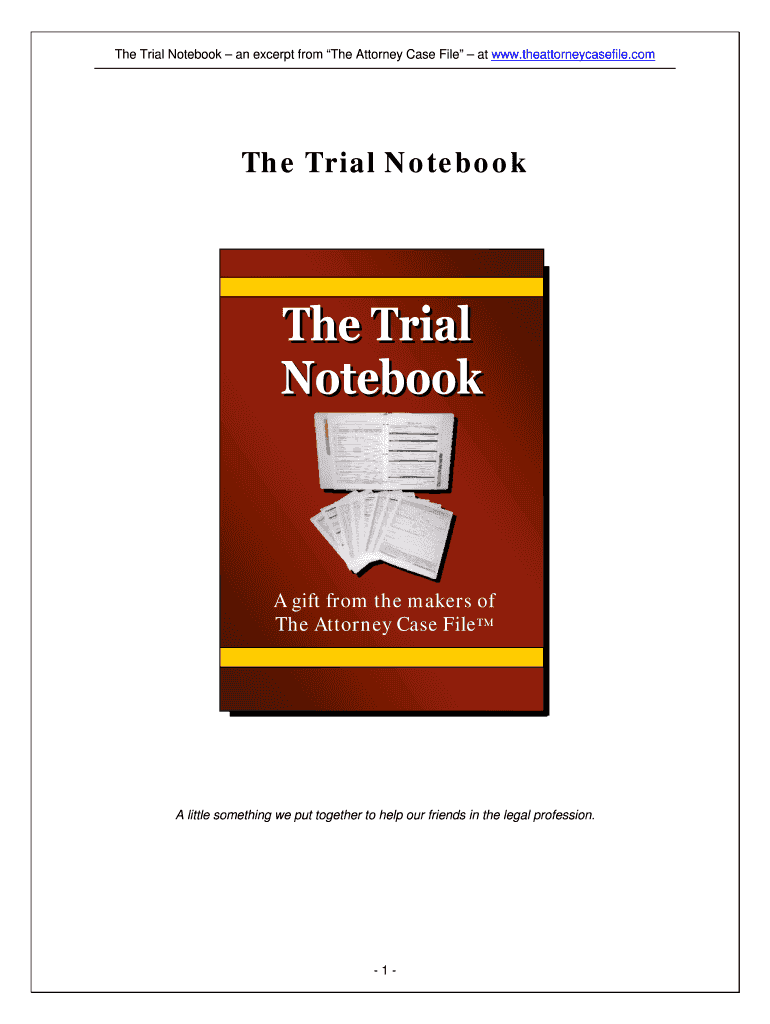
Notebook Case File Form


What is the Notebook Case File
The notebook case file is a crucial document used primarily in legal settings, particularly during trials. It serves as a comprehensive record of evidence, notes, and other pertinent information that may be presented in court. This file helps attorneys organize their case materials effectively, ensuring that all relevant documents are easily accessible. In the context of digital documentation, the notebook case file can be created and maintained electronically, allowing for efficient updates and sharing among legal teams.
How to Use the Notebook Case File
Utilizing a notebook case file involves several steps that help streamline the management of trial-related documents. First, gather all relevant evidence, including witness statements, photographs, and legal briefs. Next, organize these materials into sections based on themes or topics, which facilitates quick access during trial proceedings. Digital platforms, like airSlate SignNow, can enhance this process by allowing users to fill out and sign documents electronically, ensuring that everything is in one secure location.
Steps to Complete the Notebook Case File
Completing a notebook case file involves a systematic approach to ensure all necessary components are included. Start by creating a cover page that outlines the case name and relevant parties. Then, compile evidence and categorize it into sections, such as exhibits, witness information, and legal arguments. Each section should be clearly labeled for easy navigation. Finally, review the entire file for completeness and accuracy, ensuring that all documents are signed and dated where required.
Legal Use of the Notebook Case File
The legal use of the notebook case file is paramount in ensuring that all evidence presented in court adheres to established standards. This file must be meticulously organized and maintained, as it can play a significant role in the outcome of a trial. Compliance with legal guidelines, such as those outlined in the Federal Rules of Evidence, is essential to validate the contents of the notebook case file. Utilizing digital tools that offer secure storage and eSigning capabilities can further enhance the legitimacy of the documents within.
Key Elements of the Notebook Case File
Several key elements are essential for an effective notebook case file. These include:
- Cover Page: A clear title and case information.
- Evidence Sections: Organized categories for different types of evidence.
- Witness Information: Details about each witness, including contact information and statements.
- Legal Documents: All relevant legal briefs, motions, and filings.
- Timeline: A chronological outline of events related to the case.
Examples of Using the Notebook Case File
Examples of using a notebook case file can vary depending on the nature of the case. For instance, in a personal injury trial, the file may include medical records, accident reports, and witness testimonies. In a criminal case, it might contain police reports, evidence logs, and forensic analysis. Each example highlights the importance of thorough documentation and organization, as these elements can significantly influence the trial's outcome.
Quick guide on how to complete notebook case file
Set Up Notebook Case File Effortlessly on Any Gadget
Digital document management has gained traction among businesses and individuals. It offers an ideal environmentally-friendly substitute to traditional printed and signed documents, as you can obtain the necessary form and securely keep it online. airSlate SignNow furnishes all the tools required to create, edit, and electronically sign your documents swiftly without delays. Handle Notebook Case File on any device with airSlate SignNow Android or iOS applications and simplify any document-related task today.
The Simplest Method to Modify and Electronically Sign Notebook Case File with Ease
- Obtain Notebook Case File and click Obtain Form to begin.
- Utilize the tools at your disposal to fill in your form.
- Emphasize pertinent sections of your documents or hide sensitive information with tools that airSlate SignNow provides specifically for that purpose.
- Generate your signature using the Sign feature, which takes mere seconds and holds the same legal validity as a standard wet ink signature.
- Review all the details and click on the Complete button to save your modifications.
- Select how you wish to send your form, via email, SMS, or invitation link, or download it to your computer.
Forget about lost or misplaced documents, tedious form searches, or mistakes requiring new document printouts. airSlate SignNow addresses your document management needs in just a few clicks from any preferred device. Edit and electronically sign Notebook Case File and ensure excellent communication throughout your document preparation process with airSlate SignNow.
Create this form in 5 minutes or less
Create this form in 5 minutes!
How to create an eSignature for the notebook case file
How to create an electronic signature for a PDF online
How to create an electronic signature for a PDF in Google Chrome
How to create an e-signature for signing PDFs in Gmail
How to create an e-signature right from your smartphone
How to create an e-signature for a PDF on iOS
How to create an e-signature for a PDF on Android
People also ask
-
What is a notebook case file?
A notebook case file is a specialized storage solution for managing and organizing documents and notes in a compact case. Designed for efficiency, it allows users to keep important files in one place, ensuring easy access and portability. Whether you're in the office or on the go, a notebook case file helps maintain an organized workspace.
-
How does a notebook case file benefit my business?
Using a notebook case file can signNowly enhance your business's efficiency. It offers a centralized location for all your documents, reducing time lost in searching for important files. Additionally, it helps in keeping your workspace tidy, which can lead to increased productivity.
-
Are notebook case files customizable?
Yes, notebook case files can often be customized to meet specific needs. Many providers offer options for different sizes, colors, and organizational features to fit your preferences. This customization ensures your notebook case file aligns perfectly with your workflow and style.
-
What materials are used in notebook case files?
Notebook case files are typically made from durable materials such as leather, fabric, or high-quality synthetic options. These materials provide protection and longevity, ensuring that your notebook case file can withstand daily use. The choice of material may also contribute to a professional aesthetic.
-
Can I integrate a notebook case file with digital tools?
Many notebook case files are designed to complement digital tools, allowing for seamless integration. For example, you can pair your physical notebook case file with eSigning solutions like airSlate SignNow, which enables you to manage electronic documents effectively alongside your physical files. This integration helps streamline your workflow.
-
What is the expected price range for a notebook case file?
The price of a notebook case file can vary signNowly based on materials, brand, and features. On average, you can expect to pay anywhere from $25 to $100 for a quality notebook case file. Investing in a higher-end option may offer added durability and stylish design.
-
Is a notebook case file suitable for students?
Absolutely! A notebook case file is an excellent choice for students who need to keep their notes and assignments organized. It offers a compact and portable way to store important documents, making it easy to take to classes or study groups. Additionally, it helps foster good study habits by maintaining organization.
Get more for Notebook Case File
Find out other Notebook Case File
- How To Integrate Sign in Banking
- How To Use Sign in Banking
- Help Me With Use Sign in Banking
- Can I Use Sign in Banking
- How Do I Install Sign in Banking
- How To Add Sign in Banking
- How Do I Add Sign in Banking
- How Can I Add Sign in Banking
- Can I Add Sign in Banking
- Help Me With Set Up Sign in Government
- How To Integrate eSign in Banking
- How To Use eSign in Banking
- How To Install eSign in Banking
- How To Add eSign in Banking
- How To Set Up eSign in Banking
- How To Save eSign in Banking
- How To Implement eSign in Banking
- How To Set Up eSign in Construction
- How To Integrate eSign in Doctors
- How To Use eSign in Doctors