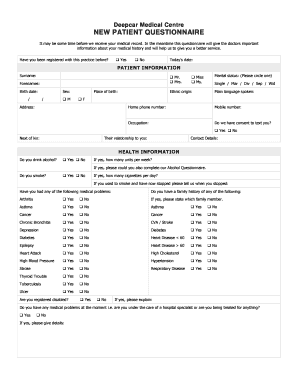
Uk Medical Questionnaire Health Form


What is the UK Medical Questionnaire Health?
The UK Medical Questionnaire Health is a comprehensive document designed to collect essential health-related information from patients. This form is typically used in various healthcare settings to ensure that medical professionals have access to accurate and relevant patient data. The information gathered may include medical history, current medications, allergies, and other pertinent health details that help providers deliver effective care.
How to Use the UK Medical Questionnaire Health
Using the UK Medical Questionnaire Health involves several straightforward steps. Patients should first read the instructions carefully to understand the information required. Next, they fill out the form with accurate details, ensuring that all sections are completed. It is crucial to review the information for accuracy before submission. This form can often be filled out electronically, allowing for easier completion and submission.
Steps to Complete the UK Medical Questionnaire Health
Completing the UK Medical Questionnaire Health can be done efficiently by following these steps:
- Gather necessary personal information, including your full name, date of birth, and contact details.
- Collect your medical history, including any previous surgeries, chronic conditions, and family health history.
- List all medications you are currently taking, including dosages and frequency.
- Identify any known allergies to medications, foods, or other substances.
- Review the completed questionnaire for any missing or incorrect information.
- Submit the form as directed, either electronically or in paper format.
Legal Use of the UK Medical Questionnaire Health
The UK Medical Questionnaire Health must comply with various legal standards to ensure its validity and confidentiality. This includes adherence to regulations such as HIPAA, which protects patient privacy in the United States. When filled out and submitted correctly, the information provided in this form can be considered legally binding, enabling healthcare providers to make informed decisions about patient care.
Key Elements of the UK Medical Questionnaire Health
Several key elements are essential to the UK Medical Questionnaire Health. These include:
- Personal Information: Basic details about the patient, such as name and contact information.
- Medical History: A comprehensive overview of past and present health issues.
- Medication List: A detailed account of all medications currently being taken.
- Allergies: Information regarding any known allergies that may affect treatment.
- Emergency Contacts: Details of individuals to contact in case of emergencies.
Examples of Using the UK Medical Questionnaire Health
The UK Medical Questionnaire Health is utilized in various scenarios, such as:
- During initial patient assessments in hospitals or clinics.
- As part of pre-operative evaluations to ensure patient safety.
- In routine check-ups to update patient records and inform treatment plans.
- For telehealth consultations where physical examinations are not possible.
Quick guide on how to complete uk medical questionnaire health
Complete Uk Medical Questionnaire Health effortlessly on any device
Online document management has become increasingly popular with companies and individuals. It offers an ideal eco-friendly alternative to traditional printed and signed documents, allowing you to find the correct form and securely store it online. airSlate SignNow equips you with all the necessary tools to create, modify, and eSign your documents quickly without delays. Manage Uk Medical Questionnaire Health on any device with airSlate SignNow's Android or iOS applications and ease any document-based process today.
The easiest way to edit and eSign Uk Medical Questionnaire Health without any hassle
- Locate Uk Medical Questionnaire Health and click Get Form to begin.
- Utilize the tools we offer to fill out your document.
- Emphasize important sections of the documents or black out sensitive information with tools that airSlate SignNow provides specifically for that purpose.
- Create your eSignature with the Sign tool, which takes seconds and holds the same legal validity as a conventional wet ink signature.
- Review the information and click on the Done button to save your changes.
- Choose how you would like to send your form, by email, SMS, or invitation link, or download it to your computer.
Say goodbye to lost or misplaced files, tedious form searching, or mistakes that necessitate printing new document copies. airSlate SignNow meets your document management needs in just a few clicks from a device of your preference. Modify and eSign Uk Medical Questionnaire Health and ensure clear communication at any stage of your form preparation process with airSlate SignNow.
Create this form in 5 minutes or less
Create this form in 5 minutes!
How to create an eSignature for the uk medical questionnaire health
How to create an electronic signature for a PDF online
How to create an electronic signature for a PDF in Google Chrome
How to create an e-signature for signing PDFs in Gmail
How to create an e-signature right from your smartphone
How to create an e-signature for a PDF on iOS
How to create an e-signature for a PDF on Android
People also ask
-
What is the deepcar medical questionnaire, and how does it work?
The deepcar medical questionnaire is a digital tool designed to streamline the collection of medical information from patients. Using airSlate SignNow, you can create, send, and eSign this questionnaire effortlessly, reducing paperwork while ensuring that all necessary data is captured securely.
-
What are the primary features of the deepcar medical questionnaire?
The deepcar medical questionnaire includes features such as customizable templates, secure eSigning, and real-time tracking of responses. These functionalities allow healthcare providers to tailor the questionnaire to their specific needs while maintaining compliance with regulations.
-
How can the deepcar medical questionnaire benefit my healthcare practice?
Utilizing the deepcar medical questionnaire can signNowly enhance your practice's efficiency by reducing the time spent on manual data collection. It also improves patient experience through streamlined communication and faster processing of medical information.
-
Is the deepcar medical questionnaire easy to integrate with existing systems?
Yes, the deepcar medical questionnaire can be easily integrated with various electronic health record (EHR) systems and other healthcare applications. This integration ensures a seamless flow of information, helping to maintain organized records and improve patient care.
-
What are the pricing options for using the deepcar medical questionnaire?
The pricing for the deepcar medical questionnaire varies based on the features you select and the number of users. airSlate SignNow offers flexible plans that can accommodate both small practices and larger healthcare facilities, providing cost-effective solutions.
-
Can the deepcar medical questionnaire be customized for different medical fields?
Absolutely! The deepcar medical questionnaire can be fully customized to suit various medical specialties, allowing you to add specific questions relevant to your field. This ensures that you collect the most pertinent information for your practice.
-
Is my data safe when using the deepcar medical questionnaire?
Yes, airSlate SignNow prioritizes security, and the deepcar medical questionnaire is designed with robust encryption and compliance features. This ensures that all patient data is protected and handled in accordance with HIPAA regulations.
Get more for Uk Medical Questionnaire Health
Find out other Uk Medical Questionnaire Health
- eSignature Maryland Insurance Contract Safe
- eSignature Massachusetts Insurance Lease Termination Letter Free
- eSignature Nebraska High Tech Rental Application Now
- How Do I eSignature Mississippi Insurance Separation Agreement
- Help Me With eSignature Missouri Insurance Profit And Loss Statement
- eSignature New Hampshire High Tech Lease Agreement Template Mobile
- eSignature Montana Insurance Lease Agreement Template Online
- eSignature New Hampshire High Tech Lease Agreement Template Free
- How To eSignature Montana Insurance Emergency Contact Form
- eSignature New Jersey High Tech Executive Summary Template Free
- eSignature Oklahoma Insurance Warranty Deed Safe
- eSignature Pennsylvania High Tech Bill Of Lading Safe
- eSignature Washington Insurance Work Order Fast
- eSignature Utah High Tech Warranty Deed Free
- How Do I eSignature Utah High Tech Warranty Deed
- eSignature Arkansas Legal Affidavit Of Heirship Fast
- Help Me With eSignature Colorado Legal Cease And Desist Letter
- How To eSignature Connecticut Legal LLC Operating Agreement
- eSignature Connecticut Legal Residential Lease Agreement Mobile
- eSignature West Virginia High Tech Lease Agreement Template Myself