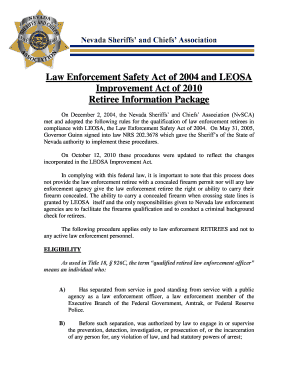
Leosa Nevada Form


What is the Leosa Nevada
The Leosa Nevada form is a legal document that serves as a certification for qualified law enforcement officers. This form is crucial for individuals seeking to carry concealed firearms under the Law Enforcement Officers Safety Act (LEOSA). The LEOSA provides certain protections and rights for active and retired law enforcement personnel, allowing them to carry concealed firearms across state lines. Understanding the purpose and implications of the Leosa Nevada form is essential for eligible individuals to ensure compliance with federal and state laws.
How to use the Leosa Nevada
Using the Leosa Nevada form involves a straightforward process. Eligible law enforcement officers must complete the form accurately, providing necessary personal information and details regarding their law enforcement service. This includes their agency, position, and any relevant identification numbers. Once filled out, the form must be submitted to the appropriate authority for verification. It is important to follow the guidelines set forth by both state and federal regulations to ensure the form is used correctly and legally.
Steps to complete the Leosa Nevada
Completing the Leosa Nevada form requires careful attention to detail. Here are the steps to follow:
- Gather necessary identification documents, including your law enforcement credentials.
- Fill out the form with accurate personal information, including your name, address, and service details.
- Review the completed form for any errors or omissions.
- Submit the form to the designated authority, such as your former agency or a state agency responsible for processing LEOSA applications.
- Keep a copy of the submitted form for your records.
Legal use of the Leosa Nevada
The legal use of the Leosa Nevada form is governed by both federal and state laws. It is essential that the form is used only by individuals who meet the eligibility criteria outlined in the LEOSA. This includes active and retired law enforcement officers who have completed their training and are in good standing. Misuse of the form or carrying a concealed firearm without proper authorization can lead to severe legal penalties, including fines and imprisonment.
Eligibility Criteria
To qualify for the Leosa Nevada form, individuals must meet specific eligibility criteria. These typically include:
- Being an active or retired law enforcement officer with at least 10 years of service.
- Having no felony convictions or domestic violence misdemeanors.
- Possessing a valid law enforcement identification card.
It is important for applicants to verify their eligibility before completing the form to avoid complications during the application process.
Who Issues the Form
The Leosa Nevada form is typically issued by the law enforcement agency where the individual served. For retired officers, the form may be issued by the agency that employed them at the time of retirement. In some cases, state agencies may also be involved in the issuance process, ensuring that all applicants meet the necessary criteria for carrying concealed firearms under the LEOSA.
Quick guide on how to complete leosa nevada
Complete Leosa Nevada effortlessly on any device
Digital document management has gained popularity among businesses and individuals. It offers an ideal eco-friendly substitute for traditional printed and signed documents, enabling you to locate the right template and securely store it online. airSlate SignNow provides all the tools necessary to create, modify, and eSign your documents quickly and without interruptions. Manage Leosa Nevada on any device with airSlate SignNow's Android or iOS applications and enhance your document-driven processes today.
The easiest way to alter and eSign Leosa Nevada seamlessly
- Obtain Leosa Nevada and click on Get Form to begin.
- Utilize the tools we offer to complete your document.
- Emphasize important sections of the documents or redact sensitive information using tools that airSlate SignNow provides specifically for that purpose.
- Create your eSignature with the Sign tool, which takes seconds and carries the same legal validity as a traditional handwritten signature.
- Review all the details and click on the Done button to save your changes.
- Choose how you would like to send your form: via email, text message (SMS), invitation link, or download it to your computer.
Purge your worries about lost or misplaced files, tedious form searches, or mistakes that necessitate printing new document copies. airSlate SignNow meets your document management needs within a few clicks from any device of your choice. Alter and eSign Leosa Nevada and ensure outstanding communication at every stage of your document preparation process with airSlate SignNow.
Create this form in 5 minutes or less
Create this form in 5 minutes!
How to create an eSignature for the leosa nevada
How to create an electronic signature for a PDF online
How to create an electronic signature for a PDF in Google Chrome
How to create an e-signature for signing PDFs in Gmail
How to create an e-signature right from your smartphone
How to create an e-signature for a PDF on iOS
How to create an e-signature for a PDF on Android
People also ask
-
What is leosa nevada and how does airSlate SignNow relate to it?
Leosa Nevada refers to the Law Enforcement Officers Safety Act in Nevada, which impacts how law enforcement professionals handle documentation. AirSlate SignNow provides a secure platform for these professionals to easily eSign and send important documents, ensuring compliance with legal requirements.
-
How much does airSlate SignNow cost for businesses in leosa nevada?
AirSlate SignNow offers flexible pricing plans that cater to businesses in Leosa Nevada. Pricing depends on the features and volume of usage, making it a cost-effective solution for law enforcement agencies and related businesses needing efficient document signing solutions.
-
What features does airSlate SignNow offer for users in leosa nevada?
AirSlate SignNow includes features such as customizable templates, document tracking, and secure eSignature capabilities. These features are particularly beneficial for users in Leosa Nevada who need to manage legal documents and ensure their integrity.
-
Is there a free trial available for leosa nevada users?
Yes, airSlate SignNow offers a free trial for potential users in Leosa Nevada to experience its features risk-free. This allows law enforcement professionals and agencies to assess how the platform can enhance their document management workflow before committing.
-
How does airSlate SignNow improve workflow for leosa nevada professionals?
AirSlate SignNow streamlines the document signing process, allowing professionals in Leosa Nevada to focus on their key responsibilities. With features like automated reminders and real-time updates, it ensures quick turnaround times for critical documentation.
-
Can airSlate SignNow integrate with other tools for leosa nevada users?
Absolutely! AirSlate SignNow can integrate with various tools and platforms commonly used by professionals in Leosa Nevada. These integrations can enhance productivity by allowing users to manage all their documents in one ecosystem.
-
What are the benefits of using airSlate SignNow over traditional signing methods in leosa nevada?
Using airSlate SignNow offers signNow advantages over traditional signing methods, especially for users in Leosa Nevada. It enhances security, reduces turnaround time, and facilitates easier document management, making it a smart choice for busy professionals.
Get more for Leosa Nevada
- Aetna coventry prior auth form
- Palm release form
- Dhs 1123 hawaii form
- Ged certificate form
- Dhs 8015a 0707 final reddoc med quest form
- Med quest form
- 1144a form final 08 12 03 request for medical med quest med quest
- Notice of privacy practices effective 11012014 this notice describes how medical information about you may be used and
Find out other Leosa Nevada
- eSignature Oklahoma Plumbing Rental Application Secure
- How Can I eSignature Connecticut Real Estate Quitclaim Deed
- eSignature Pennsylvania Plumbing Business Plan Template Safe
- eSignature Florida Real Estate Quitclaim Deed Online
- eSignature Arizona Sports Moving Checklist Now
- eSignature South Dakota Plumbing Emergency Contact Form Mobile
- eSignature South Dakota Plumbing Emergency Contact Form Safe
- Can I eSignature South Dakota Plumbing Emergency Contact Form
- eSignature Georgia Real Estate Affidavit Of Heirship Later
- eSignature Hawaii Real Estate Operating Agreement Online
- eSignature Idaho Real Estate Cease And Desist Letter Online
- eSignature Idaho Real Estate Cease And Desist Letter Simple
- eSignature Wyoming Plumbing Quitclaim Deed Myself
- eSignature Colorado Sports Living Will Mobile
- eSignature Iowa Real Estate Moving Checklist Simple
- eSignature Iowa Real Estate Quitclaim Deed Easy
- eSignature Real Estate Form Louisiana Simple
- eSignature Louisiana Real Estate LLC Operating Agreement Myself
- Can I eSignature Louisiana Real Estate Quitclaim Deed
- eSignature Hawaii Sports Living Will Safe