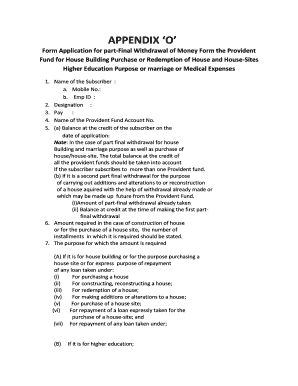
Appendix O Form


What is the Appendix O?
The Appendix O is a specific form utilized primarily in the context of government and legal documentation. It serves as a supplementary document that provides essential information required for various applications, particularly related to the General Provident Fund (GPF). This form is crucial for individuals seeking to manage their GPF accounts, ensuring compliance with regulations and facilitating the processing of claims or withdrawals.
How to use the Appendix O
Using the Appendix O involves several key steps to ensure that all required information is accurately provided. Begin by downloading the form from an official source or accessing it through your organization’s portal. Fill out the necessary sections, which typically include personal details, account information, and specific requests related to GPF transactions. Once completed, the form must be submitted according to the guidelines set by the issuing authority, which may include electronic submission or mailing a physical copy.
Steps to complete the Appendix O
Completing the Appendix O requires careful attention to detail. Follow these steps for effective completion:
- Obtain the latest version of the Appendix O form.
- Fill in your personal information, including your name, address, and GPF account number.
- Provide any additional information requested, such as the purpose of the form and relevant dates.
- Review the completed form for accuracy and completeness.
- Submit the form as directed, ensuring you retain a copy for your records.
Legal use of the Appendix O
The legal use of the Appendix O is governed by specific regulations that ensure its validity in official transactions. To be considered legally binding, the form must be filled out accurately and submitted in accordance with established protocols. Utilizing a reliable electronic signature platform can enhance the legal standing of the document, ensuring compliance with laws such as the ESIGN Act and UETA, which recognize electronic signatures as valid.
Required Documents
When submitting the Appendix O, certain documents may be required to support your application. These typically include:
- A valid identification document, such as a driver's license or passport.
- Proof of GPF account ownership, such as a previous statement or account registration.
- Any additional forms or certificates specified by the issuing authority, such as a medical certificate for GPF part final.
Form Submission Methods
The Appendix O can be submitted through various methods, depending on the requirements of the issuing authority. Common submission methods include:
- Online submission via a secure portal, which may require creating an account.
- Mailing a physical copy of the completed form to the designated office.
- In-person submission at a local office or designated center, which may allow for immediate processing.
Quick guide on how to complete appendix o
Complete Appendix O effortlessly on any device
Managing documents online has gained traction among businesses and individuals alike. It serves as an ideal eco-conscious substitute for traditional printed and signed paperwork, allowing you to access the correct template and securely store it online. airSlate SignNow equips you with all the tools necessary to create, modify, and eSign your documents swiftly, ensuring no delays. Handle Appendix O on any device using the airSlate SignNow Android or iOS applications and simplify your document-related tasks today.
The easiest way to edit and eSign Appendix O without hassle
- Obtain Appendix O and then click Get Form to begin.
- Utilize the tools we provide to complete your form.
- Highlight important sections of the documents or redact sensitive information using features specifically designed by airSlate SignNow for this purpose.
- Create your signature using the Sign tool, which takes mere seconds and holds the same legal validity as a conventional wet ink signature.
- Review the details and click on the Done button to save your changes.
- Choose how you wish to send your form, whether by email, SMS, or invitation link, or download it to your computer.
Eliminate concerns about lost or misplaced documents, tedious form searches, or errors that require printing new copies. airSlate SignNow caters to all your document management needs in just a few clicks from any device you prefer. Modify and eSign Appendix O and ensure outstanding communication throughout the entire form preparation process with airSlate SignNow.
Create this form in 5 minutes or less
Create this form in 5 minutes!
How to create an eSignature for the appendix o
How to create an electronic signature for a PDF online
How to create an electronic signature for a PDF in Google Chrome
How to create an e-signature for signing PDFs in Gmail
How to create an e-signature right from your smartphone
How to create an e-signature for a PDF on iOS
How to create an e-signature for a PDF on Android
People also ask
-
What is a medical certificate for gpf part final?
A medical certificate for gpf part final is a document required for the withdrawal of General Provident Fund (GPF) amounts after retirement. It serves as evidence of an individual's medical condition and is essential for processing the final settlement of GPF claims.
-
How can airSlate SignNow help with obtaining a medical certificate for gpf part final?
airSlate SignNow simplifies the process of obtaining a medical certificate for gpf part final by allowing users to easily create, send, and eSign the necessary documents online. This efficient method eliminates the hassle of paperwork and expedites the overall process.
-
Is there a cost associated with using airSlate SignNow for a medical certificate for gpf part final?
Yes, airSlate SignNow offers various pricing plans tailored to different business needs. However, the cost is often outweighed by the time saved and the increased efficiency in obtaining a medical certificate for gpf part final.
-
Are there any special features in airSlate SignNow for handling medical certificates?
airSlate SignNow includes features such as customizable templates, fast eSigning, and secure document storage, which are particularly beneficial for handling medical certificates for gpf part final. These functionalities ensure that your documentation is managed efficiently and securely.
-
Can I integrate airSlate SignNow with other software for my medical certificate for gpf part final?
Absolutely! airSlate SignNow seamlessly integrates with various applications such as CRM systems, project management tools, and cloud storage services. This integration enhances the workflow and ensures that your medical certificate for gpf part final is accessible and manageable within your existing systems.
-
What are the benefits of using airSlate SignNow for document management?
Using airSlate SignNow for document management provides numerous benefits, including improved efficiency, time savings, and enhanced security for your medical certificate for gpf part final. The platform allows you to track documents in real-time, making it easier to manage your eSigning processes.
-
How secure is the eSigning process for a medical certificate for gpf part final?
airSlate SignNow employs industry-leading security measures to protect all eSigning processes, including those for a medical certificate for gpf part final. With features like two-factor authentication and data encryption, you can trust that your sensitive information is secure.
Get more for Appendix O
- Records keeping compliance form pursuant to 18 usc 2257
- Vorabzustimmung form
- Designating agent of practitioner for communicating ismanet form
- St lucia passport renewal online form
- Belize drivers license application form
- Assistance program application form
- Funaab connect form
- Vermont 813a fillable form
Find out other Appendix O
- eSign Education PDF Wyoming Mobile
- Can I eSign Nebraska Finance & Tax Accounting Business Plan Template
- eSign Nebraska Finance & Tax Accounting Business Letter Template Online
- eSign Nevada Finance & Tax Accounting Resignation Letter Simple
- eSign Arkansas Government Affidavit Of Heirship Easy
- eSign California Government LLC Operating Agreement Computer
- eSign Oklahoma Finance & Tax Accounting Executive Summary Template Computer
- eSign Tennessee Finance & Tax Accounting Cease And Desist Letter Myself
- eSign Finance & Tax Accounting Form Texas Now
- eSign Vermont Finance & Tax Accounting Emergency Contact Form Simple
- eSign Delaware Government Stock Certificate Secure
- Can I eSign Vermont Finance & Tax Accounting Emergency Contact Form
- eSign Washington Finance & Tax Accounting Emergency Contact Form Safe
- How To eSign Georgia Government Claim
- How Do I eSign Hawaii Government Contract
- eSign Hawaii Government Contract Now
- Help Me With eSign Hawaii Government Contract
- eSign Hawaii Government Contract Later
- Help Me With eSign California Healthcare / Medical Lease Agreement
- Can I eSign California Healthcare / Medical Lease Agreement