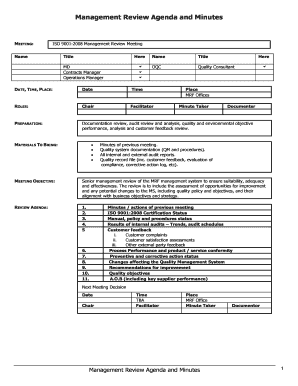
Minutes of Meeting Master Form for Minutes


What is the Minutes Of Meeting Master Form For Minutes
The Minutes Of Meeting Master Form for minutes is a structured document used to record the discussions, decisions, and actions taken during meetings. This form serves as an official record that can be referenced later, providing clarity and accountability. It typically includes sections for the date, time, and location of the meeting, attendees, agenda items, and detailed notes on each topic discussed. This form is essential for organizations to maintain transparency and ensure that all participants are on the same page regarding outcomes and responsibilities.
How to use the Minutes Of Meeting Master Form For Minutes
Using the Minutes Of Meeting Master Form for minutes involves several straightforward steps. First, gather the necessary information, such as the meeting agenda and list of attendees. Next, fill in the basic details at the top of the form, including the date and location. As the meeting progresses, take notes on each agenda item, capturing key points, decisions made, and action items assigned to individuals. After the meeting, review the notes for accuracy and clarity, then distribute the completed form to all attendees and relevant stakeholders to ensure everyone is informed.
Key elements of the Minutes Of Meeting Master Form For Minutes
Several key elements are crucial for an effective Minutes Of Meeting Master Form for minutes. These include:
- Date and Time: Clearly state when the meeting took place.
- Location: Indicate where the meeting was held.
- Attendees: List all participants present, along with their roles.
- Agenda Items: Outline the topics scheduled for discussion.
- Discussion Points: Summarize the main discussions for each agenda item.
- Decisions Made: Document any resolutions or agreements reached.
- Action Items: Specify tasks assigned to individuals, including deadlines.
Steps to complete the Minutes Of Meeting Master Form For Minutes
Completing the Minutes Of Meeting Master Form for minutes involves a systematic approach:
- Prepare the form before the meeting by filling in the date, time, and location.
- Assemble the list of attendees and include it in the form.
- During the meeting, record notes for each agenda item, focusing on key discussions.
- After the meeting, review the notes for clarity and completeness.
- Fill in any missing information, such as action items and responsible parties.
- Distribute the finalized minutes to all attendees and relevant parties.
Legal use of the Minutes Of Meeting Master Form For Minutes
The legal use of the Minutes Of Meeting Master Form for minutes is significant, as it can serve as evidence in disputes or audits. To ensure its legal validity, the form must be accurately completed and retained in accordance with organizational policies. It is advisable to follow any specific regulations that pertain to your industry or state, as these may dictate how long records must be kept and the manner in which they should be stored. Proper documentation can protect an organization by providing a clear account of decisions and actions taken.
Digital vs. Paper Version
When considering the Minutes Of Meeting Master Form for minutes, organizations face the choice between digital and paper versions. Digital forms offer advantages such as ease of distribution, storage, and editing. They can be filled out using electronic devices and shared instantly with participants. On the other hand, paper forms may be preferred in settings where digital tools are not readily available or where traditional record-keeping practices are in place. Regardless of the format chosen, it is essential to ensure that the completed form is stored securely and is accessible for future reference.
Quick guide on how to complete minutes of meeting master form for minutes
Execute Minutes Of Meeting Master Form For Minutes effortlessly on any device
Digital document management has gained traction among businesses and individuals alike. It serves as a perfect eco-friendly alternative to traditional printed and signed documentation, allowing you to easily locate the appropriate form and securely store it online. airSlate SignNow provides you with all the resources necessary to create, modify, and electronically sign your documents swiftly and without delays. Manage Minutes Of Meeting Master Form For Minutes on any device using the airSlate SignNow Android or iOS applications and enhance any document-related workflow today.
The easiest way to modify and electronically sign Minutes Of Meeting Master Form For Minutes with ease
- Find Minutes Of Meeting Master Form For Minutes and click on Get Form to begin.
- Make use of the tools available to complete your document.
- Emphasize important sections of the documents or obscure sensitive information with features provided by airSlate SignNow specifically for that purpose.
- Generate your signature using the Sign tool, which takes mere seconds and holds the same legal significance as a traditional handwritten signature.
- Review all the details and click on the Done button to save your modifications.
- Choose your preferred method to send your form, whether by email, SMS, or invitation link, or download it to your computer.
No more lost or mislaid documents, tedious form searches, or errors that necessitate printing new document copies. airSlate SignNow fulfills all your document management needs in just a few clicks from any device you prefer. Modify and electronically sign Minutes Of Meeting Master Form For Minutes and ensure exceptional communication throughout your document preparation process with airSlate SignNow.
Create this form in 5 minutes or less
Create this form in 5 minutes!
How to create an eSignature for the minutes of meeting master form for minutes
How to create an electronic signature for a PDF online
How to create an electronic signature for a PDF in Google Chrome
How to create an e-signature for signing PDFs in Gmail
How to create an e-signature right from your smartphone
How to create an e-signature for a PDF on iOS
How to create an e-signature for a PDF on Android
People also ask
-
What is the Minutes Of Meeting Master Form For Minutes?
The Minutes Of Meeting Master Form For Minutes is a customizable template designed to help organizations efficiently record and manage meeting minutes. This form provides a structured format to capture essential information, ensuring clarity and completeness for all meeting documentation.
-
How can the Minutes Of Meeting Master Form For Minutes benefit my organization?
Using the Minutes Of Meeting Master Form For Minutes helps streamline the documentation process, making it easier to keep track of key decisions and action items. This leads to improved communication and accountability within teams, allowing for more productive meetings.
-
Is the Minutes Of Meeting Master Form For Minutes easy to use?
Absolutely! The Minutes Of Meeting Master Form For Minutes is designed with user-friendliness in mind. Even those with minimal technical skills can easily navigate the template and fill it out, making it an ideal solution for busy professionals.
-
What features are included with the Minutes Of Meeting Master Form For Minutes?
The Minutes Of Meeting Master Form For Minutes includes customizable fields for attendees, agenda items, discussion points, and follow-up tasks. Additionally, it offers options for electronic signatures, ensuring that all participants can confirm their presence and agreement conveniently.
-
Can I integrate the Minutes Of Meeting Master Form For Minutes with other tools?
Yes, the Minutes Of Meeting Master Form For Minutes can be seamlessly integrated with other platforms and applications, such as project management tools and calendar systems. This allows for a more cohesive workflow and enhances overall productivity for organizations.
-
What are the pricing options for the Minutes Of Meeting Master Form For Minutes?
Pricing for the Minutes Of Meeting Master Form For Minutes varies based on the plan you choose. We offer various subscription tiers to meet different organizational needs, ensuring that you get an effective and cost-effective solution tailored to your budget.
-
Is there customer support available for the Minutes Of Meeting Master Form For Minutes?
Yes, we provide comprehensive customer support for the Minutes Of Meeting Master Form For Minutes. Our dedicated support team is available to assist you with any questions or issues, ensuring that you have a smooth experience while using our service.
Get more for Minutes Of Meeting Master Form For Minutes
Find out other Minutes Of Meeting Master Form For Minutes
- Can I eSignature Massachusetts Real Estate PDF
- How Can I eSignature New Jersey Police Document
- How Can I eSignature New Jersey Real Estate Word
- Can I eSignature Tennessee Police Form
- How Can I eSignature Vermont Police Presentation
- How Do I eSignature Pennsylvania Real Estate Document
- How Do I eSignature Texas Real Estate Document
- How Can I eSignature Colorado Courts PDF
- Can I eSignature Louisiana Courts Document
- How To Electronic signature Arkansas Banking Document
- How Do I Electronic signature California Banking Form
- How Do I eSignature Michigan Courts Document
- Can I eSignature Missouri Courts Document
- How Can I Electronic signature Delaware Banking PDF
- Can I Electronic signature Hawaii Banking Document
- Can I eSignature North Carolina Courts Presentation
- Can I eSignature Oklahoma Courts Word
- How To Electronic signature Alabama Business Operations Form
- Help Me With Electronic signature Alabama Car Dealer Presentation
- How Can I Electronic signature California Car Dealer PDF