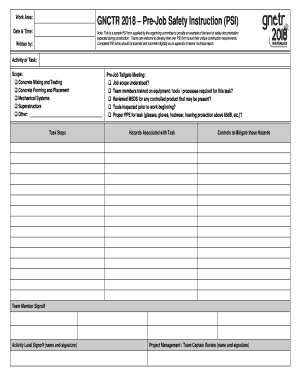
Psi Forms


What is the psi paperwork?
The psi paperwork refers to a set of documents used primarily for pre-job safety instructions in various industries. These forms are designed to ensure that employees understand safety protocols and procedures before commencing work. The psi form is essential for maintaining workplace safety and compliance with regulatory standards. It typically includes sections for identifying hazards, outlining safety measures, and documenting employee acknowledgments.
How to use the psi forms
Using psi forms involves several straightforward steps. First, the employer or safety officer fills out the form with relevant details about the job site and potential hazards. Next, employees review the information, ensuring they understand the safety protocols. Finally, employees sign the form to acknowledge their understanding and commitment to following the outlined safety measures. This process not only enhances safety but also provides a legal record of compliance.
Steps to complete the psi forms
Completing the psi forms involves a series of clear steps:
- Gather necessary information about the job site and potential hazards.
- Fill in the form with details such as job description, safety measures, and emergency procedures.
- Review the completed form with all employees involved in the task.
- Ensure each employee signs the form to confirm their understanding of the safety instructions.
- Store the completed forms securely for future reference and compliance verification.
Legal use of the psi forms
The legal use of psi forms is crucial for ensuring workplace safety and compliance with occupational health regulations. These forms serve as a binding agreement between employers and employees regarding safety protocols. When properly completed and signed, psi paperwork can be used as evidence in case of workplace incidents, demonstrating that the employer took necessary precautions to inform employees about safety measures.
Key elements of the psi forms
Key elements of the psi forms include:
- Job Description: A clear outline of the tasks to be performed.
- Hazard Identification: A section dedicated to identifying potential risks associated with the job.
- Safety Measures: Detailed instructions on how to mitigate identified hazards.
- Employee Acknowledgment: A signature section for employees to confirm their understanding of the safety instructions.
State-specific rules for the psi forms
State-specific rules for psi forms can vary based on local regulations and industry standards. Employers should familiarize themselves with their state's occupational safety guidelines to ensure compliance. Some states may require additional documentation or specific wording in the psi paperwork. Regular updates and training sessions can help maintain adherence to these regulations.
Quick guide on how to complete psi forms
Prepare Psi Forms effortlessly on any device
Online document management has become widespread among companies and individuals. It offers a superb eco-friendly option to conventional printed and signed papers, allowing you to locate the right form and securely store it online. airSlate SignNow provides all the tools necessary to create, amend, and electronically sign your documents swiftly without delays. Manage Psi Forms on any device using airSlate SignNow's Android or iOS applications and enhance any document-based task today.
How to amend and electronically sign Psi Forms easily
- Obtain Psi Forms and then click Get Form to begin.
- Utilize the tools we offer to complete your document.
- Mark pertinent sections of your documents or redact sensitive information with tools that airSlate SignNow provides specifically for that purpose.
- Generate your eSignature using the Sign feature, which takes mere seconds and carries the same legal validity as a traditional wet ink signature.
- Review all the information and then click on the Done button to save your changes.
- Choose how you would like to send your form, whether by email, SMS, or invitation link, or download it to your computer.
Forget about lost or misplaced documents, tedious form searching, or mistakes that require printing new document copies. airSlate SignNow addresses your document management needs in just a few clicks from any device you prefer. Modify and electronically sign Psi Forms and ensure outstanding communication at any stage of the form preparation process with airSlate SignNow.
Create this form in 5 minutes or less
Create this form in 5 minutes!
How to create an eSignature for the psi forms
How to create an electronic signature for a PDF online
How to create an electronic signature for a PDF in Google Chrome
How to create an e-signature for signing PDFs in Gmail
How to create an e-signature right from your smartphone
How to create an e-signature for a PDF on iOS
How to create an e-signature for a PDF on Android
People also ask
-
What is a psi form and how can airSlate SignNow assist with it?
A psi form is typically used for various business and personal transactions that require signatures. airSlate SignNow provides a secure and efficient platform for sending, signing, and managing psi forms electronically, ensuring all parties can complete the necessary documentation quickly and efficiently.
-
How much does it cost to use airSlate SignNow for psi form management?
airSlate SignNow offers flexible pricing plans that cater to businesses of all sizes. Our plans are designed to be both cost-effective and scalable, ensuring that managing psi forms remains affordable as your needs grow.
-
What features does airSlate SignNow offer for managing psi forms?
With airSlate SignNow, users can create, send, and securely sign psi forms online. Key features include customizable templates, real-time tracking, automated reminders, and mobile accessibility, all aimed at enhancing your workflow and document management processes.
-
Can I integrate airSlate SignNow with other applications for psi form usage?
Yes, airSlate SignNow offers seamless integrations with numerous applications, including CRM and project management tools. This compatibility enables businesses to streamline their workflow around psi forms and enhance efficiency by connecting various platforms.
-
Is airSlate SignNow secure for sending and signing psi forms?
Absolutely, airSlate SignNow prioritizes security with advanced encryption and compliance with industry standards, including GDPR and eIDAS. This ensures that all your psi forms are protected during transmission and while stored, providing peace of mind to users.
-
How can airSlate SignNow enhance the efficiency of my business's psi form processes?
By using airSlate SignNow, businesses can signNowly reduce the time spent on manual processes associated with psi forms. The platform automates workflows, enables bulk sending, and provides instant notifications, allowing you to focus more on core activities instead of paperwork.
-
Are there any limitations on the number of psi forms I can send with airSlate SignNow?
The limitations on the number of psi forms you can send depend on the specific pricing plan you select with airSlate SignNow. Each plan offers different levels of document sending and signing capabilities to best suit your business needs, ensuring flexibility.
Get more for Psi Forms
- Rbs account closure form
- Notebook case file form
- Checklist of self management skills form
- Arabic exemption aub form
- Retirement cornerstone annuity forms
- 13 applicable laws about usps home form
- Fillable online application for single registration apbt registar form
- Undergraduate application for admission form usim usim edu
Find out other Psi Forms
- Sign Delaware High Tech Rental Lease Agreement Online
- Sign Connecticut High Tech Lease Template Easy
- How Can I Sign Louisiana High Tech LLC Operating Agreement
- Sign Louisiana High Tech Month To Month Lease Myself
- How To Sign Alaska Insurance Promissory Note Template
- Sign Arizona Insurance Moving Checklist Secure
- Sign New Mexico High Tech Limited Power Of Attorney Simple
- Sign Oregon High Tech POA Free
- Sign South Carolina High Tech Moving Checklist Now
- Sign South Carolina High Tech Limited Power Of Attorney Free
- Sign West Virginia High Tech Quitclaim Deed Myself
- Sign Delaware Insurance Claim Online
- Sign Delaware Insurance Contract Later
- Sign Hawaii Insurance NDA Safe
- Sign Georgia Insurance POA Later
- How Can I Sign Alabama Lawers Lease Agreement
- How Can I Sign California Lawers Lease Agreement
- Sign Colorado Lawers Operating Agreement Later
- Sign Connecticut Lawers Limited Power Of Attorney Online
- Sign Hawaii Lawers Cease And Desist Letter Easy