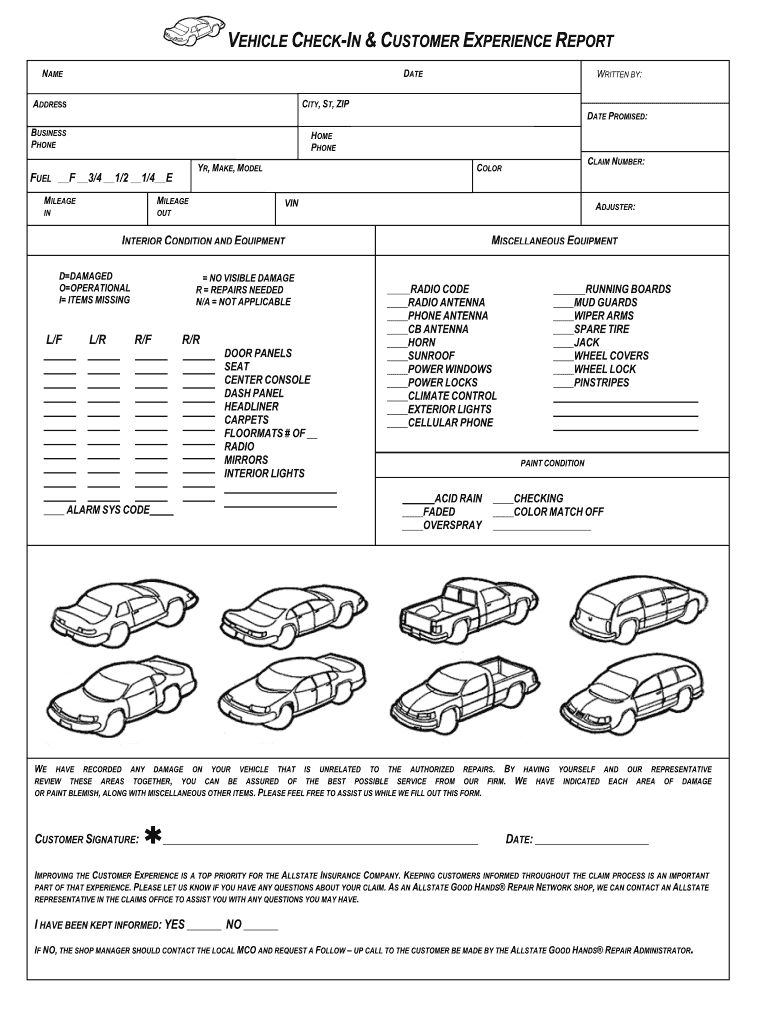
Vehicle Check in & Customer Experience Report Form


What is the Vehicle Check In & Customer Experience Report
The Vehicle Check In & Customer Experience Report is a comprehensive document that provides detailed information about a vehicle's history and condition. This report typically includes data on previous ownership, accident history, title status, and service records. It is an essential tool for potential buyers, sellers, and dealerships, as it helps to ensure transparency in vehicle transactions. By accessing this report, users can make informed decisions regarding the purchase or sale of a vehicle, reducing the risk of fraud and enhancing customer satisfaction.
How to use the Vehicle Check In & Customer Experience Report
Using the Vehicle Check In & Customer Experience Report involves several straightforward steps. First, gather the vehicle identification number (VIN), which is a unique code assigned to every vehicle. Next, access a reliable service that provides the report. Enter the VIN into the designated field, and submit your request. Once the report is generated, review the findings carefully. Look for any red flags, such as a history of accidents or title issues, that could affect the vehicle's value or safety. This report can also be used to negotiate better terms during a sale or purchase.
Steps to complete the Vehicle Check In & Customer Experience Report
To complete the Vehicle Check In & Customer Experience Report, follow these steps:
- Obtain the vehicle's VIN from the dashboard or driver's side door frame.
- Visit a trusted provider of vehicle history reports.
- Input the VIN into the search tool on the provider's website.
- Review the report generated, noting any significant findings.
- Save or print the report for future reference or to share with potential buyers.
Legal use of the Vehicle Check In & Customer Experience Report
The legal use of the Vehicle Check In & Customer Experience Report is critical for ensuring compliance with state and federal regulations. This report can serve as evidence in disputes related to vehicle sales, such as misrepresentation of a vehicle's condition. It is important to understand that while the report provides valuable information, it should not be the sole basis for a transaction. Always verify details with official sources and consider obtaining a professional inspection for comprehensive assurance.
Key elements of the Vehicle Check In & Customer Experience Report
Key elements of the Vehicle Check In & Customer Experience Report include:
- Accident History: Details on any reported accidents, including severity and repairs.
- Title Information: Status of the vehicle title, including any liens or salvage titles.
- Ownership Records: A history of previous owners and the duration of ownership.
- Service Records: Maintenance and service history, which can indicate how well the vehicle has been cared for.
- Odometer Readings: Records that help verify the accuracy of the vehicle's mileage.
State-specific rules for the Vehicle Check In & Customer Experience Report
State-specific rules for the Vehicle Check In & Customer Experience Report can vary significantly. Each state may have different regulations regarding the disclosure of vehicle history and the use of such reports in transactions. It is essential to be aware of these regulations to ensure compliance. For example, some states may require sellers to provide a vehicle history report to buyers, while others may not. Always check local laws to understand your obligations and rights when dealing with vehicle transactions.
Quick guide on how to complete vehicle check in ampamp customer experience report
Easily prepare Vehicle Check In & Customer Experience Report on any device
Digital document management has gained signNow traction among businesses and individuals. It offers an excellent environmentally-friendly alternative to conventional printed and signed documents, enabling you to find the appropriate form and securely store it online. airSlate SignNow equips you with all the necessary tools to create, modify, and electronically sign your documents quickly and without any hassle. Manage Vehicle Check In & Customer Experience Report on any platform with the airSlate SignNow applications for Android or iOS and simplify any document-related tasks today.
The simplest way to edit and eSign Vehicle Check In & Customer Experience Report effortlessly
- Find Vehicle Check In & Customer Experience Report and click on Get Form to begin.
- Utilize the tools we offer to complete your document.
- Highlight important sections of the documents or obscure sensitive details with tools specifically provided by airSlate SignNow for that purpose.
- Create your signature using the Sign tool, which takes mere seconds and holds the same legal validity as a traditional handwritten signature.
- Review all the details and click on the Done button to save your modifications.
- Choose your preferred method of sharing your form, whether by email, text message (SMS), or a shared link, or download it to your computer.
Eliminate the worry of lost or misfiled documents, endless form searching, or mistakes that necessitate printing new copies. airSlate SignNow meets all your document management needs in just a few clicks from any device you prefer. Modify and eSign Vehicle Check In & Customer Experience Report and ensure excellent communication at every stage of your form preparation process with airSlate SignNow.
Create this form in 5 minutes or less
Create this form in 5 minutes!
How to create an eSignature for the vehicle check in ampamp customer experience report
How to create an electronic signature for a PDF online
How to create an electronic signature for a PDF in Google Chrome
How to create an e-signature for signing PDFs in Gmail
How to create an e-signature right from your smartphone
How to create an e-signature for a PDF on iOS
How to create an e-signature for a PDF on Android
People also ask
-
How can I check the car's documents with airSlate SignNow?
To check the car's documents using airSlate SignNow, simply upload the necessary files to our platform. You can then send them via eSignature to relevant parties for instant verification. This process ensures that all documents are securely managed and easily accessible.
-
What features help me learn how to check the car efficiently?
airSlate SignNow offers features such as real-time tracking and document reminders that assist you in effectively learning how to check the car's status. Our user-friendly interface allows you to manage all paperwork related to your vehicle efficiently, ensuring you're always informed.
-
Is there a cost associated with learning how to check the car using airSlate SignNow?
airSlate SignNow provides flexible pricing plans based on your business needs. By signing up for our service, you can access tools that simplify how to check the car, streamlining your document management and eSigning processes at an affordable rate.
-
Can airSlate SignNow integrate with other tools to help me check the car?
Absolutely! airSlate SignNow integrates seamlessly with various applications, enhancing your ability to check the car's documents and processes. This integration capability allows for efficient data exchange between platforms, making your workflow smoother.
-
How does airSlate SignNow benefit my business in verifying car documents?
Using airSlate SignNow allows your business to expedite the verification process. By knowing how to check the car's documents quickly, you can save time and reduce errors, enhancing overall productivity and customer satisfaction.
-
What types of documents can I check for my car using airSlate SignNow?
You can check a variety of car-related documents, such as registration, insurance, and maintenance records, using airSlate SignNow. The platform is designed to handle multiple document types securely, ensuring you have everything you need at your fingertips.
-
Is airSlate SignNow secure for checking sensitive car documents?
Yes, airSlate SignNow prioritizes the security of your documents. Our platform utilizes advanced encryption protocols, ensuring that when you check the car's sensitive information, it remains protected against unauthorized access.
Get more for Vehicle Check In & Customer Experience Report
Find out other Vehicle Check In & Customer Experience Report
- How To Sign Arkansas Doctors Document
- How Do I Sign Florida Doctors Word
- Can I Sign Florida Doctors Word
- How Can I Sign Illinois Doctors PPT
- How To Sign Texas Doctors PDF
- Help Me With Sign Arizona Education PDF
- How To Sign Georgia Education Form
- How To Sign Iowa Education PDF
- Help Me With Sign Michigan Education Document
- How Can I Sign Michigan Education Document
- How Do I Sign South Carolina Education Form
- Can I Sign South Carolina Education Presentation
- How Do I Sign Texas Education Form
- How Do I Sign Utah Education Presentation
- How Can I Sign New York Finance & Tax Accounting Document
- How Can I Sign Ohio Finance & Tax Accounting Word
- Can I Sign Oklahoma Finance & Tax Accounting PPT
- How To Sign Ohio Government Form
- Help Me With Sign Washington Government Presentation
- How To Sign Maine Healthcare / Medical PPT