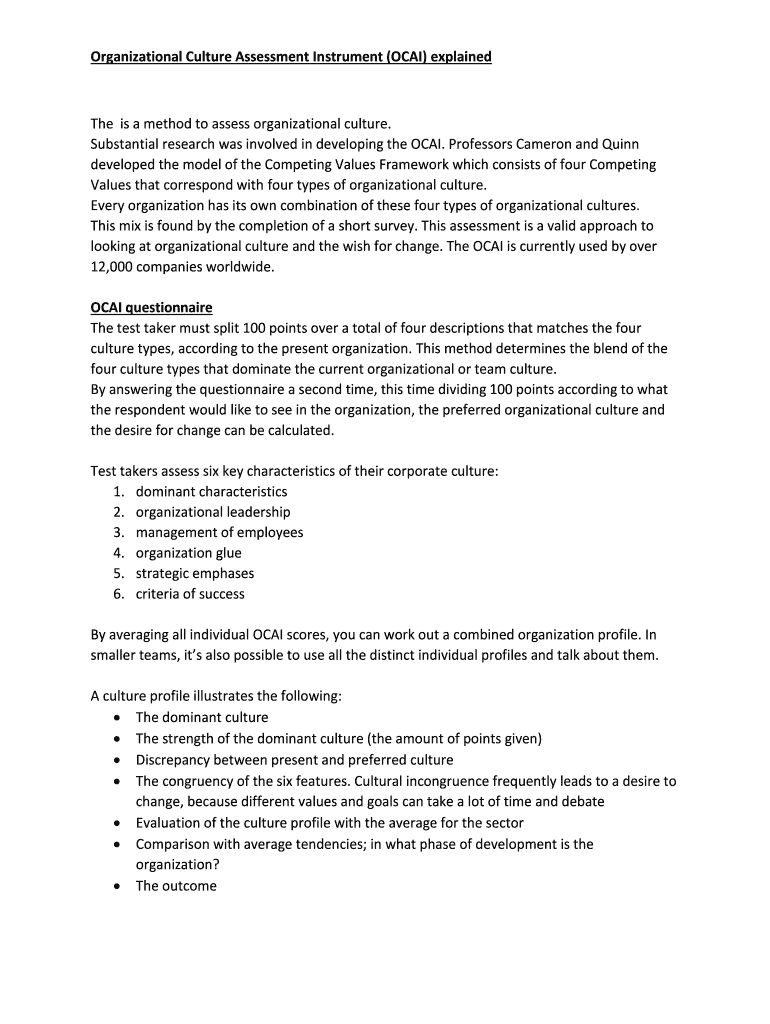
Ocai Template Excel Form


What is the Ocai Template Excel
The Ocai Template Excel is a structured tool designed to facilitate the assessment of organizational culture. It utilizes a questionnaire format that helps organizations evaluate their cultural characteristics based on the Organizational Culture Assessment Instrument (OCAI). The template is typically used to gather insights from employees regarding their perceptions of the workplace environment, which can guide leadership in making informed decisions about cultural changes.
How to use the Ocai Template Excel
Using the Ocai Template Excel involves several straightforward steps. First, download the template from a trusted source. Next, distribute the template to employees, encouraging them to provide honest feedback about the organizational culture. Once completed, collect the responses and analyze the data to identify patterns and areas for improvement. This analysis can help in shaping future initiatives aimed at enhancing workplace culture.
Steps to complete the Ocai Template Excel
Completing the Ocai Template Excel requires a systematic approach:
- Download the template: Ensure you have the latest version of the Ocai Template Excel.
- Distribute the template: Share it with employees across different departments to gather diverse perspectives.
- Collect responses: Set a deadline for submission to ensure timely analysis.
- Analyze the data: Review the responses to identify cultural strengths and weaknesses.
- Report findings: Summarize the results and share them with stakeholders to inform decision-making.
Legal use of the Ocai Template Excel
When utilizing the Ocai Template Excel, it is important to adhere to legal and ethical standards. Ensure that the data collected is kept confidential and used solely for the intended purpose of improving organizational culture. Compliance with relevant privacy regulations, such as the General Data Protection Regulation (GDPR) and the California Consumer Privacy Act (CCPA), is essential to protect employee information.
Key elements of the Ocai Template Excel
The Ocai Template Excel typically includes several key elements that contribute to its effectiveness:
- Culture dimensions: The template assesses various dimensions of organizational culture, such as clan, adhocracy, market, and hierarchy.
- Rating scale: Employees rate their perceptions on a scale, providing quantifiable data for analysis.
- Comments section: An area for open feedback allows employees to express thoughts not captured by the rating scale.
- Summary section: A place to compile and summarize findings for easy reference and reporting.
Examples of using the Ocai Template Excel
Organizations can leverage the Ocai Template Excel in various scenarios. For instance, a company undergoing a merger may use the template to assess the cultural compatibility of the two organizations. Similarly, a business looking to improve employee engagement can utilize the template to identify cultural gaps and develop targeted strategies. These examples illustrate the versatility of the Ocai Template Excel in addressing diverse organizational needs.
Quick guide on how to complete ocai template excel
Complete Ocai Template Excel effortlessly on any device
Online document administration has become widely adopted by businesses and individuals alike. It offers an ideal environmentally-friendly substitute for conventional printed and signed documents, as you can access the appropriate form and securely keep it online. airSlate SignNow provides all the tools necessary to create, alter, and eSign your documents swiftly without delays. Manage Ocai Template Excel on any platform with airSlate SignNow's Android or iOS applications and simplify any document-related process today.
How to modify and eSign Ocai Template Excel with ease
- Find Ocai Template Excel and click Get Form to begin.
- Employ the tools we offer to complete your form.
- Highlight pertinent sections of your documents or obscure sensitive information with tools that airSlate SignNow provides specifically for that purpose.
- Create your signature using the Sign feature, which takes just seconds and holds the same legal validity as a conventional wet ink signature.
- Review the details and click the Done button to save your modifications.
- Select your preferred method to send your form, either via email, text message (SMS), invite link, or download it to your computer.
Eliminate the hassle of lost or misplaced files, laborious form searches, or mistakes that require new document copies to be printed. airSlate SignNow meets your document management needs in just a few clicks from any device you choose. Edit and eSign Ocai Template Excel and ensure outstanding communication at every step of your form preparation process with airSlate SignNow.
Create this form in 5 minutes or less
Create this form in 5 minutes!
How to create an eSignature for the ocai template excel
How to create an electronic signature for a PDF online
How to create an electronic signature for a PDF in Google Chrome
How to create an e-signature for signing PDFs in Gmail
How to create an e-signature right from your smartphone
How to create an e-signature for a PDF on iOS
How to create an e-signature for a PDF on Android
People also ask
-
What is an ocai template excel?
An ocai template excel is a structured tool designed to help organizations assess their current and desired culture models efficiently. This template simplifies data entry and analysis, making it easier to visualize your organizational culture through various metrics. With airSlate SignNow, you can easily manage and share your ocai template excel with team members for collaborative insights.
-
How can I integrate the ocai template excel with other software?
airSlate SignNow offers robust integrations that allow you to streamline your workflow with the ocai template excel. You can connect with various applications like Google Sheets, Microsoft Excel, and others for seamless data transfer. This integration ensures that all your data is synchronized, enhancing your overall productivity and efficiency.
-
Is there a cost associated with using the ocai template excel?
Using the ocai template excel within airSlate SignNow is part of our pricing plans, which are designed to be cost-effective for businesses of all sizes. While we offer several pricing tiers, you’ll find that access to high-quality templates, including the ocai template excel, is included in most of our plans. Check our pricing page for detailed information.
-
What are the key features of the ocai template excel?
The ocai template excel comes equipped with essential features that help facilitate the assessment of your organization's culture. This includes built-in calculations for culture dimensions, easy customization options, and user-friendly navigation. These features make your analysis faster and more effective, ensuring you gather insights efficiently.
-
Can I customize the ocai template excel for my organization?
Absolutely! The ocai template excel is designed to be highly customizable, allowing you to tailor it to fit your company’s specific cultural indicators. You can add, remove, or modify questions and metrics according to your needs, ensuring that the template works best for your organization’s unique culture assessment objectives.
-
What benefits do businesses gain from using the ocai template excel?
Utilizing the ocai template excel allows businesses to gain crucial insights into their organizational culture, which can enhance employee engagement and effectiveness. This template simplifies the data collection and interpretation process while promoting collaborative discussions. Furthermore, understanding your culture can lead to improved morale and productivity across your organization.
-
Is technical support available for the ocai template excel?
Yes, airSlate SignNow provides comprehensive technical support for all users, including those using the ocai template excel. Our support team is ready to help with any questions or issues you may encounter while using the template. You can signNow out via chat, email, or through our dedicated support portal for immediate assistance.
Get more for Ocai Template Excel
Find out other Ocai Template Excel
- Sign Wisconsin Government Cease And Desist Letter Online
- Sign Louisiana Healthcare / Medical Limited Power Of Attorney Mobile
- Sign Healthcare / Medical PPT Michigan Now
- Sign Massachusetts Healthcare / Medical Permission Slip Now
- Sign Wyoming Government LLC Operating Agreement Mobile
- Sign Wyoming Government Quitclaim Deed Free
- How To Sign Nebraska Healthcare / Medical Living Will
- Sign Nevada Healthcare / Medical Business Plan Template Free
- Sign Nebraska Healthcare / Medical Permission Slip Now
- Help Me With Sign New Mexico Healthcare / Medical Medical History
- Can I Sign Ohio Healthcare / Medical Residential Lease Agreement
- How To Sign Oregon Healthcare / Medical Living Will
- How Can I Sign South Carolina Healthcare / Medical Profit And Loss Statement
- Sign Tennessee Healthcare / Medical Business Plan Template Free
- Help Me With Sign Tennessee Healthcare / Medical Living Will
- Sign Texas Healthcare / Medical Contract Mobile
- Sign Washington Healthcare / Medical LLC Operating Agreement Now
- Sign Wisconsin Healthcare / Medical Contract Safe
- Sign Alabama High Tech Last Will And Testament Online
- Sign Delaware High Tech Rental Lease Agreement Online