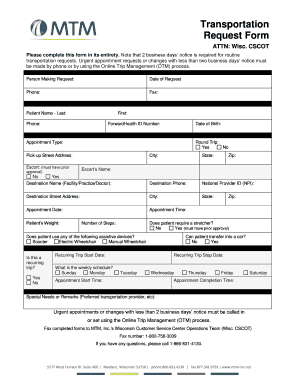
Mtm Transportation Request Form


What is the MTM Transportation Request Form?
The MTM Transportation Request Form is a document used to request non-emergency medical transportation services. This form is essential for individuals who need assistance getting to medical appointments or other necessary services. By completing this form, users can ensure they receive timely and appropriate transportation tailored to their needs. The form typically includes personal information, details about the medical appointment, and any special requirements for transportation.
How to Use the MTM Transportation Request Form
Using the MTM Transportation Request Form involves several straightforward steps. First, gather all necessary personal information, including your name, address, and contact details. Next, provide information about the medical appointment, such as the date, time, and location. It is also important to specify any special needs or accommodations required during transportation. Once the form is completed, it can be submitted electronically or printed and mailed, depending on the preferred submission method.
Steps to Complete the MTM Transportation Request Form
Completing the MTM Transportation Request Form requires careful attention to detail. Follow these steps for accurate submission:
- Begin by entering your full name and contact information.
- Provide details about your medical appointment, including the date, time, and location.
- Indicate any specific transportation needs, such as wheelchair accessibility or assistance for mobility challenges.
- Review the information for accuracy before submitting the form.
- Submit the form through the preferred method, either online or via mail.
Legal Use of the MTM Transportation Request Form
The MTM Transportation Request Form is legally binding when completed correctly and submitted according to the guidelines set forth by the relevant authorities. It is crucial that all information provided is accurate and truthful to avoid any legal issues. The form serves as a formal request for services, and any misuse or falsification can result in penalties or denial of service.
Key Elements of the MTM Transportation Request Form
Several key elements are essential to the MTM Transportation Request Form. These include:
- Personal Information: Full name, address, and contact details.
- Appointment Details: Date, time, and location of the medical appointment.
- Special Requirements: Any specific needs related to transportation, such as wheelchair access.
- Signature: A signature or electronic acknowledgment confirming the accuracy of the information provided.
Form Submission Methods
The MTM Transportation Request Form can be submitted through various methods, ensuring flexibility for users. Options typically include:
- Online Submission: Completing and submitting the form through a designated online portal.
- Mail: Printing the completed form and sending it to the appropriate address.
- In-Person: Delivering the form to a local MTM office for processing.
Quick guide on how to complete mtm transportation request form
Finalize Mtm Transportation Request Form effortlessly on any gadget
Internet document management has become widely adopted by enterprises and individuals alike. It offers an ideal eco-friendly substitute to conventional printed and signed paperwork, as you can easily find the necessary form and securely save it online. airSlate SignNow provides you with all the resources you require to create, adjust, and electronically sign your documents promptly without delays. Manage Mtm Transportation Request Form on any device with airSlate SignNow's Android or iOS applications and streamline any document-related task today.
How to alter and electronically sign Mtm Transportation Request Form with ease
- Find Mtm Transportation Request Form and then click Get Form to begin.
- Utilize the features we provide to finish your document.
- Emphasize important sections of the documents or redact sensitive data with tools specifically designed for that purpose by airSlate SignNow.
- Create your eSignature using the Sign tool, which takes mere seconds and holds the same legal validity as a conventional handwritten signature.
- Review all the information and then click on the Done button to preserve your modifications.
- Choose how you wish to send your form, via email, text message (SMS), or invitation link, or download it to your computer.
Eliminate worries about lost or misplaced documents, frustrating form searches, or mistakes that necessitate printing new copies. airSlate SignNow meets all your document management requirements in just a few clicks from your chosen device. Alter and electronically sign Mtm Transportation Request Form while ensuring excellent communication at every step of the document preparation process with airSlate SignNow.
Create this form in 5 minutes or less
Create this form in 5 minutes!
How to create an eSignature for the mtm transportation request form
How to create an electronic signature for a PDF online
How to create an electronic signature for a PDF in Google Chrome
How to create an e-signature for signing PDFs in Gmail
How to create an e-signature right from your smartphone
How to create an e-signature for a PDF on iOS
How to create an e-signature for a PDF on Android
People also ask
-
What is the MTM transportation form?
The MTM transportation form is a document used for managing non-emergency medical transportation requests. It streamlines the process of scheduling rides for patients, ensuring that all necessary information is provided to fulfill transportation needs efficiently.
-
How can airSlate SignNow help with the MTM transportation form?
airSlate SignNow simplifies the creation and signing of the MTM transportation form by allowing users to customize templates and collect electronic signatures. This reduces paperwork and enhances the speed of processing transportation requests for medical appointments.
-
Is there a cost associated with using the MTM transportation form through airSlate SignNow?
While airSlate SignNow offers a range of pricing plans, using the MTM transportation form can be a very cost-effective solution for businesses. Users can select plans that fit their budget, providing flexibility for managing transportation requests without incurring excessive costs.
-
What features does airSlate SignNow offer for the MTM transportation form?
airSlate SignNow provides features such as customizable templates, secure eSignatures, and document tracking for the MTM transportation form. These tools enhance productivity by ensuring that every step in the transportation request process is efficient and easily manageable.
-
Can I integrate the MTM transportation form with other software?
Yes, airSlate SignNow supports integration with a variety of software tools, making it easier to incorporate the MTM transportation form into your existing workflows. This capability enhances data management and allows for smoother communication between systems.
-
What are the benefits of using the MTM transportation form electronically?
Using the MTM transportation form electronically, through airSlate SignNow, offers numerous benefits, including faster processing times and reduced paperwork. This approach leads to improved accuracy in transportation scheduling and allows for better tracking of requests.
-
How secure is the MTM transportation form when using airSlate SignNow?
Security is a top priority for airSlate SignNow, especially for sensitive documents like the MTM transportation form. The platform employs industry-standard encryption and secure storage, ensuring that all confidential information remains protected throughout the signing process.
Get more for Mtm Transportation Request Form
- Nzqa registration form
- Ups claim form
- Hawaii humane society complaint form
- Cdphp rehabilitation and snf continued stay review form
- Test method validation template form
- Medical record release form hazelden betty ford foundation
- Nc 325 order to show causeissuance of new marriage license and certificate judicial council forms
- Gc 325 form
Find out other Mtm Transportation Request Form
- Can I eSignature Oregon Orthodontists LLC Operating Agreement
- How To eSignature Rhode Island Orthodontists LLC Operating Agreement
- Can I eSignature West Virginia Lawers Cease And Desist Letter
- eSignature Alabama Plumbing Confidentiality Agreement Later
- How Can I eSignature Wyoming Lawers Quitclaim Deed
- eSignature California Plumbing Profit And Loss Statement Easy
- How To eSignature California Plumbing Business Letter Template
- eSignature Kansas Plumbing Lease Agreement Template Myself
- eSignature Louisiana Plumbing Rental Application Secure
- eSignature Maine Plumbing Business Plan Template Simple
- Can I eSignature Massachusetts Plumbing Business Plan Template
- eSignature Mississippi Plumbing Emergency Contact Form Later
- eSignature Plumbing Form Nebraska Free
- How Do I eSignature Alaska Real Estate Last Will And Testament
- Can I eSignature Alaska Real Estate Rental Lease Agreement
- eSignature New Jersey Plumbing Business Plan Template Fast
- Can I eSignature California Real Estate Contract
- eSignature Oklahoma Plumbing Rental Application Secure
- How Can I eSignature Connecticut Real Estate Quitclaim Deed
- eSignature Pennsylvania Plumbing Business Plan Template Safe