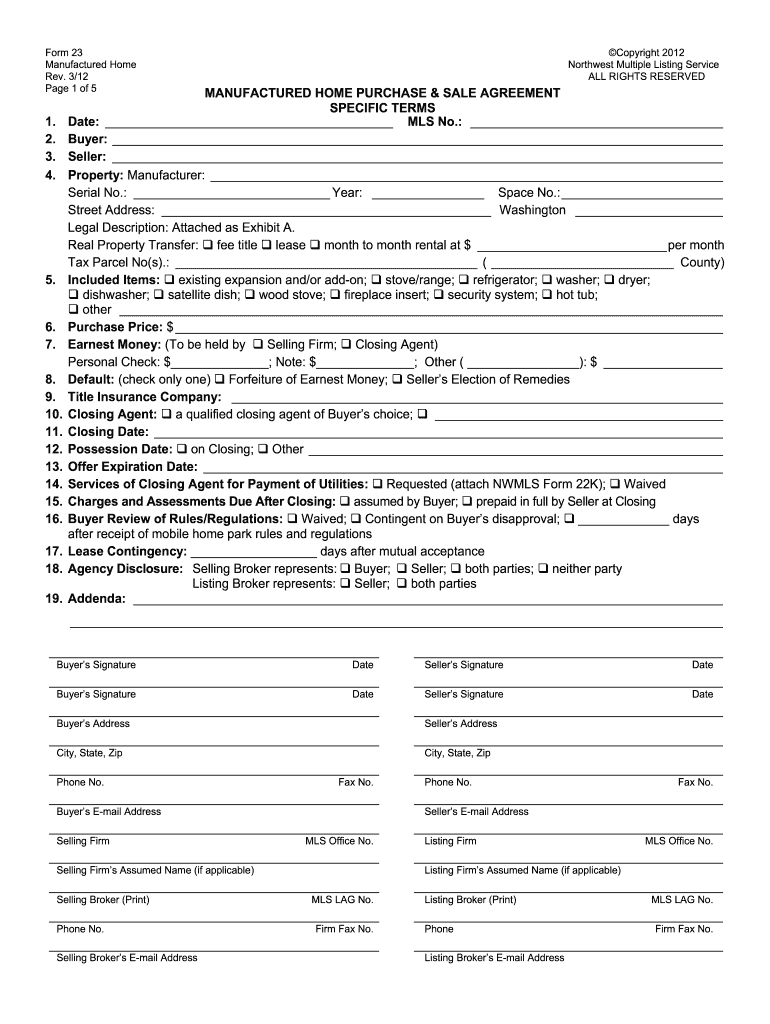
Form 23 Manufactured Home Purchase and Sale Agreement


What is the printable simple mobile home purchase agreement?
The printable simple mobile home purchase agreement is a legal document that outlines the terms and conditions of a sale between a buyer and a seller of a mobile home. This agreement serves to protect the interests of both parties, detailing essential aspects such as the purchase price, payment terms, and the responsibilities of each party. It is crucial for ensuring that the transaction is clear and legally binding, providing a framework for resolving disputes if they arise.
Key elements of the mobile home purchase agreement
A well-structured mobile home purchase agreement includes several key components to ensure clarity and legal validity. These elements typically consist of:
- Parties involved: Identification of the buyer and seller, including their legal names and contact information.
- Description of the property: Detailed information about the mobile home, including its make, model, year, and any included accessories.
- Purchase price: The agreed-upon price for the mobile home, along with payment methods and schedules.
- Contingencies: Conditions that must be met for the sale to proceed, such as inspections or financing approval.
- Signatures: The agreement must be signed by both parties to be legally binding.
Steps to complete the mobile home purchase agreement
Completing the mobile home purchase agreement involves several important steps to ensure the document is accurate and legally enforceable:
- Gather information: Collect all necessary details about the buyer, seller, and mobile home.
- Draft the agreement: Use a template or create a document that includes all key elements.
- Review the terms: Both parties should carefully read the agreement to ensure mutual understanding and agreement on all terms.
- Make necessary revisions: Adjust any terms as needed based on discussions between the buyer and seller.
- Sign the agreement: Both parties should sign the document, ideally in the presence of a witness or notary.
Legal use of the mobile home purchase agreement
To ensure the mobile home purchase agreement is legally valid, it must comply with state laws regarding real estate transactions. This includes adhering to regulations concerning disclosures, financing, and the rights of both buyers and sellers. The use of electronic signatures is also permitted under U.S. law, provided that the signing process meets specific legal requirements, such as those outlined in the ESIGN and UETA acts.
How to obtain the mobile home purchase agreement
The printable simple mobile home purchase agreement can be obtained through various sources. Many real estate websites, legal document providers, and local government offices offer templates that can be customized for individual transactions. Additionally, using electronic document platforms can simplify the process, allowing users to fill out and sign the agreement digitally, ensuring a more efficient and secure transaction.
Examples of using the mobile home purchase agreement
There are numerous scenarios in which a mobile home purchase agreement may be utilized. For instance:
- A first-time buyer purchasing a mobile home from a private seller.
- A seller transferring ownership of a mobile home to a family member.
- A real estate investor acquiring multiple mobile homes for rental purposes.
In each case, the agreement helps to formalize the transaction and protect the rights of both parties involved.
Quick guide on how to complete form 23 manufactured home purchase and sale agreement
Effortlessly Prepare Form 23 Manufactured Home Purchase And Sale Agreement on Any Device
Managing documents online has gained popularity among organizations and individuals alike. It offers an excellent eco-friendly substitute for traditional printed and signed documents, allowing you to find the correct form and safely store it online. airSlate SignNow equips you with all the resources necessary to create, modify, and electronically sign your documents quickly and without delays. Handle Form 23 Manufactured Home Purchase And Sale Agreement on any device using airSlate SignNow's Android or iOS applications and enhance any document-related process today.
The Easiest Way to Alter and Electronically Sign Form 23 Manufactured Home Purchase And Sale Agreement with Ease
- Obtain Form 23 Manufactured Home Purchase And Sale Agreement and click Get Form to begin.
- Utilize the tools provided to complete your form.
- Emphasize important sections of your documents or obscure sensitive information with the tools specifically offered by airSlate SignNow for that task.
- Generate your eSignature using the Sign tool, which takes mere seconds and holds the same legal validity as a conventional handwritten signature.
- Review all details and then click the Done button to save your modifications.
- Choose your preferred method for submitting your form, whether by email, text message (SMS), invitation link, or download it to your computer.
Eliminate concerns about lost or misplaced documents, time-consuming form searches, or mistakes that necessitate reprinting new document copies. airSlate SignNow addresses your document management needs with just a few clicks from any device you choose. Alter and electronically sign Form 23 Manufactured Home Purchase And Sale Agreement to ensure effective communication throughout the form preparation process with airSlate SignNow.
Create this form in 5 minutes or less
Create this form in 5 minutes!
How to create an eSignature for the form 23 manufactured home purchase and sale agreement
How to create an electronic signature for a PDF online
How to create an electronic signature for a PDF in Google Chrome
How to create an e-signature for signing PDFs in Gmail
How to create an e-signature right from your smartphone
How to create an e-signature for a PDF on iOS
How to create an e-signature for a PDF on Android
People also ask
-
What is a printable simple mobile home purchase agreement?
A printable simple mobile home purchase agreement is a legal document that outlines the terms of sale for a mobile home. It ensures clarity between the buyer and seller regarding the transaction details. This contract is easy to customize and can be printed for use in your mobile home purchase.
-
How can airSlate SignNow help in creating a printable simple mobile home purchase agreement?
AirSlate SignNow allows you to create a customizable printable simple mobile home purchase agreement using our user-friendly templates. You can easily fill out the necessary fields, save, and print your agreement, making it convenient for both parties involved in the transaction.
-
Is there a cost to create a printable simple mobile home purchase agreement with airSlate SignNow?
Yes, airSlate SignNow offers various pricing plans tailored to meet different business needs. You can choose a plan that includes access to our document templates, including the printable simple mobile home purchase agreement, at an affordable cost.
-
What features does airSlate SignNow offer for signing a printable simple mobile home purchase agreement?
AirSlate SignNow provides advanced features for signing a printable simple mobile home purchase agreement, including eSignature capabilities and document tracking. This ensures that you can securely obtain signatures and manage your documents efficiently.
-
Can I edit a printable simple mobile home purchase agreement in airSlate SignNow?
Yes, you can easily edit the printable simple mobile home purchase agreement within airSlate SignNow's platform. Our document editor allows you to customize the agreement as per your specific needs before sending it for signatures.
-
What benefits do I get by using airSlate SignNow for my mobile home purchase agreement?
Using airSlate SignNow for your printable simple mobile home purchase agreement streamlines the signing process, saves time, and enhances security. You'll have access to templates, electronic signatures, and real-time document management that simplifies your transaction.
-
Does airSlate SignNow integrate with other applications?
Yes, airSlate SignNow integrates seamlessly with a variety of applications, including CRM systems and cloud storage services. This allows you to manage your printable simple mobile home purchase agreement alongside your other business documents effortlessly.
Get more for Form 23 Manufactured Home Purchase And Sale Agreement
Find out other Form 23 Manufactured Home Purchase And Sale Agreement
- How Can I Electronic signature New York Legal Stock Certificate
- Electronic signature North Carolina Legal Quitclaim Deed Secure
- How Can I Electronic signature North Carolina Legal Permission Slip
- Electronic signature Legal PDF North Dakota Online
- Electronic signature North Carolina Life Sciences Stock Certificate Fast
- Help Me With Electronic signature North Dakota Legal Warranty Deed
- Electronic signature North Dakota Legal Cease And Desist Letter Online
- Electronic signature North Dakota Legal Cease And Desist Letter Free
- Electronic signature Delaware Orthodontists Permission Slip Free
- How Do I Electronic signature Hawaii Orthodontists Lease Agreement Form
- Electronic signature North Dakota Life Sciences Business Plan Template Now
- Electronic signature Oklahoma Legal Bill Of Lading Fast
- Electronic signature Oklahoma Legal Promissory Note Template Safe
- Electronic signature Oregon Legal Last Will And Testament Online
- Electronic signature Life Sciences Document Pennsylvania Simple
- Electronic signature Legal Document Pennsylvania Online
- How Can I Electronic signature Pennsylvania Legal Last Will And Testament
- Electronic signature Rhode Island Legal Last Will And Testament Simple
- Can I Electronic signature Rhode Island Legal Residential Lease Agreement
- How To Electronic signature South Carolina Legal Lease Agreement