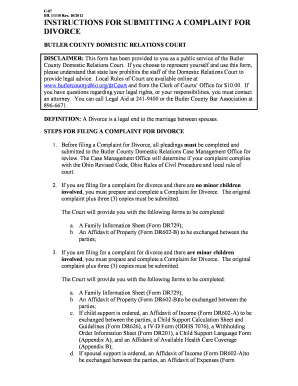
Butler County Dissolution Forms


What is the Butler County Dissolution Forms
The Butler County dissolution forms are legal documents required to initiate the process of dissolving a marriage in Butler County, Ohio. These forms serve as the official request to the court for the dissolution of the marital relationship and outline the terms agreed upon by both parties. The dissolution process is often preferred over traditional divorce proceedings due to its typically faster resolution and reduced conflict. It is important to ensure that all necessary forms are completed accurately to avoid delays in the process.
How to use the Butler County Dissolution Forms
Using the Butler County dissolution forms involves several steps. First, both parties must agree on the terms of the dissolution, including asset division, child custody, and support arrangements. Once an agreement is reached, the appropriate forms must be filled out. These forms can be completed online or printed for manual completion. After filling out the forms, they need to be filed with the Butler County domestic relations court. It is crucial to follow the court's guidelines for submission to ensure that the forms are processed correctly.
Steps to complete the Butler County Dissolution Forms
Completing the Butler County dissolution forms requires careful attention to detail. The following steps outline the process:
- Gather necessary information, including personal details of both parties, financial information, and any agreements regarding children.
- Obtain the correct dissolution forms from the Butler County domestic relations court or a reliable online source.
- Fill out the forms accurately, ensuring all required fields are completed.
- Review the forms for completeness and accuracy before submission.
- File the completed forms with the court, either online or in person, as per the court's requirements.
Key elements of the Butler County Dissolution Forms
The key elements of the Butler County dissolution forms include personal information about both spouses, details regarding any children, and a comprehensive outline of the agreed-upon terms for property division and support. Additionally, the forms must include signatures from both parties, indicating their consent to the dissolution and the terms outlined. It is essential that all elements are clearly stated to avoid any misunderstandings or legal issues later in the process.
Legal use of the Butler County Dissolution Forms
The Butler County dissolution forms hold legal weight once filed with the court and accepted by a judge. They must comply with Ohio state laws governing marital dissolution. Proper use of these forms ensures that the dissolution process is recognized legally, providing both parties with the necessary protections and rights. Additionally, the forms must be completed in accordance with the guidelines set forth by the Butler County domestic relations court to be deemed valid.
Who Issues the Form
The Butler County dissolution forms are issued by the Butler County domestic relations court. This court is responsible for overseeing all matters related to marriage dissolution, including divorce and custody cases. Individuals seeking to dissolve their marriage must obtain these forms directly from the court or through authorized online resources to ensure they are using the most current and legally accepted versions.
Quick guide on how to complete domestic relations court butler county
Complete domestic relations court butler county effortlessly on any device
Online document management has gained traction among businesses and individuals. It offers an ideal eco-friendly alternative to conventional printed and signed documents, as you can acquire the necessary form and securely store it online. airSlate SignNow equips you with all the tools needed to create, modify, and eSign your documents swiftly without delays. Manage butler county dissolution of marriage on any device using airSlate SignNow Android or iOS applications and simplify any document-related process today.
How to modify and eSign divorce papers ohio with ease
- Find butler county divorce papers and click Get Form to begin.
- Utilize the tools we provide to complete your form.
- Emphasize relevant sections of your documents or redact sensitive information with tools that airSlate SignNow specifically provides for that purpose.
- Create your signature using the Sign feature, which takes seconds and holds the same legal validity as a traditional handwritten signature.
- Verify the information and click on the Done button to save your changes.
- Choose how you wish to deliver your form, via email, text message (SMS), or invite link, or download it to your computer.
No more lost or misplaced files, tedious form navigation, or errors needing new document copies. airSlate SignNow meets your requirements in document management within a few clicks from a device of your preference. Edit and eSign butler county ohio divorce forms and maintain excellent communication at every stage of the form preparation process with airSlate SignNow.
Create this form in 5 minutes or less
Related searches to butler county custody court
Create this form in 5 minutes!
How to create an eSignature for the butler county domestic relations forms
How to create an electronic signature for a PDF online
How to create an electronic signature for a PDF in Google Chrome
How to create an e-signature for signing PDFs in Gmail
How to create an e-signature right from your smartphone
How to create an e-signature for a PDF on iOS
How to create an e-signature for a PDF on Android
People also ask butler county divorce court
-
What are divorce papers in Ohio?
Divorce papers in Ohio are legal documents that initiate the divorce process. They include forms such as the complaint, summons, and financial disclosures. Understanding these papers is crucial for a smooth divorce process in Ohio.
-
How can I obtain divorce papers in Ohio?
You can obtain divorce papers in Ohio from your county's court website or by visiting the courthouse directly. Many online services also provide customizable divorce paper templates. With airSlate SignNow, you can easily eSign your completed divorce papers in Ohio.
-
What is the cost of filing divorce papers in Ohio?
The filing fee for divorce papers in Ohio typically ranges from $200 to $400, depending on the county. Additional costs may arise from service fees or legal assistance. Utilizing airSlate SignNow can help you save time and reduce costs related to document handling.
-
Are there any specific requirements for divorce papers in Ohio?
Yes, divorce papers in Ohio must meet certain legal requirements, including proper form completion and filing with the appropriate jurisdiction. It’s essential to include information about property, custody, and support. airSlate SignNow can guide you through these requirements seamlessly.
-
Can I complete divorce papers online in Ohio?
Yes, you can complete divorce papers online in Ohio through various legal websites and resources. airSlate SignNow offers a user-friendly platform to help you fill out and eSign your divorce papers directly online.
-
Do I need a lawyer to file divorce papers in Ohio?
While hiring a lawyer is not required to file divorce papers in Ohio, it is highly recommended for complicated cases. If your divorce is amicable, you may manage the process on your own. airSlate SignNow simplifies the paperwork, making it easier for those opting to file without legal assistance.
-
What benefits does airSlate SignNow offer for handling divorce papers in Ohio?
airSlate SignNow provides a cost-effective solution for managing divorce papers in Ohio by allowing easy document creation, electronic signatures, and secure storage. This service streamlines the divorce process, ensuring that all necessary paperwork is filed correctly and efficiently.
Get more for butler county dissolution of marriage
- Oracle workflow installation notes for oracle content management form
- Oracle content server form
- Form e schedule nisga39a land title office
- Sign permit application victoria form
- Sme dance contract form shawnee mission east high school
- Merlin gish scholarship application bsmstrackbborgb form
- Ground transportation revocable permit terms and c form
- Ground transportation permit application hartsfield jackson atlanta form
Find out other divorce papers ohio
- eSignature Arkansas Legal Affidavit Of Heirship Fast
- Help Me With eSignature Colorado Legal Cease And Desist Letter
- How To eSignature Connecticut Legal LLC Operating Agreement
- eSignature Connecticut Legal Residential Lease Agreement Mobile
- eSignature West Virginia High Tech Lease Agreement Template Myself
- How To eSignature Delaware Legal Residential Lease Agreement
- eSignature Florida Legal Letter Of Intent Easy
- Can I eSignature Wyoming High Tech Residential Lease Agreement
- eSignature Connecticut Lawers Promissory Note Template Safe
- eSignature Hawaii Legal Separation Agreement Now
- How To eSignature Indiana Legal Lease Agreement
- eSignature Kansas Legal Separation Agreement Online
- eSignature Georgia Lawers Cease And Desist Letter Now
- eSignature Maryland Legal Quitclaim Deed Free
- eSignature Maryland Legal Lease Agreement Template Simple
- eSignature North Carolina Legal Cease And Desist Letter Safe
- How Can I eSignature Ohio Legal Stock Certificate
- How To eSignature Pennsylvania Legal Cease And Desist Letter
- eSignature Oregon Legal Lease Agreement Template Later
- Can I eSignature Oregon Legal Limited Power Of Attorney