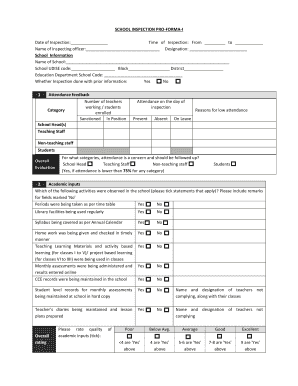
Inspection Proforma


What is the inspection proforma?
The inspection proforma is a standardized document used to facilitate inspections, often in educational or regulatory contexts. It serves as a checklist or template that outlines the necessary criteria and procedures for conducting an inspection. This form ensures that all relevant aspects are evaluated systematically, providing a clear record of the inspection process. In the United States, the inspection proforma is commonly utilized in various sectors, including schools, to maintain compliance with safety and operational standards.
How to use the inspection proforma
Using the inspection proforma involves several steps to ensure it is completed accurately and effectively. First, gather all necessary information related to the inspection criteria. Next, fill out the form by addressing each item on the checklist, providing detailed observations and notes. It is essential to be thorough and precise, as this documentation may be reviewed by regulatory bodies or stakeholders. After completing the form, ensure that all required signatures are obtained to validate the inspection results.
Steps to complete the inspection proforma
Completing the inspection proforma can be broken down into a series of clear steps:
- Review the inspection criteria outlined in the proforma.
- Gather relevant documentation and materials needed for the inspection.
- Conduct the inspection, taking notes and filling out the proforma simultaneously.
- Ensure all sections of the proforma are completed, including any required signatures.
- Submit the completed proforma to the appropriate authority or keep it for records.
Legal use of the inspection proforma
The legal validity of the inspection proforma relies on its adherence to specific guidelines and regulations. In the U.S., electronic signatures can be legally binding when the proforma is completed using compliant platforms. It is crucial to ensure that the form meets the requirements set forth by laws such as the ESIGN Act and UETA. Compliance with these regulations enhances the legitimacy of the document, making it acceptable for legal and administrative purposes.
Key elements of the inspection proforma
Several key elements are essential for an effective inspection proforma:
- Identification Information: Details about the entity being inspected, including name, address, and contact information.
- Inspection Criteria: A comprehensive list of items and standards to be evaluated during the inspection.
- Observations: Space for inspectors to note findings, concerns, or recommendations.
- Signatures: Required signatures from inspectors and relevant authorities to validate the document.
Examples of using the inspection proforma
Inspection proformas can be applied in various contexts. For instance, in educational settings, a school inspection proforma may be used to assess compliance with safety regulations and educational standards. Similarly, in the construction industry, an inspection proforma can help ensure that building codes are met during inspections. Each example highlights the versatility of the inspection proforma as a tool for maintaining standards across different sectors.
Quick guide on how to complete inspection proforma
Complete Inspection Proforma effortlessly on any gadget
Digital document management has become increasingly favored by organizations and individuals. It offers an ideal eco-friendly substitute for traditional printed and signed documents, as you can easily locate the right form and securely save it online. airSlate SignNow equips you with all the resources necessary to create, edit, and eSign your documents swiftly without delays. Manage Inspection Proforma on any device with airSlate SignNow's Android or iOS applications and simplify any document-related task today.
The easiest way to modify and eSign Inspection Proforma seamlessly
- Obtain Inspection Proforma and click Get Form to begin.
- Utilize the features we provide to fill out your form.
- Emphasize signNow sections of your documents or obscure sensitive information with tools that airSlate SignNow specifically offers for that purpose.
- Create your signature using the Sign tool, which takes mere seconds and carries the same legal validity as a conventional wet ink signature.
- Review all the information and click on the Done button to save your modifications.
- Choose how you wish to send your form, whether by email, text message (SMS), invitation link, or download it to your computer.
Eliminate concerns about lost or misplaced documents, tedious form searches, or mistakes that necessitate printing new document copies. airSlate SignNow meets your document management needs in just a few clicks from your preferred device. Edit and eSign Inspection Proforma to ensure excellent communication at any step of the form preparation process with airSlate SignNow.
Create this form in 5 minutes or less
Create this form in 5 minutes!
How to create an eSignature for the inspection proforma
How to create an electronic signature for a PDF online
How to create an electronic signature for a PDF in Google Chrome
How to create an e-signature for signing PDFs in Gmail
How to create an e-signature right from your smartphone
How to create an e-signature for a PDF on iOS
How to create an e-signature for a PDF on Android
People also ask
-
What is a school inspection proforma?
A school inspection proforma is a standardized document used to collect and present information during school inspections. It ensures that all necessary data is captured efficiently and effectively, streamlining the inspection process.
-
How can airSlate SignNow help with school inspection proforma?
airSlate SignNow simplifies the management of school inspection proforma by allowing users to create, send, and eSign these documents digitally. This ease of use reduces paperwork and enhances the efficiency of the inspection process.
-
What are the pricing plans for using airSlate SignNow for school inspection proforma?
airSlate SignNow offers various pricing plans tailored to different organizational needs. Depending on the features you require for your school inspection proforma, you can choose a plan that fits your budget while still delivering value.
-
Can I integrate airSlate SignNow with other tools for my school inspection proforma?
Yes, airSlate SignNow offers integrations with a variety of tools to enhance the functionality of your school inspection proforma. These integrations can help you connect with existing systems, ensuring a seamless workflow.
-
What features does airSlate SignNow provide for school inspection proforma?
airSlate SignNow includes features such as customizable templates, real-time collaboration, and secure eSigning capabilities specifically for school inspection proforma. These features make it easy to prepare and manage inspection documents efficiently.
-
How does eSigning benefit the school inspection proforma process?
eSigning streamlines the completion of school inspection proforma by allowing educators and inspectors to sign documents digitally from anywhere. This eliminates delays associated with physical signatures, thereby speeding up the inspection timeline.
-
Is airSlate SignNow user-friendly for creating school inspection proforma?
Absolutely! airSlate SignNow is designed to be user-friendly, allowing users to easily create and customize their school inspection proforma without needing extensive training or technical skills. This accessibility helps ensure that all team members can use the platform effectively.
Get more for Inspection Proforma
- Dl 135 6202299 form
- Disease spread gizmo answer key 312821368 form
- Enter the liberos number next to the l form
- Residential purchase amp sale agreement form
- Chart goal form
- Kirklees council hb2c form
- Lesson 7 problem solving practice compute with scientific notation form
- Deed of full reconveyance form
Find out other Inspection Proforma
- eSign Alabama Car Dealer Executive Summary Template Fast
- eSign Arizona Car Dealer Bill Of Lading Now
- How Can I eSign Alabama Car Dealer Executive Summary Template
- eSign California Car Dealer LLC Operating Agreement Online
- eSign California Car Dealer Lease Agreement Template Fast
- eSign Arkansas Car Dealer Agreement Online
- Sign Montana Courts Contract Safe
- eSign Colorado Car Dealer Affidavit Of Heirship Simple
- eSign Car Dealer Form Georgia Simple
- eSign Florida Car Dealer Profit And Loss Statement Myself
- eSign Georgia Car Dealer POA Mobile
- Sign Nebraska Courts Warranty Deed Online
- Sign Nebraska Courts Limited Power Of Attorney Now
- eSign Car Dealer Form Idaho Online
- How To eSign Hawaii Car Dealer Contract
- How To eSign Hawaii Car Dealer Living Will
- How Do I eSign Hawaii Car Dealer Living Will
- eSign Hawaii Business Operations Contract Online
- eSign Hawaii Business Operations LLC Operating Agreement Mobile
- How Do I eSign Idaho Car Dealer Lease Termination Letter