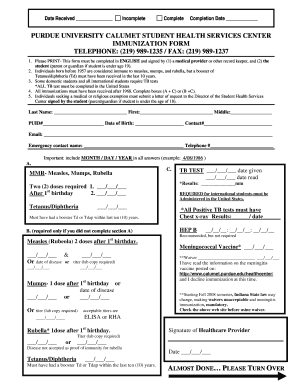
Purdue Immunization Form 2009-2026


What is the Purdue Immunization Form
The Purdue immunization form is a crucial document required by Purdue University to ensure that students meet the necessary health standards before attending classes. This form collects essential information about a student’s immunization history, including vaccinations for measles, mumps, rubella, and other communicable diseases. It serves as a verification tool to protect the health of the campus community and to comply with state health regulations.
How to obtain the Purdue Immunization Form
The Purdue immunization form can be obtained through the university's official health services website. Students can download the form directly from the site or request a physical copy from the health services office. It is important to ensure that the form is the most current version to avoid any delays in processing.
Steps to complete the Purdue Immunization Form
Completing the Purdue immunization form involves several key steps:
- Gather all necessary immunization records, including dates of vaccinations.
- Fill out personal information such as name, date of birth, and student ID.
- List all required vaccinations and their corresponding dates.
- Obtain signatures from a healthcare provider if required.
- Submit the completed form to the appropriate office at Purdue University.
Legal use of the Purdue Immunization Form
The Purdue immunization form is legally binding when completed correctly. It must meet specific requirements to be considered valid, including accurate information and the appropriate signatures. Compliance with state health regulations is essential to ensure that the form is accepted by the university and to avoid potential penalties.
Key elements of the Purdue Immunization Form
Key elements of the Purdue immunization form include:
- Student identification information.
- Detailed immunization history.
- Healthcare provider verification.
- Signature and date of completion.
Form Submission Methods
The completed Purdue immunization form can be submitted through various methods, including:
- Online submission via the university’s health services portal.
- Mailing a physical copy to the designated office.
- In-person delivery to the health services office on campus.
Penalties for Non-Compliance
Failure to submit the Purdue immunization form by the deadline can result in penalties. Students may face restrictions on class registration, hold on their student account, or other administrative actions. It is vital to adhere to submission deadlines to avoid these consequences.
Quick guide on how to complete purdue immunization form 31357066
Effortlessly Prepare Purdue Immunization Form on Any Device
Digital document management has become increasingly favored by both businesses and individuals. It offers an ideal eco-friendly alternative to conventional printed and signed documents, as you can easily find the necessary form and securely keep it online. airSlate SignNow equips you with all the resources needed to create, modify, and eSign your documents rapidly without interruptions. Manage Purdue Immunization Form on any device using airSlate SignNow's Android or iOS applications and simplify any document-related task today.
The Easiest Way to Modify and eSign Purdue Immunization Form with Ease
- Find Purdue Immunization Form and click Get Form to begin.
- Utilize the tools available to finalize your document.
- Emphasize important sections of the documents or hide sensitive information with tools that airSlate SignNow specifically offers for that purpose.
- Create your signature using the Sign tool, which takes mere seconds and has the same legal validity as a traditional handwritten signature.
- Review the details and click the Done button to save your updates.
- Select your preferred method for sending your form, whether by email, text message (SMS), invitation link, or downloading it to your computer.
Eliminate concerns over lost or misfiled documents, tedious form searching, or errors that necessitate printing new document copies. airSlate SignNow fulfills all your document management needs with just a few clicks from any chosen device. Edit and eSign Purdue Immunization Form to ensure effective communication at every step of your document preparation process with airSlate SignNow.
Create this form in 5 minutes or less
Create this form in 5 minutes!
How to create an eSignature for the purdue immunization form 31357066
How to create an electronic signature for a PDF online
How to create an electronic signature for a PDF in Google Chrome
How to create an e-signature for signing PDFs in Gmail
How to create an e-signature right from your smartphone
How to create an e-signature for a PDF on iOS
How to create an e-signature for a PDF on Android
People also ask
-
What are Purdue immunization records?
Purdue immunization records are official documents that detail a student's vaccination status as required by Purdue University. These records are crucial for enrollment and compliance with health regulations. Ensuring that your documents are properly signed and submitted can be streamlined using airSlate SignNow.
-
How can airSlate SignNow help with Purdue immunization records?
airSlate SignNow simplifies the process of collecting and signing Purdue immunization records. Our platform allows you to electronically sign documents quickly and securely, making it easier to meet submission deadlines. This efficiency ensures you can focus on your academic journey without delays.
-
Is airSlate SignNow cost-effective for managing Purdue immunization records?
Yes, airSlate SignNow offers a cost-effective solution for managing Purdue immunization records. Our pricing plans are designed to fit a variety of budgets, allowing students and institutions to benefit from our comprehensive eSignature services without overspending. You can choose a plan that suits your needs and save money in the long run.
-
What features does airSlate SignNow provide for handling Purdue immunization records?
airSlate SignNow provides an array of features for handling Purdue immunization records, including customizable templates, secure electronic signatures, and easy document management. Additionally, our platform ensures that all transactions comply with legal standards, giving peace of mind to students and institutions alike.
-
Are Purdue immunization records safe with airSlate SignNow?
Absolutely! AirSlate SignNow prioritizes the security of your documents, including Purdue immunization records. We implement industry-standard encryption and secure storage solutions to protect sensitive information. You can trust us to maintain the privacy and integrity of your records.
-
Can airSlate SignNow integrate with other systems for Purdue immunization records?
Yes, airSlate SignNow can integrate with various systems to streamline the management of Purdue immunization records. Our platform supports integrations with popular software applications, ensuring a seamless workflow for users. This connectivity enhances efficiency and allows for better organization.
-
How long does it take to process Purdue immunization records using airSlate SignNow?
Processing Purdue immunization records using airSlate SignNow is incredibly fast. Typically, documents can be completed and signed within minutes. This rapid turnaround is especially beneficial for students needing to meet tight deadlines for university submissions.
Get more for Purdue Immunization Form
Find out other Purdue Immunization Form
- Sign Montana Lawers LLC Operating Agreement Free
- Sign Montana Lawers LLC Operating Agreement Fast
- Can I Sign Nevada Lawers Letter Of Intent
- Sign Minnesota Insurance Residential Lease Agreement Fast
- How Do I Sign Ohio Lawers LLC Operating Agreement
- Sign Oregon Lawers Limited Power Of Attorney Simple
- Sign Oregon Lawers POA Online
- Sign Mississippi Insurance POA Fast
- How Do I Sign South Carolina Lawers Limited Power Of Attorney
- Sign South Dakota Lawers Quitclaim Deed Fast
- Sign South Dakota Lawers Memorandum Of Understanding Free
- Sign South Dakota Lawers Limited Power Of Attorney Now
- Sign Texas Lawers Limited Power Of Attorney Safe
- Sign Tennessee Lawers Affidavit Of Heirship Free
- Sign Vermont Lawers Quitclaim Deed Simple
- Sign Vermont Lawers Cease And Desist Letter Free
- Sign Nevada Insurance Lease Agreement Mobile
- Can I Sign Washington Lawers Quitclaim Deed
- Sign West Virginia Lawers Arbitration Agreement Secure
- Sign Wyoming Lawers Lease Agreement Now