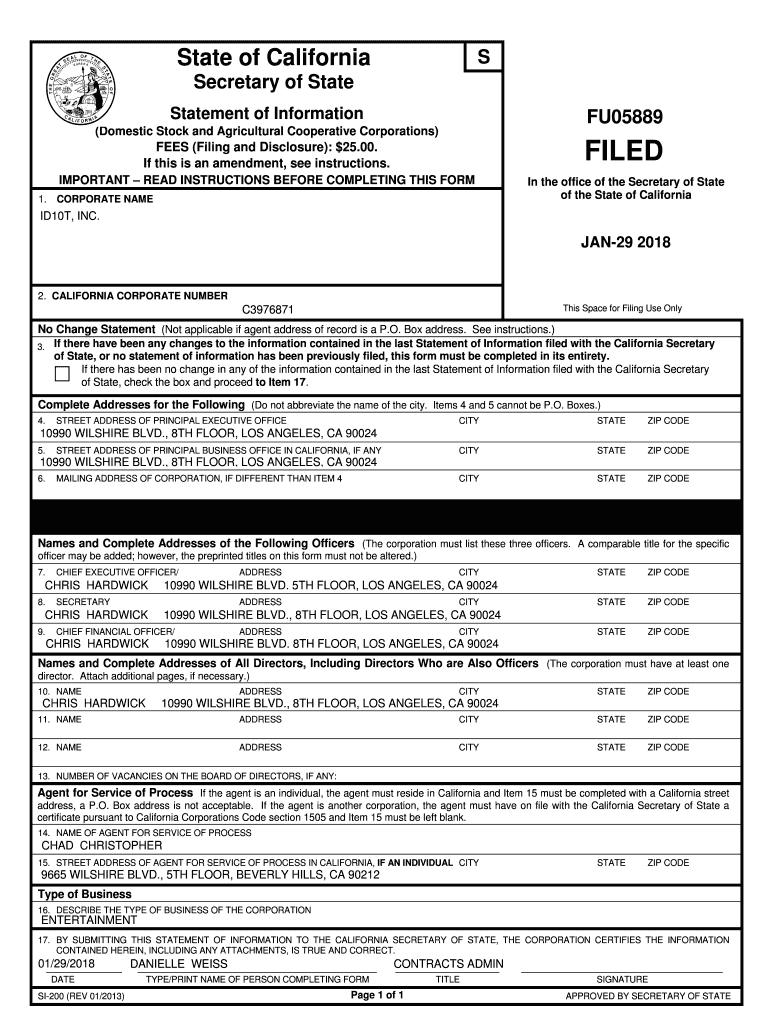
Id10t Form


What is the Id10t Form
The Id10t form, often referred to humorously as the "Id10t form," is a document commonly used in various contexts, including IT and administrative settings. It is typically employed as a light-hearted way to address user errors or misunderstandings, particularly in technical support scenarios. While not an official form recognized by governmental or legal entities, it serves as a reminder of the importance of clear communication and user education.
How to use the Id10t Form
Using the Id10t form involves a straightforward process. Typically, it is filled out when a user encounters an issue that may stem from a misunderstanding or lack of knowledge. The form can be customized to include specific questions or prompts that guide the user in identifying their mistake. Once completed, it can be shared with the relevant parties for review and resolution. This approach fosters a supportive environment where users feel encouraged to learn from their errors.
Steps to complete the Id10t Form
Completing the Id10t form involves several key steps:
- Identify the issue: Clearly define the problem or misunderstanding that prompted the use of the form.
- Fill out the form: Include relevant details such as the user's name, date, and a description of the issue.
- Review: Ensure that all information is accurate and complete before submission.
- Submit: Share the form with the appropriate team or individual for further assistance.
Legal use of the Id10t Form
While the Id10t form is not a legally binding document, it can still play a role in organizational processes. It is important to understand that any documentation related to user errors should be handled with care, ensuring that it does not violate privacy or confidentiality agreements. Organizations may choose to use the form as a part of their internal training and support systems, promoting a culture of learning and improvement.
Key elements of the Id10t Form
Key elements of the Id10t form typically include:
- User information: Name and contact details of the individual filling out the form.
- Date: The date when the form is completed.
- Description of the issue: A detailed account of the problem encountered.
- Resolution steps: Suggestions or actions taken to resolve the issue.
Examples of using the Id10t Form
Examples of using the Id10t form can vary widely across different industries. In IT support, it may be used when a user fails to follow basic troubleshooting steps. In administrative settings, it might address misunderstandings related to policy or procedure. By documenting these instances, organizations can identify common errors and develop training materials to prevent future occurrences.
Quick guide on how to complete id10t form
Finish Id10t Form effortlessly on any device
Digital document management has gained traction among businesses and individuals. It offers an ideal eco-friendly substitute for conventional printed and signed paperwork, as you can access the correct form and securely store it online. airSlate SignNow equips you with all the necessary tools to create, modify, and electronically sign your documents quickly without interruptions. Manage Id10t Form on any device using airSlate SignNow's Android or iOS applications and enhance any document-related process today.
How to modify and electronically sign Id10t Form with ease
- Find Id10t Form and click on Get Form to begin.
- Utilize the tools we provide to complete your form.
- Emphasize pertinent sections of your documents or conceal sensitive information with tools that airSlate SignNow specifically offers for this purpose.
- Create your signature using the Sign tool, which takes seconds and holds the same legal validity as a conventional wet ink signature.
- Review all the details and click on the Done button to save your changes.
- Select how you wish to share your form, via email, text message (SMS), or invitation link, or download it to your computer.
Eliminate the worry of lost or misplaced documents, tedious form searches, or errors that necessitate printing new document copies. airSlate SignNow fulfills all your document management needs with just a few clicks from your preferred device. Modify and electronically sign Id10t Form and ensure excellent communication at every stage of your form preparation process with airSlate SignNow.
Create this form in 5 minutes or less
Create this form in 5 minutes!
How to create an eSignature for the id10t form
How to create an electronic signature for a PDF online
How to create an electronic signature for a PDF in Google Chrome
How to create an e-signature for signing PDFs in Gmail
How to create an e-signature right from your smartphone
How to create an e-signature for a PDF on iOS
How to create an e-signature for a PDF on Android
People also ask
-
What is an id10t form in airSlate SignNow?
The id10t form is a document template within airSlate SignNow that allows users to easily eSign and manage their important paperwork. It streamlines the signing process, ensuring that all necessary information is captured efficiently. This feature is particularly useful for businesses looking for an effective document management solution.
-
How does the pricing for the id10t form work?
airSlate SignNow offers flexible pricing plans that cater to different business needs, including access to the id10t form. Users can select from monthly or yearly subscriptions, providing cost-effective options for eSigning documents. Additionally, a free trial is available for potential customers to explore the functionality before committing.
-
What features does the id10t form include?
The id10t form includes features like customizable templates, reminders, and tracking to ensure documents are completed on time. Users can also integrate this form with various applications, enhancing its functionality. Overall, these features help make document signing and management more straightforward and efficient for users.
-
What are the benefits of using the id10t form?
Using the id10t form allows businesses to save time and reduce paperwork while ensuring secure electronic signatures. With this form, users can accelerate the signing process, eliminate document delays, and improve overall productivity. Moreover, it provides a seamless experience for both senders and signers.
-
Can the id10t form be integrated with other applications?
Yes, the id10t form can be easily integrated with various applications, enhancing your workflow. Whether you use CRM tools or cloud storage services, airSlate SignNow allows you to connect the id10t form for streamlined document management. This integration ensures seamless communication across your team's tools and platforms.
-
Is the id10t form secure for sensitive documents?
Absolutely, the id10t form is designed with security in mind, utilizing encryption and secure cloud storage to protect sensitive information. airSlate SignNow complies with industry standards to ensure that your documents are safe during the signing process. You can trust that your data is protected while using this effective eSigning solution.
-
How can I get started with the id10t form?
Getting started with the id10t form is straightforward. Simply sign up for an airSlate SignNow account, choose the id10t form template, and begin customizing it for your needs. The platform also provides tutorials and support to help new users easily navigate the features and functionalities.
Get more for Id10t Form
Find out other Id10t Form
- How Do I eSignature Washington Insurance Form
- How Do I eSignature Alaska Life Sciences Presentation
- Help Me With eSignature Iowa Life Sciences Presentation
- How Can I eSignature Michigan Life Sciences Word
- Can I eSignature New Jersey Life Sciences Presentation
- How Can I eSignature Louisiana Non-Profit PDF
- Can I eSignature Alaska Orthodontists PDF
- How Do I eSignature New York Non-Profit Form
- How To eSignature Iowa Orthodontists Presentation
- Can I eSignature South Dakota Lawers Document
- Can I eSignature Oklahoma Orthodontists Document
- Can I eSignature Oklahoma Orthodontists Word
- How Can I eSignature Wisconsin Orthodontists Word
- How Do I eSignature Arizona Real Estate PDF
- How To eSignature Arkansas Real Estate Document
- How Do I eSignature Oregon Plumbing PPT
- How Do I eSignature Connecticut Real Estate Presentation
- Can I eSignature Arizona Sports PPT
- How Can I eSignature Wisconsin Plumbing Document
- Can I eSignature Massachusetts Real Estate PDF