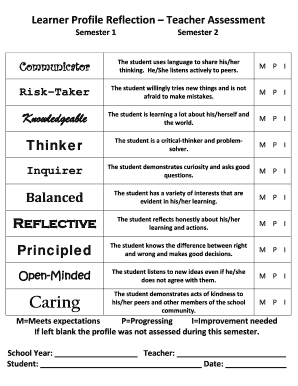
Learner Profile Reflection Teacher Assessment Form


What is the Learner Profile Reflection Teacher Assessment
The Learner Profile Reflection Teacher Assessment is a structured tool designed to evaluate and reflect on a student's learning journey. This assessment focuses on various competencies, skills, and attributes that contribute to a learner's overall development. It is commonly used by educators to gain insights into a student's strengths, areas for improvement, and personal growth. The assessment encourages thoughtful reflection on the learner's experiences and achievements, fostering a deeper understanding of their educational path.
How to use the Learner Profile Reflection Teacher Assessment
Using the Learner Profile Reflection Teacher Assessment involves several steps to ensure effective evaluation and reflection. Educators typically begin by providing students with clear instructions on how to complete the assessment. This may include guiding questions that prompt students to think critically about their learning experiences. Once students have filled out the assessment, teachers review the responses to identify key themes and insights. This information can then be used to tailor instruction and support for each learner, enhancing their educational experience.
Steps to complete the Learner Profile Reflection Teacher Assessment
Completing the Learner Profile Reflection Teacher Assessment involves a systematic approach:
- Begin by reading the instructions carefully to understand the purpose of the assessment.
- Reflect on personal learning experiences, achievements, and challenges encountered during the academic period.
- Answer the guided questions thoughtfully, providing specific examples where possible.
- Submit the completed assessment to the teacher for review.
- Engage in a follow-up discussion with the teacher to explore insights and next steps for personal growth.
Key elements of the Learner Profile Reflection Teacher Assessment
The Learner Profile Reflection Teacher Assessment encompasses several key elements that contribute to its effectiveness:
- Self-Reflection: Encourages students to assess their own learning and development.
- Goal Setting: Helps students identify future learning goals based on their reflections.
- Feedback Mechanism: Provides a platform for teachers to offer constructive feedback to students.
- Personalization: Allows for tailored educational strategies based on individual learner profiles.
Legal use of the Learner Profile Reflection Teacher Assessment
When using the Learner Profile Reflection Teacher Assessment, it is essential to adhere to legal guidelines regarding student privacy and data protection. Compliance with regulations such as the Family Educational Rights and Privacy Act (FERPA) ensures that student information is handled appropriately. Educators must ensure that assessments are stored securely and that access is limited to authorized personnel only. This protects students' rights while allowing for meaningful evaluation and support.
Examples of using the Learner Profile Reflection Teacher Assessment
Educators can implement the Learner Profile Reflection Teacher Assessment in various contexts:
- As part of a mid-year review to assess student progress and adjust teaching strategies.
- During parent-teacher conferences to discuss student achievements and areas for growth.
- At the end of an academic year to reflect on overall learning experiences and set goals for the next year.
Quick guide on how to complete learner profile reflection teacher assessment
Effortlessly prepare Learner Profile Reflection Teacher Assessment on any device
Digital document management has gained traction among businesses and individuals. It offers an ideal eco-friendly substitute for traditional printed and signed documents, allowing you to access the necessary form and securely store it online. airSlate SignNow equips you with all the tools required to create, modify, and eSign your documents swiftly without delays. Manage Learner Profile Reflection Teacher Assessment on any platform using airSlate SignNow's Android or iOS applications and enhance any document-focused process today.
The simplest way to alter and eSign Learner Profile Reflection Teacher Assessment effortlessly
- Locate Learner Profile Reflection Teacher Assessment and click Get Form to begin.
- Utilize the tools we provide to finalize your document.
- Emphasize important sections of your documents or obscure sensitive information using tools specifically designed for that purpose by airSlate SignNow.
- Create your signature with the Sign tool, which takes mere seconds and carries the same legal validity as a traditional handwritten signature.
- Review all the details and click on the Done button to save your amendments.
- Choose how you wish to send your form: via email, text message (SMS), or invitation link, or download it to your computer.
Forget about lost or misfiled documents, tiresome form searching, or mistakes that necessitate printing new copies. airSlate SignNow addresses your document management needs in just a few clicks from any device you prefer. Modify and eSign Learner Profile Reflection Teacher Assessment to ensure outstanding communication at every phase of your form preparation with airSlate SignNow.
Create this form in 5 minutes or less
Create this form in 5 minutes!
How to create an eSignature for the learner profile reflection teacher assessment
How to create an electronic signature for a PDF online
How to create an electronic signature for a PDF in Google Chrome
How to create an e-signature for signing PDFs in Gmail
How to create an e-signature right from your smartphone
How to create an e-signature for a PDF on iOS
How to create an e-signature for a PDF on Android
People also ask
-
What is the Learner Profile Reflection Teacher Assessment?
The Learner Profile Reflection Teacher Assessment is a tool designed to help educators evaluate and reflect on student learning profiles. It provides insights into students' strengths and areas for growth, facilitating personalized learning experiences. By using this assessment, teachers can better support student development and engagement.
-
How can I effectively use the Learner Profile Reflection Teacher Assessment?
To effectively use the Learner Profile Reflection Teacher Assessment, educators should incorporate it into their regular evaluation process. This means utilizing the assessment results to tailor lesson plans and instructional strategies. This targeted approach not only enhances teaching effectiveness but also promotes better student outcomes.
-
What features does airSlate SignNow offer for Learner Profile Reflection Teacher Assessment?
airSlate SignNow offers several features that enhance the Learner Profile Reflection Teacher Assessment, including customizable templates, electronic signatures, and collaborative tools. These features streamline the assessment process, allowing teachers to focus on meaningful interactions with students. Additionally, the integrative capabilities simplify tracking student progress over time.
-
Is the Learner Profile Reflection Teacher Assessment suitable for all educational levels?
Yes, the Learner Profile Reflection Teacher Assessment is suitable for all educational levels, from elementary to higher education. Its adaptable framework allows for age-appropriate modifications, making it versatile for diverse audiences. This ensures that every student can benefit from a reflective and personalized assessment experience.
-
How does the Learner Profile Reflection Teacher Assessment improve student engagement?
The Learner Profile Reflection Teacher Assessment improves student engagement by providing insights that are directly relevant to each learner. When teachers utilize these insights to inform their instruction, students feel more recognized and valued in their learning journey. This targeted engagement fosters a more inclusive classroom environment.
-
What types of integrations does airSlate SignNow provide for the Learner Profile Reflection Teacher Assessment?
airSlate SignNow offers integrations with various educational tools and platforms that can enhance the Learner Profile Reflection Teacher Assessment. These integrations allow for seamless data sharing and communication among systems. Whether it’s a learning management system or a student information system, these connections enhance usability and efficiency.
-
What are the pricing options for using the Learner Profile Reflection Teacher Assessment with airSlate SignNow?
Pricing for using the Learner Profile Reflection Teacher Assessment with airSlate SignNow is competitive and varies based on the selected plan. Educators can choose from multiple subscription tiers depending on their institutional needs. This flexibility ensures that institutions of all sizes can benefit from the assessment features without excessive costs.
Get more for Learner Profile Reflection Teacher Assessment
Find out other Learner Profile Reflection Teacher Assessment
- eSign Oregon Doctors LLC Operating Agreement Mobile
- eSign Hawaii Education Claim Myself
- eSign Hawaii Education Claim Simple
- eSign Hawaii Education Contract Simple
- eSign Hawaii Education NDA Later
- How To eSign Hawaii Education NDA
- How Do I eSign Hawaii Education NDA
- eSign Hawaii Education Arbitration Agreement Fast
- eSign Minnesota Construction Purchase Order Template Safe
- Can I eSign South Dakota Doctors Contract
- eSign Mississippi Construction Rental Application Mobile
- How To eSign Missouri Construction Contract
- eSign Missouri Construction Rental Lease Agreement Easy
- How To eSign Washington Doctors Confidentiality Agreement
- Help Me With eSign Kansas Education LLC Operating Agreement
- Help Me With eSign West Virginia Doctors Lease Agreement Template
- eSign Wyoming Doctors Living Will Mobile
- eSign Wyoming Doctors Quitclaim Deed Free
- How To eSign New Hampshire Construction Rental Lease Agreement
- eSign Massachusetts Education Rental Lease Agreement Easy