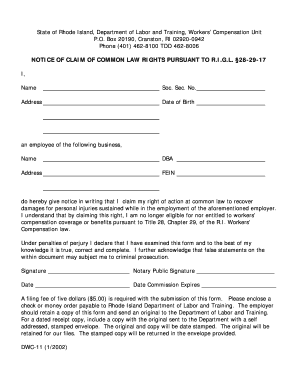
Dwc 11 Form Ri


What is the DWC 11 Form RI
The DWC 11 form RI is a crucial document used in the context of workers' compensation in Rhode Island. It serves as a claim form for employees who have sustained injuries or illnesses related to their work. This form is essential for initiating the process of obtaining benefits and ensures that the injured party receives the necessary support for medical expenses and lost wages. Understanding the purpose and significance of the DWC 11 form RI is vital for both employees and employers navigating the workers' compensation system.
How to use the DWC 11 Form RI
Using the DWC 11 form RI involves several key steps to ensure proper submission and processing. First, the injured employee must complete the form accurately, providing details about the injury, the circumstances surrounding it, and any relevant medical information. Once filled out, the form should be submitted to the employer, who is responsible for forwarding it to their insurance carrier. It is crucial to retain a copy of the completed form for personal records. Understanding how to use the DWC 11 form RI effectively can streamline the claims process and facilitate timely access to benefits.
Steps to complete the DWC 11 Form RI
Completing the DWC 11 form RI requires careful attention to detail. Here are the steps to follow:
- Gather necessary information: Collect all relevant details, including personal information, employment details, and specifics about the injury.
- Fill out the form: Accurately complete each section of the DWC 11 form RI, ensuring all required fields are filled.
- Review for accuracy: Double-check the information provided to avoid any errors that could delay processing.
- Submit the form: Deliver the completed form to your employer, who will then send it to the appropriate insurance carrier.
By following these steps, you can ensure that your DWC 11 form RI is completed correctly and submitted in a timely manner.
Legal use of the DWC 11 Form RI
The DWC 11 form RI holds legal significance as it initiates the workers' compensation claim process. When properly completed and submitted, it serves as a formal request for benefits under Rhode Island's workers' compensation laws. This legal framework ensures that employees who suffer work-related injuries receive the necessary support for medical treatment and financial recovery. It is essential to understand the legal implications of the DWC 11 form RI to navigate the claims process effectively and protect your rights as an injured worker.
Required Documents
When submitting the DWC 11 form RI, certain documents may be required to support your claim. These typically include:
- Medical records: Documentation of the injury or illness, including diagnoses and treatment plans.
- Incident report: Any reports filed with the employer regarding the circumstances of the injury.
- Proof of employment: Documentation confirming your employment status at the time of the injury.
Having these documents ready can facilitate a smoother claims process and help ensure that all necessary information is provided to support your DWC 11 form RI submission.
Form Submission Methods
The DWC 11 form RI can be submitted through various methods, depending on the preferences of the employer and the insurance carrier. Common submission methods include:
- Online submission: Many employers and insurance companies offer electronic submission options for convenience.
- Mail: The completed form can be sent via postal mail to the employer or insurance carrier.
- In-person delivery: Some individuals may choose to deliver the form directly to their employer's office.
Choosing the appropriate submission method can impact the speed of processing your claim, so it is advisable to confirm the preferred method with your employer.
Quick guide on how to complete dwc 11 form ri
Handle Dwc 11 Form Ri effortlessly on any device
Digital document management has gained traction among businesses and individuals alike. It offers an ideal eco-friendly substitute for conventional printed and signed documents, as you can easily access the appropriate form and securely store it online. airSlate SignNow equips you with all the tools necessary to create, modify, and eSign your documents swiftly without any delays. Manage Dwc 11 Form Ri on any device using airSlate SignNow's Android or iOS applications and enhance any document-related process today.
The easiest method to modify and eSign Dwc 11 Form Ri with ease
- Locate Dwc 11 Form Ri and click on Get Form to begin.
- Utilize the tools at your disposal to complete your document.
- Emphasize pertinent sections of the documents or obscure sensitive information using tools provided by airSlate SignNow specifically for that purpose.
- Create your signature with the Sign feature, which takes just seconds and carries the same legal validity as a traditional handwritten signature.
- Review the details and click on the Done button to save your changes.
- Select how you wish to share your form, via email, text message (SMS), invite link, or download it to your computer.
Say goodbye to lost or misfiled documents, tedious form hunting, and errors that necessitate reprinting copies. airSlate SignNow satisfies all your document management needs in just a few clicks from any device you prefer. Modify and eSign Dwc 11 Form Ri to guarantee superior communication throughout your form preparation workflow with airSlate SignNow.
Create this form in 5 minutes or less
Create this form in 5 minutes!
How to create an eSignature for the dwc 11 form ri
How to create an electronic signature for a PDF online
How to create an electronic signature for a PDF in Google Chrome
How to create an e-signature for signing PDFs in Gmail
How to create an e-signature right from your smartphone
How to create an e-signature for a PDF on iOS
How to create an e-signature for a PDF on Android
People also ask
-
What is the ri tdi printable form and how can I access it?
The ri tdi printable form is a specific document used for various applications related to the Rhode Island Temporary Disability Insurance. You can easily access the ri tdi printable form through the airSlate SignNow platform, where it's available for electronic signing and completion.
-
How does airSlate SignNow simplify the use of the ri tdi printable form?
AirSlate SignNow simplifies the use of the ri tdi printable form by providing an intuitive interface that allows users to fill out and eSign the document seamlessly. This reduces the hassle of printing and scanning, enhancing efficiency in managing your necessary paperwork.
-
Is there a cost associated with using the ri tdi printable form on airSlate SignNow?
Using the ri tdi printable form on airSlate SignNow comes at a competitive price. Our subscription plans are designed to accommodate businesses of all sizes, allowing you to manage documents affordably while leveraging all the features our platform offers.
-
What features does airSlate SignNow offer for the ri tdi printable form?
AirSlate SignNow offers several features for the ri tdi printable form, including customizable templates and electronic signature capabilities. These features ensure that you can efficiently complete the forms while maintaining compliance and security in the document signing process.
-
Can I integrate airSlate SignNow with other software while using the ri tdi printable form?
Yes, airSlate SignNow supports various integrations with popular software applications, making it easy to manage workflows that involve the ri tdi printable form. Whether you're using CRM software or document management systems, you can enhance your productivity and efficiency.
-
What are the benefits of using the ri tdi printable form through airSlate SignNow?
Using the ri tdi printable form through airSlate SignNow offers multiple benefits, including time savings and increased accuracy. The platform eliminates the need for physical paperwork, allowing for fast processing and easy document retrieval when needed.
-
Is there customer support available for questions about the ri tdi printable form?
Absolutely! AirSlate SignNow provides dedicated customer support to assist users with any questions or issues related to the ri tdi printable form. Our support team is available through various channels to ensure you receive timely and effective assistance.
Get more for Dwc 11 Form Ri
- Total bon voyage card corporate application form
- Affidavit amazon form
- Periodic table worksheet name chemistry web lincoln k12 mi form
- Dgs orim form
- Lap scoring sheets form
- Bc bus pass program general enquiry form
- Funeral and burial instructions help form
- City of houston employment verification form
Find out other Dwc 11 Form Ri
- Help Me With eSign Kentucky Legal Quitclaim Deed
- eSign Louisiana Legal Limited Power Of Attorney Online
- How Can I eSign Maine Legal NDA
- eSign Maryland Legal LLC Operating Agreement Safe
- Can I eSign Virginia Life Sciences Job Description Template
- eSign Massachusetts Legal Promissory Note Template Safe
- eSign West Virginia Life Sciences Agreement Later
- How To eSign Michigan Legal Living Will
- eSign Alabama Non-Profit Business Plan Template Easy
- eSign Mississippi Legal Last Will And Testament Secure
- eSign California Non-Profit Month To Month Lease Myself
- eSign Colorado Non-Profit POA Mobile
- How Can I eSign Missouri Legal RFP
- eSign Missouri Legal Living Will Computer
- eSign Connecticut Non-Profit Job Description Template Now
- eSign Montana Legal Bill Of Lading Free
- How Can I eSign Hawaii Non-Profit Cease And Desist Letter
- Can I eSign Florida Non-Profit Residential Lease Agreement
- eSign Idaho Non-Profit Business Plan Template Free
- eSign Indiana Non-Profit Business Plan Template Fast