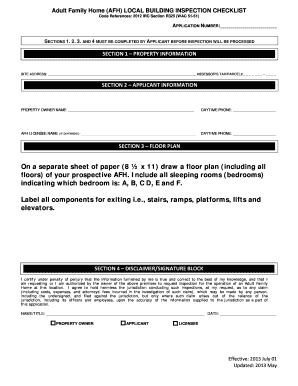
Wabo Inspection Form


What is the Wabo Inspection?
The Wabo inspection refers to a specific evaluation process used to ensure compliance with regulations concerning adult family homes (AFH). This inspection is crucial for maintaining safety and quality standards in facilities that provide care for vulnerable populations. The Wabo inspection checklist outlines the necessary criteria that these homes must meet, including health and safety regulations, resident rights, and operational protocols. By adhering to this checklist, facilities can ensure they are providing a safe environment for their residents.
Steps to Complete the Wabo Inspection
Completing the Wabo inspection involves several key steps to ensure thorough evaluation and compliance. First, gather all necessary documentation related to the facility's operations, including previous inspection reports and resident care plans. Next, review the Wabo inspection checklist to familiarize yourself with the specific requirements. During the inspection, assess each area outlined in the checklist, noting any deficiencies or areas needing improvement. After the inspection, compile your findings into a report that details compliance levels and any corrective actions needed.
Legal Use of the Wabo Inspection
The legal use of the Wabo inspection is grounded in its ability to meet state and federal regulations for adult family homes. The inspection serves as a formal assessment that can be used in legal contexts to demonstrate compliance with health and safety standards. It is essential that the inspection is conducted by qualified personnel who are familiar with the legal requirements, ensuring that the findings are credible and can withstand scrutiny in case of disputes or regulatory reviews.
Key Elements of the Wabo Inspection
Understanding the key elements of the Wabo inspection is vital for successful compliance. These elements typically include:
- Health and safety standards, including fire safety and sanitation.
- Resident rights and care protocols.
- Staff qualifications and training requirements.
- Emergency preparedness plans.
- Documentation of resident care and services provided.
Each of these elements plays a critical role in ensuring that adult family homes operate within the legal framework and provide quality care to residents.
How to Obtain the Wabo Inspection
To obtain the Wabo inspection, facilities must first contact their local regulatory authority responsible for adult family homes. This may involve submitting a request for inspection along with any required documentation. It is beneficial to prepare in advance by reviewing the Wabo inspection checklist and ensuring that all areas of the facility are compliant with the outlined standards. Scheduling the inspection in advance allows for adequate preparation and ensures that the facility is ready for evaluation.
Examples of Using the Wabo Inspection
Examples of using the Wabo inspection can be seen in various scenarios within adult family homes. For instance, a facility may conduct a Wabo inspection prior to opening to ensure compliance with all regulations. Additionally, existing facilities may use the inspection as a tool for ongoing quality assurance, identifying areas for improvement and ensuring that they remain compliant with changing regulations. Regular inspections can also help facilities prepare for unannounced visits from regulatory bodies.
Quick guide on how to complete wabo inspection
Effortlessly Prepare Wabo Inspection on Any Device
Managing documents online has gained traction among organizations and individuals alike. It serves as an ideal environmentally friendly substitute for conventional printed and signed forms, allowing you to locate the appropriate template and securely keep it online. airSlate SignNow supplies you with all the resources necessary to create, modify, and electronically sign your documents quickly and without interruptions. Handle Wabo Inspection on any device using airSlate SignNow's Android or iOS applications and enhance any document-focused task today.
How to Modify and Electronically Sign Wabo Inspection Without Stress
- Locate Wabo Inspection and then click Retrieve Form to begin.
- Utilize the tools we provide to complete your document.
- Emphasize pertinent sections of your documents or redact sensitive information with tools specifically offered by airSlate SignNow for that purpose.
- Generate your signature using the Signature tool, which takes mere seconds and carries the same legal significance as a traditional wet ink signature.
- Review the details and then click the Finish button to preserve your modifications.
- Select your preferred method of sharing your form: via email, text message (SMS), invitation link, or download it to your computer.
Eliminate concerns over lost or mislaid files, tedious form searches, or mistakes requiring the reprinting of new document copies. airSlate SignNow meets all your document management requirements in just a few clicks from any device of your choice. Modify and electronically sign Wabo Inspection to ensure excellent communication at every phase of your form preparation process with airSlate SignNow.
Create this form in 5 minutes or less
Create this form in 5 minutes!
How to create an eSignature for the wabo inspection
How to create an electronic signature for a PDF online
How to create an electronic signature for a PDF in Google Chrome
How to create an e-signature for signing PDFs in Gmail
How to create an e-signature right from your smartphone
How to create an e-signature for a PDF on iOS
How to create an e-signature for a PDF on Android
People also ask
-
What is a wabo inspection checklist?
A wabo inspection checklist is a crucial tool used to ensure that all aspects of the inspection process are thoroughly covered. It helps in documenting the various stages of the inspection, ensuring compliance with safety standards. Utilizing a digital solution like airSlate SignNow streamlines this process, making it efficient and accessible.
-
How can the wabo inspection checklist improve my workflow?
Implementing a wabo inspection checklist within your workflow can signNowly enhance efficiency and accountability. With airSlate SignNow, you can automate the checklist process, reducing human error and time spent on manual entries. This leads to faster project completion and improved quality assurance.
-
Is the wabo inspection checklist customizable?
Yes, the wabo inspection checklist is highly customizable to meet your specific needs. With airSlate SignNow, you can tailor the checklist format, questions, and procedures according to your industry requirements. This flexibility ensures you have the right tools for effective inspections.
-
What pricing options are available for using the wabo inspection checklist?
airSlate SignNow offers competitive pricing plans that cater to various business sizes needing the wabo inspection checklist. The plans are designed to be cost-effective while providing comprehensive features. You can choose from monthly or annual subscriptions, allowing you to find the best fit for your budget.
-
What features does airSlate SignNow offer for the wabo inspection checklist?
airSlate SignNow provides numerous features for the wabo inspection checklist, including real-time collaboration, document templates, and eSigning capabilities. These features ensure that all stakeholders can easily access, fill out, and sign the checklist online. This boosts productivity and ensures that all necessary documentation is completed efficiently.
-
Can I integrate the wabo inspection checklist with other software?
Absolutely! airSlate SignNow allows seamless integration of the wabo inspection checklist with various software platforms. You can connect with popular tools like Google Drive, Dropbox, and more, ensuring all your documents and inspections are centralized, making management easier and more effective.
-
What benefits does the wabo inspection checklist provide for my team?
The wabo inspection checklist offers numerous benefits, including improved communication, enhanced compliance, and thorough documentation. Using airSlate SignNow promotes a more organized approach to inspections, ensuring that your team is on the same page. This leads to streamlined operations and reduced risks during the inspection process.
Get more for Wabo Inspection
- F0699n ct gov ct form
- Municipality of san fernando cebu application form
- New and returning member progress form 406852524
- Birth control dosage chart form
- Player assessment form
- Drop off form welcome to park place veterinary hospital
- Nature of activity math rooted in nature toronto district school board outdoorurban education program offered through the form
- Accessible pdfs and fillable forms infohub
Find out other Wabo Inspection
- eSign Maine Lawers Resignation Letter Easy
- eSign Louisiana Lawers Last Will And Testament Mobile
- eSign Louisiana Lawers Limited Power Of Attorney Online
- eSign Delaware Insurance Work Order Later
- eSign Delaware Insurance Credit Memo Mobile
- eSign Insurance PPT Georgia Computer
- How Do I eSign Hawaii Insurance Operating Agreement
- eSign Hawaii Insurance Stock Certificate Free
- eSign New Hampshire Lawers Promissory Note Template Computer
- Help Me With eSign Iowa Insurance Living Will
- eSign North Dakota Lawers Quitclaim Deed Easy
- eSign Ohio Lawers Agreement Computer
- eSign North Dakota Lawers Separation Agreement Online
- How To eSign North Dakota Lawers Separation Agreement
- eSign Kansas Insurance Moving Checklist Free
- eSign Louisiana Insurance Promissory Note Template Simple
- eSign Texas Lawers Contract Fast
- eSign Texas Lawers Lease Agreement Free
- eSign Maine Insurance Rental Application Free
- How Can I eSign Maryland Insurance IOU