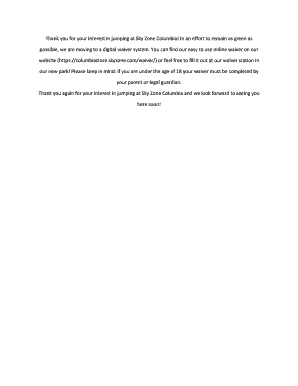
Trampoline Waiver for Neighbors Form


What is the trampoline waiver for neighbors?
The trampoline waiver for neighbors is a legal document designed to protect homeowners from liability in the event of accidents or injuries that occur while neighbors' children use their trampoline. This waiver outlines the inherent risks associated with trampoline use and requires the signers to acknowledge these risks. By signing this document, parents or guardians of children agree not to hold the trampoline owner responsible for any injuries that may arise during use, thus providing a layer of protection for the homeowner.
How to use the trampoline waiver for neighbors
Using the trampoline waiver for neighbors involves several straightforward steps. First, ensure that the form is properly filled out, including the names of the parties involved and the date. Next, provide a clear explanation of the risks associated with trampoline use to ensure that all signers fully understand what they are agreeing to. Finally, both the homeowner and the parents or guardians should sign the waiver, ideally in the presence of a witness. This process ensures that the waiver is legally binding and can help prevent potential disputes in the future.
Key elements of the trampoline waiver for neighbors
A well-structured trampoline waiver for neighbors typically includes several key elements. These elements may consist of:
- Identification of parties: Names and addresses of the homeowner and the parents or guardians.
- Description of the trampoline: Details about the trampoline, including its location and any safety features.
- Assumption of risk: A statement acknowledging the inherent risks associated with trampoline use.
- Release of liability: A clause that releases the homeowner from any claims or lawsuits arising from injuries.
- Signatures: Spaces for all parties to sign and date the waiver.
Steps to complete the trampoline waiver for neighbors
Completing the trampoline waiver for neighbors involves a few essential steps. Begin by downloading the appropriate form in PDF format. Fill in the required information, ensuring accuracy in names and details. It is crucial to discuss the waiver with the parents or guardians to clarify any questions they may have. Once everyone understands the terms, have all parties sign the document. Consider keeping a copy for your records and providing one to the signers for their reference.
Legal use of the trampoline waiver for neighbors
The legal use of the trampoline waiver for neighbors requires adherence to specific guidelines. For the waiver to be enforceable, it must be clear, concise, and voluntarily signed by all parties involved. It is advisable to consult with a legal professional to ensure that the waiver complies with local laws and regulations. Additionally, the waiver should be updated periodically to reflect any changes in the law or trampoline safety standards.
State-specific rules for the trampoline waiver for neighbors
State-specific rules regarding trampoline waivers can vary significantly across the United States. Some states may have particular requirements for liability waivers, including specific language that must be included or regulations about the age of signers. It is essential for homeowners to research their state’s laws or consult with a legal expert to ensure that their trampoline waiver meets all necessary legal criteria and is enforceable in their jurisdiction.
Quick guide on how to complete trampoline liability waiver
Easily manage trampoline liability waiver on any device
Digital document management has become increasingly favored by businesses and individuals alike. It offers an ideal environmentally friendly alternative to conventional printed and signed documents, allowing you to obtain the necessary form and securely save it online. airSlate SignNow equips you with all the tools necessary to create, modify, and eSign your documents swiftly and without delay. Manage trampoline waiver form for neighbors pdf on any device using the airSlate SignNow Android or iOS applications and simplify any document-related process today.
Steps to alter and eSign trampoline waiver for neighbors effortlessly
- Obtain printable trampoline waiver for neighbors and click on Get Form to begin.
- Utilize the tools we provide to fill out your form.
- Emphasize relevant sections of the documents or obscure sensitive details with tools that airSlate SignNow offers specifically for this purpose.
- Generate your eSignature using the Sign tool, which takes mere seconds and carries the same legal significance as a traditional handwritten signature.
- Review the information and click on the Done button to save your changes.
- Choose your preferred method to send your form, whether by email, SMS, or invitation link, or download it to your computer.
Eliminate concerns over lost or misplaced files, tedious form searches, or errors that necessitate reprinting new document copies. airSlate SignNow meets your document management needs in just a few clicks from any device you select. Modify and eSign printable neighbor child trampoline waiver and ensure outstanding communication at every stage of your form preparation process with airSlate SignNow.
Create this form in 5 minutes or less
Related searches to landlord trampoline waiver form
Create this form in 5 minutes!
How to create an eSignature for the trampoline waiver forms
How to create an electronic signature for a PDF online
How to create an electronic signature for a PDF in Google Chrome
How to create an e-signature for signing PDFs in Gmail
How to create an e-signature right from your smartphone
How to create an e-signature for a PDF on iOS
How to create an e-signature for a PDF on Android
People also ask residential trampoline waiver
-
What is a trampoline waiver form for neighbors pdf?
The trampoline waiver form for neighbors pdf is a legal document designed to protect homeowners from liability when neighbors use their trampoline. This form requires neighbors to acknowledge the risks associated with trampoline use and agree not to hold the homeowner accountable for any accidents or injuries. Providing a trampoline waiver form for neighbors pdf is a smart approach to ensure safety and mitigate legal risks.
-
How can I create a trampoline waiver form for neighbors pdf using airSlate SignNow?
Creating a trampoline waiver form for neighbors pdf with airSlate SignNow is simple. You can start by using our customizable templates to design a waiver that fits your specific needs. After customizing the form, you can easily share it with neighbors for electronic signatures, all while ensuring it is securely stored and easily accessible.
-
Is the trampoline waiver form for neighbors pdf legally binding?
Yes, a properly executed trampoline waiver form for neighbors pdf is legally binding as long as it meets certain legal requirements. These requirements typically involve clear language outlining the risks and obtaining valid signatures from all parties involved. To enhance its enforceability, it's advisable to consult with a legal professional when drafting this document.
-
What features does airSlate SignNow offer for eSigning trampoline waiver forms?
airSlate SignNow provides a range of features for eSigning trampoline waiver forms, including the ability to electronically sign, track document status, and send reminders for signatures. The platform is user-friendly, allowing multiple parties to sign the trampoline waiver form for neighbors pdf seamlessly. Additionally, you can integrate the solution with various applications, making it versatile for any business needs.
-
How much does it cost to use airSlate SignNow for a trampoline waiver form for neighbors pdf?
The cost of using airSlate SignNow to create and send a trampoline waiver form for neighbors pdf varies based on the plan you choose. We offer affordable pricing tailored for individuals and businesses, ensuring you can manage documents within your budget. Start with a free trial to experience our features before committing to a plan.
-
Can I customize the trampoline waiver form for neighbors pdf?
Absolutely! airSlate SignNow allows you to fully customize the trampoline waiver form for neighbors pdf according to your preferences. You can add specific terms, adjust text, include logos, and personalize the document to reflect your branding. This flexibility ensures the document meets your exact needs before sending it out for signatures.
-
Are there any integrations available with airSlate SignNow for the trampoline waiver form?
Yes, airSlate SignNow offers various integrations that enhance the usability of your trampoline waiver form for neighbors pdf. You can connect with popular apps including Google Drive, Dropbox, and CRM systems, allowing for streamlined workflows and document storage options. These integrations make it easy to manage all your documents in one place.
Get more for printable trampoline waiver
- Oregon surcharge form 2011
- Sds 0539a form
- Notice confidential information form has been filed oregon courts oregon
- How to make confidential information form oregon 2011
- Filliable lane county or stalking protective order form
- Oregon ged test records request form
- Oregon payroll certified 2009 2019 form
- Oregon establishing status quo order form
Find out other trampoline permission slip
- Can I eSignature Alaska Orthodontists PDF
- How Do I eSignature New York Non-Profit Form
- How To eSignature Iowa Orthodontists Presentation
- Can I eSignature South Dakota Lawers Document
- Can I eSignature Oklahoma Orthodontists Document
- Can I eSignature Oklahoma Orthodontists Word
- How Can I eSignature Wisconsin Orthodontists Word
- How Do I eSignature Arizona Real Estate PDF
- How To eSignature Arkansas Real Estate Document
- How Do I eSignature Oregon Plumbing PPT
- How Do I eSignature Connecticut Real Estate Presentation
- Can I eSignature Arizona Sports PPT
- How Can I eSignature Wisconsin Plumbing Document
- Can I eSignature Massachusetts Real Estate PDF
- How Can I eSignature New Jersey Police Document
- How Can I eSignature New Jersey Real Estate Word
- Can I eSignature Tennessee Police Form
- How Can I eSignature Vermont Police Presentation
- How Do I eSignature Pennsylvania Real Estate Document
- How Do I eSignature Texas Real Estate Document