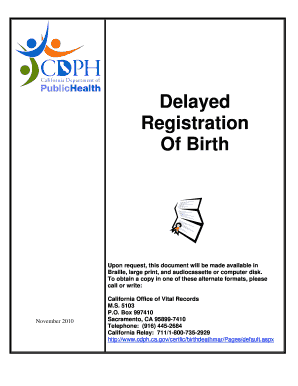
Delayed Registration of Birth Form


What is the Delayed Registration of Birth Form
The Delayed Registration of Birth Form is a legal document used in California to officially record a birth that was not registered at the time it occurred. This form is essential for individuals who need to establish their identity or citizenship but do not have a standard birth certificate. It is particularly relevant for those born in circumstances where immediate registration was not possible, such as in remote areas or during emergencies.
Steps to Complete the Delayed Registration of Birth Form
Completing the Delayed Registration of Birth Form involves several critical steps. First, gather all necessary information, including the full name of the individual, date and place of birth, and parental details. Next, you will need to provide supporting documents, such as hospital records or affidavits from individuals present at the birth. Once you have filled out the form, review it for accuracy before submitting it to the appropriate state office.
Required Documents
When submitting the Delayed Registration of Birth Form, certain documents are required to support your application. These may include:
- Proof of identity, such as a government-issued ID.
- Affidavits from witnesses who can confirm the birth details.
- Medical records or hospital discharge papers, if available.
- Any other documentation that can substantiate the date and place of birth.
Legal Use of the Delayed Registration of Birth Form
The Delayed Registration of Birth Form serves a significant legal purpose. Once processed and approved, it provides a legally recognized birth certificate that can be used for various official purposes, such as applying for a passport, enrolling in school, or obtaining a driver's license. It is crucial to ensure that the form is filled out correctly and submitted with the required documentation to avoid delays in processing.
Form Submission Methods
The Delayed Registration of Birth Form can typically be submitted through multiple methods, including:
- Online submission through the California Department of Public Health's website.
- Mailing the completed form and supporting documents to the designated office.
- In-person submission at local vital records offices.
Each method may have different processing times, so it is advisable to choose the one that best fits your needs.
Eligibility Criteria
To be eligible for a delayed birth certificate in California, applicants must meet specific criteria. Generally, the individual must be a resident of California, and the birth must have occurred within the state. Additionally, the application must be made by the individual or a legal guardian, and all required documentation must be provided to support the claim of birth.
Quick guide on how to complete delayed registration of birth form
Complete Delayed Registration Of Birth Form effortlessly on any gadget
Online document management has gained popularity among businesses and individuals alike. It offers an excellent eco-friendly substitute for traditional printed and signed documents, allowing you to locate the appropriate form and securely store it online. airSlate SignNow provides all the necessary tools to create, modify, and electronically sign your documents quickly without delays. Manage Delayed Registration Of Birth Form on any device with airSlate SignNow's Android or iOS applications and simplify any document-related task today.
How to modify and electronically sign Delayed Registration Of Birth Form without any hassle
- Locate Delayed Registration Of Birth Form and click on Get Form to begin.
- Utilize the tools we provide to complete your document.
- Emphasize important sections of the documents or redact sensitive information using tools that airSlate SignNow specifically offers for that purpose.
- Generate your electronic signature with the Sign tool, which takes mere seconds and holds the same legal validity as a conventional wet ink signature.
- Review the details and click on the Done button to save your changes.
- Select how you wish to share your form, via email, SMS, or invitation link, or download it to your computer.
Say goodbye to lost or misplaced files, boring form searching, or errors that necessitate printing new document copies. airSlate SignNow meets all your document management needs in just a few clicks from any device you choose. Modify and electronically sign Delayed Registration Of Birth Form and ensure excellent communication at any stage of your form preparation process with airSlate SignNow.
Create this form in 5 minutes or less
Create this form in 5 minutes!
How to create an eSignature for the delayed registration of birth form
How to create an electronic signature for a PDF online
How to create an electronic signature for a PDF in Google Chrome
How to create an e-signature for signing PDFs in Gmail
How to create an e-signature right from your smartphone
How to create an e-signature for a PDF on iOS
How to create an e-signature for a PDF on Android
People also ask
-
What is a delayed birth certificate in California?
A delayed birth certificate in California is a legal document issued to individuals who can prove their birth information when a standard birth certificate is not available. This process is often necessary for those who have lost their original certificate or were not registered at birth. Obtaining a delayed birth certificate in California allows you to secure necessary identification for various legal and personal purposes.
-
How can I obtain a delayed birth certificate in California?
To obtain a delayed birth certificate in California, you need to complete an application and provide supporting documentation that verifies your birth details. This can include hospital records, doctor statements, or affidavits from relatives. Utilizing airSlate SignNow can streamline the process by allowing you to eSign and send required documents quickly and efficiently.
-
What are the costs associated with getting a delayed birth certificate in California?
The cost of obtaining a delayed birth certificate in California varies by county, but generally includes a nominal fee for the application and processing. It's important to check with your local vital records office for specific pricing details. Using airSlate SignNow can help you keep track of any fees while ensuring you have a cost-effective solution for document management.
-
How long does it take to get a delayed birth certificate in California?
The processing time for a delayed birth certificate in California can take several weeks to a few months, depending on the volume of requests the local office is handling. To expedite the process, ensure that you submit a complete application with all required documentation. With airSlate SignNow, you can follow up on your submission easily through digital tracking features.
-
What types of documents do I need for a delayed birth certificate application in California?
When applying for a delayed birth certificate in California, you typically need documents that establish your identity and date of birth, such as hospital records or school transcripts. You may also need affidavits from family members supporting your claim. airSlate SignNow can help you gather, eSign, and manage these documents efficiently.
-
Can I use a delayed birth certificate for ID purposes in California?
Yes, you can use a delayed birth certificate as a valid form of identification in California. Whether you're applying for a driver's license, passport, or other official documents, a delayed birth certificate will generally be accepted. Ensure that your document is certified to meet all legal requirements, which can be managed easily through airSlate SignNow's document signing solutions.
-
Is there assistance available for obtaining a delayed birth certificate in California?
Yes, many resources and services can assist you in obtaining a delayed birth certificate in California. Local vital records offices can provide guidance on paperwork requirements, and online services like airSlate SignNow can simplify the application process by allowing secure document signing and submission directly from your device.
Get more for Delayed Registration Of Birth Form
- Ibc fire proof of loss form
- Market feasibility study jamaicacanada agricultural tunnel tech form
- 3ep3 biology form
- Contract for commission of an artistic work form
- Td direct deposit form
- G040 form
- Canadian international driving permit application form
- Fraser health medical registration form kids in the grove
Find out other Delayed Registration Of Birth Form
- Electronic signature Virginia Courts Business Plan Template Fast
- How To Electronic signature Utah Courts Operating Agreement
- Electronic signature West Virginia Courts Quitclaim Deed Computer
- Electronic signature West Virginia Courts Quitclaim Deed Free
- Electronic signature Virginia Courts Limited Power Of Attorney Computer
- Can I Sign Alabama Banking PPT
- Electronic signature Washington Sports POA Simple
- How To Electronic signature West Virginia Sports Arbitration Agreement
- Electronic signature Wisconsin Sports Residential Lease Agreement Myself
- Help Me With Sign Arizona Banking Document
- How Do I Sign Arizona Banking Form
- How Can I Sign Arizona Banking Form
- How Can I Sign Arizona Banking Form
- Can I Sign Colorado Banking PPT
- How Do I Sign Idaho Banking Presentation
- Can I Sign Indiana Banking Document
- How Can I Sign Indiana Banking PPT
- How To Sign Maine Banking PPT
- Help Me With Sign Massachusetts Banking Presentation
- Can I Sign Michigan Banking PDF