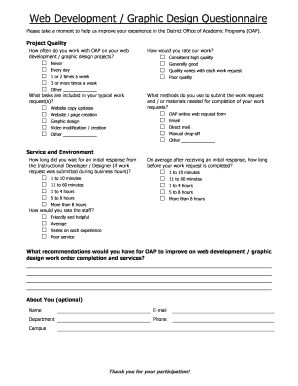
Logo Questionnaire for Clients PDF Form


What is the logo questionnaire for clients PDF?
The logo questionnaire for clients PDF is a structured document designed to gather essential information from clients regarding their logo design preferences and requirements. This form plays a crucial role in the logo design process, ensuring that designers understand the client's vision, target audience, and brand identity. By filling out this questionnaire, clients can articulate their ideas, preferences, and any specific elements they want to include in their logo, such as colors, styles, and themes.
How to use the logo questionnaire for clients PDF
Using the logo questionnaire for clients PDF involves a straightforward process. Clients should download the PDF and fill it out with their responses to each question. The questionnaire typically includes sections covering brand values, target demographics, and design inspirations. Once completed, the PDF can be saved and sent back to the designer via email or through a secure digital platform. This method ensures that all necessary information is collected efficiently, allowing designers to create logos that align with the client's expectations.
Key elements of the logo questionnaire for clients PDF
The key elements of the logo questionnaire for clients PDF include various sections that cover important aspects of the logo design process. Common sections may include:
- Brand Overview: Information about the company, its mission, and values.
- Target Audience: Description of the intended audience for the brand.
- Design Preferences: Specific colors, styles, and elements the client prefers.
- Competitors: Insights into competitors and how the client wants to differentiate their brand.
- Inspirations: Examples of logos or designs that resonate with the client.
These elements help designers create a logo that not only meets the client's needs but also resonates with their target market.
Steps to complete the logo questionnaire for clients PDF
Completing the logo questionnaire for clients PDF involves several steps to ensure clarity and thoroughness. Clients should:
- Download the logo questionnaire PDF from the designated source.
- Review each question carefully to understand what information is being requested.
- Provide detailed answers, ensuring to express their vision and preferences clearly.
- Save the completed PDF to retain all responses.
- Submit the PDF to the designer through the preferred method, such as email or a secure upload.
Following these steps helps streamline the logo design process and ensures that the designer has all necessary information to create an effective logo.
Legal use of the logo questionnaire for clients PDF
The legal use of the logo questionnaire for clients PDF is essential for protecting both the client and the designer. By completing the questionnaire, clients provide informed consent for the designer to use their input in creating the logo. It's important for designers to ensure that the questionnaire complies with relevant legal standards, including copyright and intellectual property laws. This compliance helps safeguard the client's ideas and ensures that the final logo design does not infringe on existing trademarks or copyrights.
How to obtain the logo questionnaire for clients PDF
Obtaining the logo questionnaire for clients PDF is typically a simple process. Designers can create the document and make it available for download on their website or through direct communication with clients. Additionally, many graphic design platforms offer templates that can be customized to fit specific branding needs. Clients can request the questionnaire directly from their designer if it is not readily available online. This accessibility ensures that clients can easily provide the necessary information for their logo design project.
Quick guide on how to complete logo questionnaire pdf
Complete logo questionnaire pdf effortlessly on any device
Digital document management has gained traction among organizations and individuals alike. It serves as an excellent eco-friendly substitute for conventional printed and signed documents, allowing you to obtain the correct form and securely store it online. airSlate SignNow equips you with all the tools required to create, edit, and electronically sign your documents swiftly without delays. Manage logo questionnaire for clients pdf on any device using airSlate SignNow's Android or iOS applications and streamline any document-related process today.
The optimal method to edit and electronically sign logo questionnaire for clients with ease
- Find logo design questionnaire and click on Get Form to begin.
- Utilize the tools we provide to finalize your document.
- Mark important sections of the documents or conceal sensitive information using tools specifically designed for that purpose by airSlate SignNow.
- Generate your signature using the Sign feature, which takes mere seconds and holds the same legal validity as a standard wet ink signature.
- Review the information and click on the Done button to save your changes.
- Select your preferred delivery method for the form, whether by email, SMS, or invite link, or download it to your computer.
Eliminate the hassle of lost or misplaced documents, monotonous form searches, or mistakes that necessitate printing new document copies. airSlate SignNow meets your document management needs in just a few clicks from any device. Edit and electronically sign logo design questionnaire pdf and guarantee excellent communication at every stage of your form preparation process with airSlate SignNow.
Create this form in 5 minutes or less
Related searches to logo design questionnaire form
Create this form in 5 minutes!
How to create an eSignature for the graphic design questionnaire pdf
How to create an electronic signature for a PDF online
How to create an electronic signature for a PDF in Google Chrome
How to create an e-signature for signing PDFs in Gmail
How to create an e-signature right from your smartphone
How to create an e-signature for a PDF on iOS
How to create an e-signature for a PDF on Android
People also ask logo questionnaire for clients
-
What is a logo questionnaire for clients PDF?
A logo questionnaire for clients PDF is a structured document designed to gather essential information from clients regarding their logo design preferences and requirements. This form ensures that designers understand their client's vision, style preferences, and branding goals, leading to a more effective design process.
-
How can I create a logo questionnaire for clients PDF?
Creating a logo questionnaire for clients PDF can be easily accomplished with platforms like airSlate SignNow. Simply customize the questionnaire template with relevant questions about design preferences, color schemes, and branding elements, then save it as a PDF for easy distribution.
-
What are the benefits of using a logo questionnaire for clients PDF?
Utilizing a logo questionnaire for clients PDF streamlines the design process and enhances communication between designers and clients. It ensures that all necessary information is collected upfront, minimizing revisions and speeding up the project timeline, ultimately leading to client satisfaction.
-
Can I integrate my logo questionnaire for clients PDF with other tools?
Yes, airSlate SignNow allows for seamless integration with various tools and platforms, enabling you to use your logo questionnaire for clients PDF within workflows that enhance productivity. You can easily synchronize data with project management and CRM systems for a more comprehensive approach to client engagement.
-
Is there a cost associated with using airSlate SignNow for my logo questionnaire for clients PDF?
airSlate SignNow offers various pricing plans that cater to different business needs, including options to create and manage your logo questionnaire for clients PDF. You can start with a free trial to explore its features before committing to a paid plan.
-
How secure is the information collected in a logo questionnaire for clients PDF?
Security is a top priority for airSlate SignNow; therefore, all information collected through your logo questionnaire for clients PDF is stored safely with advanced encryption and access controls. This ensures that client data remains confidential and protected against unauthorized access.
-
What type of questions should I include in my logo questionnaire for clients PDF?
Include questions that cover your client's design preferences, previous branding experiences, target audience, and specific requirements for the logo. Tailoring the questions to gather insightful responses will help inform the design process and lead to better outcomes.
Get more for logo design questionnaire
Find out other logo design questionnaire pdf
- eSign Minnesota Banking LLC Operating Agreement Online
- How Do I eSign Mississippi Banking Living Will
- eSign New Jersey Banking Claim Mobile
- eSign New York Banking Promissory Note Template Now
- eSign Ohio Banking LLC Operating Agreement Now
- Sign Maryland Courts Quitclaim Deed Free
- How To Sign Massachusetts Courts Quitclaim Deed
- Can I Sign Massachusetts Courts Quitclaim Deed
- eSign California Business Operations LLC Operating Agreement Myself
- Sign Courts Form Mississippi Secure
- eSign Alabama Car Dealer Executive Summary Template Fast
- eSign Arizona Car Dealer Bill Of Lading Now
- How Can I eSign Alabama Car Dealer Executive Summary Template
- eSign California Car Dealer LLC Operating Agreement Online
- eSign California Car Dealer Lease Agreement Template Fast
- eSign Arkansas Car Dealer Agreement Online
- Sign Montana Courts Contract Safe
- eSign Colorado Car Dealer Affidavit Of Heirship Simple
- eSign Car Dealer Form Georgia Simple
- eSign Florida Car Dealer Profit And Loss Statement Myself