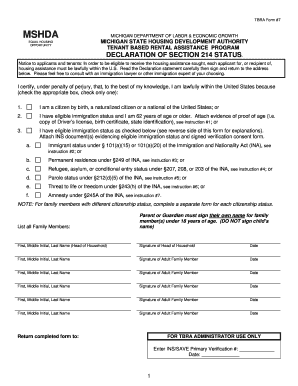
Mshda Forms


What is the Mshda Forms
The Mshda forms refer to a set of documents used in the context of housing assistance programs administered by the Michigan State Housing Development Authority (MSHDA). These forms facilitate applications for various housing programs, including rental assistance and homeownership initiatives. They are essential for individuals seeking support under the MSHDA's programs, particularly the Section 8 housing choice voucher program.
How to use the Mshda Forms
Using the Mshda forms involves several steps to ensure proper completion and submission. First, individuals must identify the specific form needed for their situation, such as the Mshda 214 form for declarations. After obtaining the correct form, applicants should carefully read the instructions provided to understand the requirements. Filling out the form accurately is crucial, as errors can lead to delays or rejections. Once completed, the form can be submitted electronically or by mail, depending on the specific guidelines provided by MSHDA.
Steps to complete the Mshda Forms
Completing the Mshda forms requires attention to detail. Here are the key steps:
- Obtain the correct Mshda form relevant to your application.
- Read all instructions carefully to understand the information required.
- Gather necessary documents, such as identification and income verification.
- Fill out the form completely, ensuring all sections are addressed.
- Review the completed form for accuracy and completeness.
- Submit the form via the designated method, whether online, by mail, or in person.
Legal use of the Mshda Forms
The Mshda forms are legally binding documents when completed and submitted according to the guidelines established by MSHDA. It is essential to ensure that all information provided is truthful and accurate, as providing false information can result in penalties or disqualification from assistance programs. Furthermore, electronic submissions of Mshda forms are considered valid under U.S. eSignature laws, provided that they meet specific legal requirements.
Key elements of the Mshda Forms
Key elements of the Mshda forms typically include:
- Applicant's personal information, such as name and address.
- Income details to assess eligibility for assistance.
- Household composition, including the number of members and their relationships.
- Signature and date fields to validate the application.
- Any additional documentation required for specific programs.
Eligibility Criteria
Eligibility for Mshda forms and the associated programs often depends on several factors, including income limits, family size, and residency status. Applicants must meet specific criteria set forth by MSHDA to qualify for assistance. It is crucial to review these eligibility requirements before completing the forms to ensure a successful application process.
Quick guide on how to complete mshda forms
Complete Mshda Forms effortlessly on any device
Digital document management has become increasingly popular among businesses and individuals. It offers an ideal eco-friendly substitute for traditional printed and signed documents, allowing you to obtain the necessary form and securely store it online. airSlate SignNow equips you with all the resources needed to create, modify, and electronically sign your documents swiftly without delays. Manage Mshda Forms on any platform using airSlate SignNow's Android or iOS applications and streamline your document-oriented tasks today.
How to modify and eSign Mshda Forms with ease
- Find Mshda Forms and click on Get Form to begin.
- Utilize the tools we provide to complete your document.
- Emphasize important sections of the documents or obscure sensitive information with tools that airSlate SignNow specifically supplies for that purpose.
- Create your eSignature using the Sign tool, which takes moments and holds the same legal validity as a conventional wet signature.
- Review all the details and click on the Done button to save your modifications.
- Choose how you wish to send your form, whether by email, text (SMS), shareable link, or download it to your computer.
Eliminate the hassle of lost or misfiled documents, tedious form searches, or mistakes that necessitate printing new copies. airSlate SignNow meets your document management needs in just a few clicks from any device you prefer. Modify and eSign Mshda Forms and ensure outstanding communication at every stage of the form preparation process with airSlate SignNow.
Create this form in 5 minutes or less
Create this form in 5 minutes!
How to create an eSignature for the mshda forms
How to create an electronic signature for a PDF online
How to create an electronic signature for a PDF in Google Chrome
How to create an e-signature for signing PDFs in Gmail
How to create an e-signature right from your smartphone
How to create an e-signature for a PDF on iOS
How to create an e-signature for a PDF on Android
People also ask
-
What are MSHDA forms and why are they important?
MSHDA forms are essential documents related to Michigan State Housing Development Authority programs. These forms are necessary for the application and processing of various housing assistance options. Knowing how to fill out and submit MSHDA forms correctly can signNowly impact your eligibility for support.
-
How can airSlate SignNow help with MSHDA forms?
airSlate SignNow offers a simple way to complete and eSign MSHDA forms online. With our user-friendly interface, you can easily upload, fill out, and send your forms without any hassle. This streamlines the process and ensures your MSHDA forms are submitted on time.
-
Is there a cost associated with using airSlate SignNow for MSHDA forms?
Yes, there are various pricing plans available for airSlate SignNow that cater to different business needs. You can choose a plan that fits your budget while benefiting from an efficient platform for managing MSHDA forms. Investing in SignNow can save you time and effort in document management.
-
What features does airSlate SignNow offer for MSHDA forms?
airSlate SignNow includes features such as customizable templates, eSignature options, and cloud-based storage, specifically designed to help you manage MSHDA forms effectively. Additionally, you can track the status of your documents and receive notifications, ensuring you stay updated on your submissions.
-
Can I integrate airSlate SignNow with other software for managing MSHDA forms?
Absolutely! airSlate SignNow integrates seamlessly with various software applications, such as CRMs and document management systems, to enhance your workflow related to MSHDA forms. This integration helps you maintain a cohesive and efficient process in handling all your documentation needs.
-
What are the benefits of using airSlate SignNow for MSHDA forms?
Using airSlate SignNow allows you to access a streamlined solution for completing MSHDA forms efficiently. The platform provides quick turnaround times, reduces paperwork, and ensures compliance with housing authority requirements. This can signNowly increase your chances of successful submissions.
-
Is it safe to eSign MSHDA forms using airSlate SignNow?
Yes, airSlate SignNow employs top-notch security measures to protect your information while eSigning MSHDA forms. Our platform uses encryption and secure storage to maintain the integrity of your documents. You can trust us to keep your sensitive data safe throughout the signing process.
Get more for Mshda Forms
Find out other Mshda Forms
- Help Me With eSignature Michigan High Tech Emergency Contact Form
- eSignature Louisiana Insurance Rental Application Later
- eSignature Maryland Insurance Contract Safe
- eSignature Massachusetts Insurance Lease Termination Letter Free
- eSignature Nebraska High Tech Rental Application Now
- How Do I eSignature Mississippi Insurance Separation Agreement
- Help Me With eSignature Missouri Insurance Profit And Loss Statement
- eSignature New Hampshire High Tech Lease Agreement Template Mobile
- eSignature Montana Insurance Lease Agreement Template Online
- eSignature New Hampshire High Tech Lease Agreement Template Free
- How To eSignature Montana Insurance Emergency Contact Form
- eSignature New Jersey High Tech Executive Summary Template Free
- eSignature Oklahoma Insurance Warranty Deed Safe
- eSignature Pennsylvania High Tech Bill Of Lading Safe
- eSignature Washington Insurance Work Order Fast
- eSignature Utah High Tech Warranty Deed Free
- How Do I eSignature Utah High Tech Warranty Deed
- eSignature Arkansas Legal Affidavit Of Heirship Fast
- Help Me With eSignature Colorado Legal Cease And Desist Letter
- How To eSignature Connecticut Legal LLC Operating Agreement