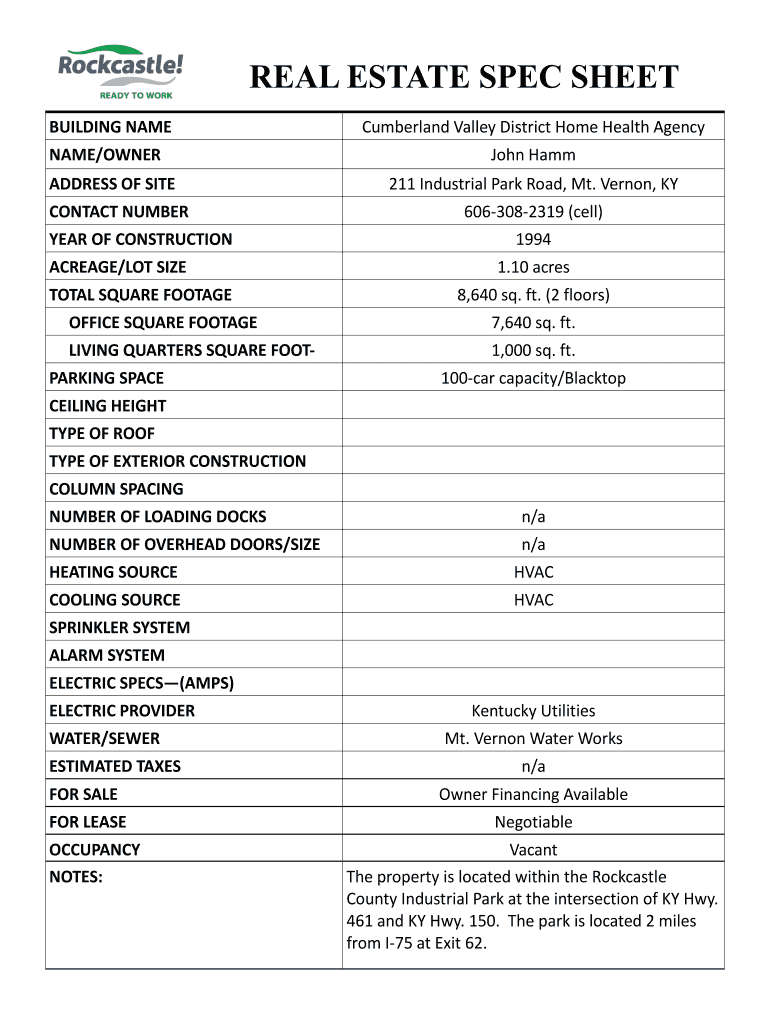
Real Estate Spec Sheet Form


What is the Real Estate Spec Sheet
The real estate spec sheet is a crucial document used in the property industry to summarize key information about a property. It typically includes details such as the property’s location, size, features, and pricing. This document serves as a reference for potential buyers, sellers, and real estate agents, providing a clear overview of the property’s specifications and market position. By consolidating essential information, it aids in decision-making processes for all parties involved.
How to use the Real Estate Spec Sheet
Using a real estate spec sheet involves several straightforward steps. First, gather all relevant information about the property, including its dimensions, amenities, and any unique selling points. Next, fill out the spec sheet accurately, ensuring that all details are current and precise. Once completed, the sheet can be shared with potential buyers or used during property showings to highlight the property’s features effectively. This document can also assist in marketing efforts by providing a professional presentation of the property.
Steps to complete the Real Estate Spec Sheet
Completing a real estate spec sheet requires attention to detail. Start by listing the property’s basic information, such as address and type (residential, commercial, etc.). Include specifications like square footage, number of bedrooms and bathrooms, and any recent renovations. Next, describe the property’s key features, such as outdoor space, parking availability, and nearby amenities. Finally, review the document for accuracy and clarity before distributing it to interested parties.
Legal use of the Real Estate Spec Sheet
The legal use of a real estate spec sheet hinges on its accuracy and the context in which it is used. While the document itself is not a legally binding contract, it can influence negotiations and agreements. It is essential to ensure that all information presented is truthful and up-to-date to avoid potential disputes. Misrepresentation of property details can lead to legal ramifications, making it vital to maintain transparency in all listings.
Key elements of the Real Estate Spec Sheet
A well-structured real estate spec sheet should include several key elements. These typically encompass:
- Property Address: The complete address of the property.
- Property Type: Classification of the property (e.g., single-family home, condo).
- Size: Total square footage and lot size.
- Features: Number of bedrooms, bathrooms, and any special amenities.
- Pricing: Listing price and any relevant financial information.
- Photos: High-quality images showcasing the property.
Examples of using the Real Estate Spec Sheet
Real estate spec sheets can be utilized in various scenarios. For instance, real estate agents often use them during open houses to provide potential buyers with a quick reference guide. Developers may use spec sheets to present new properties to investors, highlighting key features and projected returns. Additionally, buyers can use these sheets to compare multiple properties side by side, making informed decisions based on the specifications provided.
Quick guide on how to complete real estate spec sheet
Complete Real Estate Spec Sheet effortlessly on any device
Managing documents online has gained popularity among companies and individuals. It serves as an excellent eco-friendly alternative to conventional printed and signed papers, allowing you to obtain the necessary form and safely store it online. airSlate SignNow equips you with all the tools you need to generate, modify, and eSign your documents quickly without delays. Manage Real Estate Spec Sheet on any platform using the airSlate SignNow Android or iOS applications and streamline any document-related task today.
How to modify and eSign Real Estate Spec Sheet with ease
- Locate Real Estate Spec Sheet and click Get Form to begin.
- Utilize the tools we offer to complete your document.
- Mark important sections of the documents or obscure sensitive information with tools that airSlate SignNow provides specifically for that purpose.
- Create your eSignature using the Sign tool, which takes seconds and has the same legal validity as a conventional ink signature.
- Review the information and click the Done button to save your modifications.
- Select how you wish to send your form—via email, SMS, an invitation link, or download it to your computer.
Eliminate worries about lost or misplaced documents, tedious form searches, or mistakes that require reprinting new document copies. airSlate SignNow meets all your document management needs in just a few clicks from any device of your choice. Modify and eSign Real Estate Spec Sheet to ensure effective communication at every stage of the form preparation process with airSlate SignNow.
Create this form in 5 minutes or less
Create this form in 5 minutes!
How to create an eSignature for the real estate spec sheet
How to create an electronic signature for a PDF online
How to create an electronic signature for a PDF in Google Chrome
How to create an e-signature for signing PDFs in Gmail
How to create an e-signature right from your smartphone
How to create an e-signature for a PDF on iOS
How to create an e-signature for a PDF on Android
People also ask
-
What is a real estate spec sheet?
A real estate spec sheet is a detailed document that outlines essential information about a property, including its features, size, layout, and amenities. It serves as a crucial marketing tool for real estate agents and sellers, helping potential buyers understand the property's attributes at a glance.
-
How can airSlate SignNow help with real estate spec sheets?
airSlate SignNow allows real estate professionals to create, send, and eSign real estate spec sheets quickly and efficiently. By streamlining the document-signing process, agents can focus more on selling properties while ensuring that all paperwork is completed securely and accurately.
-
What are the benefits of using airSlate SignNow for real estate transactions?
Using airSlate SignNow for real estate transactions offers several benefits, including faster turnaround times, reduced paper usage, and improved document security. With the ability to manage real estate spec sheets electronically, agents can enhance their workflow and provide a more professional experience for their clients.
-
Is airSlate SignNow cost-effective for real estate professionals?
Yes, airSlate SignNow is a cost-effective solution for real estate professionals, offering flexible pricing plans tailored to different business needs. By using this platform, agents can save time and resources while ensuring that their real estate spec sheets and documents are managed efficiently.
-
Can I integrate airSlate SignNow with my existing real estate software?
Absolutely! airSlate SignNow offers integrations with various real estate software platforms, allowing you to streamline your operations further. This means you can easily access and manage your real estate spec sheets alongside other essential tools.
-
How secure is the eSigning process for real estate documents?
The eSigning process with airSlate SignNow is highly secure, utilizing advanced encryption and authentication measures to protect sensitive information. When handling real estate spec sheets, you can trust that your documents will remain confidential and secure throughout the signing process.
-
Can I customize my real estate spec sheets using airSlate SignNow?
Yes, airSlate SignNow allows you to customize your real estate spec sheets to match your branding and specific needs. You can easily add logos, modify layouts, and include unique property details to create a polished and professional presentation.
Get more for Real Estate Spec Sheet
- Bay alarm emergency notification change form
- Dental non covered services consent form
- Feed the monkey gizmo answer key 343281916 form
- Omb control number 1505 0184 form
- Therapy session plan template form
- Pension partner waiver of entitlement to a 60 joint and survivor pension from a pension plan this waiver form must be signed by
- Fitness kickboxing canada inc course registration form
- Warrenchd comwp contentuploadsohio department of health wic program application form
Find out other Real Estate Spec Sheet
- Electronic signature Alaska Medical Records Release Mobile
- Electronic signature California Medical Records Release Myself
- Can I Electronic signature Massachusetts Medical Records Release
- How Do I Electronic signature Michigan Medical Records Release
- Electronic signature Indiana Membership Agreement Easy
- How Can I Electronic signature New Jersey Medical Records Release
- Electronic signature New Mexico Medical Records Release Easy
- How Can I Electronic signature Alabama Advance Healthcare Directive
- How Do I Electronic signature South Carolina Advance Healthcare Directive
- eSignature Kentucky Applicant Appraisal Form Evaluation Later
- Electronic signature Colorado Client and Developer Agreement Later
- Electronic signature Nevada Affiliate Program Agreement Secure
- Can I Electronic signature Pennsylvania Co-Branding Agreement
- Can I Electronic signature South Dakota Engineering Proposal Template
- How Do I Electronic signature Arizona Proforma Invoice Template
- Electronic signature California Proforma Invoice Template Now
- Electronic signature New York Equipment Purchase Proposal Now
- How Do I Electronic signature New York Proforma Invoice Template
- How Can I Electronic signature Oklahoma Equipment Purchase Proposal
- Can I Electronic signature New Jersey Agreement