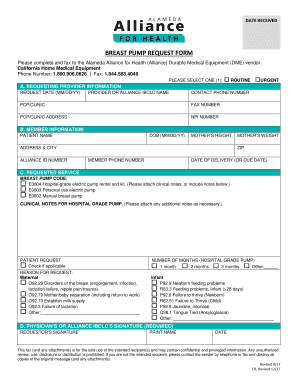
BREAST PUMP REQUEST FORM


What is the breast pump request form?
The breast pump request form is a document used by individuals to formally request a breast pump, typically through a healthcare provider or insurance company. This form is essential for ensuring that the recipient receives the appropriate equipment for breastfeeding, which can significantly aid in the health and well-being of both the mother and child. The form usually includes personal information, medical history, and details regarding the type of breast pump requested, ensuring that the request aligns with the individual's specific needs.
How to use the breast pump request form
Using the breast pump request form involves several straightforward steps. First, ensure you have the correct version of the form, which can usually be obtained from your healthcare provider or insurance company. Next, fill out the form with accurate personal and medical information. This may include your name, contact details, and relevant medical history. After completing the form, review it for accuracy before submitting it to the appropriate party, whether that be your healthcare provider or insurance representative. Following submission, keep a copy of the form for your records.
Steps to complete the breast pump request form
Completing the breast pump request form requires careful attention to detail. Here are the steps to follow:
- Obtain the breast pump request form from your healthcare provider or insurance company.
- Fill in your personal information, including your name, address, and contact details.
- Provide any necessary medical history, including details about your pregnancy and breastfeeding plans.
- Indicate the type of breast pump you are requesting, if applicable.
- Review the completed form for any errors or omissions.
- Submit the form to the designated recipient, keeping a copy for your records.
Legal use of the breast pump request form
The legal use of the breast pump request form is governed by healthcare regulations and insurance policies. To ensure the form is legally binding, it must be completed accurately and submitted to the appropriate entity. This may involve compliance with specific healthcare laws, such as HIPAA, which protects patient information. Additionally, the form may require a signature or other verification to confirm the authenticity of the request. Understanding these legal aspects is crucial for ensuring that the request is processed without complications.
Key elements of the breast pump request form
Several key elements are essential to include in the breast pump request form to ensure its effectiveness. These elements typically comprise:
- Personal Information: Full name, address, and contact details.
- Medical History: Relevant details regarding pregnancy and breastfeeding intentions.
- Breast Pump Specifications: Type of breast pump requested, if applicable.
- Provider Information: Details of the healthcare provider or insurance company processing the request.
- Signature: An area for the individual to sign, confirming the accuracy of the information provided.
How to obtain the breast pump request form
The breast pump request form can be obtained through various channels. Often, healthcare providers, such as obstetricians or pediatricians, provide the form directly to patients during prenatal visits or postnatal check-ups. Additionally, many insurance companies offer downloadable versions of the form on their websites or can send it upon request. It is advisable to check with your specific healthcare provider or insurance company to ensure you have the correct and most current version of the form.
Quick guide on how to complete breast pump request form
Complete BREAST PUMP REQUEST FORM effortlessly on any device
Online document management has become increasingly popular among businesses and individuals. It offers an ideal eco-friendly substitute for traditional printed and signed documents, allowing you to access the necessary form and securely store it online. airSlate SignNow provides all the resources you need to create, modify, and electronically sign your documents quickly and without any delays. Manage BREAST PUMP REQUEST FORM on any device with airSlate SignNow's Android or iOS applications and simplify any document-related task today.
How to modify and eSign BREAST PUMP REQUEST FORM with ease
- Obtain BREAST PUMP REQUEST FORM and then click Get Form to begin.
- Utilize the tools available to complete your form.
- Select pertinent sections of the documents or obscure sensitive information with tools provided by airSlate SignNow specifically for this purpose.
- Create your signature using the Sign feature, which takes mere seconds and carries the same legal validity as a conventional wet ink signature.
- Review the details and then click the Done button to save your changes.
- Decide how you want to send your form, via email, SMS, or invitation link, or download it to your computer.
Forget about lost or misplaced files, tedious form searching, or mistakes that necessitate printing new document copies. airSlate SignNow meets your document management needs in just a few clicks from any device you choose. Edit and eSign BREAST PUMP REQUEST FORM to ensure effective communication at every stage of your form preparation process with airSlate SignNow.
Create this form in 5 minutes or less
Create this form in 5 minutes!
How to create an eSignature for the breast pump request form
How to create an electronic signature for a PDF online
How to create an electronic signature for a PDF in Google Chrome
How to create an e-signature for signing PDFs in Gmail
How to create an e-signature right from your smartphone
How to create an e-signature for a PDF on iOS
How to create an e-signature for a PDF on Android
People also ask
-
What is a BREAST PUMP REQUEST FORM?
A BREAST PUMP REQUEST FORM is a document that allows mothers to request a breast pump through their healthcare providers or insurers. This form is essential for ensuring that you receive the appropriate breast pump based on your medical needs. Completing this form can streamline the process of obtaining a breast pump, making it easier for new mothers.
-
How do I fill out a BREAST PUMP REQUEST FORM?
Filling out a BREAST PUMP REQUEST FORM typically involves providing personal and insurance information, as well as details about your medical condition. Ensure that you double-check all information for accuracy. Using digital solutions like airSlate SignNow can simplify the completion and submission of your request form.
-
Are there any costs associated with the BREAST PUMP REQUEST FORM?
The costs associated with a BREAST PUMP REQUEST FORM depend on your insurance coverage and the provider you choose. In many cases, your insurance may cover the cost of the breast pump once the request form is approved. It’s advisable to contact your insurance company for specific details regarding coverage and potential out-of-pocket expenses.
-
What features does the airSlate SignNow platform offer for managing the BREAST PUMP REQUEST FORM?
The airSlate SignNow platform offers features such as templates, eSignature, and document tracking specifically for managing forms like the BREAST PUMP REQUEST FORM. These tools can help you fill out, sign, and send your request form securely and efficiently. Additionally, the platform simplifies the process by allowing real-time collaboration with healthcare providers.
-
How does the BREAST PUMP REQUEST FORM benefit new mothers?
The BREAST PUMP REQUEST FORM benefits new mothers by ensuring they receive the necessary equipment to support breastfeeding. It helps streamline the process of obtaining a breast pump, which is crucial for those who may need to return to work or have difficulties breastfeeding. This convenience ultimately supports a mother’s health and her baby’s nutritional needs.
-
Can I track the status of my BREAST PUMP REQUEST FORM?
Yes, you can track the status of your BREAST PUMP REQUEST FORM when using platforms like airSlate SignNow. The system provides real-time updates on the progress of your form, ensuring you are informed every step of the way. This transparency helps alleviate any concerns about the approval and delivery of your breast pump.
-
Is my personal information safe when submitting a BREAST PUMP REQUEST FORM?
Yes, when you submit a BREAST PUMP REQUEST FORM through airSlate SignNow, your personal information is protected. The platform employs robust security measures, including encryption and compliance with HIPAA regulations, ensuring that your data remains confidential. You can confidently submit your forms without worrying about unauthorized access.
Get more for BREAST PUMP REQUEST FORM
Find out other BREAST PUMP REQUEST FORM
- Sign Michigan Affidavit of Service Online
- How To Sign New Hampshire Affidavit of Service
- How Can I Sign Wyoming Affidavit of Service
- Help Me With Sign Colorado Affidavit of Title
- How Do I Sign Massachusetts Affidavit of Title
- How Do I Sign Oklahoma Affidavit of Title
- Help Me With Sign Pennsylvania Affidavit of Title
- Can I Sign Pennsylvania Affidavit of Title
- How Do I Sign Alabama Cease and Desist Letter
- Sign Arkansas Cease and Desist Letter Free
- Sign Hawaii Cease and Desist Letter Simple
- Sign Illinois Cease and Desist Letter Fast
- Can I Sign Illinois Cease and Desist Letter
- Sign Iowa Cease and Desist Letter Online
- Sign Maryland Cease and Desist Letter Myself
- Sign Maryland Cease and Desist Letter Free
- Sign Mississippi Cease and Desist Letter Free
- Sign Nevada Cease and Desist Letter Simple
- Sign New Jersey Cease and Desist Letter Free
- How Can I Sign North Carolina Cease and Desist Letter