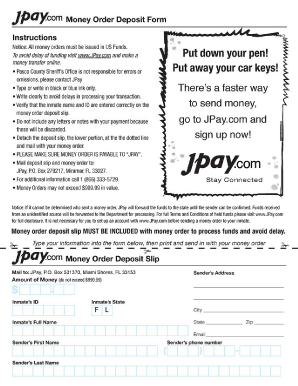
Fillable Money Order Form


What is the fillable money order?
A fillable money order is a payment instrument that allows individuals to send money securely and efficiently. Unlike traditional checks, money orders are prepaid, meaning the sender must pay the full amount upfront. This makes them a reliable option for transactions where personal checks may not be accepted. Fillable money orders can be completed digitally, providing a convenient alternative to paper forms. They are widely used for various purposes, including paying bills, sending money to friends and family, and making purchases.
Steps to complete the fillable money order
Filling out a money order involves several straightforward steps to ensure accuracy and security. Here’s how to fill a money order:
- Recipient information: Write the name of the person or business receiving the money order in the designated field.
- Sender information: Fill in your name and address in the section for the sender. This helps the recipient identify who sent the money order.
- Amount: Clearly write the amount of money being sent in both numeric and written form to avoid any confusion.
- Memo line: Optionally, include a note about the purpose of the payment in the memo line. This can be helpful for record-keeping.
- Signature: Sign the money order in the designated area. Your signature is crucial for validating the transaction.
Key elements of the fillable money order
Understanding the essential components of a money order is vital for proper completion. The key elements include:
- Payee: The individual or entity receiving the money.
- Purchaser: The person sending the money, whose details must be accurately filled out.
- Amount: The total sum being sent, which must be clearly indicated.
- Serial number: A unique identifier for tracking the money order.
- Signature: The sender's signature, which is necessary for the money order to be valid.
Legal use of the fillable money order
Money orders are legally recognized payment methods in the United States. They are governed by specific regulations that ensure their legitimacy. To be considered valid, a money order must be properly filled out, signed, and issued by an authorized entity. This includes compliance with federal and state laws regarding payment instruments. Using a fillable money order for transactions provides a secure way to transfer funds without the risks associated with cash or personal checks.
How to use the fillable money order
Using a fillable money order is a simple process. Once you have completed the money order, you can deliver it in several ways:
- In-person: Hand the money order directly to the recipient.
- By mail: Send the money order through postal services to the recipient's address.
- Electronic submission: Some services allow you to send money orders digitally, which can be a faster option.
Examples of using the fillable money order
Money orders can be utilized in various scenarios, including:
- Paying bills: Many utility companies accept money orders as a form of payment.
- Rent payments: Landlords may prefer money orders for their security and ease of tracking.
- Gifts: Sending money orders as gifts allows recipients to cash them or use them for purchases.
Quick guide on how to complete fillable money order
Effortlessly Prepare Fillable Money Order on Any Device
Digital document management has gained traction among businesses and individuals. It offers an ideal eco-conscious alternative to traditional printed and signed documents, allowing you to obtain the necessary forms and securely store them online. airSlate SignNow equips you with all the tools required to create, modify, and electronically sign your documents swiftly without delays. Handle Fillable Money Order on any platform using the airSlate SignNow Android or iOS applications and enhance your document-based processes today.
How to Modify and eSign Fillable Money Order with Ease
- Obtain Fillable Money Order and click Get Form to initiate the process.
- Make use of the tools we provide to complete your document.
- Emphasize pertinent sections of your documents or redact sensitive information with tools that airSlate SignNow specifically provides for that purpose.
- Create your eSignature using the Sign feature, which only takes seconds and holds the same legal validity as a traditional ink signature.
- Review all the details and click the Done button to save your changes.
- Choose how you wish to send your document, whether by email, text message (SMS), invitation link, or download it to your computer.
Eliminate concerns about lost or misplaced documents, tedious form searches, or mistakes that necessitate printing new copies. airSlate SignNow meets your document management needs in just a few clicks from any device of your choice. Edit and eSign Fillable Money Order and ensure effective communication throughout your form preparation process with airSlate SignNow.
Create this form in 5 minutes or less
Create this form in 5 minutes!
How to create an eSignature for the fillable money order
How to create an electronic signature for a PDF online
How to create an electronic signature for a PDF in Google Chrome
How to create an e-signature for signing PDFs in Gmail
How to create an e-signature right from your smartphone
How to create an e-signature for a PDF on iOS
How to create an e-signature for a PDF on Android
People also ask
-
What is a money order and how do I use it?
A money order is a prepaid payment method that can be used much like cash. To understand how to fill a money order, start by writing the recipient's name, then your information as the sender, and finally sign it where indicated. This ensures that the payment is secure and traceable.
-
How do I fill money order fields correctly?
To fill out a money order, you need to accurately enter the recipient's name in the 'Pay to' field and your information in the 'From' section. It's important to avoid any mistakes to ensure that the money order is valid. For detailed guidance on how to fill a money order accurately, refer to the instructions included with the money order.
-
What are the fees associated with purchasing a money order?
The fees for purchasing a money order can vary depending on the provider. Typically, it ranges from $1 to $5, which is a cost-effective option compared to traditional checks. Knowing how to fill a money order can help you avoid additional fees in case of mistakes, making the process smoother and more economical.
-
Can I use airSlate SignNow to eSign a money order?
While you can't eSign a money order in the traditional sense, you can electronically sign documents related to obtaining or sending a money order using airSlate SignNow. Our platform simplifies the document process, allowing you to seamlessly integrate money orders into your business transactions. This way, understanding how to fill a money order becomes part of a broader digital payment strategy.
-
Is there a limit to how much I can send with a money order?
Yes, most money orders have a maximum limit, typically ranging from $1,000 to $5,000. It's important to check with your money order provider for specific limits. Knowing how to fill a money order can help you manage your transactions effectively within these limits.
-
What are the benefits of using a money order?
Money orders offer a secure method of payment that doesn't require a bank account, making them accessible to many users. They are easy to fill out, which reduces the risk of fraud. Learning how to fill a money order correctly can save you time and enhance your financial transactions.
-
How do I track a money order after it's sent?
Most money order providers allow you to track your payment through their website or customer service. You typically need the serial number found on your money order to do so. Understanding how to fill a money order and maintaining records can help you track and manage your payments effortlessly.
Get more for Fillable Money Order
- Sample nonprofit conflict of interest policy template for 501c3 form
- Simply appeal form
- Ibm datapower tutorial form
- Appointment policy form
- Bwh medical record release form brighamandwomens
- Annual aged care approved provider statement the annual aged care approved provider statement is a form for aged care service
- Short term rental agreement template form
- Short term equipment rental agreement template form
Find out other Fillable Money Order
- eSign Virginia Government POA Simple
- eSign Hawaii Lawers Rental Application Fast
- eSign Hawaii Lawers Cease And Desist Letter Later
- How To eSign Hawaii Lawers Cease And Desist Letter
- How Can I eSign Hawaii Lawers Cease And Desist Letter
- eSign Hawaii Lawers Cease And Desist Letter Free
- eSign Maine Lawers Resignation Letter Easy
- eSign Louisiana Lawers Last Will And Testament Mobile
- eSign Louisiana Lawers Limited Power Of Attorney Online
- eSign Delaware Insurance Work Order Later
- eSign Delaware Insurance Credit Memo Mobile
- eSign Insurance PPT Georgia Computer
- How Do I eSign Hawaii Insurance Operating Agreement
- eSign Hawaii Insurance Stock Certificate Free
- eSign New Hampshire Lawers Promissory Note Template Computer
- Help Me With eSign Iowa Insurance Living Will
- eSign North Dakota Lawers Quitclaim Deed Easy
- eSign Ohio Lawers Agreement Computer
- eSign North Dakota Lawers Separation Agreement Online
- How To eSign North Dakota Lawers Separation Agreement