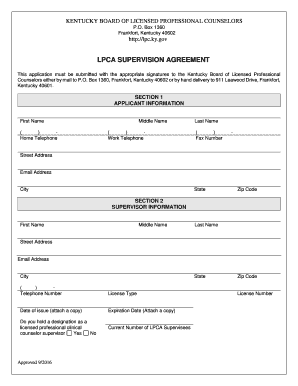
Lpca Supervision Agreement Form


What is the Lpca Supervision Agreement
The Lpca Supervision Agreement is a formal document that outlines the supervisory relationship between a licensed professional counselor associate (LPCA) and their supervisor. This agreement is essential for ensuring that the LPCA receives the necessary guidance and oversight during their clinical practice. It typically includes details such as the scope of supervision, frequency of meetings, and specific goals for the LPCA's professional development. Understanding this agreement is crucial for both parties to ensure compliance with state regulations and to foster a productive supervisory relationship.
Steps to Complete the Lpca Supervision Agreement
Completing the Lpca Supervision Agreement involves several key steps to ensure that all necessary information is accurately captured. First, both the LPCA and the supervisor should review the requirements set forth by the state licensing board. Next, they should collaboratively fill out the agreement, detailing the supervisory plan, including the frequency and format of supervision sessions. After drafting the agreement, both parties must sign and date the document to validate it. Finally, a copy should be retained by both the LPCA and the supervisor for their records.
Key Elements of the Lpca Supervision Agreement
Several key elements must be included in the Lpca Supervision Agreement to ensure its effectiveness and legality. These elements typically encompass:
- Identification of Parties: Names and credentials of both the LPCA and the supervisor.
- Supervisory Goals: Specific objectives that the LPCA aims to achieve during the supervision period.
- Supervision Schedule: Frequency and duration of supervision meetings.
- Methods of Supervision: Description of how supervision will be conducted, whether in-person, via video calls, or other formats.
- Documentation: Agreement on how supervision sessions will be documented and reviewed.
Legal Use of the Lpca Supervision Agreement
The legal use of the Lpca Supervision Agreement is vital for both the LPCA and the supervisor. This agreement serves as a binding contract that outlines the responsibilities and expectations of each party. To ensure its legal validity, the agreement must comply with state regulations governing counseling practices. Additionally, it should be signed by both parties to confirm their commitment to the supervisory relationship. Proper use of this agreement can protect both the LPCA and the supervisor in case of disputes or misunderstandings.
Eligibility Criteria
Eligibility to enter into an Lpca Supervision Agreement typically requires that the LPCA holds a valid license to practice as a counselor associate in their state. Additionally, the supervisor must be a licensed professional counselor with the appropriate credentials and experience to provide supervision. Both parties should be aware of any specific state requirements that may affect their eligibility, such as the supervisor's years of experience or additional training in supervision.
Application Process & Approval Time
The application process for the Lpca Supervision Agreement generally involves several steps. Initially, the LPCA must identify a qualified supervisor and discuss the terms of the agreement. Once both parties agree on the terms, they can complete the necessary documentation. After submission, the approval time can vary based on the state regulations and the supervisor's availability. Typically, it is advisable to allow several weeks for processing to ensure that all requirements are met and the agreement is officially recognized.
Quick guide on how to complete lpca supervision agreement
Complete Lpca Supervision Agreement with ease on any device
Digital document management has become popular among businesses and individuals. It offers an ideal environmentally friendly substitute for traditional printed and signed paperwork, as you can find the correct form and securely store it online. airSlate SignNow provides you with all the necessary tools to create, modify, and eSign your documents quickly without delays. Manage Lpca Supervision Agreement on any device using airSlate SignNow's Android or iOS applications and streamline any document-centric process today.
How to edit and eSign Lpca Supervision Agreement effortlessly
- Find Lpca Supervision Agreement and click on Get Form to begin.
- Utilize the tools we provide to complete your form.
- Emphasize pertinent sections of your documents or obscure sensitive information with tools that airSlate SignNow offers specifically for that purpose.
- Create your signature using the Sign tool, which takes just seconds and carries the same legal authority as a conventional wet ink signature.
- Review the information and click the Done button to save your modifications.
- Choose how you'd like to send your form, via email, SMS, or invite link, or download it to your computer.
Eliminate the hassle of lost or mislaid files, tedious form searches, or errors that necessitate printing new document copies. airSlate SignNow meets your document management needs in just a few clicks from any device you prefer. Modify and eSign Lpca Supervision Agreement and ensure excellent communication at every stage of your form preparation process with airSlate SignNow.
Create this form in 5 minutes or less
Create this form in 5 minutes!
How to create an eSignature for the lpca supervision agreement
How to create an electronic signature for a PDF online
How to create an electronic signature for a PDF in Google Chrome
How to create an e-signature for signing PDFs in Gmail
How to create an e-signature right from your smartphone
How to create an e-signature for a PDF on iOS
How to create an e-signature for a PDF on Android
People also ask
-
What is the lpca application ky and how does it work?
The lpca application ky is a streamlined program designed for businesses in Kentucky to manage their electronic signatures and document workflows. It allows users to send, sign, and manage documents securely and efficiently. With an easy-to-use interface, the lpca application ky ensures that your documents are legally binding and compliant with state regulations.
-
How much does the lpca application ky cost?
The pricing for the lpca application ky varies based on the features and functionalities you choose. Typically, it offers various subscription tiers to cater to different business sizes and needs. To get an exact quote tailored to your requirements, visit the airSlate SignNow pricing page.
-
What are the key features of the lpca application ky?
The lpca application ky includes essential features such as customizable templates, automated workflows, and secure document storage. Additionally, users benefit from real-time tracking of document status and built-in compliance tools. These features make the lpca application ky an efficient tool for managing electronic signatures.
-
Are there any benefits to using the lpca application ky for my business?
Using the lpca application ky offers numerous benefits including enhanced productivity, reduced turnaround times for document signing, and improved client satisfaction. It also minimizes paperwork and storage costs, leading to a more environmentally friendly approach. Moreover, it ensures that your documents are secure and accessible anytime, anywhere.
-
Can I integrate the lpca application ky with other software solutions?
Yes, the lpca application ky can be seamlessly integrated with various third-party applications such as CRMs, ERPs, and productivity tools. This makes it easier for businesses to incorporate eSigning into their existing workflows. To learn more about specific integrations, check the integration options on the airSlate SignNow website.
-
Is the lpca application ky compliant with legal standards?
Absolutely, the lpca application ky is designed to comply with all relevant legal standards, including eSign Act and UETA. This ensures that signatures collected using the lpca application ky are legally binding and recognized in courts. Trusting airSlate SignNow means you adhere to industry regulations while managing your electronic documents.
-
How can I get support while using the lpca application ky?
When using the lpca application ky, you have access to 24/7 customer support through various channels such as live chat, email, and phone. The airSlate SignNow support team is trained to help you with any questions or issues you may encounter. Additionally, a comprehensive knowledge base is available for self-help.
Get more for Lpca Supervision Agreement
- Cover letter for journal submission sample pdf form
- Signature card sample form
- Units of length christina bryant form
- Golf card application city of los angeles department of recreation golf lacity form
- Type rent receipt template form
- Storage rental agreement template form
- Storage space rental agreement template form
- Gv 030 form
Find out other Lpca Supervision Agreement
- How Do I Electronic signature Connecticut Legal Document
- How To Electronic signature Delaware Legal Document
- How Can I Electronic signature Georgia Legal Word
- How Do I Electronic signature Alaska Life Sciences Word
- How Can I Electronic signature Alabama Life Sciences Document
- How Do I Electronic signature Idaho Legal Form
- Help Me With Electronic signature Arizona Life Sciences PDF
- Can I Electronic signature Colorado Non-Profit Form
- How To Electronic signature Indiana Legal Form
- How To Electronic signature Illinois Non-Profit Document
- Can I Electronic signature Kentucky Legal Document
- Help Me With Electronic signature New Jersey Non-Profit PDF
- Can I Electronic signature New Jersey Non-Profit Document
- Help Me With Electronic signature Michigan Legal Presentation
- Help Me With Electronic signature North Dakota Non-Profit Document
- How To Electronic signature Minnesota Legal Document
- Can I Electronic signature Utah Non-Profit PPT
- How Do I Electronic signature Nebraska Legal Form
- Help Me With Electronic signature Nevada Legal Word
- How Do I Electronic signature Nevada Life Sciences PDF