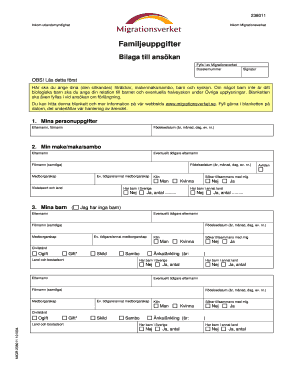
238011 Form


What is the 238011?
The 238011 form, often referred to as familjeuppgifter, is a document used in the context of family-related administrative tasks. This form is typically required for various applications, including immigration and residency matters. Understanding its purpose is crucial for individuals navigating these processes, as it provides essential information about family relationships and household composition.
How to use the 238011
Using the 238011 form involves several steps to ensure that all required information is accurately provided. First, gather all necessary personal details, including names, dates of birth, and relationships of family members. Next, fill out the form carefully, ensuring that each section is completed as per the instructions. After completing the form, it is important to review the information for accuracy before submission.
Steps to complete the 238011
Completing the 238011 form requires a systematic approach. Begin by reading the instructions thoroughly to understand the requirements. Follow these steps:
- Collect personal information for all family members, including full names and birth dates.
- Fill out each section of the form, ensuring clarity and accuracy.
- Double-check the information entered to avoid errors.
- Sign and date the form where required.
Once completed, the form can be submitted according to the specified guidelines.
Legal use of the 238011
The legal validity of the 238011 form hinges on its proper completion and submission. It is essential to comply with all relevant laws and regulations governing family documentation. When filled out correctly, the form serves as a legally recognized document for various administrative purposes, including immigration applications and family reunification processes.
Required Documents
When preparing to submit the 238011 form, certain supporting documents may be required. These typically include:
- Proof of identity for all family members listed.
- Birth certificates or legal documents establishing family relationships.
- Any previous immigration documents, if applicable.
Having these documents ready will facilitate a smoother application process.
Form Submission Methods
The 238011 form can be submitted through various methods, depending on the specific requirements set forth by the issuing authority. Common submission methods include:
- Online submission through designated government portals.
- Mailing the completed form to the appropriate office.
- In-person submission at designated government offices.
Choosing the right submission method is important for ensuring timely processing of the form.
Quick guide on how to complete 238011
Effortlessly Prepare 238011 on Any Device
Digital document management has become increasingly popular among businesses and individuals alike. It offers an excellent eco-friendly substitute for conventional printed and signed documents, allowing you to obtain the necessary form and securely store it online. airSlate SignNow provides you with all the tools required to create, modify, and electronically sign your documents quickly and without delays. Manage 238011 on any device using airSlate SignNow's Android or iOS applications and streamline any document-related task today.
The easiest way to modify and eSign 238011 effortlessly
- Find 238011 and click on Get Form to commence.
- Utilize the tools available to fill out your document.
- Emphasize important parts of your documents or redact sensitive information using the tools that airSlate SignNow provides specifically for this purpose.
- Create your electronic signature with the Sign tool, which takes just seconds and holds the same legal validity as a traditional handwritten signature.
- Verify all the details and click on the Done button to save your modifications.
- Select your preferred method to send your form, whether by email, SMS, invite link, or download it to your computer.
Say goodbye to misplaced documents, tedious form searches, or mistakes that require you to print new document copies. airSlate SignNow efficiently addresses your document management needs in just a few clicks from any device of your choice. Modify and eSign 238011 and ensure exceptional communication at every stage of the document preparation process with airSlate SignNow.
Create this form in 5 minutes or less
Create this form in 5 minutes!
How to create an eSignature for the 238011
How to create an electronic signature for a PDF online
How to create an electronic signature for a PDF in Google Chrome
How to create an e-signature for signing PDFs in Gmail
How to create an e-signature right from your smartphone
How to create an e-signature for a PDF on iOS
How to create an e-signature for a PDF on Android
People also ask
-
What are familjeuppgifter, and how can airSlate SignNow help manage them?
Familjeuppgifter refer to family-related information and documents. airSlate SignNow simplifies the process of collecting, managing, and signing these documents electronically. With our secure eSigning and document management features, you can easily handle crucial familjeuppgifter without the hassle of paper.
-
What features does airSlate SignNow offer for handling familjeuppgifter?
airSlate SignNow offers a range of features designed for managing familjeuppgifter, including customizable templates, secure document storage, and electronic signatures. Our platform allows you to create, send, and track documents efficiently, ensuring that all your family-related paperwork is well organized and easily accessible.
-
Is airSlate SignNow affordable for managing familjeuppgifter?
Yes, airSlate SignNow provides a cost-effective solution for managing familjeuppgifter. We offer various pricing plans tailored to fit different budgets, ensuring that individuals and families can access the tools they need without financial strain. Our transparent pricing helps you choose the best option for your unique requirements.
-
How can I integrate airSlate SignNow into my existing system for familjeuppgifter?
Integrating airSlate SignNow with your existing systems is seamless and straightforward. Our platform supports various integrations with popular applications, allowing you to manage familjeuppgifter from a central hub. This connectivity improves your workflow and enhances collaboration with family members and stakeholders.
-
What benefits will I gain by using airSlate SignNow for familjeuppgifter?
Using airSlate SignNow for familjeuppgifter offers numerous benefits, including increased efficiency, reduced paperwork, and enhanced security. The convenience of electronic signatures accelerates document turnaround times, allowing you to focus on what matters most. Moreover, our secure environment ensures that your sensitive family information is well-protected.
-
Can I use airSlate SignNow on mobile devices for familjeuppgifter?
Absolutely! airSlate SignNow is optimized for mobile devices, allowing you to manage familjeuppgifter on-the-go. Whether you need to check documents or gather electronic signatures while away from your desk, our mobile app ensures that you stay productive and connected at all times.
-
How does airSlate SignNow ensure the security of familjeuppgifter?
Security is a top priority at airSlate SignNow. We implement advanced encryption protocols and secure access controls to safeguard your familjeuppgifter. Additionally, our compliance with industry standards ensures that your documents are handled with the utmost care and confidentiality.
Get more for 238011
Find out other 238011
- eSign Michigan Healthcare / Medical Permission Slip Now
- eSign Montana High Tech Lease Agreement Online
- eSign Mississippi Government LLC Operating Agreement Easy
- eSign Ohio High Tech Letter Of Intent Later
- eSign North Dakota High Tech Quitclaim Deed Secure
- eSign Nebraska Healthcare / Medical LLC Operating Agreement Simple
- eSign Nebraska Healthcare / Medical Limited Power Of Attorney Mobile
- eSign Rhode Island High Tech Promissory Note Template Simple
- How Do I eSign South Carolina High Tech Work Order
- eSign Texas High Tech Moving Checklist Myself
- eSign Texas High Tech Moving Checklist Secure
- Help Me With eSign New Hampshire Government Job Offer
- eSign Utah High Tech Warranty Deed Simple
- eSign Wisconsin High Tech Cease And Desist Letter Fast
- eSign New York Government Emergency Contact Form Online
- eSign North Carolina Government Notice To Quit Now
- eSign Oregon Government Business Plan Template Easy
- How Do I eSign Oklahoma Government Separation Agreement
- How Do I eSign Tennessee Healthcare / Medical Living Will
- eSign West Virginia Healthcare / Medical Forbearance Agreement Online