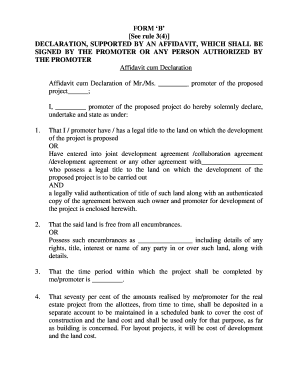
Tnrera Form B


What is the Tnrera Form B
The Tnrera Form B is a critical document used in the real estate sector, particularly for registering projects with the TnRERA (Tamil Nadu Real Estate Regulatory Authority). This form is essential for developers and builders to ensure compliance with regulatory standards. It outlines project details, including the scope of work, timelines, and financial commitments. The information provided in the form is vital for transparency and accountability in real estate transactions.
How to use the Tnrera Form B
Using the Tnrera Form B involves several steps that ensure accurate completion and submission. First, gather all necessary project documentation, including approvals and plans. Next, fill out the form with precise details regarding the project, such as its location, size, and expected completion date. After completing the form, it is advisable to review all entries for accuracy before submission. This careful approach helps avoid delays in the registration process.
Steps to complete the Tnrera Form B
Completing the Tnrera Form B requires a systematic approach:
- Collect all relevant project documents.
- Fill in the project details accurately, including developer information and project specifications.
- Ensure compliance with all regulatory requirements outlined by TnRERA.
- Review the completed form for any errors or omissions.
- Submit the form through the designated channels, either online or in person.
Legal use of the Tnrera Form B
The Tnrera Form B serves a legal purpose in the registration of real estate projects. It ensures that developers adhere to the regulations set forth by TnRERA, which are designed to protect buyers and promote fair practices in the real estate market. Proper use of this form can prevent legal disputes and enhance the credibility of the project.
Required Documents
To successfully complete the Tnrera Form B, several documents are typically required:
- Project approval documents from relevant authorities.
- Detailed project plans and specifications.
- Financial statements and funding details.
- Proof of ownership or lease agreements for the project site.
Form Submission Methods
The Tnrera Form B can be submitted through various methods to accommodate different preferences:
- Online submission via the TnRERA portal, which allows for quick processing.
- Mailing the completed form to the TnRERA office, ensuring all attachments are included.
- In-person submission at designated TnRERA offices for those who prefer face-to-face interactions.
Penalties for Non-Compliance
Failure to comply with the requirements of the Tnrera Form B can lead to significant penalties. These may include fines, delays in project approval, or even legal action against the developer. It is crucial for all parties involved to understand the importance of timely and accurate submission to avoid such consequences.
Quick guide on how to complete tnrera form b
Fulfill Tnrera Form B effortlessly on any device
Web-based document management has become increasingly popular among businesses and individuals. It offers an ideal eco-friendly alternative to traditional printed and signed paperwork, enabling you to locate the appropriate form and securely store it online. airSlate SignNow equips you with all the necessary tools to create, modify, and electronically sign your documents quickly without delays. Handle Tnrera Form B on any platform using the airSlate SignNow Android or iOS applications and streamline any document-related process today.
The simplest way to modify and electronically sign Tnrera Form B with ease
- Locate Tnrera Form B and then click Get Form to commence.
- Utilize the tools we offer to fill out your form.
- Emphasize important sections of your documents or obscure sensitive details with tools specifically designed for that purpose by airSlate SignNow.
- Create your signature with the Sign tool, which takes mere seconds and holds the same legal validity as a conventional ink signature.
- Review the information and then click on the Done button to save your modifications.
- Select your preferred method to share your form, whether by email, SMS, invite link, or download it to your desktop.
Eliminate concerns about missing or lost documents, tedious form searches, or errors that require reprinting new document copies. airSlate SignNow addresses all your document management needs in just a few clicks from any chosen device. Modify and electronically sign Tnrera Form B and ensure excellent communication throughout your form preparation journey with airSlate SignNow.
Create this form in 5 minutes or less
Create this form in 5 minutes!
How to create an eSignature for the tnrera form b
How to create an electronic signature for a PDF online
How to create an electronic signature for a PDF in Google Chrome
How to create an e-signature for signing PDFs in Gmail
How to create an e-signature right from your smartphone
How to create an e-signature for a PDF on iOS
How to create an e-signature for a PDF on Android
People also ask
-
What is tnrera login and how does it work?
TnRERA login is a secure portal that allows registered users to access their accounts associated with the TNRERA platform. By using their unique credentials, users can efficiently manage their documents, track transactions, and stay updated with industry regulations. This seamless login process makes it easy for users to navigate the valuable resources provided by TNRERA.
-
Is airSlate SignNow compatible with tnrera login for document signing?
Yes, airSlate SignNow is fully compatible with tnrera login, enabling users to eSign documents conveniently. With our platform, you can easily upload your documents and electronically sign them while ensuring compliance with all TNRERA requirements. This integration simplifies your workflow and enhances the overall user experience.
-
What features does airSlate SignNow offer for tnrera login users?
AirSlate SignNow offers a variety of features designed for tnrera login users, including template creation, bulk sending, and real-time tracking. These tools help streamline your document management processes and keep you organized. Additionally, our user-friendly interface ensures that you can utilize these features effectively.
-
How much does it cost to use airSlate SignNow with tnrera login?
AirSlate SignNow offers several pricing plans to accommodate different needs, starting from a basic plan to advanced options suitable for larger teams. All plans provide access to essential features, including tnrera login functionalities. You can choose a plan that fits your budget and requirements, making it a cost-effective solution for businesses.
-
Can I integrate airSlate SignNow with other applications using tnrera login?
Absolutely! AirSlate SignNow allows for seamless integrations with various applications, which can be accessed after logging in with your tnrera account. This feature enables you to enhance your document workflows by connecting with CRM systems, cloud storage services, and many more, promoting increased efficiency.
-
What are the benefits of using airSlate SignNow for tnrera login users?
Using airSlate SignNow with your tnrera login can signNowly improve your document management processes. Benefits include easy electronic signatures, quick turnaround times, and secure storage of important documents. Moreover, our platform ensures compliance with TNRERA regulations, giving you peace of mind.
-
How do I reset my tnrera login password?
If you’ve forgotten your tnrera login password, you can easily reset it through the TNRERA portal. Follow the 'Forgot Password' link on the login page, and you will receive instructions via your registered email. This ensures that you can regain access to your account and continue using airSlate SignNow without interruption.
Get more for Tnrera Form B
Find out other Tnrera Form B
- How To Electronic signature Indiana Insurance Document
- Can I Electronic signature Virginia Education Word
- How To Electronic signature Louisiana Insurance Document
- Can I Electronic signature Florida High Tech Document
- Can I Electronic signature Minnesota Insurance PDF
- How Do I Electronic signature Minnesota Insurance Document
- How To Electronic signature Missouri Insurance Form
- How Can I Electronic signature New Jersey Insurance Document
- How To Electronic signature Indiana High Tech Document
- How Do I Electronic signature Indiana High Tech Document
- How Can I Electronic signature Ohio Insurance Document
- Can I Electronic signature South Dakota Insurance PPT
- How Can I Electronic signature Maine Lawers PPT
- How To Electronic signature Maine Lawers PPT
- Help Me With Electronic signature Minnesota Lawers PDF
- How To Electronic signature Ohio High Tech Presentation
- How Can I Electronic signature Alabama Legal PDF
- How To Electronic signature Alaska Legal Document
- Help Me With Electronic signature Arkansas Legal PDF
- How Can I Electronic signature Arkansas Legal Document