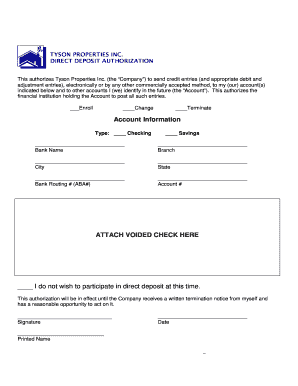
Tyson Foods Payroll Card Form


What is the Tyson Foods Payroll Card
The Tyson Foods Payroll Card is a convenient financial tool designed for employees to receive their wages electronically. It functions similarly to a debit card, allowing users to access their funds directly without the need for a traditional bank account. Employees can use the card for purchases, bill payments, and ATM withdrawals, making it a flexible option for managing finances. This card is particularly beneficial for those who prefer a paperless approach to receiving their pay, aligning with modern digital financial practices.
How to obtain the Tyson Foods Payroll Card
To obtain the Tyson Foods Payroll Card, employees must follow a straightforward application process. Typically, this involves completing a request form provided by the payroll department. Employees may need to provide personal identification information and consent to receive their wages via the card. Once the application is processed, the card will be issued, and employees will receive instructions on how to activate and use it. It is essential to ensure that all information is accurate to avoid delays in receiving the card.
Steps to complete the Tyson Foods Payroll Card
Completing the Tyson Foods Payroll Card involves several key steps:
- Fill out the payroll card application form accurately.
- Submit the form to the payroll department for processing.
- Receive your payroll card in the mail after approval.
- Follow the activation instructions provided with the card.
- Start using your card for transactions and managing your funds.
By following these steps, employees can efficiently transition to a paperless payroll system.
Legal use of the Tyson Foods Payroll Card
The Tyson Foods Payroll Card is subject to various legal regulations that govern electronic payments and payroll disbursements. Employers must ensure compliance with federal and state laws regarding wage payments, including the Fair Labor Standards Act (FLSA). Employees should be informed of their rights concerning fees, usage, and access to their funds. Understanding these legal aspects helps ensure that both employers and employees are protected during the payroll process.
Key elements of the Tyson Foods Payroll Card
Several key elements define the Tyson Foods Payroll Card, making it a valuable tool for employees:
- Direct Access: Employees can access their wages immediately upon payment.
- No Bank Account Required: The card can be used without needing a traditional bank account.
- Wide Acceptance: The card is accepted at various retailers and online platforms.
- ATM Withdrawals: Users can withdraw cash from ATMs that accept the card.
- Transaction Tracking: Employees can monitor their spending and account balance through online resources.
These features enhance the overall experience of using the payroll card, promoting a seamless financial management approach.
Quick guide on how to complete tyson foods payroll card
Effortlessly prepare Tyson Foods Payroll Card on any device
Digital document management has gained popularity among businesses and individuals alike. It serves as an ideal eco-friendly substitute for traditional printed and signed paperwork, allowing you to obtain the appropriate form and securely store it online. airSlate SignNow provides you with all the tools necessary to create, modify, and eSign your documents quickly and smoothly. Handle Tyson Foods Payroll Card on any platform utilizing airSlate SignNow Android or iOS applications and enhance any document-based workflow today.
How to modify and eSign Tyson Foods Payroll Card with ease
- Locate Tyson Foods Payroll Card and click on Get Form to initiate.
- Utilize the tools we offer to fill out your form.
- Emphasize pertinent sections of the documents or conceal sensitive information with tools specifically provided by airSlate SignNow for this purpose.
- Create your eSignature using the Sign tool, which takes mere seconds and holds the same legal validity as a conventional wet ink signature.
- Review the information and click on the Done button to save your changes.
- Select how you wish to submit your form: via email, text message (SMS), or invite link, or download it to your computer.
Eliminate concerns over lost or misplaced files, tedious form searches, or errors that necessitate reprinting new document copies. airSlate SignNow meets your document management needs in just a few clicks from any device of your choice. Edit and eSign Tyson Foods Payroll Card and ensure outstanding communication at every stage of the form preparation process with airSlate SignNow.
Create this form in 5 minutes or less
Create this form in 5 minutes!
How to create an eSignature for the tyson foods payroll card
How to create an electronic signature for a PDF online
How to create an electronic signature for a PDF in Google Chrome
How to create an e-signature for signing PDFs in Gmail
How to create an e-signature right from your smartphone
How to create an e-signature for a PDF on iOS
How to create an e-signature for a PDF on Android
People also ask
-
What is the Tyson employee login paystub sign in process?
To access your paystub via the Tyson employee login paystub sign in, simply visit the Tyson employee portal, enter your credentials, and navigate to the paystub section. This secure process ensures that your sensitive information remains protected while allowing easy access to your financial documents.
-
How do I reset my password for the Tyson employee login paystub sign in?
If you've forgotten your password, you can easily reset it by clicking the 'Forgot Password?' link on the Tyson employee login paystub sign in page. Follow the prompts to receive a password reset link via email, allowing you to regain access quickly and securely.
-
Is the Tyson employee login paystub sign in available on mobile devices?
Yes, the Tyson employee login paystub sign in is optimized for mobile devices. This allows employees to access their paystubs and other important documents from anywhere, ensuring that you can manage your financial information on the go.
-
What features are included in the Tyson employee login paystub sign in?
The Tyson employee login paystub sign in includes features such as secure document access, e-signature capabilities, and a user-friendly dashboard. These features make it easy for employees to manage their pay information and access necessary HR documents seamlessly.
-
Are there any fees associated with the Tyson employee login paystub sign in?
Accessing the Tyson employee login paystub sign in is free for employees. There are no hidden fees, making it a cost-effective solution for managing pay information and reducing paper waste in the workplace.
-
What benefits does the Tyson employee login paystub sign in offer?
The Tyson employee login paystub sign in offers numerous benefits, including secure access to pay information, ease of management for HR documents, and the convenience of online access at any time. This solution enhances employee satisfaction by streamlining financial communications.
-
Can the Tyson employee login paystub sign in integrate with other payroll systems?
Yes, the Tyson employee login paystub sign in can integrate with various payroll systems, facilitating seamless data transfer between platforms. This integration ensures that employees always have the most up-to-date information available at their fingertips.
Get more for Tyson Foods Payroll Card
Find out other Tyson Foods Payroll Card
- Can I eSignature Oregon Orthodontists LLC Operating Agreement
- How To eSignature Rhode Island Orthodontists LLC Operating Agreement
- Can I eSignature West Virginia Lawers Cease And Desist Letter
- eSignature Alabama Plumbing Confidentiality Agreement Later
- How Can I eSignature Wyoming Lawers Quitclaim Deed
- eSignature California Plumbing Profit And Loss Statement Easy
- How To eSignature California Plumbing Business Letter Template
- eSignature Kansas Plumbing Lease Agreement Template Myself
- eSignature Louisiana Plumbing Rental Application Secure
- eSignature Maine Plumbing Business Plan Template Simple
- Can I eSignature Massachusetts Plumbing Business Plan Template
- eSignature Mississippi Plumbing Emergency Contact Form Later
- eSignature Plumbing Form Nebraska Free
- How Do I eSignature Alaska Real Estate Last Will And Testament
- Can I eSignature Alaska Real Estate Rental Lease Agreement
- eSignature New Jersey Plumbing Business Plan Template Fast
- Can I eSignature California Real Estate Contract
- eSignature Oklahoma Plumbing Rental Application Secure
- How Can I eSignature Connecticut Real Estate Quitclaim Deed
- eSignature Pennsylvania Plumbing Business Plan Template Safe