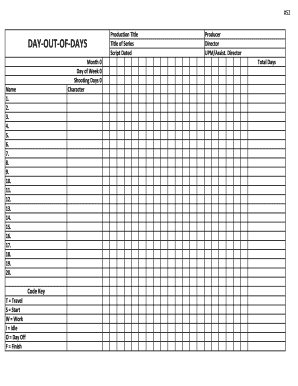
Day Out of Days Template Form


What is the Day Out Of Days Template
The day out of days template is a specialized document used primarily in the entertainment industry to track the days of filming or production. It serves as a record of the days worked by cast and crew, detailing when and where each individual was present. This template is crucial for managing schedules, budgeting, and ensuring compliance with labor laws. It provides a clear overview of the production timeline, helping to streamline communication among various departments.
How to Use the Day Out Of Days Template
Using the day out of days template involves several straightforward steps. First, gather all relevant information, including the names of cast and crew members, their roles, and the specific dates they worked. Next, input this data into the template, ensuring that each entry is accurate and complete. It is important to categorize the days by location and type of work performed, such as filming, rehearsals, or meetings. Finally, review the completed template for any discrepancies before distributing it to relevant stakeholders for record-keeping and compliance purposes.
Key Elements of the Day Out Of Days Template
A comprehensive day out of days template typically includes several key elements. These may consist of:
- Name of the individual: Identifies each cast or crew member.
- Role: Specifies the position held by each individual during production.
- Date: Lists the specific days worked.
- Location: Indicates where the work took place.
- Type of work: Describes whether the day involved filming, rehearsals, or other activities.
- Notes: Provides space for any additional comments or observations.
Steps to Complete the Day Out Of Days Template
Completing the day out of days template requires careful attention to detail. Follow these steps for accurate documentation:
- Collect all necessary information regarding cast and crew schedules.
- Input names and roles into the designated sections of the template.
- Record the specific dates each individual worked, ensuring accuracy.
- Include the location and type of work for each day.
- Review the template for completeness and correctness.
- Distribute the finalized document to relevant team members for their records.
Legal Use of the Day Out Of Days Template
The legal use of the day out of days template is essential for compliance with labor regulations in the entertainment industry. This document serves as proof of employment and hours worked, which can be critical in case of disputes or audits. It is important to ensure that the template is filled out accurately and retained for the required duration as stipulated by labor laws. Proper documentation can protect both the production company and its employees, ensuring that all parties are treated fairly under the law.
Examples of Using the Day Out Of Days Template
Examples of using the day out of days template can vary based on the specific production needs. For instance, a film production may use the template to track the daily attendance of actors and crew members throughout the shooting schedule. A television series might employ the template to manage multiple episodes, detailing the workdays for various departments. Additionally, theater productions can utilize the template to monitor rehearsal days and performances, ensuring compliance with union regulations and labor agreements.
Quick guide on how to complete day out of days template
Complete Day Out Of Days Template effortlessly on any device
Managing documents online has gained popularity among organizations and individuals. It offers an ideal eco-conscious substitute for conventional printed and signed paperwork, allowing users to find the appropriate form and securely store it online. airSlate SignNow provides you with all the resources necessary to create, modify, and electronically sign your documents rapidly without delays. Handle Day Out Of Days Template on any platform with airSlate SignNow Android or iOS applications and enhance any document-centric operation today.
The easiest way to modify and electronically sign Day Out Of Days Template without stress
- Locate Day Out Of Days Template and then click Get Form to begin.
- Use the tools we offer to complete your document.
- Emphasize relevant sections of the documents or obscure sensitive information using tools that airSlate SignNow provides specifically for that purpose.
- Generate your signature with the Sign tool, which takes seconds and carries the same legal significance as a traditional wet ink signature.
- Review all the details and then click the Done button to save your changes.
- Select how you want to send your form, via email, SMS, or invitation link, or download it to your computer.
Forget about lost or misfiled documents, tedious form searches, or mistakes that require generating new document copies. airSlate SignNow fulfills your document management needs in just a few clicks from a device of your choice. Modify and electronically sign Day Out Of Days Template and ensure outstanding communication at any stage of your form preparation process with airSlate SignNow.
Create this form in 5 minutes or less
Create this form in 5 minutes!
How to create an eSignature for the day out of days template
How to create an electronic signature for a PDF online
How to create an electronic signature for a PDF in Google Chrome
How to create an e-signature for signing PDFs in Gmail
How to create an e-signature right from your smartphone
How to create an e-signature for a PDF on iOS
How to create an e-signature for a PDF on Android
People also ask
-
What is a day out of days template and how can it benefit my business?
A day out of days template is a customizable document that allows businesses to track and manage their schedules effectively. By utilizing this template, you can streamline your day-to-day operations, ensuring that important tasks are highlighted and deadlines are met. This not only enhances productivity but also simplifies team coordination.
-
How does airSlate SignNow create a day out of days template?
airSlate SignNow allows users to create their own day out of days template using an easy-to-navigate interface. You can start by selecting a pre-designed template or building one from scratch, adding relevant fields to suit your specific business needs. The drag-and-drop functionality makes it convenient to customize your document.
-
Can I integrate other tools with the day out of days template?
Yes, airSlate SignNow offers seamless integration with various tools and platforms, enabling your day out of days template to work harmoniously with your existing software ecosystem. Whether you use CRMs, project management tools, or cloud storage, the integration capabilities enhance document workflow efficiency. This is key for improving overall operational efficacy.
-
Is the day out of days template compliant with legal standards?
Absolutely! airSlate SignNow ensures that all day out of days templates adhere to legal standards and compliance regulations. Our templates are equipped with legally binding eSignature capabilities, which reinforces the validity of your documents. This is vital for businesses looking to maintain compliance in their documentation processes.
-
What types of businesses can benefit from the day out of days template?
The day out of days template is versatile and can benefit various types of businesses, from small startups to large enterprises. Industries such as production, events management, and services can all utilize this template to improve scheduling and tracking. By customizing it to your needs, you can enhance the management of daily operations efficiently.
-
How much does using the day out of days template cost with airSlate SignNow?
The cost of using the day out of days template with airSlate SignNow varies based on your chosen subscription plan. Our pricing models are designed to be cost-effective, making it easy for businesses to access high-quality document management solutions without breaking the bank. You can explore different plans to find one that suits your needs best.
-
Can I share the day out of days template with my team?
Yes, sharing the day out of days template with your team is a straightforward process through airSlate SignNow. Team members can collaboratively edit and fill out the template, enhancing communication and ensuring everyone stays on the same page. This feature is essential for maintaining productivity in team environments.
Get more for Day Out Of Days Template
Find out other Day Out Of Days Template
- How Can I Electronic signature New York Real Estate Warranty Deed
- How To Electronic signature Idaho Police Last Will And Testament
- How Do I Electronic signature North Dakota Real Estate Quitclaim Deed
- Can I Electronic signature Ohio Real Estate Agreement
- Electronic signature Ohio Real Estate Quitclaim Deed Later
- How To Electronic signature Oklahoma Real Estate Business Plan Template
- How Can I Electronic signature Georgia Sports Medical History
- Electronic signature Oregon Real Estate Quitclaim Deed Free
- Electronic signature Kansas Police Arbitration Agreement Now
- Electronic signature Hawaii Sports LLC Operating Agreement Free
- Electronic signature Pennsylvania Real Estate Quitclaim Deed Fast
- Electronic signature Michigan Police Business Associate Agreement Simple
- Electronic signature Mississippi Police Living Will Safe
- Can I Electronic signature South Carolina Real Estate Work Order
- How To Electronic signature Indiana Sports RFP
- How Can I Electronic signature Indiana Sports RFP
- Electronic signature South Dakota Real Estate Quitclaim Deed Now
- Electronic signature South Dakota Real Estate Quitclaim Deed Safe
- Electronic signature Indiana Sports Forbearance Agreement Myself
- Help Me With Electronic signature Nevada Police Living Will