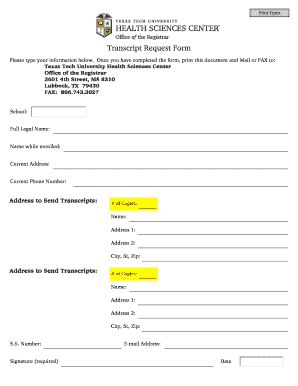
Texas Tech Transcript Form


What is the Texas Tech Transcript
The Texas Tech Transcript is an official academic record issued by Texas Tech University that details a student's coursework, grades, and degree information. This document serves as a comprehensive summary of a student's academic achievements and is often required for various purposes, including further education applications, employment verification, and professional licensing. The transcript can be categorized into two types: the official transcript, which is sealed and sent directly to institutions, and the unofficial transcript, which is typically accessible to students for personal use.
How to Obtain the Texas Tech Transcript
To obtain a Texas Tech Transcript, students can follow a straightforward process. First, they should visit the Texas Tech University website and navigate to the transcript request section. Here, they will find options for both official and unofficial transcripts. Students need to provide their personal information, including their student ID and date of birth, to verify their identity. Once the request is submitted, students will receive confirmation via email. The transcript can be sent electronically or mailed, depending on the requester's preference.
Steps to Complete the Texas Tech Transcript Request
Completing the Texas Tech transcript request involves several key steps:
- Access the Texas Tech University transcript request portal.
- Choose between an official or unofficial transcript.
- Fill out the required personal information, including your student ID and contact details.
- Select the delivery method: electronic or physical mail.
- Review the request for accuracy and submit it.
- Check your email for confirmation and any additional instructions.
Legal Use of the Texas Tech Transcript
The Texas Tech Transcript holds legal significance as it serves as an official record of a student's academic history. Institutions and employers often require an official transcript to validate a candidate's educational background. For a transcript to be considered legally binding, it must be issued directly by the university and include appropriate security features, such as a seal or electronic signature. Compliance with laws such as the Family Educational Rights and Privacy Act (FERPA) ensures that the information contained within the transcript is protected and only shared with authorized parties.
Key Elements of the Texas Tech Transcript
A Texas Tech Transcript typically includes several key elements:
- Student's full name and identification number
- Course titles, grades, and credit hours
- Degree awarded and date of graduation
- Institution's seal or signature for official transcripts
- Transcript legend explaining grading scales and policies
Form Submission Methods for the Texas Tech Transcript
Students can submit their Texas Tech transcript requests through various methods. The most common methods include:
- Online submission via the Texas Tech University transcript request portal.
- Mailing a completed transcript request form to the registrar's office.
- In-person requests at the registrar's office, where students can receive immediate assistance.
Quick guide on how to complete texas tech transcript
Easily Prepare Texas Tech Transcript on Any Device
Digital document management has become increasingly popular among organizations and individuals. It offers an ideal eco-friendly alternative to traditional printed and signed documents, allowing you to locate the necessary form and securely store it online. airSlate SignNow provides you with all the tools needed to create, edit, and eSign your documents promptly without any delays. Manage Texas Tech Transcript on any device with airSlate SignNow's Android or iOS applications and streamline any document-related task today.
How to Edit and eSign Texas Tech Transcript Effortlessly
- Locate Texas Tech Transcript and click Get Form to begin.
- Utilize the tools we offer to fill out your form.
- Highlight important sections of the documents or redact sensitive information using the tools that airSlate SignNow provides specifically for that purpose.
- Create your signature with the Sign feature, which takes seconds and carries the same legal validity as a traditional handwritten signature.
- Review the information and click on the Done button to save your changes.
- Choose how you would like to send your form: via email, text message (SMS), invitation link, or download it to your computer.
No more worrying about lost or misplaced files, tedious form retrieval, or errors that necessitate printing new copies of documents. airSlate SignNow fulfills your document management needs in just a few clicks from any device of your choice. Edit and eSign Texas Tech Transcript to ensure excellent communication at any stage of your form preparation process with airSlate SignNow.
Create this form in 5 minutes or less
Create this form in 5 minutes!
How to create an eSignature for the texas tech transcript
How to create an electronic signature for a PDF online
How to create an electronic signature for a PDF in Google Chrome
How to create an e-signature for signing PDFs in Gmail
How to create an e-signature right from your smartphone
How to create an e-signature for a PDF on iOS
How to create an e-signature for a PDF on Android
People also ask
-
What is a Texas Tech unofficial transcript?
A Texas Tech unofficial transcript is a document that provides a summary of your academic coursework and grades from Texas Tech University. It serves as a useful tool for students to review their academic progress or provide proof of enrollment when applying for jobs or further studies.
-
How can I obtain my Texas Tech unofficial transcript?
You can easily obtain your Texas Tech unofficial transcript through the Texas Tech University student portal. Simply log in to your account, navigate to the transcript request section, and follow the instructions to download or view your unofficial transcript.
-
Is there a cost associated with getting my Texas Tech unofficial transcript?
Generally, obtaining your Texas Tech unofficial transcript is free of charge. However, if you require an official copy, there may be a nominal fee involved. Check the Texas Tech University website for the latest pricing information.
-
Can I use my Texas Tech unofficial transcript to apply for jobs?
Yes, you can use your Texas Tech unofficial transcript when applying for jobs, especially if employers request proof of your educational background. It is recommended to clarify with prospective employers whether an unofficial transcript is acceptable for their documentation needs.
-
What are the benefits of having a Texas Tech unofficial transcript?
A Texas Tech unofficial transcript provides you with a quick and easy way to track your academic performance and achievements. It also allows you to identify any courses that you might need to retake or complete for your degree program.
-
How does airSlate SignNow help with Texas Tech unofficial transcript management?
airSlate SignNow simplifies the process of managing your Texas Tech unofficial transcript by allowing you to securely send and eSign documents digitally. This prevents delays and ensures that your unofficial transcript can be shared quickly and efficiently.
-
Are there integrations available for managing Texas Tech unofficial transcripts with airSlate SignNow?
Yes, airSlate SignNow offers various integrations with popular productivity tools that help streamline the management of your Texas Tech unofficial transcript. These integrations can help you automatically organize and share your educational documents with ease.
Get more for Texas Tech Transcript
Find out other Texas Tech Transcript
- eSignature New Jersey Debt Settlement Agreement Template Simple
- eSignature New Mexico Debt Settlement Agreement Template Free
- eSignature Tennessee Debt Settlement Agreement Template Secure
- eSignature Wisconsin Debt Settlement Agreement Template Safe
- Can I eSignature Missouri Share Transfer Agreement Template
- eSignature Michigan Stock Purchase Agreement Template Computer
- eSignature California Indemnity Agreement Template Online
- eSignature New Mexico Promissory Note Template Now
- eSignature Pennsylvania Promissory Note Template Later
- Help Me With eSignature North Carolina Bookkeeping Contract
- eSignature Georgia Gym Membership Agreement Mobile
- eSignature Michigan Internship Contract Computer
- Can I eSignature Nebraska Student Data Sheet
- How To eSignature Michigan Application for University
- eSignature North Carolina Weekly Class Evaluation Now
- eSignature Colorado Medical Power of Attorney Template Fast
- Help Me With eSignature Florida Medical Power of Attorney Template
- eSignature Iowa Medical Power of Attorney Template Safe
- eSignature Nevada Medical Power of Attorney Template Secure
- eSignature Arkansas Nanny Contract Template Secure