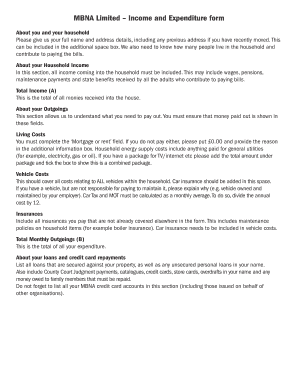
Mbna Income and Expenditure Form 2014-2026


What is the mbna income and expenditure form
The mbna income and expenditure form is a financial document used to assess an individual's or household's financial situation. This form typically includes sections for listing income sources, such as wages, benefits, and any additional earnings, alongside detailed expenditures, including housing costs, utilities, groceries, and discretionary spending. It is often utilized by financial institutions, credit agencies, or during financial assessments to determine eligibility for loans, credit cards, or other financial products.
How to use the mbna income and expenditure form
Using the mbna income and expenditure form involves several straightforward steps. First, gather all relevant financial documents, such as pay stubs, bank statements, and bills. Next, fill out the income section by listing all sources of income, ensuring accuracy and completeness. After that, move to the expenditure section, where you will detail monthly expenses. It is crucial to be thorough and honest, as this information will be used to evaluate financial health. Once completed, review the form for any errors before submission.
Steps to complete the mbna income and expenditure form
Completing the mbna income and expenditure form can be done effectively by following these steps:
- Collect all necessary financial documents, including income statements and bills.
- Begin with the income section, listing all sources of income accurately.
- Proceed to the expenditure section, categorizing expenses into fixed and variable costs.
- Double-check all entries for accuracy to avoid potential issues.
- Sign and date the form to validate its authenticity.
Key elements of the mbna income and expenditure form
The mbna income and expenditure form comprises several key elements essential for a comprehensive financial overview. These include:
- Income Sources: Detailed listing of all income streams, including salary, benefits, and any supplementary income.
- Fixed Expenses: Regular payments such as rent or mortgage, utilities, and insurance.
- Variable Expenses: Costs that can fluctuate, such as groceries, entertainment, and discretionary spending.
- Total Income and Expenditure: A summary section that calculates the total income and total expenses to assess financial balance.
Legal use of the mbna income and expenditure form
The legal use of the mbna income and expenditure form is critical in various financial contexts. This form serves as a formal declaration of an individual's financial status and can be used in legal proceedings, credit applications, and financial assessments. To ensure its legality, the form must be completed accurately, signed, and may need to be submitted alongside supporting documentation. Compliance with relevant regulations, such as those governing consumer credit, is also necessary to uphold its validity.
Form Submission Methods
The mbna income and expenditure form can be submitted through various methods, providing flexibility for users. Common submission methods include:
- Online Submission: Many institutions allow for electronic submission through secure portals.
- Mail: The completed form can be printed and sent via postal service to the designated address.
- In-Person: Some users may opt to deliver the form directly to a financial institution or agency.
Quick guide on how to complete mbna income and expenditure form
Complete Mbna Income And Expenditure Form effortlessly on any device
Managing documents online has become increasingly favored by businesses and individuals alike. It serves as an ideal eco-friendly alternative to traditional printed and signed papers, allowing you to locate the required form and securely keep it online. airSlate SignNow provides you with all the resources needed to create, alter, and electronically sign your documents promptly without any hold-ups. Handle Mbna Income And Expenditure Form on any device with airSlate SignNow's Android or iOS applications and simplify any document-related process today.
How to adjust and electronically sign Mbna Income And Expenditure Form with ease
- Obtain Mbna Income And Expenditure Form and click on Get Form to begin.
- Use the tools provided to complete your form.
- Emphasize pertinent sections of your documents or obscure sensitive information with features specifically offered by airSlate SignNow for this purpose.
- Generate your eSignature using the Sign tool, which takes just seconds and holds the same legal validity as a conventional handwritten signature.
- Review the details and click on the Done button to finalize your changes.
- Choose your preferred method to send your form, via email, text message (SMS), or invitation link, or download it to your computer.
Say goodbye to lost or misplaced documents, laborious form hunts, or mistakes that necessitate printing new copies. airSlate SignNow fulfills all your document management needs in just a few clicks from any device you prefer. Adjust and electronically sign Mbna Income And Expenditure Form and guarantee excellent communication at every stage of your form preparation process with airSlate SignNow.
Create this form in 5 minutes or less
Create this form in 5 minutes!
How to create an eSignature for the mbna income and expenditure form
How to create an electronic signature for a PDF online
How to create an electronic signature for a PDF in Google Chrome
How to create an e-signature for signing PDFs in Gmail
How to create an e-signature right from your smartphone
How to create an e-signature for a PDF on iOS
How to create an e-signature for a PDF on Android
People also ask
-
What is the mbna income and expenditure form?
The mbna income and expenditure form is a document designed to help individuals assess their income and outgoings. This form simplifies the process of budgeting by providing a clear overview of finances, making it easier for users to manage their money. Completing an mbna income and expenditure form is essential for financial planning and applying for credit or loans.
-
How can airSlate SignNow assist with the mbna income and expenditure form?
airSlate SignNow offers a user-friendly platform for creating, sending, and eSigning documents, including the mbna income and expenditure form. Our solution ensures that the form is easily accessible and securely signed, which streamlines the process for users. Additionally, airSlate SignNow's features allow for the efficient organization and storage of completed forms.
-
Is there a cost associated with using the mbna income and expenditure form via airSlate SignNow?
While the mbna income and expenditure form itself is free to fill out, airSlate SignNow offers various pricing plans for businesses looking to utilize the platform. These plans include different features tailored to meet your needs, ensuring cost-effective document management. You can choose a plan that allows for unlimited access to sign and manage documents seamlessly.
-
What are the key features of the mbna income and expenditure form in airSlate SignNow?
The mbna income and expenditure form in airSlate SignNow comes with features such as electronic signatures, document tracking, and customizable templates. These features enhance the user experience by making data input straightforward and ensuring that signatures are collected efficiently. Additionally, users can edit and save their forms easily, ensuring accuracy.
-
What benefits does using airSlate SignNow for the mbna income and expenditure form provide?
Using airSlate SignNow for the mbna income and expenditure form simplifies the signing process and enhances efficiency. This platform allows you to access your documents from anywhere, ensuring convenience and flexibility. Additionally, the secure storage and data privacy measures provide peace of mind when dealing with sensitive financial information.
-
Can I integrate airSlate SignNow with other applications when using the mbna income and expenditure form?
Yes, airSlate SignNow offers integration capabilities with various applications, enabling you to streamline your workflow when using the mbna income and expenditure form. Integrations with CRMs, cloud storage solutions, and other business tools enhance productivity by allowing seamless data transfer. This enhances the overall efficiency of managing your financial documentation.
-
Is it easy to share the mbna income and expenditure form with others using airSlate SignNow?
Absolutely! airSlate SignNow makes it easy to share the mbna income and expenditure form with others via email or link sharing. You can manage permissions to ensure that only authorized users can edit or sign the document. This feature is crucial for collaborative financial planning and ensuring that all necessary parties can access essential information.
Get more for Mbna Income And Expenditure Form
- Kansas lien statement subcontractor individual form
- Soldier action plan example form
- Adult travel document form
- Church census form
- Saraswat bank deposit slip 43920875 form
- Weekly language review q1 2 answers form
- Appendix 1 manual handling risk assessment form
- Manual handling risk assessment form manual handling of loads
Find out other Mbna Income And Expenditure Form
- How Do I Sign Minnesota Government Quitclaim Deed
- Sign Minnesota Government Affidavit Of Heirship Simple
- Sign Missouri Government Promissory Note Template Fast
- Can I Sign Missouri Government Promissory Note Template
- Sign Nevada Government Promissory Note Template Simple
- How To Sign New Mexico Government Warranty Deed
- Help Me With Sign North Dakota Government Quitclaim Deed
- Sign Oregon Government Last Will And Testament Mobile
- Sign South Carolina Government Purchase Order Template Simple
- Help Me With Sign Pennsylvania Government Notice To Quit
- Sign Tennessee Government Residential Lease Agreement Fast
- Sign Texas Government Job Offer Free
- Sign Alabama Healthcare / Medical LLC Operating Agreement Online
- Sign Alabama Healthcare / Medical Quitclaim Deed Mobile
- Can I Sign Alabama Healthcare / Medical Quitclaim Deed
- Sign Utah Government Month To Month Lease Myself
- Can I Sign Texas Government Limited Power Of Attorney
- Sign Arkansas Healthcare / Medical Living Will Free
- Sign Arkansas Healthcare / Medical Bill Of Lading Later
- Sign California Healthcare / Medical Arbitration Agreement Free