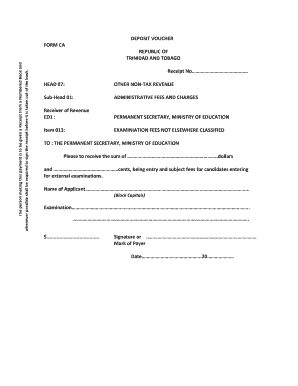
REPUBLIC of TRINIDAD and TOBAGO Receipt No Form


What is the REPUBLIC OF TRINIDAD AND TOBAGO Receipt No
The REPUBLIC OF TRINIDAD AND TOBAGO Receipt No is an official document used to acknowledge the receipt of payments or services rendered within the jurisdiction of Trinidad and Tobago. This form serves as proof of transaction and is essential for record-keeping and financial accountability. It is commonly used by businesses, government agencies, and individuals to document monetary exchanges and can be crucial for tax and legal purposes.
How to use the REPUBLIC OF TRINIDAD AND TOBAGO Receipt No
Using the REPUBLIC OF TRINIDAD AND TOBAGO Receipt No involves several straightforward steps. First, ensure that all necessary information is accurately filled out, including the date, amount received, and details of the transaction. Next, both the payer and payee should sign the document to validate it. This form can be utilized in both digital and paper formats, allowing for flexibility in how transactions are documented. When using it digitally, ensure you have a secure platform for eSigning to maintain the document's integrity.
Steps to complete the REPUBLIC OF TRINIDAD AND TOBAGO Receipt No
Completing the REPUBLIC OF TRINIDAD AND TOBAGO Receipt No requires careful attention to detail. Follow these steps:
- Gather all relevant transaction details, including the date, amount, and purpose of the payment.
- Fill in the recipient's name and contact information accurately.
- Include any reference numbers or identifiers related to the transaction.
- Both parties should sign the document to confirm the transaction.
- Store the completed receipt in a secure location for future reference.
Legal use of the REPUBLIC OF TRINIDAD AND TOBAGO Receipt No
The REPUBLIC OF TRINIDAD AND TOBAGO Receipt No holds legal significance as it serves as a formal acknowledgment of payment. To ensure its legal validity, it must be completed accurately and signed by both parties involved in the transaction. Additionally, it is advisable to retain copies of the receipt for record-keeping and potential audits. Compliance with local laws regarding financial documentation is essential to uphold its legal standing.
Key elements of the REPUBLIC OF TRINIDAD AND TOBAGO Receipt No
Several key elements must be included in the REPUBLIC OF TRINIDAD AND TOBAGO Receipt No to ensure its effectiveness:
- Date: The date when the transaction occurred.
- Amount: The total amount received.
- Payer Information: Name and contact details of the individual or entity making the payment.
- Payee Information: Name and contact details of the individual or entity receiving the payment.
- Transaction Description: A brief explanation of what the payment is for.
- Signatures: Signatures from both the payer and payee to validate the receipt.
How to obtain the REPUBLIC OF TRINIDAD AND TOBAGO Receipt No
The REPUBLIC OF TRINIDAD AND TOBAGO Receipt No can be obtained through various means. Many businesses and organizations have standardized templates available for download. Additionally, individuals can create their own using word processing software. It is important to ensure that any template used includes all necessary elements to meet legal requirements. For those needing a specific format, consulting with a legal professional may be beneficial.
Quick guide on how to complete republic of trinidad and tobago receipt no
Easily prepare REPUBLIC OF TRINIDAD AND TOBAGO Receipt No on any device
Digital document management has become increasingly favored by both businesses and individuals. It offers an ideal environmentally friendly alternative to traditional printed and signed documents, allowing you to access the necessary form and securely archive it online. airSlate SignNow equips you with all the resources needed to create, modify, and electronically sign your documents swiftly without delays. Handle REPUBLIC OF TRINIDAD AND TOBAGO Receipt No on any system using airSlate SignNow’s Android or iOS applications and simplify any document-related process today.
How to modify and electronically sign REPUBLIC OF TRINIDAD AND TOBAGO Receipt No effortlessly
- Obtain REPUBLIC OF TRINIDAD AND TOBAGO Receipt No and click Get Form to begin.
- Utilize the tools at your disposal to complete your document.
- Emphasize key sections of your documents or obscure sensitive data with tools that airSlate SignNow offers specifically for these purposes.
- Create your signature using the Sign feature, which takes moments and holds the same legal validity as a conventional wet ink signature.
- Review all the details and click the Done button to finalize your adjustments.
- Select your preferred method of sharing your form, whether by email, SMS, or invitation link, or download it to your computer.
Eliminate concerns about lost or mislaid files, tedious form searches, or errors that necessitate printing new document copies. airSlate SignNow meets your document management requirements with just a few clicks from any device you choose. Alter and electronically sign REPUBLIC OF TRINIDAD AND TOBAGO Receipt No to ensure effective communication throughout any phase of your form preparation process with airSlate SignNow.
Create this form in 5 minutes or less
Create this form in 5 minutes!
How to create an eSignature for the republic of trinidad and tobago receipt no
How to create an electronic signature for a PDF online
How to create an electronic signature for a PDF in Google Chrome
How to create an e-signature for signing PDFs in Gmail
How to create an e-signature right from your smartphone
How to create an e-signature for a PDF on iOS
How to create an e-signature for a PDF on Android
People also ask
-
What is the REPUBLIC OF TRINIDAD AND TOBAGO Receipt No. used for?
The REPUBLIC OF TRINIDAD AND TOBAGO Receipt No. is utilized for tracking and verifying transactions made within Trinidad and Tobago. It's essential for both businesses and individuals to maintain accurate records for financial and legal purposes.
-
How does airSlate SignNow help in generating REPUBLIC OF TRINIDAD AND TOBAGO Receipt No.?
airSlate SignNow allows users to easily create and send documents that include the REPUBLIC OF TRINIDAD AND TOBAGO Receipt No. by incorporating custom fields. This feature ensures that all necessary information is captured accurately and efficiently.
-
What are the pricing options for using airSlate SignNow for REPUBLIC OF TRINIDAD AND TOBAGO Receipt No. management?
airSlate SignNow offers flexible pricing plans that cater to different business needs, whether you’re a small business or a large enterprise. These plans include features specifically designed for managing REPUBLIC OF TRINIDAD AND TOBAGO Receipt No. and other essential documentation.
-
Can I integrate airSlate SignNow with other software while handling REPUBLIC OF TRINIDAD AND TOBAGO Receipt No.?
Yes, airSlate SignNow provides various integration options that allow seamless connectivity with other business applications. This ensures that you can efficiently manage the REPUBLIC OF TRINIDAD AND TOBAGO Receipt No. alongside other tools your business relies on.
-
What benefits does airSlate SignNow provide for businesses needing REPUBLIC OF TRINIDAD AND TOBAGO Receipt No.?
With airSlate SignNow, businesses benefit from quick and secure electronic signing, which expedites the overall handling of documents, including REPUBLIC OF TRINIDAD AND TOBAGO Receipt No. This reduces paperwork, enhances efficiency, and ensures compliance with local regulations.
-
Is it easy to use airSlate SignNow for first-time users managing REPUBLIC OF TRINIDAD AND TOBAGO Receipt No.?
Absolutely! airSlate SignNow is designed with user-friendliness in mind, making it accessible even for first-time users. The intuitive interface allows you to manage REPUBLIC OF TRINIDAD AND TOBAGO Receipt No. with ease, ensuring a smooth experience.
-
How secure is airSlate SignNow when dealing with REPUBLIC OF TRINIDAD AND TOBAGO Receipt No.?
airSlate SignNow prioritizes security and complies with industry standards to ensure that all documents, including REPUBLIC OF TRINIDAD AND TOBAGO Receipt No., are protected. Advanced encryption and secure storage protocols safeguard sensitive information.
Get more for REPUBLIC OF TRINIDAD AND TOBAGO Receipt No
- Wa form ii
- Metro service center watch repair diesel form
- Fsis directive 95301 food safety and inspection service fsis usda form
- Remittance application form lotus forex limited
- Accountants professional liability insurance application herbert h form
- Hampshire probate and family court sample separation agreement form
- Gratis registration application of public owned publicsafety ohio form
- File ca tax form 2010 540nr
Find out other REPUBLIC OF TRINIDAD AND TOBAGO Receipt No
- Sign Ohio Police Promissory Note Template Easy
- Sign Alabama Courts Affidavit Of Heirship Simple
- How To Sign Arizona Courts Residential Lease Agreement
- How Do I Sign Arizona Courts Residential Lease Agreement
- Help Me With Sign Arizona Courts Residential Lease Agreement
- How Can I Sign Arizona Courts Residential Lease Agreement
- Sign Colorado Courts LLC Operating Agreement Mobile
- Sign Connecticut Courts Living Will Computer
- How Do I Sign Connecticut Courts Quitclaim Deed
- eSign Colorado Banking Rental Application Online
- Can I eSign Colorado Banking Medical History
- eSign Connecticut Banking Quitclaim Deed Free
- eSign Connecticut Banking Business Associate Agreement Secure
- Sign Georgia Courts Moving Checklist Simple
- Sign Georgia Courts IOU Mobile
- How Can I Sign Georgia Courts Lease Termination Letter
- eSign Hawaii Banking Agreement Simple
- eSign Hawaii Banking Rental Application Computer
- eSign Hawaii Banking Agreement Easy
- eSign Hawaii Banking LLC Operating Agreement Fast