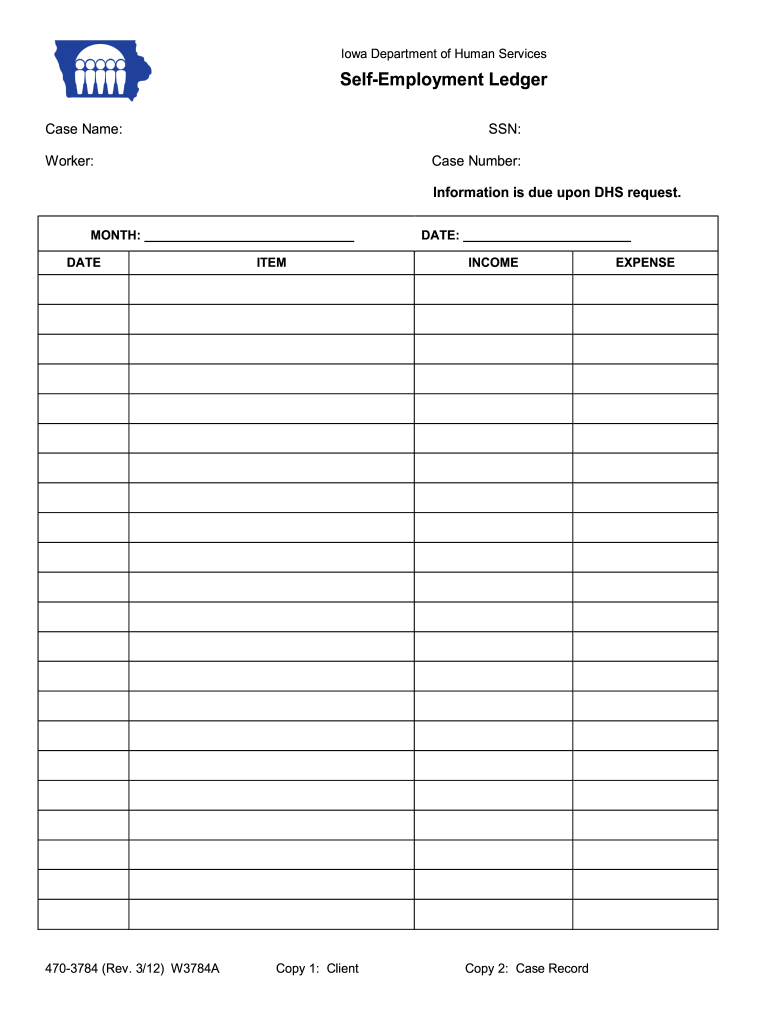
Self Employment Ledger 2012-2026


What is the self employment ledger?
The self employment ledger is a crucial document for individuals who are self-employed, allowing them to track their income and expenses accurately. This ledger helps maintain a clear record of financial transactions, which is essential for tax reporting and financial planning. By documenting earnings and expenditures, self-employed individuals can ensure they meet their tax obligations and manage their business finances effectively.
How to use the self employment ledger
Using the self employment ledger involves regularly updating it with income and expenses related to your business. Begin by recording all sources of income, including payments received from clients or customers. Next, document all business-related expenses, such as supplies, travel, and utilities. Keeping this ledger up to date will provide a comprehensive view of your financial situation, making it easier to prepare for tax season and assess your business's profitability.
Steps to complete the self employment ledger
Completing the self employment ledger requires a systematic approach:
- Gather all financial documents, including receipts, invoices, and bank statements.
- Record income in chronological order, noting the date, source, and amount.
- List all business expenses, categorizing them for better organization.
- Regularly review and reconcile the ledger with bank statements to ensure accuracy.
- Keep the ledger secure and backed up, especially if using digital formats.
Legal use of the self employment ledger
Maintaining a self employment ledger is not only beneficial for financial management but also a legal requirement for tax purposes. The Internal Revenue Service (IRS) expects self-employed individuals to keep accurate records of their income and expenses. This documentation can be crucial in the event of an audit. Ensuring that your ledger complies with IRS guidelines helps avoid potential penalties and ensures that you can substantiate your income and deductions.
Key elements of the self employment ledger
A well-structured self employment ledger should include several key elements:
- Date: The date of each transaction.
- Description: A brief description of the income or expense.
- Category: Classifying transactions into categories, such as advertising, supplies, or travel.
- Amount: The monetary value of each transaction.
- Payment Method: Identifying how payments were made or received, such as cash, check, or credit card.
IRS Guidelines
The IRS provides specific guidelines for self-employed individuals regarding record keeping. It is essential to maintain accurate records of all income and expenses, as these will be used to calculate your taxable income. The IRS recommends keeping records for at least three years after the tax return is filed. This includes supporting documents such as receipts, invoices, and bank statements. Familiarizing yourself with these guidelines can help ensure compliance and reduce the risk of issues during audits.
Quick guide on how to complete self employment ledger template form
Utilize the simplified approach to manage your Self Employment Ledger
The traditional techniques for filling out and validating documents consume an excessively long duration compared to modern documentation management alternatives. Previously, you needed to search for appropriate social forms, print them, fill in all the information, and dispatch them via mail. Now, you can acquire, fill out, and sign your Self Employment Ledger all within a single browser tab using airSlate SignNow. Completing your Self Employment Ledger has never been more straightforward.
Steps to finalize your Self Employment Ledger with airSlate SignNow
- Navigate to the category page you need and locate your state-specific Self Employment Ledger. Alternatively, utilize the search function.
- Confirm the version of the form is accurate by previewing it.
- Select Get form and enter editing mode.
- Fill in your document with the necessary information utilizing the editing tools.
- Review the entered information and click the Sign tool to authorize your form.
- Choose the most suitable way to create your signature: generate it, sketch your signature, or upload its image.
- Click DONE to record changes.
- Download the document to your device or go to Sharing settings to send it electronically.
Robust online tools like airSlate SignNow facilitate the completion and submission of your forms. Try it out to discover how long document management and approval processes are truly meant to take. You will conserve a signNow amount of time.
Create this form in 5 minutes or less
FAQs
-
What form can I fill out as a self-employed individual to make my CPA’s job easier?
A QuickBooks Trial Balance and Detailed General Ledger - printed and in Excel format. Work with your CPA to create an appropriate chart of accounts for your business. And use a good bookkeeper to keep your books. If your books look good, the CPA will ask some question to gain comfort and then accept your numbers with little further investigation.Please do not bring a boxful of crumpled receipts. You will pay more for your CPA to uncrumple them and categorize them. If you are a really small business, a legal pad sheet categorizing your receipts. If your receipts are a mess, or your books a mess, your CPA needs to ask a lot more questions and spend a lot more time gaining comfort with your books. Bad books from a shady client means a lot of grief for the CPA and a lot more fees.
-
What are some tips to fill out the kvpy self appraisal form?
You should not lie in the self-appraisal form. Professors generally do not ask anything from the self appraisal form. But if they find out some extraordinary stuffs in your form, they may ask you about those topics. And if you do not know those topics properly, you will have higher chance of NOT getting selected for the fellowship. So, DO NOT write anything that you are not sure about.If I remember properly, in the form they ask, “What is your favorite subject?” and I mentioned Biology there. Head of the interview panel saw that and asked me about my favorite field of biology. When I told genetics, two professors started asking question from genetics and did not ask anything from any other fields at all (except exactly 2 chemistry questions as I mentioned chemistry as my 2nd favorite subject). But they did not check other answers in self-appraisal form (at least in my presence).Do mention about science camps if you have attended any. Again, do not lie.All the best for interview round. :)
-
How do I make a ledger for my self-employment?
You can definitely keep a spreadsheet in Google Sheets or Excel with a list of earnings, expenses, transaction details such as date, client, etc…There are plenty of free/freemium apps (free but can pay to unlock premium features) and SaaS products available to use that remove the hassle of designing a spreadsheet and maintaining info on your own.FreshBooks, Xero, and QuickBooks Self-Employed are all examples of mainly desktop services that you can use to powerfully manage your finances. They may be too powerful for your purposes however.Obviously I’m biased, but a free app like ours for freelancers can manage all your earnings and expenses, alert you to available deductions, and give you tax estimates all from your mobile device. You can download it here: Simple Financials for Freelancers and Entrepreneurs
-
What form should I fill out if I am a UK self-employed resident invoicing the EU company?
You question is unclear. Do you mean another company in the EU, or administration of the EU like the Parliament or the Commission.
-
What form do I need to fill out when I’m a self-employee but the business belongs to my sister and mine (IRS question)?
Thanks Bruce. Edited answer below:Ok. It's time you do some reading…and if your business made decent money, get a tax accountant.Self employed / sole proprietor: 1040Self employed / LLC: must file Corp business filing and issue K1 then 1040Self employed / LLC w S Corp option: (you should have been on your own payroll) must file Corp business filing and issue K1, then 1040Self employed / C Corp: (you should have been on your own payroll) must file Corp business filing and issue 1099 DIV, then 1040.Corporate business filing and tax is due March 15. You can extend the filing, but any tax is due the March 15. If you don't pay on or before March 15, fees and interest are applied.Personal filing and tax is due April 15. You can extend the filing, but any tax is due on April 15. If you don't pay on or before April 15, fees and interest are applied.Same for your sister.Don't forget to file/pay the company's sales and use taxes, if applicable (State).You will also have to do corporate and personal filings with your state.
Create this form in 5 minutes!
How to create an eSignature for the self employment ledger template form
How to create an electronic signature for the Self Employment Ledger Template Form online
How to make an eSignature for your Self Employment Ledger Template Form in Google Chrome
How to generate an electronic signature for putting it on the Self Employment Ledger Template Form in Gmail
How to create an eSignature for the Self Employment Ledger Template Form right from your smart phone
How to create an electronic signature for the Self Employment Ledger Template Form on iOS
How to generate an electronic signature for the Self Employment Ledger Template Form on Android OS
People also ask
-
What is a self employment ledger for food stamps?
A self employment ledger for food stamps is a record-keeping tool that helps self-employed individuals track their income and expenses. This documentation is crucial for determining eligibility for food assistance programs. By accurately maintaining this ledger, applicants can provide necessary proof of income when applying for food stamps.
-
How can airSlate SignNow help with my self employment ledger for food stamps?
airSlate SignNow can assist you in creating and managing your self employment ledger for food stamps by providing a secure platform for document signing and storage. You can easily manage your financial documents, share them with relevant parties, and ensure they are always accessible. This simplifies the organization of your records and makes applying for food stamps more efficient.
-
Is there a cost associated with using airSlate SignNow for my self employment ledger for food stamps?
Yes, airSlate SignNow offers various pricing plans to cater to different user needs. You can choose a plan that fits your budget while benefiting from its robust features for managing your self employment ledger for food stamps. We also provide a free trial, so you can explore the platform before committing.
-
What features does airSlate SignNow offer for managing a self employment ledger for food stamps?
airSlate SignNow includes features such as electronic signature capabilities, document templates, and cloud storage to manage your self employment ledger for food stamps. These tools streamline the documentation process and enhance organization. Additionally, our platform is user-friendly, making it easy for anyone to navigate.
-
Can I integrate airSlate SignNow with other tools for my self employment ledger for food stamps?
Absolutely! airSlate SignNow allows integrations with various tools such as Google Drive, Dropbox, and more. This means you can easily import and export documents related to your self employment ledger for food stamps, ensuring you have all your information organized in one place.
-
Are my documents secure when using airSlate SignNow for a self employment ledger for food stamps?
Yes, security is a top priority at airSlate SignNow. Your documents are encrypted and stored securely, ensuring that your self employment ledger for food stamps remains confidential and protected. We adhere to industry standards to safeguard your sensitive information.
-
Can I access my self employment ledger for food stamps from different devices?
Yes, you can access your self employment ledger for food stamps from any device with internet connectivity. airSlate SignNow is a cloud-based platform, allowing you to manage your documents on-the-go, whether you're using a laptop, tablet, or smartphone. This flexibility is ideal for busy professionals.
Get more for Self Employment Ledger
Find out other Self Employment Ledger
- eSignature Washington Government Arbitration Agreement Simple
- Can I eSignature Massachusetts Finance & Tax Accounting Business Plan Template
- Help Me With eSignature Massachusetts Finance & Tax Accounting Work Order
- eSignature Delaware Healthcare / Medical NDA Secure
- eSignature Florida Healthcare / Medical Rental Lease Agreement Safe
- eSignature Nebraska Finance & Tax Accounting Business Letter Template Online
- Help Me With eSignature Indiana Healthcare / Medical Notice To Quit
- eSignature New Jersey Healthcare / Medical Credit Memo Myself
- eSignature North Dakota Healthcare / Medical Medical History Simple
- Help Me With eSignature Arkansas High Tech Arbitration Agreement
- eSignature Ohio Healthcare / Medical Operating Agreement Simple
- eSignature Oregon Healthcare / Medical Limited Power Of Attorney Computer
- eSignature Pennsylvania Healthcare / Medical Warranty Deed Computer
- eSignature Texas Healthcare / Medical Bill Of Lading Simple
- eSignature Virginia Healthcare / Medical Living Will Computer
- eSignature West Virginia Healthcare / Medical Claim Free
- How To eSignature Kansas High Tech Business Plan Template
- eSignature Kansas High Tech Lease Agreement Template Online
- eSignature Alabama Insurance Forbearance Agreement Safe
- How Can I eSignature Arkansas Insurance LLC Operating Agreement